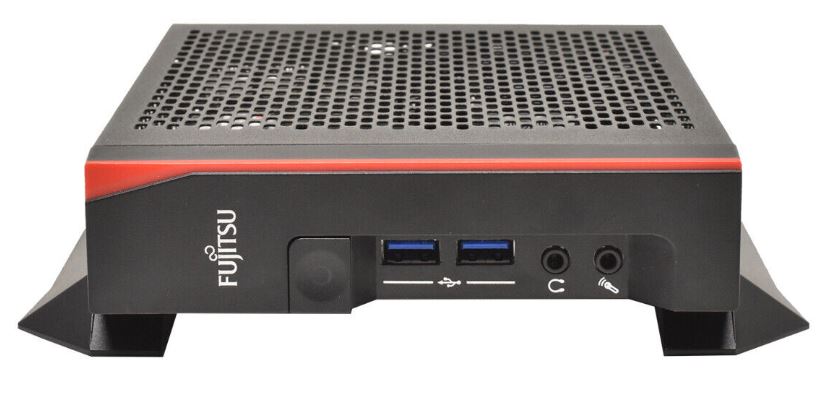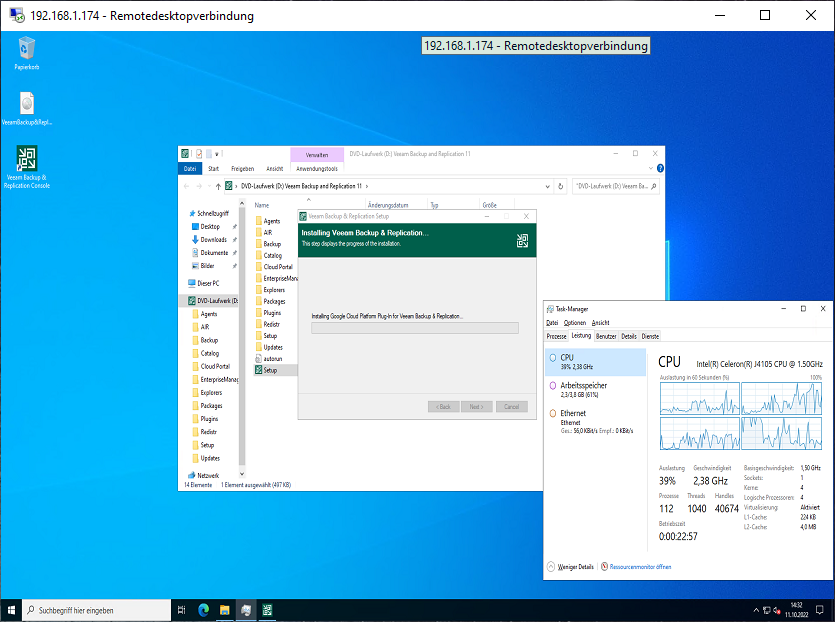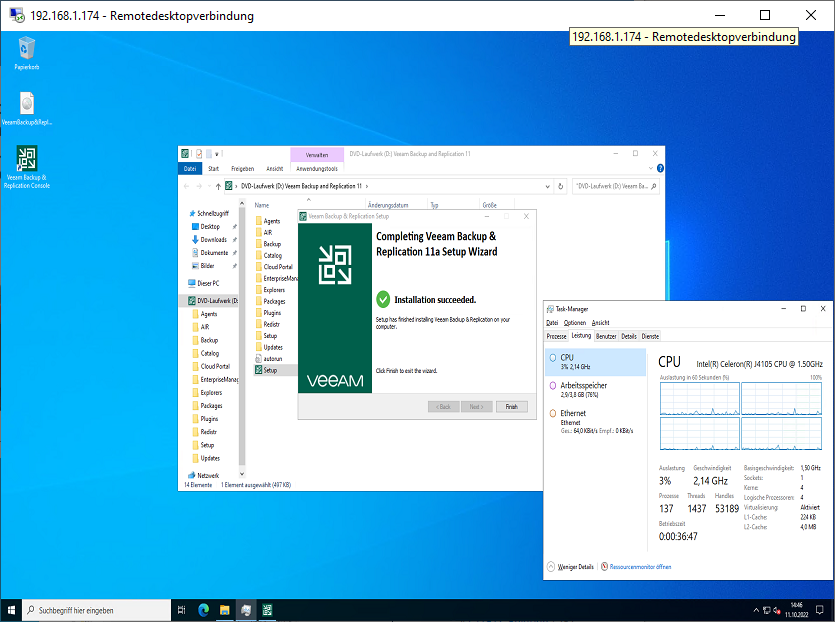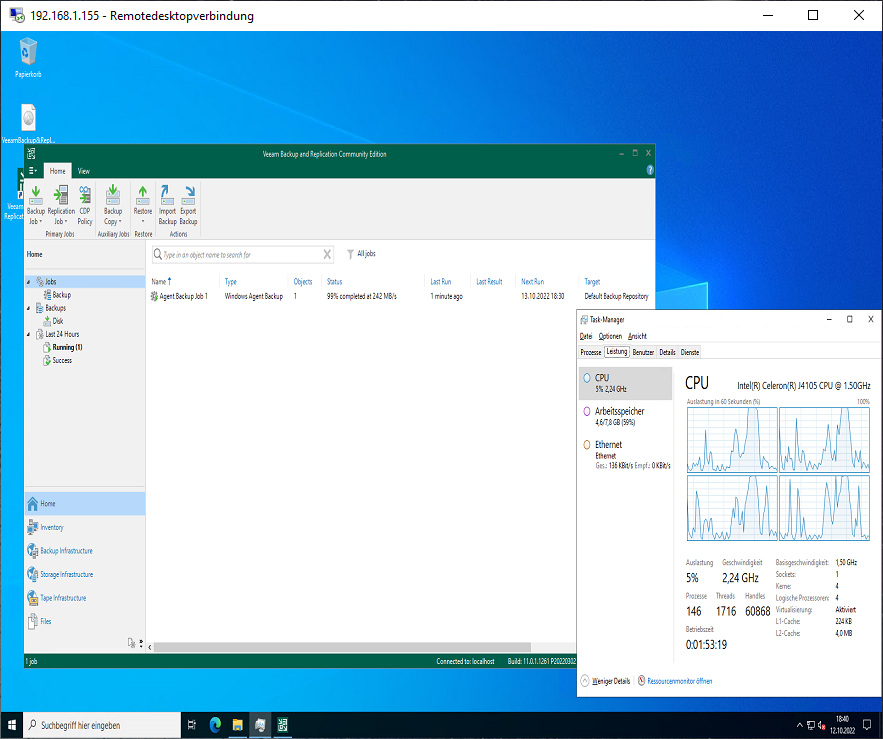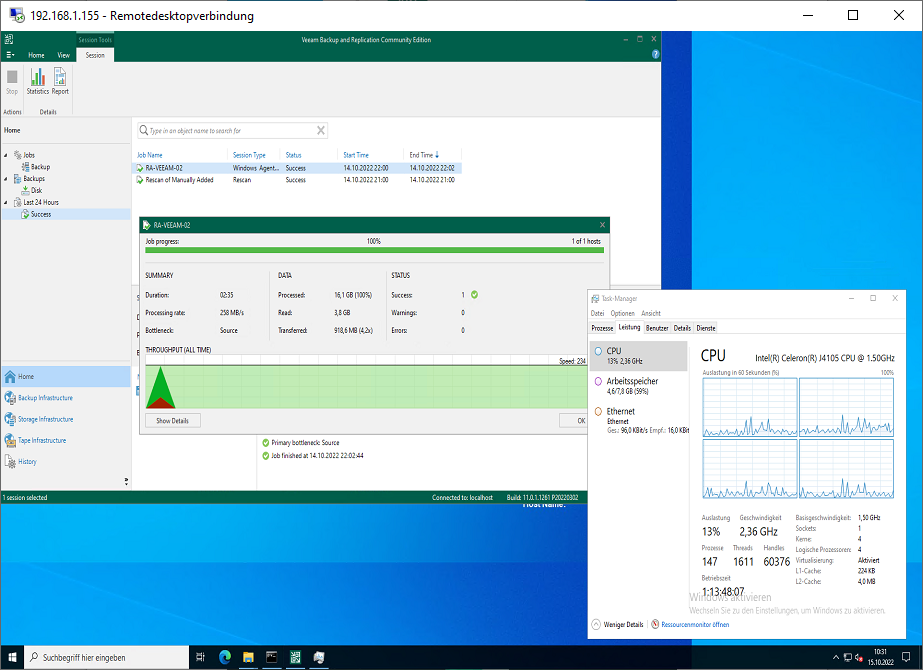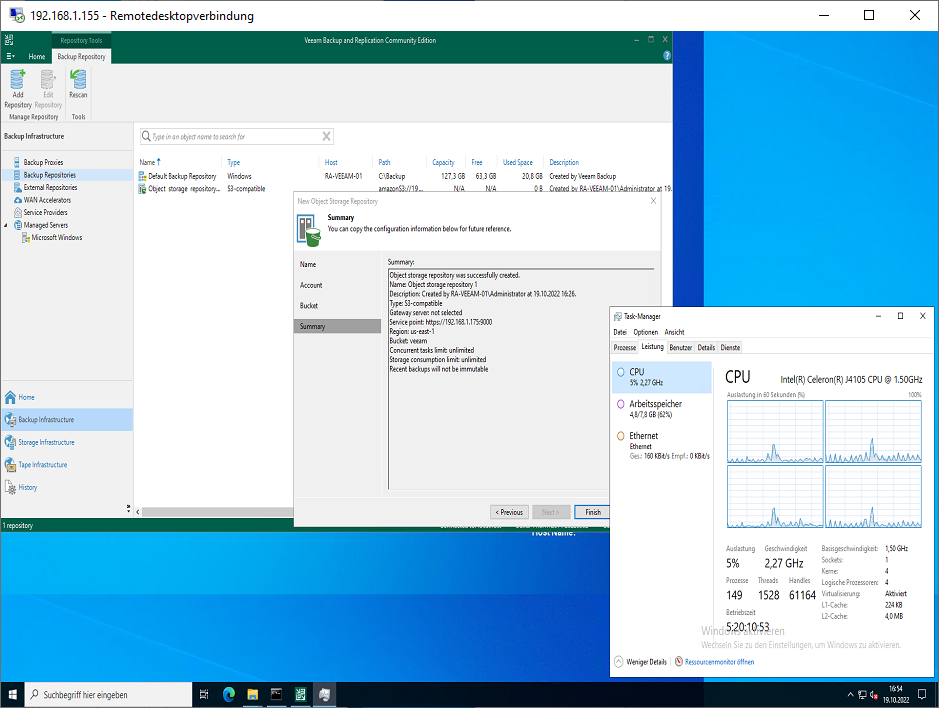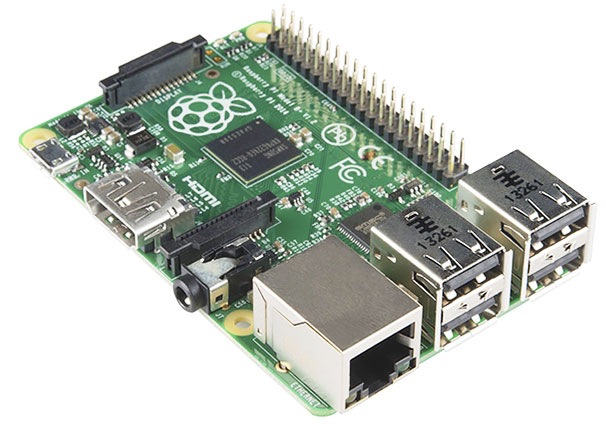Archive for the ‘Veeam Backup & Replication’ Category
Veeam Backup & Replication 11 Enterprise Plus – how to archive Veeam backups into AWS S3 using „Capacity Tier“ functionality of Veeam’s Scale-Out Backup Repository
Mittwoch, November 2nd, 2022Veeam Universal License (VUL) -eine Lizenz für alle Workloads
Dienstag, November 1st, 2022Veeam Backup & Replication 11 Enterprise Plus – Deduplication Compression & Encryption
Dienstag, November 1st, 2022Veeam Backup & Replication 11 Enterprise Plus – Capacity Tier also referred to as Cloud Tier expands the Scale-out Backup Repository abilities and allows you to store backup data in cloud-based object storage or S3 compatible on-premises storage
Samstag, Oktober 29th, 2022Veeam Backup & Replication 11 Enterprise Plus – Linux Repository Hardening Immutability
Donnerstag, Oktober 27th, 2022Veeam Backup & Replication 11 Enterprise Plus – mit Scale-Out Backup Repository (SOBR) Performance Capacity Archive Tiers
Mittwoch, Oktober 26th, 2022MinIO and Veeam Backup & Replication – joined forces to deliver a masterclass in designing high performance systems for backup/restore and ransomware use cases
Montag, Oktober 24th, 2022Veeam Backup & Replication 11 – Scale Out Backup Repository Capacity and Archive Tier
Freitag, Oktober 21st, 2022Veeam Backup & Replication 11 – how to adjust Scale-Out Backup Repositories
Donnerstag, Oktober 20th, 2022Raspberry Pi – OpenSSL SSL how to use a private key and public certificate with an S3-compatible object storage server with MinIO on DietPi
Mittwoch, Oktober 19th, 2022Create self-signed x509 certificates with Subject Alternative Names (SAN)
[v3_ca]
this is the value you specified on x509_extensions
subjectAltName:IP@
specifies an IP address in Internet Protocol version 4 (IPv4) format
root@dpi-iot-jsho-MinIO-02:~# cd /etc/ssl
root@dpi-iot-jsho-MinIO-02:/etc/ssl# vi openssl.cnf
[ v3_ca ]
subjectAltName = IP:192.168.1.175
root@dpi-iot-jsho-MinIO-02:~# mkdir -p .minio/certs
root@dpi-iot-jsho-MinIO-02:~/.minio/certs# openssl req -newkey rsa:4096 -x509 -sha256 -days 365 -nodes -out public.crt -keyout private.key
Generating a RSA private key
.++++
………………………………………………………………………………………………………………………++++
writing new private key to ‚private.key‘
—–
You are about to be asked to enter information that will be incorporated
into your certificate request.
What you are about to enter is what is called a Distinguished Name or a DN.
There are quite a few fields but you can leave some blank
For some fields there will be a default value,
If you enter ‚.‘, the field will be left blank.
—–
Country Name (2 letter code) [AU]:DE
State or Province Name (full name) [Some-State]:Bavarian
Locality Name (eg, city) []:St.Wolfgang
Organization Name (eg, company) [Internet Widgits Pty Ltd]:jsho
Organizational Unit Name (eg, section) []:jsho
Common Name (e.g. server FQDN or YOUR name) []:dpi-iot-jsho-MinIO-02.fritz.box
Email Address []:josef.schuster@dpsolution.de
root@dpi-iot-jsho-MinIO-02:~/.minio/certs#
root@dpi-iot-jsho-MinIO-02:~#
root@dpi-iot-jsho-MinIO-02:~# ./minio server /mnt/USBStick/MinIO
MinIO Object Storage Server
Copyright: 2015-2022 MinIO, Inc.
License: GNU AGPLv3 <https://www.gnu.org/licenses/agpl-3.0.html>
Version: RELEASE.2022-10-15T19-57-03Z (go1.18.7 linux/arm)
Status: 1 Online, 0 Offline.
API: https://192.168.1.175:9000 https://127.0.0.1:9000
RootUser: minioadmin
RootPass: minioadmin
Console: https://192.168.1.175:40403 https://127.0.0.1:40403
RootUser: minioadmin
RootPass: minioadmin
root@dpi-iot-jsho-MinIO-02:~#
root@dpi-iot-jsho-MinIO-02:~# ./mc alias set myminio https://192.168.1.175:9000 <…> <…>
Fingerprint of myminio public key: f3da8375f54838362aa10bbc03e6bf7c1df52f0a01106290079a9c18ae5a2f44
Confirm public key y/N: y
Added `myminio` successfully.
root@dpi-iot-jsho-MinIO-02:~#
https://dpi-iot-jsho-MinIO-02.fritz.box:9000
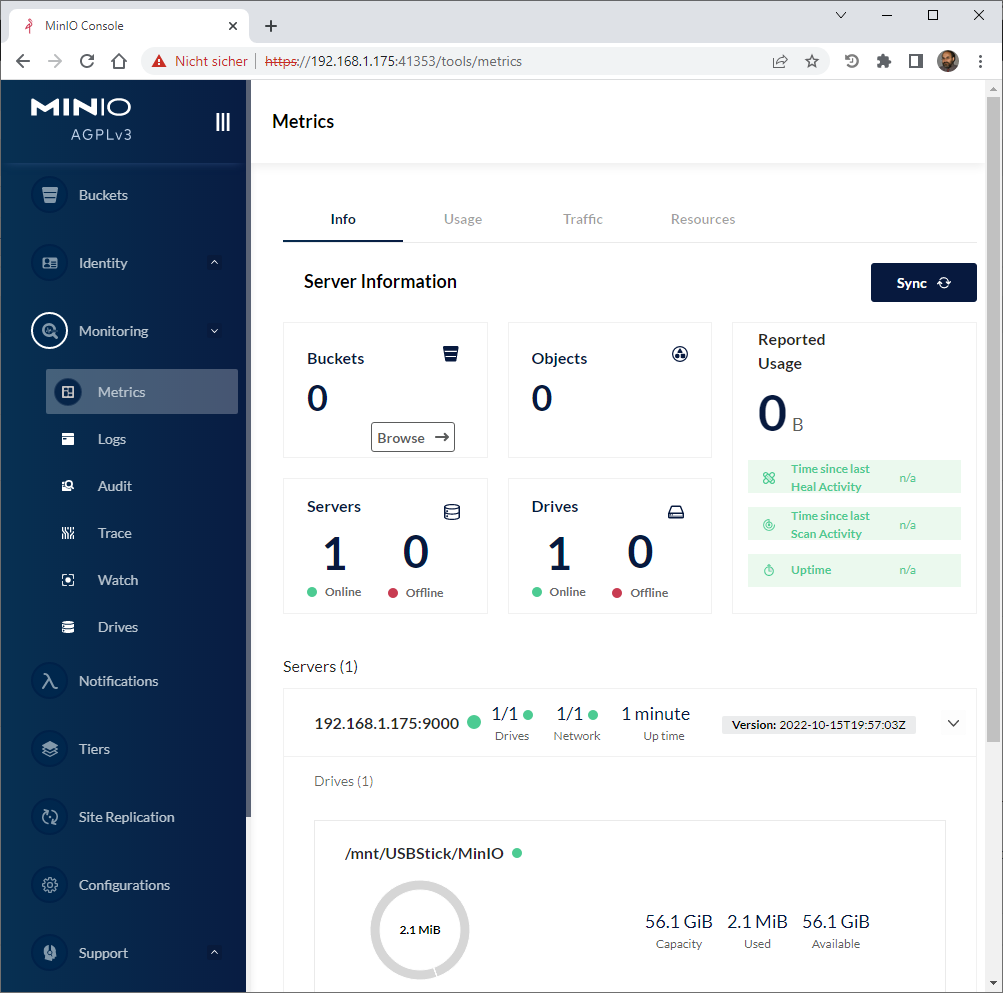
Microsoft Windows Server 2022 – einfache Installation Veeam Backup & Replication 11 Community Edition (CE) mit einem Fujitsu Futro S740
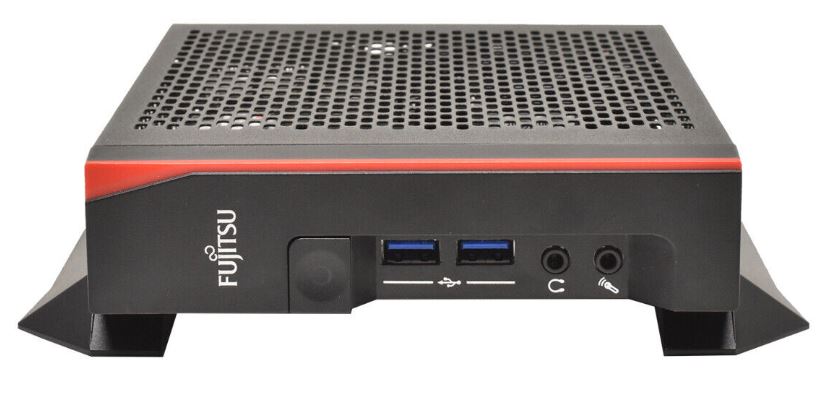
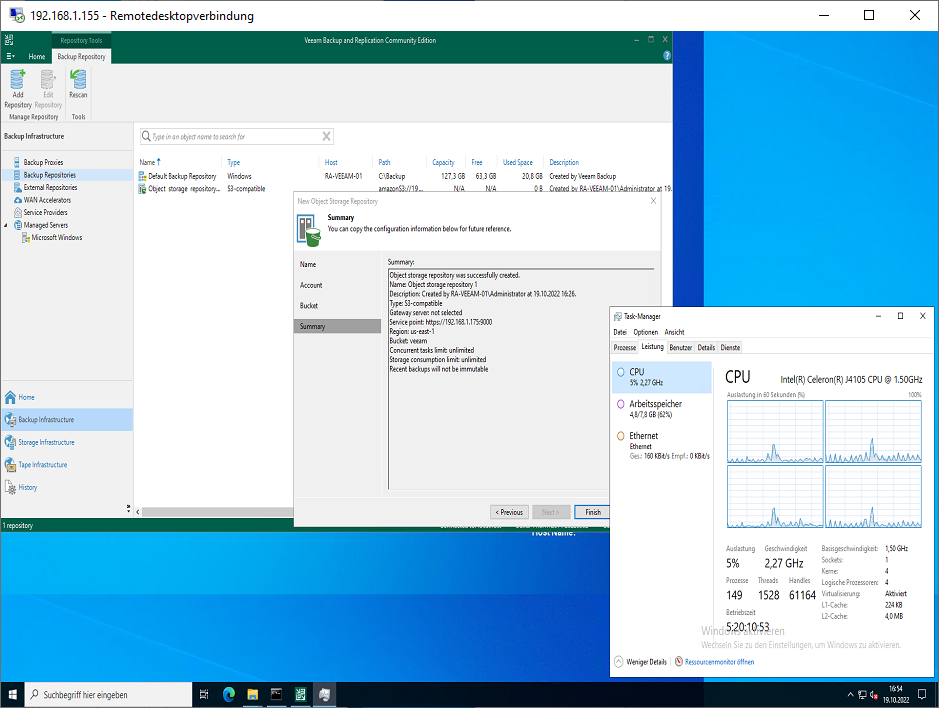
Veeam Community Edition 11 – die kostenlose Backup Lösung
Freitag, Oktober 14th, 2022Microsoft Windows Server 2022 – einfache Installation Veeam Backup & Replication 11 Community Edition (CE) mit einem Fujitsu Futro S740
Dienstag, Oktober 11th, 2022