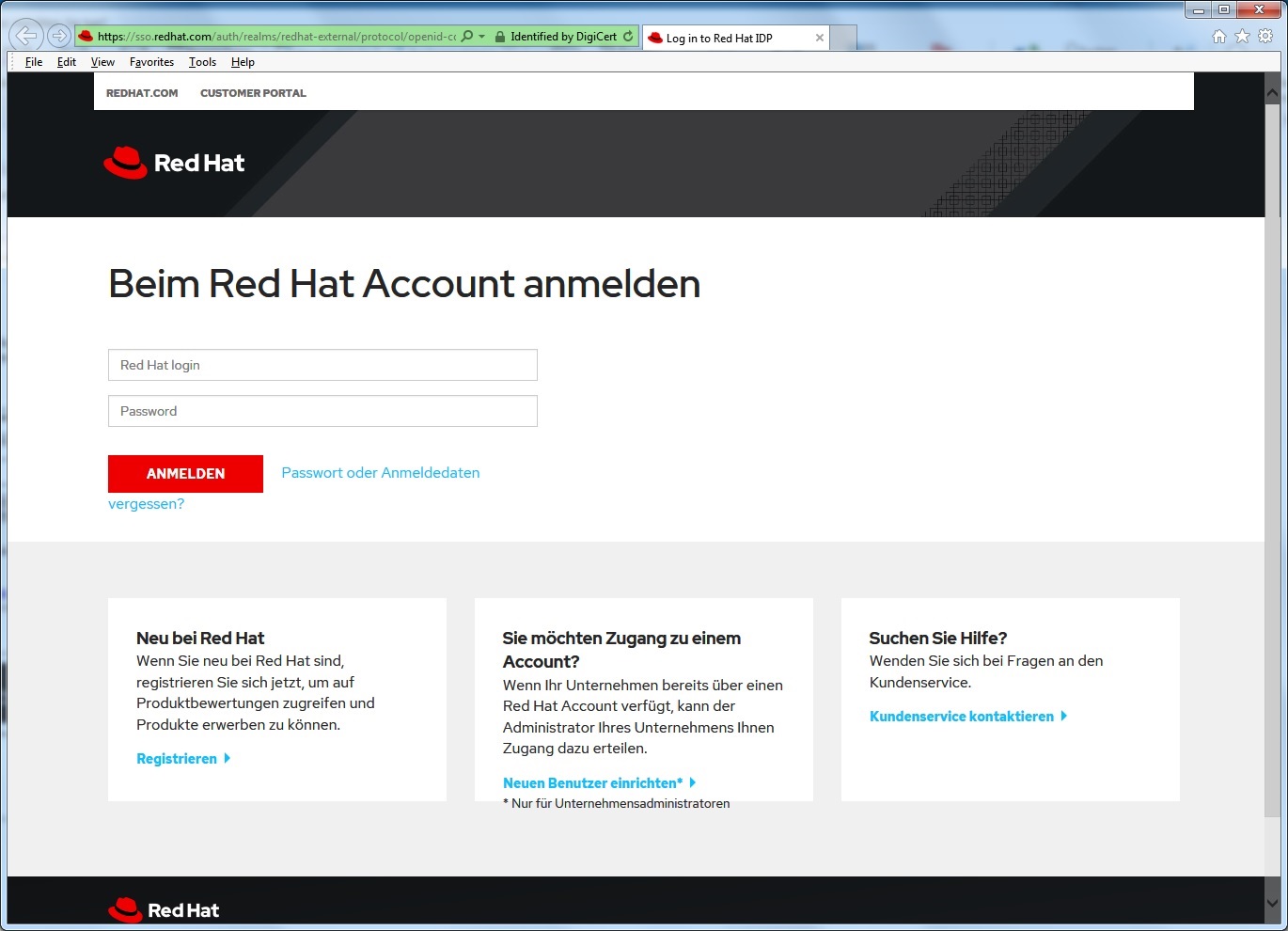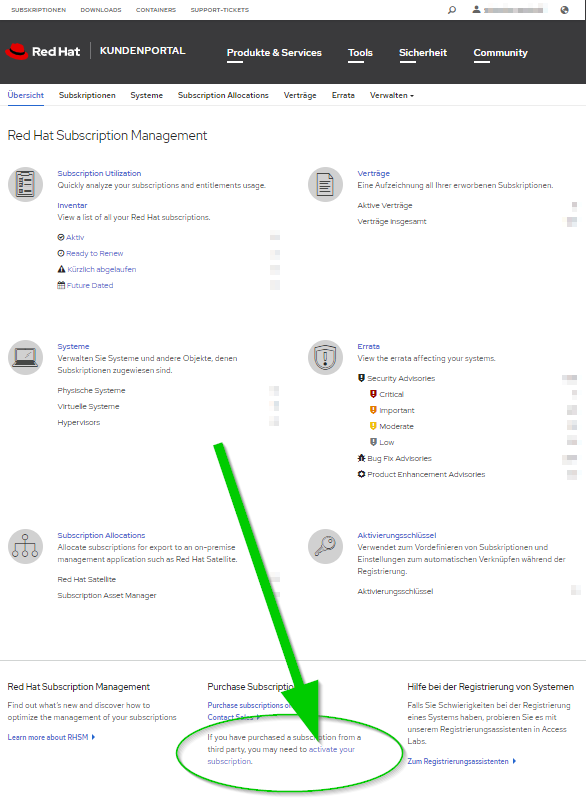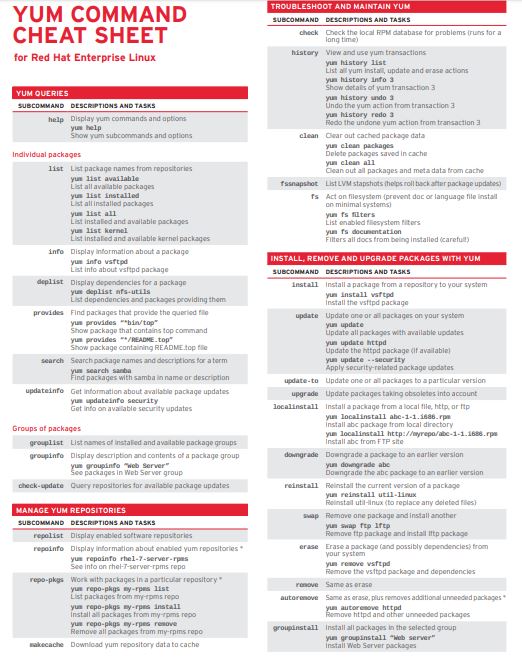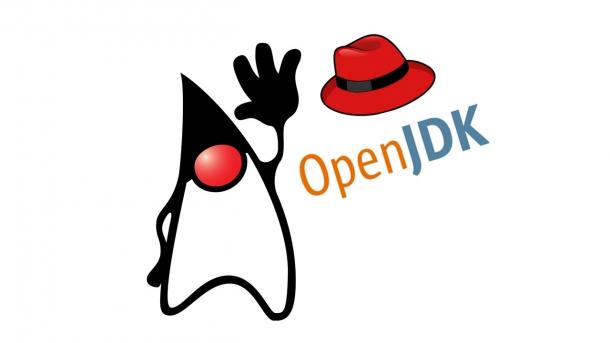Archive for the ‘RedHat Solution’ Category
Red Hat Enterprise Linux 8.1 – Live Kernel Patching via Red Hat Satellite
Sonntag, Januar 5th, 2020Red Hat Enterprise Linux 8.1 – Live Kernel Patching
Sonntag, Dezember 15th, 2019Red Hat Enterprise Linux 7 – Active Directory Integration
Dienstag, Dezember 3rd, 2019Red Hat Enterprise Linux 8.1 – veröffentlicht
Donnerstag, November 7th, 2019Red Hat Enterprise Linux – auf der Kundenportalseite können Sie den RHEL License Key registrieren
Mittwoch, Oktober 30th, 2019Red Hat Enterprise Linux 7 – yum command description
Mittwoch, Oktober 16th, 2019Red Hat Enterprise Linux 7 – how to enable proxy settings for ‚yum‘ command
Donnerstag, Oktober 10th, 2019This can be easily achieved with ‚yum‘ command config file “/etc/yum.conf“ – under [main] section define the proxy settings like below
[main]
proxy=http://<Proxy-Server-IP-Address>:<Proxy_Port>
proxy_username=<Proxy-User-Name>
proxy_password=<Proxy-Password>
Just for the verification you can run beneath command to see whether you are able to fetch the packages or not
# yum repolist
Loaded plugins: langpacks, product-id, search-disabled-repos, subscription-manager
repo id repo name status
rhel-7-server-rpms/7Server/x86_64 Red Hat Enterprise Linux 7 Server (RPMs) 26,315
repolist: 26,315
Red Hat Enterprise Linux 7.7 – now generally available
Donnerstag, August 8th, 2019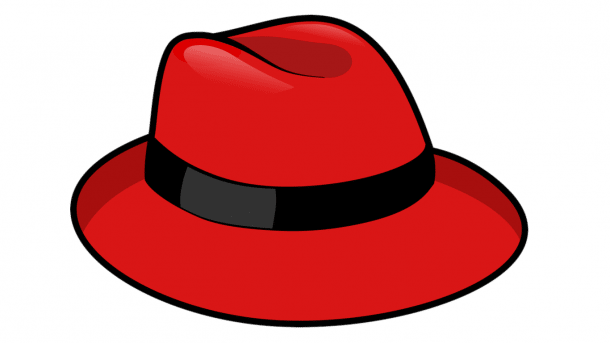 Red Hat Enterprise Linux 7.7 – adds enhanced features for hybrid cloud deployments and containerized application development while retaining a focus on production stability
Red Hat Enterprise Linux 7.7 – adds enhanced features for hybrid cloud deployments and containerized application development while retaining a focus on production stability
IBM – will Red Hat für $ 34 Mrd. übernehmen um sein Geschäft mit hybriden Clouds stark auszuweiten
Freitag, Mai 10th, 2019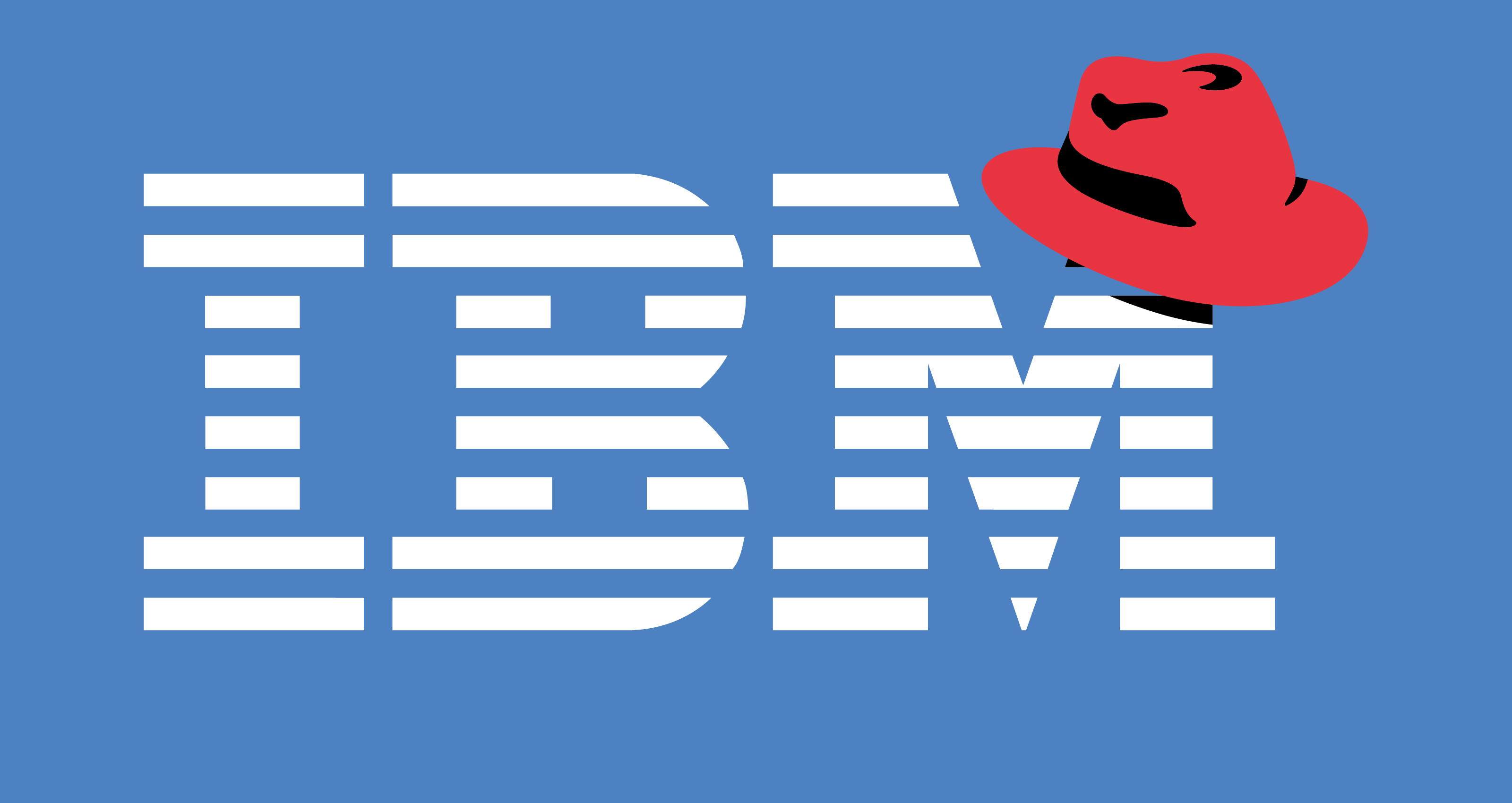
Red Hat Enterprise Linux – the default range of IP port numbers that are allowed for TCP and UDP traffic
Freitag, Mai 10th, 2019 Red Hat Enterprise Linux – Oracle recommends the following port range
Red Hat Enterprise Linux – Oracle recommends the following port range
# sysctl -w net.ipv4.ip_local_port_range=“1024 65000″
To make the change permanent, add the following line to the /etc/sysctl.conf file, which is used during the boot process:
net.ipv4.ip_local_port_range=1024 65000
The first number is the first local port allowed for TCP and UDP traffic, and the second number is the last port numbe
Red Hat Enterprise Linux 8 – now generally available
Dienstag, Mai 7th, 2019