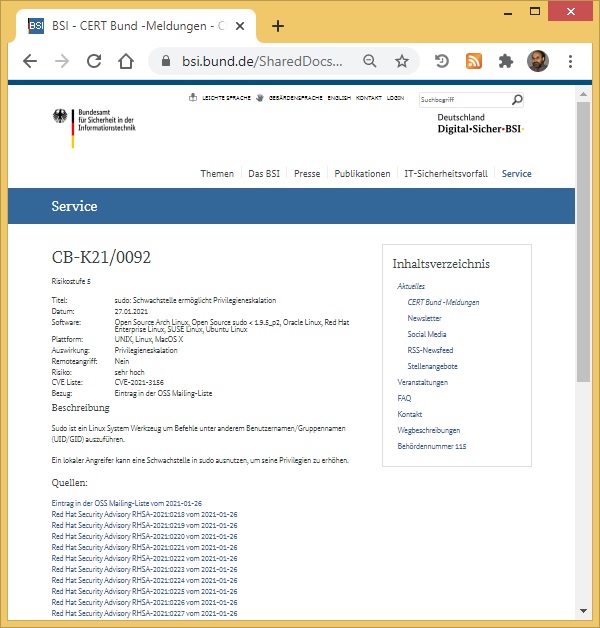Red Hat Enterprise Linux (RHEL) 8.4 – will be available in the coming weeks
Red Hat Enterprise Linux (RHEL) 8.4 – will be available in the coming weeks
Archive for the ‘RedHat Solution’ Category
Red Hat Enterprise Linux (RHEL) 8.4 – brings continuous stability plus innovation
Mittwoch, April 28th, 2021Red Hat Enterprise Linux (RHEL) – how to replay terminal sessions recorded with the Linux ’script‘ command
Donnerstag, Januar 28th, 2021 The Linux ’script‘ command – allows you to create replayable terminal sessions by simply entering commands
The Linux ’script‘ command – allows you to create replayable terminal sessions by simply entering commands
# script –t=<logfile> -q <script file>
# script –t=<logfile> -q -a <script file>
When you want to end and save the file use Ctrl-D on your keyboard
┌──(root💀rpi-iot-jsho-openvas-01)-[~]
└─# script
Script started, output log file is ‚typescript‘.
┌──(root💀rpi-iot-jsho-openvas-01)-[~]
└─# gvm-check-setup
gvm-check-setup 20.8.0
Test completeness and readiness of GVM-20.8.0
Step 1: Checking OpenVAS (Scanner)…
OK: OpenVAS Scanner is present in version 20.8.0.
OK: Server CA Certificate is present as /var/lib/gvm/CA/servercert.pem.
Checking permissions of /var/lib/openvas/gnupg/*
OK: _gvm owns all files in /var/lib/openvas/gnupg
OK: redis-server is present.
OK: scanner (db_address setting) is configured properly using the redis-server socket: /var/run/redis-openvas/redis-server.sock
OK: redis-server is running and listening on socket: /var/run/redis-openvas/redis-server.sock.
OK: redis-server configuration is OK and redis-server is running.
OK: _gvm owns all files in /var/lib/openvas/plugins
OK: NVT collection in /var/lib/openvas/plugins contains 64728 NVTs.
Checking that the obsolete redis database has been removed
OK: No old Redis DB
OK: ospd-OpenVAS is present in version 20.8.0.
Step 2: Checking GVMD Manager …
OK: GVM Manager (gvmd) is present in version 20.08.0.
Step 3: Checking Certificates …
OK: GVM client certificate is valid and present as /var/lib/gvm/CA/clientcert.pem.
OK: Your GVM certificate infrastructure passed validation.
Step 4: Checking data …
OK: SCAP data found in /var/lib/gvm/scap-data.
OK: CERT data found in /var/lib/gvm/cert-data.
Step 5: Checking Postgresql DB and user …
OK: Postgresql version and default port are OK.
gvmd | _gvm | UTF8 | C.UTF-8 | C.UTF-8 |
OK: At least one user exists.
Step 6: Checking Greenbone Security Assistant (GSA) …
Oops, secure memory pool already initialized
OK: Greenbone Security Assistant is present in version 20.08.0~git.
Step 7: Checking if GVM services are up and running …
OK: ospd-openvas service is active.
OK: gvmd service is active.
OK: greenbone-security-assistant service is active.
Step 8: Checking few other requirements…
OK: nmap is present in version 20.08.0~git.
OK: ssh-keygen found, LSC credential generation for GNU/Linux targets is likely to work.
WARNING: Could not find makensis binary, LSC credential package generation for Microsoft Windows targets will not work.
SUGGEST: Install nsis.
OK: xsltproc found.
It seems like your GVM-20.8.0 installation is OK.
┌──(root💀rpi-iot-jsho-openvas-01)-[~]
└─#
exit
Script done.
┌──(root💀rpi-iot-jsho-openvas-01)-[~]
└─# cat typescript
Script started on 2021-01-28 11:33:08+00:00 [TERM=“xterm“ TTY=“/dev/pts/0″ COLUMNS=“80″ LINES=“39″]
┌──(root💀rpi-iot-jsho-openvas-01)-[~]
└─# gvm-check-setup
gvm-check-setup 20.8.0
Test completeness and readiness of GVM-20.8.0
Step 1: Checking OpenVAS (Scanner)…
OK: OpenVAS Scanner is present in version 20.8.0.
OK: Server CA Certificate is present as /var/lib/gvm/CA/servercert.pem.
Checking permissions of /var/lib/openvas/gnupg/*
OK: _gvm owns all files in /var/lib/openvas/gnupg
OK: redis-server is present.
OK: scanner (db_address setting) is configured properly using the redis-server socket: /var/run/redis-openvas/redis-server.sock
OK: redis-server is running and listening on socket: /var/run/redis-openvas/redis-server.sock.
OK: redis-server configuration is OK and redis-server is running.
OK: _gvm owns all files in /var/lib/openvas/plugins
OK: NVT collection in /var/lib/openvas/plugins contains 64728 NVTs.
Checking that the obsolete redis database has been removed
OK: No old Redis DB
OK: ospd-OpenVAS is present in version 20.8.0.
Step 2: Checking GVMD Manager …
OK: GVM Manager (gvmd) is present in version 20.08.0.
Step 3: Checking Certificates …
OK: GVM client certificate is valid and present as /var/lib/gvm/CA/clientcert.pem.
OK: Your GVM certificate infrastructure passed validation.
Step 4: Checking data …
OK: SCAP data found in /var/lib/gvm/scap-data.
OK: CERT data found in /var/lib/gvm/cert-data.
Step 5: Checking Postgresql DB and user …
OK: Postgresql version and default port are OK.
gvmd | _gvm | UTF8 | C.UTF-8 | C.UTF-8 |
OK: At least one user exists.
Step 6: Checking Greenbone Security Assistant (GSA) …
Oops, secure memory pool already initialized
OK: Greenbone Security Assistant is present in version 20.08.0~git.
Step 7: Checking if GVM services are up and running …
OK: ospd-openvas service is active.
OK: gvmd service is active.
OK: greenbone-security-assistant service is active.
Step 8: Checking few other requirements…
OK: nmap is present in version 20.08.0~git.
OK: ssh-keygen found, LSC credential generation for GNU/Linux targets is likely to work.
WARNING: Could not find makensis binary, LSC credential package generation for Microsoft Windows targets will not work.
SUGGEST: Install nsis.
OK: xsltproc found.
It seems like your GVM-20.8.0 installation is OK.
┌──(root💀rpi-iot-jsho-openvas-01)-[~]
└─#
exit
Script done on 2021-01-28 11:33:49+00:00 [COMMAND_EXIT_CODE=“0″]
┌──(root💀rpi-iot-jsho-openvas-01)-[~]
└─#
Red Hat Enterprise Linux (RHEL) – ’sudo‘ vulnerability allows attackers to gain root privileges (CVE-2021-3156)
Donnerstag, Januar 28th, 2021Red Hat Enterprise Linux (RHEL) 8 – how to set up SSH dynamic port forwarding
Dienstag, Januar 26th, 2021 Red Hat Enterprise Linux (RHEL) 8 – how to set up SSH dynamic port forwarding
Red Hat Enterprise Linux (RHEL) 8 – how to set up SSH dynamic port forwarding
Red Hat Enterprise Linux (RHEL) 8 – XFS Copy-on-Write (CoW) data extents
Sonntag, Januar 24th, 2021 The XFS file system – supports shared Copy-on-Write (CoW) data extent functionality this feature enables two or more files to share a common set of data blocks. When either of the files sharing common blocks changes, XFS breaks the link to common blocks and creates a new file. This is similar to the Copy-on-Write (COW) functionality found in other file systems
The XFS file system – supports shared Copy-on-Write (CoW) data extent functionality this feature enables two or more files to share a common set of data blocks. When either of the files sharing common blocks changes, XFS breaks the link to common blocks and creates a new file. This is similar to the Copy-on-Write (COW) functionality found in other file systems
Red Hat Enterprise Linux (RHEL) – Individual Developer subscription for RHEL can be used in production for up to 16 systems
Mittwoch, Januar 20th, 2021 The updated Individual Developer subscription for RHEL will be available no later than February 1, 2021
The updated Individual Developer subscription for RHEL will be available no later than February 1, 2021
Red Hat Gluster Storage – managing volume snapshots
Freitag, Januar 1st, 2021Red Hat Gluster Storage – managing volume snapshots
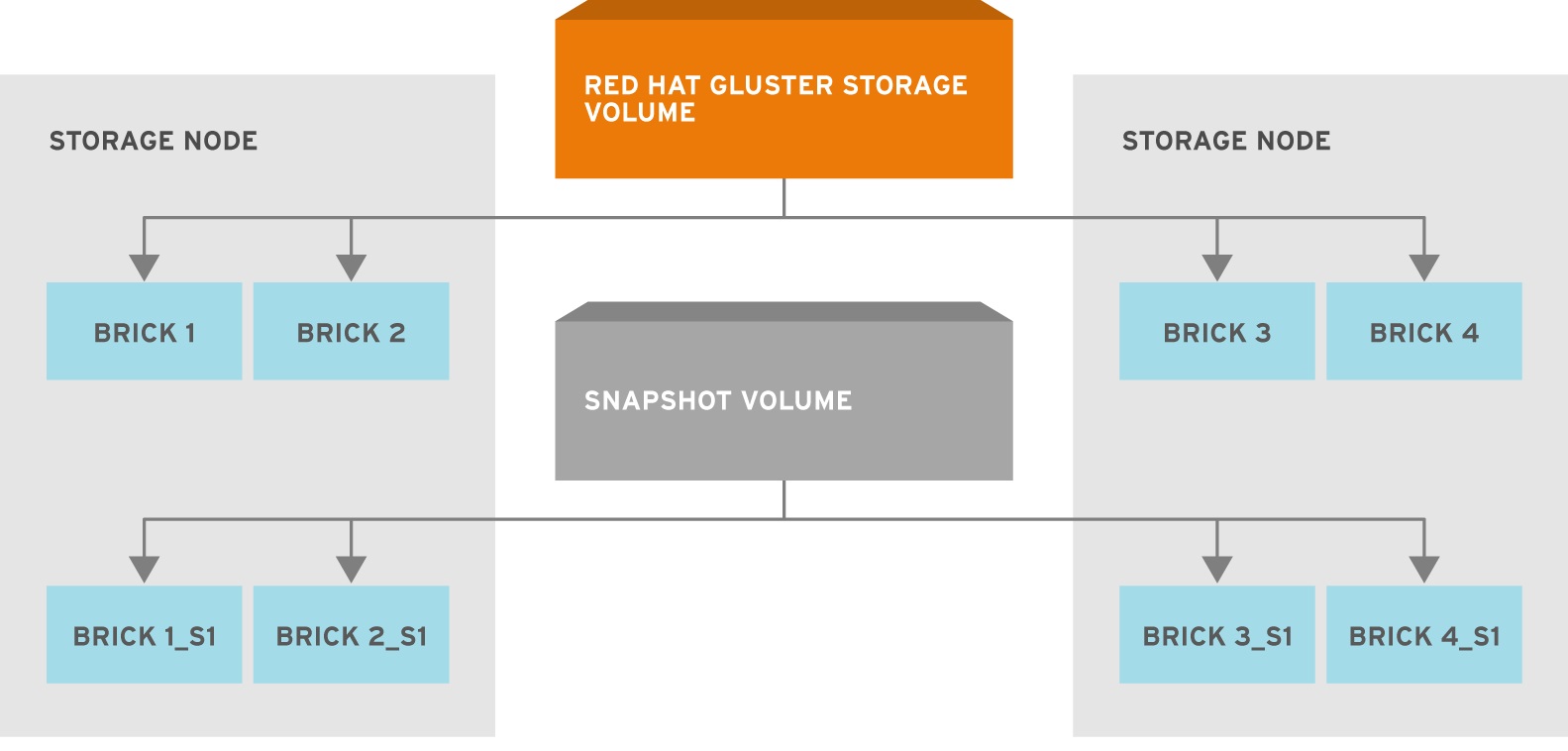
Red Hat Gluster Storage – performance and sizing
Mittwoch, Dezember 30th, 2020Red Hat Enterprise Linux (RHEL) 8.x – deprecates the ‚BtrFS‘ filesystem
Freitag, Dezember 11th, 2020 The BtrFS file system – has been removed this includes the following components
The BtrFS file system – has been removed this includes the following components
btrfs.ko kernel module
btrfs-progs package
snapper package