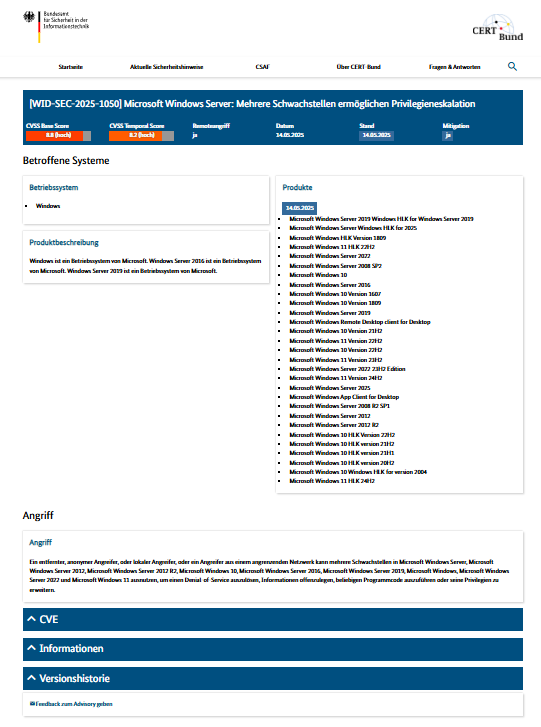May 19, 2025 – KB5061768 (OS Builds 19044.5856 and 19045.5856) Out-of-band
May 19, 2025 – KB5061768 (OS Builds 19044.5856 and 19045.5856) Out-of-band
Archive for the ‘Addon Software’ Category
Microsoft Windows 10 – es gibt Softwareaktualisierungen außerhalb der gewohnten Update Intervalle und sie korrigieren Fehler die zumindest zum Teil von den Sicherheitsupdates Mai Patchdays stammen
Montag, Mai 26th, 2025Microsoft Windows Server 2022 – es gibt Softwareaktualisierungen außerhalb der gewohnten Update Intervalle und sie korrigieren Fehler die zumindest zum Teil von den Sicherheitsupdates Mai Patchdays stammen
Montag, Mai 26th, 2025Bundesamtes für Sicherheit in der Informationstechnik (BSI) Präsidentin Claudia Plattner – wenn wir jetzt nicht handeln laufen wir in das Risiko dass Angreifer unsere Infrastruktur schwächen
Sonntag, Mai 25th, 2025Microsoft Windows 10 – aktuelles Update KB5058379 ‚zerlegt‘ Windows plus die Lösung
Freitag, Mai 23rd, 2025Red Hat Enterprise Linux 10 – is here
Donnerstag, Mai 22nd, 2025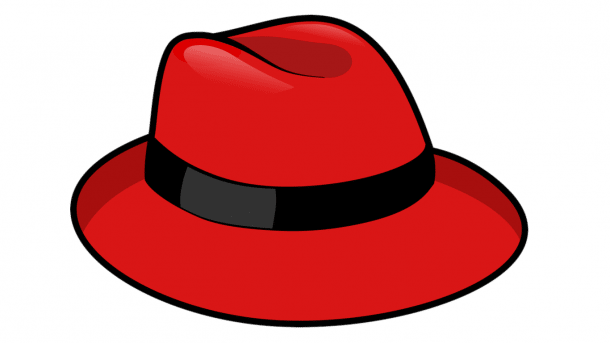 Red Hat Enterprise Linux 10 – introduces the next era of the operating system (OS) with AI readiness and advanced capabilities to help address the Linux skills gap strengthen security limit drift and more
Red Hat Enterprise Linux 10 – introduces the next era of the operating system (OS) with AI readiness and advanced capabilities to help address the Linux skills gap strengthen security limit drift and more
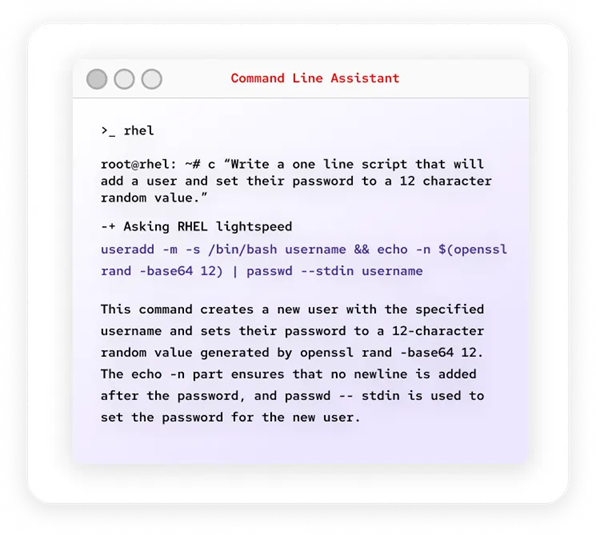
Red Hat Certified System Administrator (RHCSA) – Einführung in ‚firewall-cmd‘ #75
Mittwoch, Mai 21st, 2025Microsoft Power BI – Update Mai 2025
Dienstag, Mai 20th, 2025Bundesamt für Sicherheit in der Informationstechnik (BSI) – Microsoft bestätigt eine kritische Zero-Day-Schwachstelle in Windows (CVE-2025-30397) die aktiv von Angreifern ausgenutzt wird
Freitag, Mai 16th, 2025Support für Microsoft 365 für Windows 10 22H2 Extended Security Updates (ESU) Systeme – um 3 Jahre verlängert
Donnerstag, Mai 15th, 2025Google Chrome OS Version 136.0.7103.114 – steht zum Download bereit
Donnerstag, Mai 15th, 2025Microsoft Server Core 2025 – die installiert man das Windows Admin Center
Mittwoch, Mai 14th, 2025Home Lab 2025 – generate self signed certificates with OpenSSL to secure your servers
Mittwoch, Mai 14th, 2025Certificate Authority
Generate the Certificate Authority (CA) Private Key
Every certificate must have a corresponding private key. Generate this using the following command line
# openssl ecparam -name prime256v1 -genkey -noout -out ca.key
This will create a 256-bit private key over an elliptic curve, which is the industry standard. We know that Curve25519 is considered safer than this NIST P-256 curve but it is only standardized in TLS 1.3 which is not yet widely supported
Generate the Certificate Authority Certificate
The CA generates and issues certificates. Here is a link to additional resources if you wish to learn more about this.
Generate the Root CA certificate using the following command line
# openssl req -new -x509 -sha256 -key ca.key -out ca.crt
You will be prompted to provide some information about the CA. Here is what the request looks like:
You are about to be asked to enter information that will be incorporated into your certificate request
What you are about to enter is what is called a Distinguished Name or a DN
Country Name (2 letter code) [AU]:CA
State or Province Name (full name) [Some-State]:QC
Locality Name (eg, city) []:Lavaltrie
Organization Name (eg, company) [Internet Widgits Pty Ltd]:Devolutions inc.
Organizational Unit Name (eg, section) []:Security
Common Name (e.g. server FQDN or YOUR name) []:devolutions.net
Email Address []:security@devolutions.net
Your CA certificate is now created. Keep its private key in a safe place
Generate your server certificate
This step may be repeated for each server you need
Generate the server certificate private key
Like the CA certificate use the following command line
# openssl ecparam -name prime256v1 -genkey -noout -out server.key
This will create a file name server.key