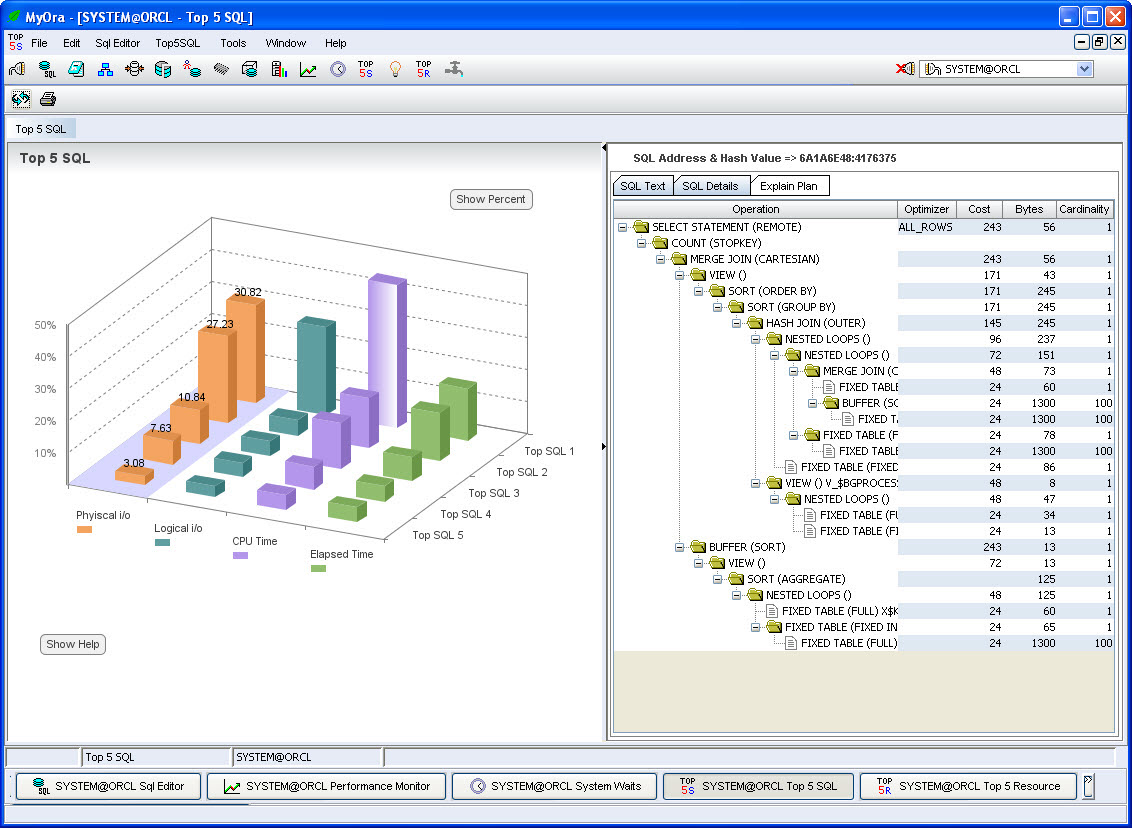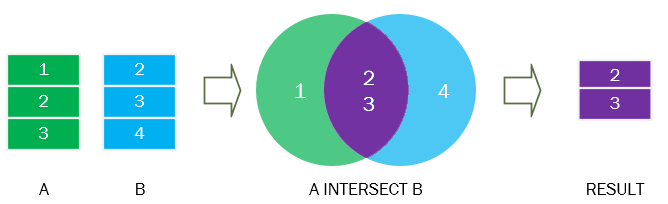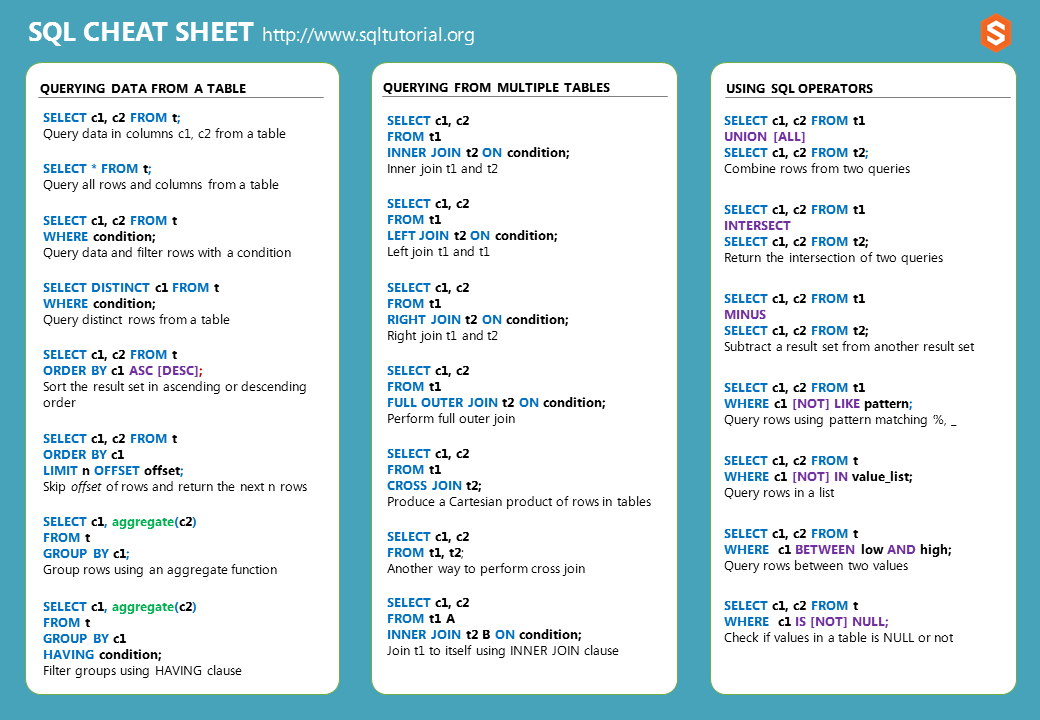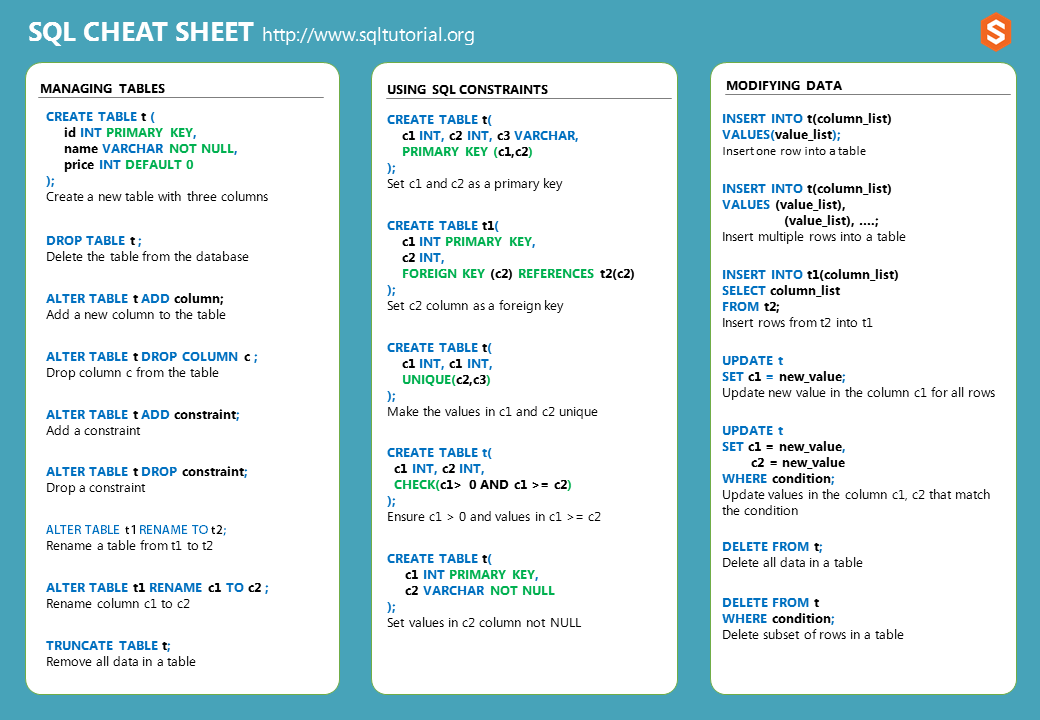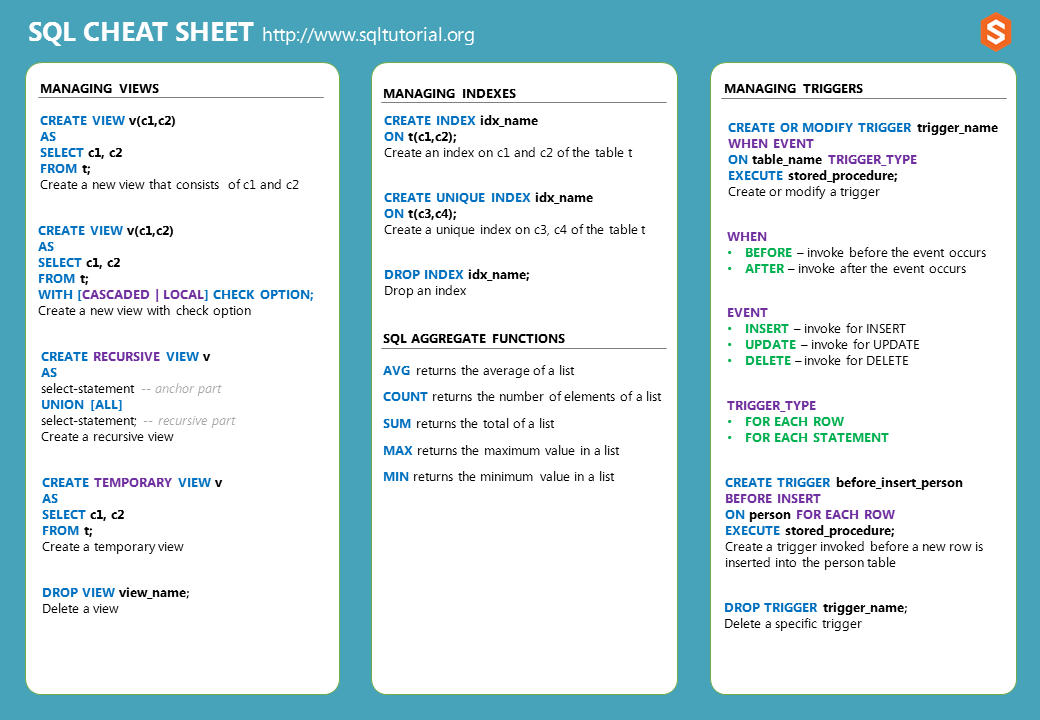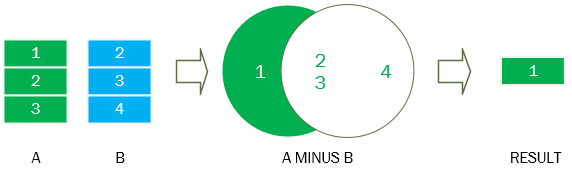![]() Oracle Database 19c Reference – online
Oracle Database 19c Reference – online
Archive for the ‘ORACLE Database’ Category
Oracle Database 19c Reference – online
Mittwoch, Juni 5th, 2019Oracle Database 12.2, 18c, 19c – was denn nun
Freitag, Mai 10th, 2019![]()
![]() Mit Oracle 12c Release 2 (12.2) das Anfang 2017 als 12.2.0.1 freigegeben wurde kamen dann aber einige Änderungen – zuerst einmal hat Oracle kurz nach der Veröffentlichung von Oracle 12.2 die groben Termine für die Patchsets bekanntgegeben 12.2.0.2 und sollte Anfang 2018 erscheinen / 12.2.0.3 ein Jahr später in 2019 dabei wechselt Oracle die Benennung der Datenbankversionen auf jährliche Releases und passt die Versionsnummerierung dementsprechend an – kurz gesagt: aus 12.2.0.2 wurde Oracle 18c aus 12.2.0.3 wurde Oracle 19c
Mit Oracle 12c Release 2 (12.2) das Anfang 2017 als 12.2.0.1 freigegeben wurde kamen dann aber einige Änderungen – zuerst einmal hat Oracle kurz nach der Veröffentlichung von Oracle 12.2 die groben Termine für die Patchsets bekanntgegeben 12.2.0.2 und sollte Anfang 2018 erscheinen / 12.2.0.3 ein Jahr später in 2019 dabei wechselt Oracle die Benennung der Datenbankversionen auf jährliche Releases und passt die Versionsnummerierung dementsprechend an – kurz gesagt: aus 12.2.0.2 wurde Oracle 18c aus 12.2.0.3 wurde Oracle 19c
Oracle Database 19c (19.1) – REST APIs
Mittwoch, Mai 8th, 2019Oracle Database 19c (19.1) – Real Application Cluster (RAC)
Mittwoch, Mai 8th, 2019Oracle Database 18c – how to install in Oracle Linux 7.6 64-bit OS
Sonntag, April 28th, 2019Step 1 – Disable firewall and selinux
==========================
# service iptables stop
# chkconfig iptables off
# vi /etc/selinux/config
SELINUX=disabled
==========================
Step 2 – create OS group and user
=========================
# groupadd -g 1100 oinstall
# groupadd -g 1131 dba
# groupadd -g 1132 oper
# useradd -u 1101 -g oinstall -G dba,oper oracle
# passwd oracle
==========================
create directories
==========================
# mkdir -p /u01/app/oracle/product/18.3.0/dbhome_1
# chown -R oracle:oinstall /u01
# chmod -R 775 /u01
==========================
==========================
# vi /etc/hosts
==========================
192.168.100.10 testlab.com.bd testlab
==========================
==========================
run the following command from anywhere as root
# yum install oracle-database-preinstall-18c.x86_64
==========================
run as oracle user
==========================
# TMP=/tmp; export TMP
# TMPDIR=$TMP; export TMPDIR
# ORACLE_HOSTNAME=testlab.com.bd; export ORACLE_HOSTNAME
# ORACLE_BASE=/u01/app/oracle; export ORACLE_BASE
# ORACLE_HOME=$ORACLE_BASE/product/18.3.0/dbhome_1; export ORACLE_HOME
# ORACLE_SID=orcl; export ORACLE_SID
# ORACLE_UNQNAME=orcl; export ORACLE_UNQNAME
# ORACLE_TERM=xterm; export ORACLE_TERM
# BASE_PATH=/usr/sbin:$PATH; export BASE_PATH
# PATH=$ORACLE_HOME/bin:$GRID_HOME/bin:$BASE_PATH; export PATH
# LD_LIBRARY_PATH=$ORACLE_HOME/lib:/lib:/usr/lib; export LD_LIBRARY_PATH
# CLASSPATH=$ORACLE_HOME/JRE:$ORACLE_HOME/jlib:$ORACLE_HOME/rdbms/jlib; export CLASSPATH
===========================
===========================
run in as Oracle go to ORACLE_HOME Directory and run
===========================
# ./runInstaller
===========================
===========================
after software is install run dbca to create database
===========================
Oracle Lifetime Support Policies – February, 2019 for Database Releases
Mittwoch, März 20th, 2019Oracle Database Online Documentation Library 12c – Real Application Clusters Administration and Deployment Guide
Montag, März 18th, 2019Oracle Database Online Documentation Library 12c – Real Application Clusters Administration and Deployment Guide
$ srvctl stop database -db db_unique_name [-stopoption stop_options]
[[-stopconcurrency number_of_instances] [-eval] [-force] [-verbose]
MyOra v8.0 Portable – Real Time Oracle Monitoring and Performance Analytics Tool
Sonntag, Januar 27th, 2019Oracle Database 12c – Monitoring von langlaufenden Operationen mit V$SESSION_LONGOPS
Sonntag, Januar 27th, 2019![]() Oracle Database 12c – das Monitoring der Datenbank ist für Datenbankadministratoren wie auch für Datenbankentwickler ein wichtiger Bestandteil ihrer Aufgaben – besonders auch in Zeiten von Ressource-Engpässen bzw. Performanceproblemen. Speziell beim Testen von neuen Anwendungen, neuen Techniken oder Features ist das Monitoring ein wichtiger Schritt im Testablauf
Oracle Database 12c – das Monitoring der Datenbank ist für Datenbankadministratoren wie auch für Datenbankentwickler ein wichtiger Bestandteil ihrer Aufgaben – besonders auch in Zeiten von Ressource-Engpässen bzw. Performanceproblemen. Speziell beim Testen von neuen Anwendungen, neuen Techniken oder Features ist das Monitoring ein wichtiger Schritt im Testablauf
SQL> SELECT opname, username,
to_char(start_time,’DD-MON-YYYY HH24:MI:SS‘),
(sofar/totalwork)*100 prozent, time_remaining
FROM v$session_longops
WHERE time_remaining>0;
SQL Tutorial – INTERSECT operator removes the duplicate rows from the final result set
Mittwoch, Januar 2nd, 2019Oracle Private Cloud Appliance (PCA) – learn how to manage disaster recovery plans efficiently and flexibly
Dienstag, Januar 1st, 2019SQL Tutorial – the SQL cheat sheet provides you with the most commonly used SQL statements for your reference
Dienstag, Januar 1st, 2019SQL Tutorial – helps you get started with SQL quickly and effectively through many practical examples
Dienstag, Januar 1st, 2019 If you are a software developer, database administrator, data analyst, or data scientist who wants to use SQL to analyze data this SQL Tutorial is a great start
If you are a software developer, database administrator, data analyst, or data scientist who wants to use SQL to analyze data this SQL Tutorial is a great start