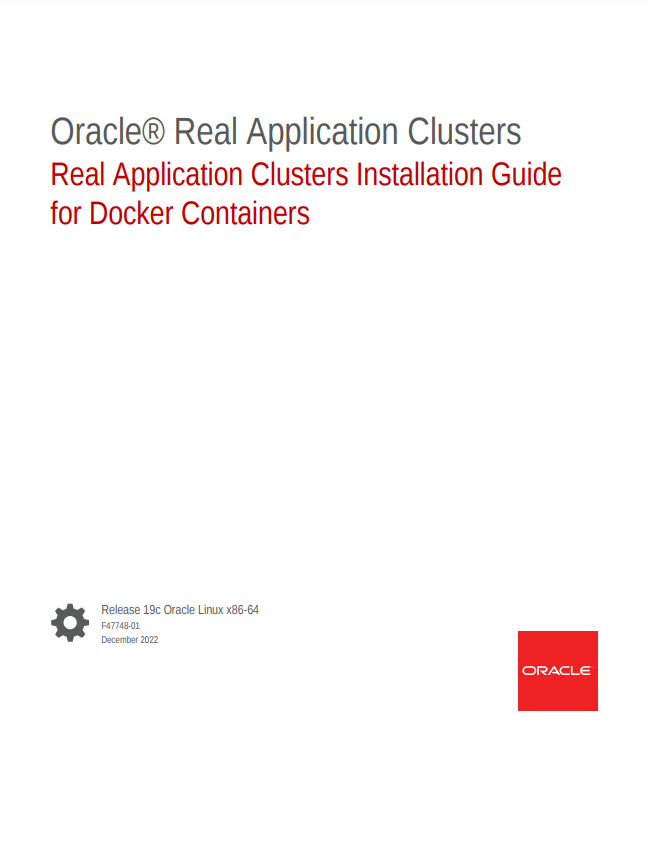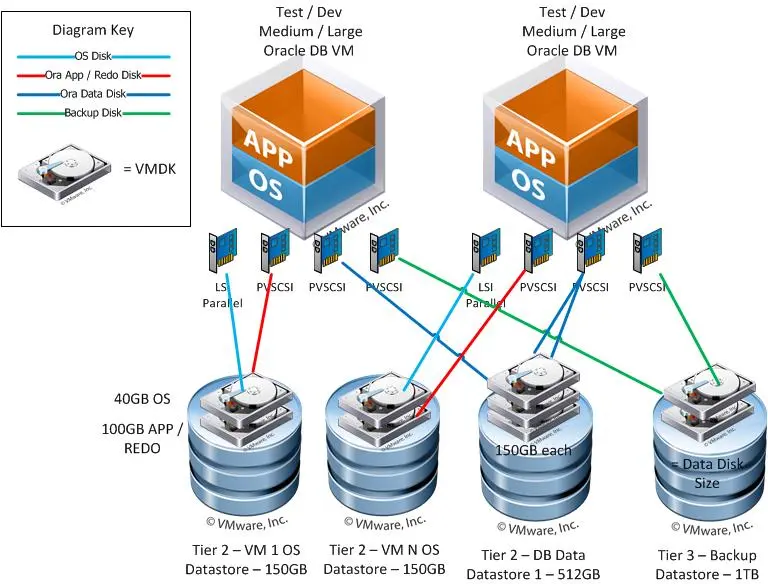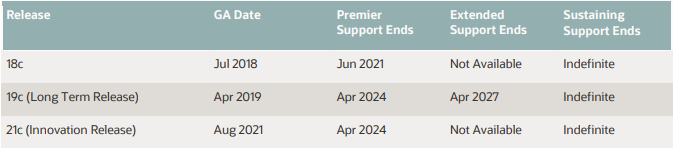![]() Oracle Real Application Cluster (RAC) 21c up and running in Docker – the easiest way
Oracle Real Application Cluster (RAC) 21c up and running in Docker – the easiest way
Archive for the ‘ORACLE Database’ Category
Oracle Real Application Cluster (RAC) Release 21c Oracle Linux x86-64 – Installation Guide for Docker Containers on Single/Multiple Docker Host(s)
Freitag, April 14th, 2023Oracle Database 23c Free – how to install with RPM packages on Red Hat Enterprise Linux 8
Mittwoch, April 12th, 2023![]() Oracle Database 23c Free – an RPM-based installation performs preinstallation checks extracts the database software reassigns ownership of the extracted software to the preconfigured user and groups maintains the Oracle inventory,and runs all root operations required to configure the Oracle Database software for a single-instance Oracle Database creation and configuration the RPM–based installation process detects when the minimum requirements for an installation are not met and prompts you to finish these minimum preinstallation requirements
Oracle Database 23c Free – an RPM-based installation performs preinstallation checks extracts the database software reassigns ownership of the extracted software to the preconfigured user and groups maintains the Oracle inventory,and runs all root operations required to configure the Oracle Database software for a single-instance Oracle Database creation and configuration the RPM–based installation process detects when the minimum requirements for an installation are not met and prompts you to finish these minimum preinstallation requirements
[root@VA-RHEL8-01 ~]#
[root@VA-RHEL8-01 ~]# dnf makecache
Updating Subscription Management repositories.
Red Hat Enterprise Linux 8 for x86_64 – BaseOS (RPMs) 1.8 kB/s | 4.1 kB 00:02
Red Hat Enterprise Linux 8 for x86_64 – AppStream (RPMs) 11 kB/s | 4.5 kB 00:00
Metadata cache created.
[root@VA-RHEL8-01 ~]#
[root@VA-RHEL8-01 ~]# dnf updateinfo
Updating Subscription Management repositories.
Last metadata expiration check: 0:02:33 ago on Mon 10 Apr 2023 11:19:38 AM CEST.
Updates Information Summary: available
210 Security notice(s)
4 Critical Security notice(s)
63 Important Security notice(s)
123 Moderate Security notice(s)
20 Low Security notice(s)
546 Bugfix notice(s)
53 Enhancement notice(s)
[root@VA-RHEL8-01 ~]#
[root@VA-RHEL8-01 ~]# dnf update
Updating Subscription Management repositories.
Red Hat Enterprise Linux 8 for x86_64 – BaseOS (RPMs) 9.1 kB/s | 4.1 kB 00:00
Red Hat Enterprise Linux 8 for x86_64 – AppStream (RPMs) 3.5 kB/s | 4.5 kB 00:01
Last metadata expiration check: 0:00:19 ago on Mon 10 Apr 2023 11:19:38 AM CEST.
Dependencies resolved.
Nothing to do.
Complete!
[root@VA-RHEL8-01 ~]#
[root@VA-RHEL8-01 ~]# curl -L -o oracle-database-preinstall-23c-1.0-0.5.el8.x86_64.rpm https://yum.oracle.com/repo/OracleLinux/OL8/developer/x86_64/getPackage/oracle-database-preinstall-23c-1.0-0.5.el8.x86_64.rpm
% Total % Received % Xferd Average Speed Time Time Time Current
Dload Upload Total Spent Left Speed
100 30688 100 30688 0 0 32508 0 –:–:– –:–:– –:–:– 32474
[root@VA-RHEL8-01 ~]#
[root@VA-RHEL8-01 ~]# dnf -y localinstall oracle-database-preinstall-23c-1.0-0.5.el8.x86_64.rpm
Updating Subscription Management repositories.
Last metadata expiration check: 2:00:36 ago on Mon 10 Apr 2023 02:28:46 PM CEST.
Dependencies resolved.
====================================================================
Package Architecture Version Repository Size
====================================================================
Installing:
oracle-database-preinstall-23c x86_64 1.0-0.5.el8 @commandline 30 k
Installing dependencies:
compat-openssl10 x86_64 1:1.0.2o-4.el8_6 rhel-8-for-x86_64-appstream-rpms 1.1 M
glibc-devel x86_64 2.28-211.el8 rhel-8-for-x86_64-baseos-rpms 82 k
glibc-headers x86_64 2.28-211.el8 rhel-8-for-x86_64-baseos-rpms 486 k
kernel-headers x86_64 4.18.0-425.19.2.el8_7 rhel-8-for-x86_64-baseos-rpms 10 M
ksh x86_64 20120801-257.el8 rhel-8-for-x86_64-appstream-rpms 929 k
libnsl x86_64 2.28-211.el8 rhel-8-for-x86_64-baseos-rpms 104 k
libxcrypt-devel x86_64 4.1.1-6.el8 rhel-8-for-x86_64-baseos-rpms 25 k
lm_sensors-libs x86_64 3.4.0-23.20180522git70f7e08.el8 rhel-8-for-x86_64-baseos-rpms 59 k
make x86_64 1:4.2.1-11.el8 rhel-8-for-x86_64-baseos-rpms 498 k
sysstat x86_64 11.7.3-7.el8_7.1 rhel-8-for-x86_64-appstream-rpms 426 k
Transaction Summary
====================================================================
Install 11 Packages
Total size: 14 M
Total download size: 14 M
Installed size: 17 M
Downloading Packages:
(1/10): libxcrypt-devel-4.1.1-6.el8.x86_64.rpm 80 kB/s | 25 kB 00:00
(2/10): lm_sensors-libs-3.4.0-23.20180522git70f7e08.el8.x86_64.rpm 161 kB/s | 59 kB 00:00
(3/10): make-4.2.1-11.el8.x86_64.rpm 995 kB/s | 498 kB 00:00
(4/10): glibc-headers-2.28-211.el8.x86_64.rpm 1.6 MB/s | 486 kB 00:00
(5/10): glibc-devel-2.28-211.el8.x86_64.rpm 423 kB/s | 82 kB 00:00
(6/10): kernel-headers-4.18.0-425.19.2.el8_7.x86_64.rpm 8.4 MB/s | 10 MB 00:01
(7/10): ksh-20120801-257.el8.x86_64.rpm 2.3 MB/s | 929 kB 00:00
(8/10): sysstat-11.7.3-7.el8_7.1.x86_64.rpm 1.5 MB/s | 426 kB 00:00
(9/10): libnsl-2.28-211.el8.x86_64.rpm 31 kB/s | 104 kB 00:03
(10/10): compat-openssl10-1.0.2o-4.el8_6.x86_64.rpm 325 kB/s | 1.1 MB 00:03
———————————————————————————————————————————–
Total 3.3 MB/s | 14 MB 00:04
Running transaction check
Transaction check succeeded.
Running transaction test
Transaction test succeeded.
Running transaction
Preparing : 1/1
Installing : make-1:4.2.1-11.el8.x86_64 1/11
Running scriptlet: make-1:4.2.1-11.el8.x86_64 1/11
Installing : compat-openssl10-1:1.0.2o-4.el8_6.x86_64 2/11
Running scriptlet: compat-openssl10-1:1.0.2o-4.el8_6.x86_64 2/11
Installing : ksh-20120801-257.el8.x86_64 3/11
Running scriptlet: ksh-20120801-257.el8.x86_64 3/11
Installing : kernel-headers-4.18.0-425.19.2.el8_7.x86_64 4/11
Running scriptlet: glibc-headers-2.28-211.el8.x86_64 5/11
Installing : glibc-headers-2.28-211.el8.x86_64 5/11
Installing : glibc-devel-2.28-211.el8.x86_64 6/11
Running scriptlet: glibc-devel-2.28-211.el8.x86_64 6/11
Installing : libxcrypt-devel-4.1.1-6.el8.x86_64 7/11
Installing : libnsl-2.28-211.el8.x86_64 8/11
Installing : lm_sensors-libs-3.4.0-23.20180522git70f7e08.el8.x86_64 9/11
Running scriptlet: lm_sensors-libs-3.4.0-23.20180522git70f7e08.el8.x86_64 9/11
Installing : sysstat-11.7.3-7.el8_7.1.x86_64 10/11
Running scriptlet: sysstat-11.7.3-7.el8_7.1.x86_64 10/11
Installing : oracle-database-preinstall-23c-1.0-0.5.el8.x86_64 11/11
Running scriptlet: oracle-database-preinstall-23c-1.0-0.5.el8.x86_64 11/11
Verifying : libxcrypt-devel-4.1.1-6.el8.x86_64 1/11
Verifying : lm_sensors-libs-3.4.0-23.20180522git70f7e08.el8.x86_64 2/11
Verifying : make-1:4.2.1-11.el8.x86_64 3/11
Verifying : glibc-headers-2.28-211.el8.x86_64 4/11
Verifying : libnsl-2.28-211.el8.x86_64 5/11
Verifying : glibc-devel-2.28-211.el8.x86_64 6/11
Verifying : kernel-headers-4.18.0-425.19.2.el8_7.x86_64 7/11
Verifying : compat-openssl10-1:1.0.2o-4.el8_6.x86_64 8/11
Verifying : ksh-20120801-257.el8.x86_64 9/11
Verifying : sysstat-11.7.3-7.el8_7.1.x86_64 10/11
Verifying : oracle-database-preinstall-23c-1.0-0.5.el8.x86_64 11/11
Installed products updated.
Installed:
compat-openssl10-1:1.0.2o-4.el8_6.x86_64 glibc-devel-2.28-211.el8.x86_64 glibc-headers-2.28-211.el8.x86_64
kernel-headers-4.18.0-425.19.2.el8_7.x86_64 ksh-20120801-257.el8.x86_64 libnsl-2.28-211.el8.x86_64
libxcrypt-devel-4.1.1-6.el8.x86_64 lm_sensors-libs-3.4.0-23.20180522git70f7e08.el8.x86_64 make-1:4.2.1-11.el8.x86_64
oracle-database-preinstall-23c-1.0-0.5.el8.x86_64 sysstat-11.7.3-7.el8_7.1.x86_64
Complete!
[root@VA-RHEL8-01 ~]#
[root@VA-RHEL8-01 etc]# passwd oracle
Changing password for user oracle.
New password: <password>
Retype new password: <password>
passwd: all authentication tokens updated successfully.
[root@VA-RHEL8-01 etc]#
Download the oracle-database-free-23c-1.0-1.el8.x86_64.rpm RPM file required for performing an RPM-based installation to a directory of your choice e.g. /tmp
[root@VA-RHEL8-01 ~]# dnf install -y /tmp/oracle-database-free-23c-1.0-1.el8.x86_64.rpm
Updating Subscription Management repositories.
Last metadata expiration check: 2:55:57 ago on Mon 10 Apr 2023 02:28:46 PM CEST.
Dependencies resolved.
====================================================================
Package Architecture Version Repository Size
====================================================================
Installing:
oracle-database-free-23c x86_64 1.0-1 @commandline 1.6 G
Transaction Summary
====================================================================
Install 1 Package
Total size: 1.6 G
Installed size: 5.2 G
Downloading Packages:
Running transaction check
Transaction check succeeded.
Running transaction test
Transaction test succeeded.
Running transaction
Preparing : 1/1
Running scriptlet: oracle-database-free-23c-1.0-1.x86_64 1/1
Installing : oracle-database-free-23c-1.0-1.x86_64 1/1
Running scriptlet: oracle-database-free-23c-1.0-1.x86_64 1/1
[INFO] Executing post installation scripts…
[INFO] Oracle home installed successfully and ready to be configured.
To configure Oracle Database Free, optionally modify the parameters in ‚/etc/sysconfig/oracle-free-23c.conf‘ and then run ‚/etc/init.d/oracle-free-23c configure‘ as root.
Verifying : oracle-database-free-23c-1.0-1.x86_64 1/1
Installed products updated.
Installed:
oracle-database-free-23c-1.0-1.x86_64
Complete!
[root@VA-RHEL8-01 ~]#
[root@VA-RHEL8-01 ~]# /etc/init.d/oracle-free-23c configure
Specify a password to be used for database accounts. Oracle recommends that the password entered should be at least 8 characters in length, contain at least 1 uppercase character, 1 lower case character and 1 digit [0-9]. Note that the same password will be used for SYS, SYSTEM and PDBADMIN accounts: <password>
Confirm the password: <password>
Configuring Oracle Listener.
Listener configuration succeeded.
Configuring Oracle Database FREE.
Enter SYS user password:
******
Enter SYSTEM user password:
***********
Enter PDBADMIN User Password:
*******
Prepare for db operation
7% complete
Copying database files
29% complete
Creating and starting Oracle instance
30% complete
33% complete
36% complete
39% complete
43% complete
Completing Database Creation
47% complete
49% complete
50% complete
Creating Pluggable Databases
54% complete
71% complete
Executing Post Configuration Actions
93% complete
Running Custom Scripts
100% complete
Database creation complete. For details check the logfiles at:
/opt/oracle/cfgtoollogs/dbca/FREE.
Database Information:
Global Database Name:FREE
System Identifier(SID):FREE
Look at the log file „/opt/oracle/cfgtoollogs/dbca/FREE/FREE.log“ for further details.
Connect to Oracle Database using one of the connect strings:
Pluggable database: VA-RHEL8-01/FREEPDB1
Multitenant container database: VA-RHEL8-01
[root@VA-RHEL8-01 ~]#
[root@VA-RHEL8-01 ~]# su – oracle
[oracle@VA-RHEL8-01 ~]$ vi ~/.bash_profile
# .bash_profile
# Get the aliases and functions
if [ -f ~/.bashrc ]; then
. ~/.bashrc
fi
# User specific environment and startup programs
export ORACLE_HOME=/opt/oracle/product/23c/dbhomeFree
export ORACLE_BASE=/opt/oracle
export ORACLE_SID=FREE
export PATH=$PATH:$ORACLE_HOME/bin
[oracle@VA-RHEL8-01 ~]$
[oracle@VA-RHEL8-01 ~]$ sqlplus / as sysdba
SQL*Plus: Release 23.0.0.0.0 – Developer-Release on Mon Apr 10 19:03:06 2023
Version 23.2.0.0.0
Copyright (c) 1982, 2023, Oracle. All rights reserved.
Connected to an idle instance.
SQL> STARTUP
ORACLE instance started.
Total System Global Area 1608409464 bytes
Fixed Size 10043768 bytes
Variable Size 436207616 bytes
Database Buffers 1157627904 bytes
Redo Buffers 4530176 bytes
Database mounted.
Database opened.
SQL> ALTER PLUGGABLE DATABASE ALL OPEN;
Pluggable database altered.
SQL> exit
Disconnected from Oracle Database 23c Free, Release 23.0.0.0.0 – Developer-Release
Version 23.2.0.0.0
[oracle@VA-RHEL8-01 ~]$
[oracle@VA-RHEL8-01 ~]$ sqlplus / as sysdba
SQL*Plus: Release 23.0.0.0.0 – Developer-Release on Mon Apr 10 19:07:19 2023
Version 23.2.0.0.0
Copyright (c) 1982, 2023, Oracle. All rights reserved.
Connected to:
Oracle Database 23c Free, Release 23.0.0.0.0 – Developer-Release
Version 23.2.0.0.0
SQL> SHUTDOWN IMMEDIATE
Database closed.
Database dismounted.
ORACLE instance shut down.
SQL> exit
Disconnected from Oracle Database 23c Free, Release 23.0.0.0.0 – Developer-Release
Version 23.2.0.0.0
[oracle@VA-RHEL8-01 ~]$
Oracle Database 23c Free – now available to developers
Donnerstag, April 6th, 2023![]() Oracle Database 23c Free – Developer Release is the same powerful Oracle Database that businesses throughout the world rely on. It offers a full-featured experience and is packaged for ease of use and simple download for free
Oracle Database 23c Free – Developer Release is the same powerful Oracle Database that businesses throughout the world rely on. It offers a full-featured experience and is packaged for ease of use and simple download for free
Oracle GoldenGate Enterprise Manager Plug-in – Product Tour
Donnerstag, März 23rd, 2023Oracle Analytics Cloud – how to use OCI Language to visualize the output without the need to write any code
Donnerstag, März 9th, 2023Oracle Database 23c – will be the next long term release of the database it will likely be released as cloud-first at the start of 2023 and released on-prem during the middle of 2023
Donnerstag, März 2nd, 2023Oracle Database 19c – Premier Support (PS) ends April 30, 2024 one year of free Extended Support (ES) will be in effect from May 1, 2024 until April 30, 2025
Donnerstag, März 2nd, 2023Oracle Database 19c – Direct NFS Client integrates the NFS client functionality directly in the Oracle software to optimize the I/O path between Oracle and the NFS server
Mittwoch, März 1st, 2023root@nas:~# showmount –exports
Export list for nas:
/volume2/ora19nfs_data 192.168.2.1/24
cd $ORACLE_HOME/rdbms/lib
make -f ins_rdbms.mk dnfs_on
mkdir -p /db_data/ORA19NFS
chown -R oracle:dba /db_data
vi /etc/fstab
# Insert the following line there the paths are to be adapted according to the environment
nas:/volume2/ora19nfs_data /db_data/ORA19NFS nfs rw,bg,hard,nointr,tcp,vers=3,timeo=600,rsize=32768,wsize=32768,actimeo=0 0 0
mount -a
df -h
nas:/volume2/ora19nfs_data 2.7T 732G 2.0T 27% /db_data/ORA19NFS
vi $ORACLE_HOME/dbs/oranfstab
server: nas
local: 192.168.2.109
path: 192.168.2.210
export: /volume2/ora19nfs_data mount: /db_data/ORA19NFS
Oracle Real Application Cluster (RAC) Release 19c Oracle Linux x86-64 – Installation Guide for Docker Containers
Samstag, Februar 25th, 2023Oracle RAC on VMware vSphere – requires local ’shared disks‘ to be accessed by all nodes of the RAC cluster so you have to use the VMware vSphere ‚Multi Writer / Paravirtual (PVSCSI)‘ technology
Sonntag, Februar 19th, 2023Oracle Standard Edition 2 (SE2) – neue Hochverfügbarkeitslösung Oracle Standard Edition High Availability (SEHA)
Mittwoch, Dezember 7th, 2022![]() Oracle Standard Edition 2 (SE2) – bietet mit der Option Standard Edition High Availability (SEHA) eine Cold-Failover-Lösung für die SE2 an ähnlich wie bei der kostenpflichtigen RAC One Node-Option in der Enterprise Edition läuft bei der SEHA Lösung immer nur eine Oracle-Instanz auf einem Knoten im GI-Cluster und fällt ein Knoten aus wird die Oracle-Instanz auf dem anderen Knoten innerhalb kürzester Zeit gestartet die Datenbank kann dabei mit dem Tool „SRVCTL“ administriert werden
Oracle Standard Edition 2 (SE2) – bietet mit der Option Standard Edition High Availability (SEHA) eine Cold-Failover-Lösung für die SE2 an ähnlich wie bei der kostenpflichtigen RAC One Node-Option in der Enterprise Edition läuft bei der SEHA Lösung immer nur eine Oracle-Instanz auf einem Knoten im GI-Cluster und fällt ein Knoten aus wird die Oracle-Instanz auf dem anderen Knoten innerhalb kürzester Zeit gestartet die Datenbank kann dabei mit dem Tool „SRVCTL“ administriert werden
Oracle Database 21c Express Edition (XE) – is a free community supported edition of the world’s most popular Database
Montag, November 14th, 2022 Oracle Database 21c Express Edition (XE) – CPU and memory limits have doubled to 2 CPUs 2 GB of RAM and 12GB of user data and is the ideal way to get started
Oracle Database 21c Express Edition (XE) – CPU and memory limits have doubled to 2 CPUs 2 GB of RAM and 12GB of user data and is the ideal way to get started