 These updates will not be installed via Microsoft Update to computers with a Client operating system that have a supported major/minor version such as .NET Core 2.1, 3.1 or .NET 5.0 already installed
These updates will not be installed via Microsoft Update to computers with a Client operating system that have a supported major/minor version such as .NET Core 2.1, 3.1 or .NET 5.0 already installed
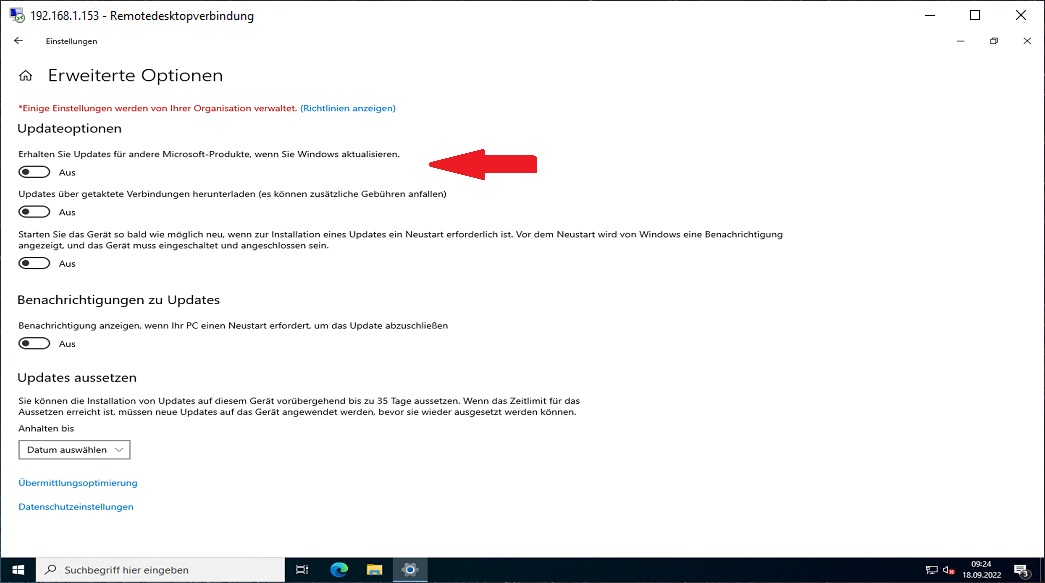
 These updates will not be installed via Microsoft Update to computers with a Client operating system that have a supported major/minor version such as .NET Core 2.1, 3.1 or .NET 5.0 already installed
These updates will not be installed via Microsoft Update to computers with a Client operating system that have a supported major/minor version such as .NET Core 2.1, 3.1 or .NET 5.0 already installed
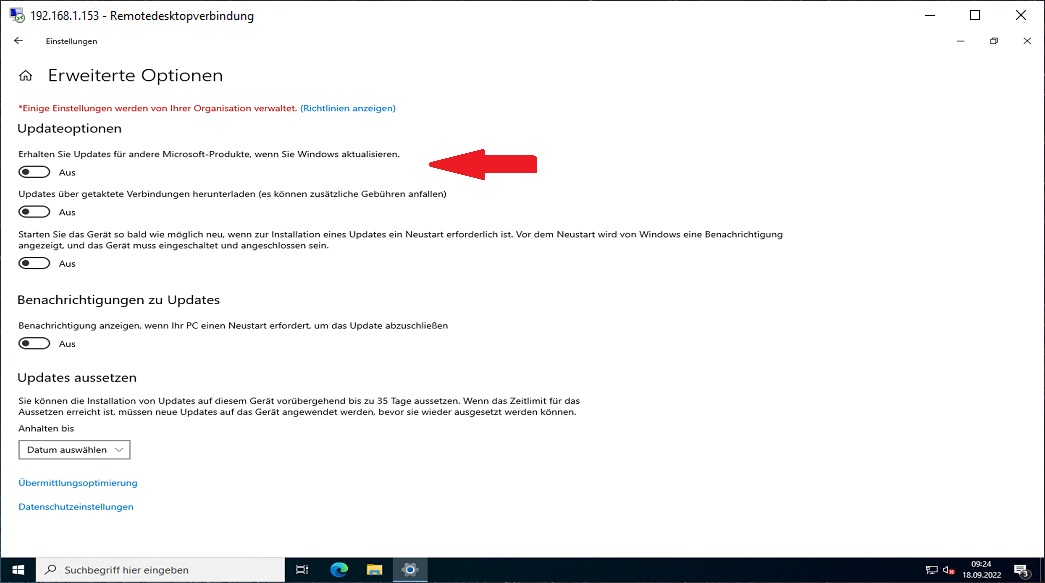
 Configuring Products for synchronization in Windows Server Update Services (WSUS) Products – Updates for .NET Core will be published under .NET Core 2.1 .NET Core 3.1 .NET 5.0 products in WSUS and these products are nested under the Developer Tools Runtimes and Redistributables top level product
Configuring Products for synchronization in Windows Server Update Services (WSUS) Products – Updates for .NET Core will be published under .NET Core 2.1 .NET Core 3.1 .NET 5.0 products in WSUS and these products are nested under the Developer Tools Runtimes and Redistributables top level product
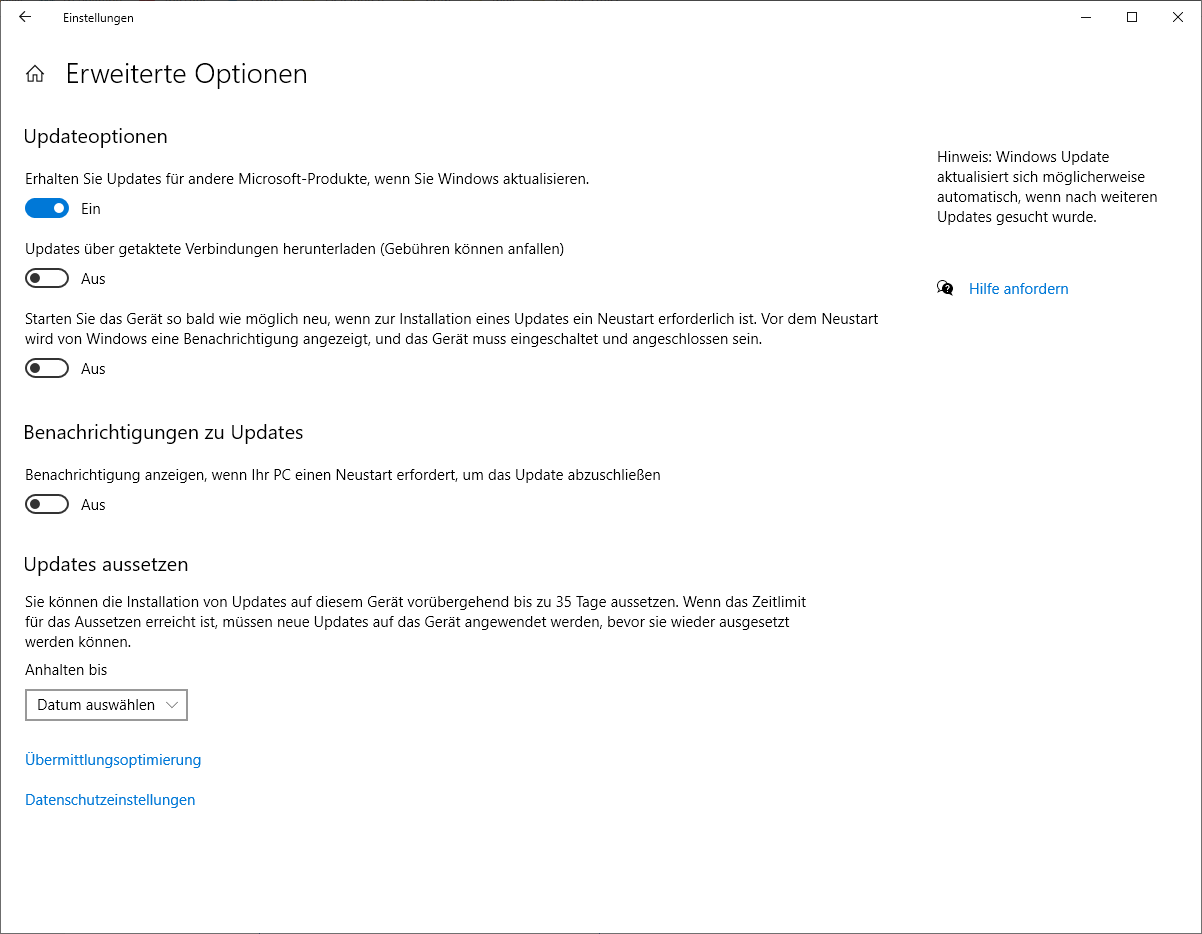
 Microsoft Windows Server 2022 – offers new container features that provide a great way to run Docker containers with the latest features and enhancements when compared to older Windows Server versions such as Windows Server 2016
Microsoft Windows Server 2022 – offers new container features that provide a great way to run Docker containers with the latest features and enhancements when compared to older Windows Server versions such as Windows Server 2016

 Die Bildschirmtastatur (OSK) – ist eine virtuelle Tastatur auf ihrem Bildschirm mit der sie auch ihr Passwort ändern können und so geht’s:
Die Bildschirmtastatur (OSK) – ist eine virtuelle Tastatur auf ihrem Bildschirm mit der sie auch ihr Passwort ändern können und so geht’s:
Drücken sie Windows-Taste+R um das Dialogfeld ”Ausführen” aufzurufen geben sie im Dialogfeld ”Ausführen” ‚osk‘ ein und drücken sie die Eingabetaste um die Bildschirmtastatur zu starten halten sie als nächstes die Tastenkombination STRG+ALT auf ihrer physischen Tastatur und klicken sie nun auf die ENTF-Taste mit der OSK Tastatur und minimieren sie die virtuelle Tastatur und klicken sie auf Passwort ändern
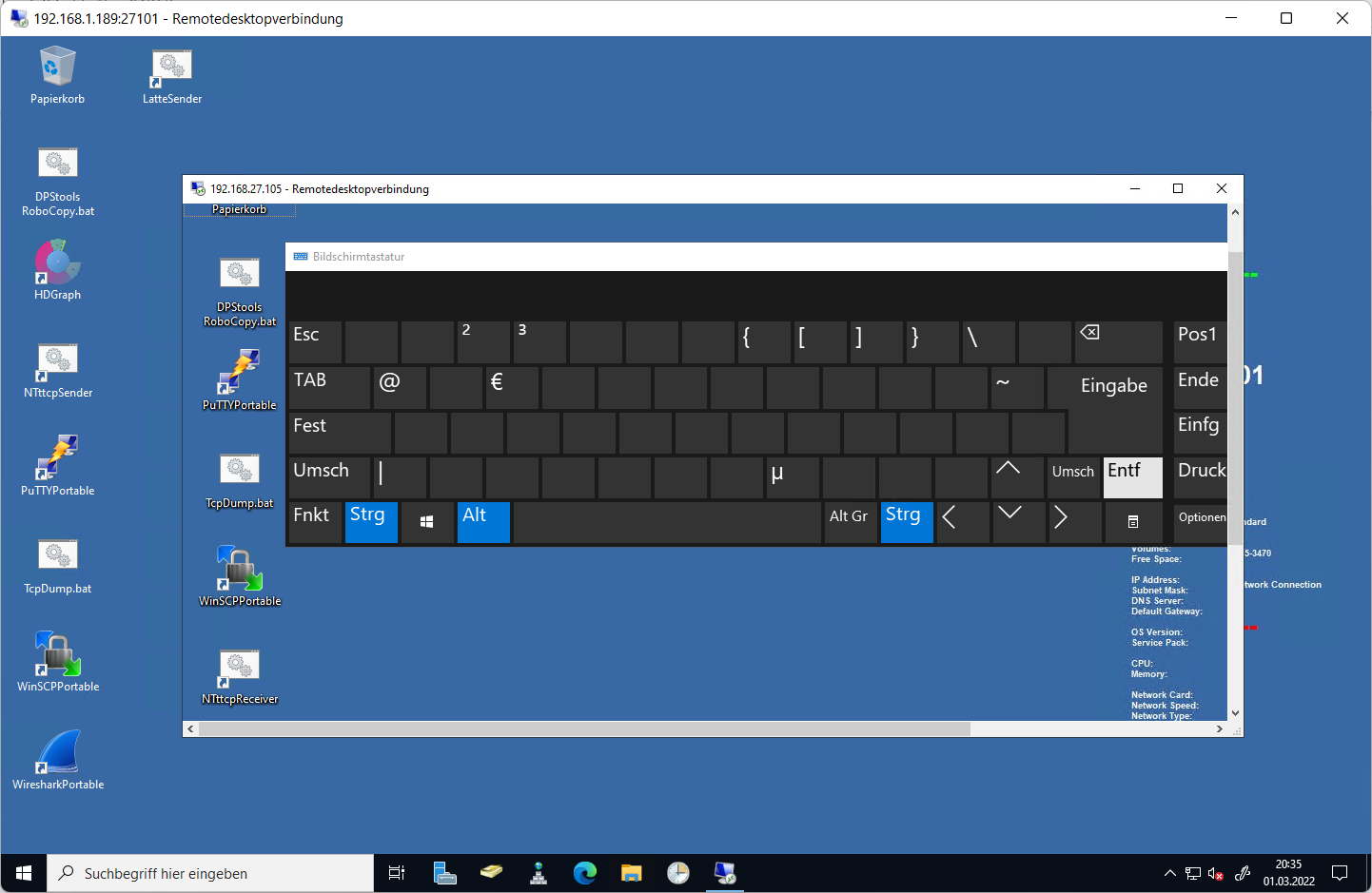
Verwenden Sie STRG+ALT+END anstelle von STRG+ALT+DEL
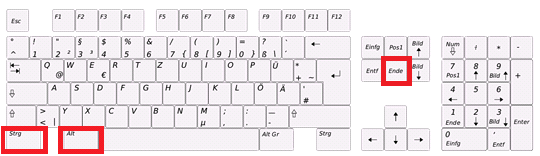
 Apache Guacamole – open the registry editor ‚regedit‘ and make the following settings
Apache Guacamole – open the registry editor ‚regedit‘ and make the following settings
This should work without reboot
The latest Windows Server updates are causing severe issues for administrators with domain controllers having spontaneous reboots Hyper-V not starting and inaccessible ReFS volumes until the updates are rolled back
Eine Lösung scheint die Deinstallation von KB50009624 und KB009595 auf betroffenen Systemen mittels Konsolenkommandos zu sein z.B.: für Microsoft Windows Server 2012
 Aktivieren der empfangsseitigen Skalierung (RECEIVE-Side Scaling, RSS) für Webserver
Aktivieren der empfangsseitigen Skalierung (RECEIVE-Side Scaling, RSS) für Webserver
Wenn Receive Side Scaling (RSS) eingeschaltet ist wird die gesamte Empfangs Datenverarbeitung für eine bestimmte TCP Verbindung über mehrere Prozessoren oder Prozessorkerne hinweg freigegeben ohne RSS wird die gesamte Verarbeitung von einem einzelnen Prozessor durchgeführt was zu einer ineffizienten Systemcache Nutzung führt
 In addition these technologies might not be supported by Microsoft in the future – Performance Tuning Network Adapters
In addition these technologies might not be supported by Microsoft in the future – Performance Tuning Network Adapters
… and so it comes to the performance problems in the network of Microsoft Windows Server 2019
 Microsoft Windows Server 2008 and Windows Server 2008 R2 Operating system reached the end of their support cycle on the 14th of January 2020 because of this many organizations wanted to migrate away from these legacy operating systems. End-of-life operating systems have a direct impact on various industry compliances IT audits Penetration tests and so on even business does not have a business requirement to upgrade end of life operating system leaves no choice but to upgrade
Microsoft Windows Server 2008 and Windows Server 2008 R2 Operating system reached the end of their support cycle on the 14th of January 2020 because of this many organizations wanted to migrate away from these legacy operating systems. End-of-life operating systems have a direct impact on various industry compliances IT audits Penetration tests and so on even business does not have a business requirement to upgrade end of life operating system leaves no choice but to upgrade

The entire purpose of the Azure Network Adapter is to make it easy to interconnect specific Windows Servers with your Azure vNet traditionally there are several options organizations have for accomplishing this they could create a site-to-site VPN connection Azure Express Route or a Point-to-Site VPN connection