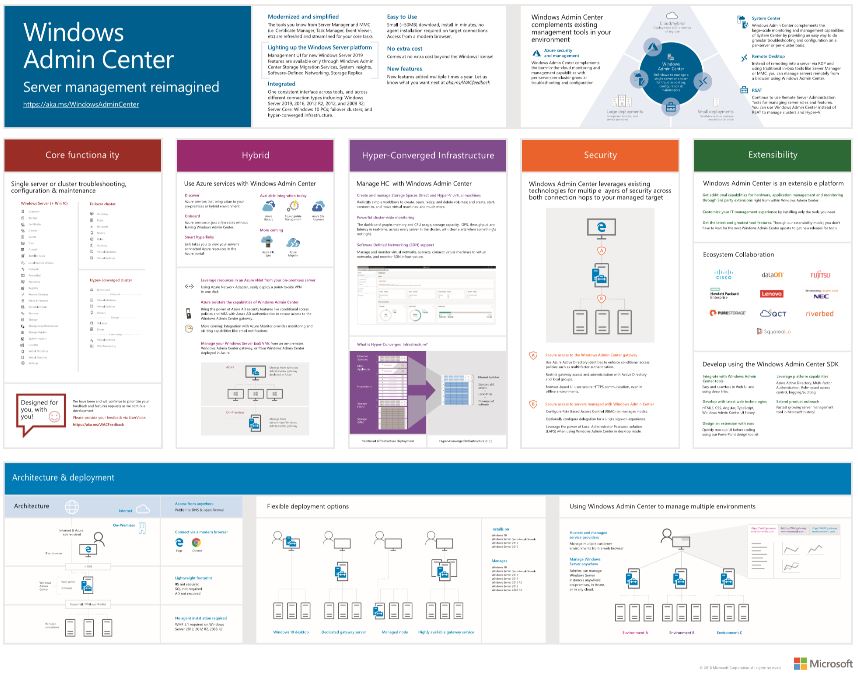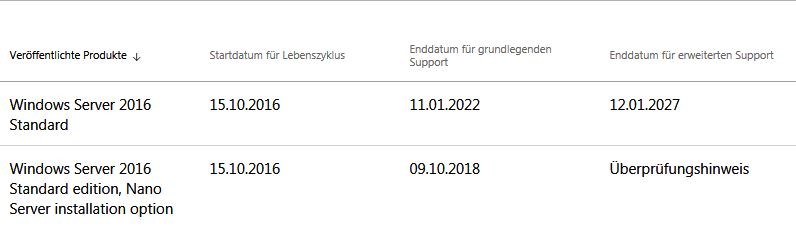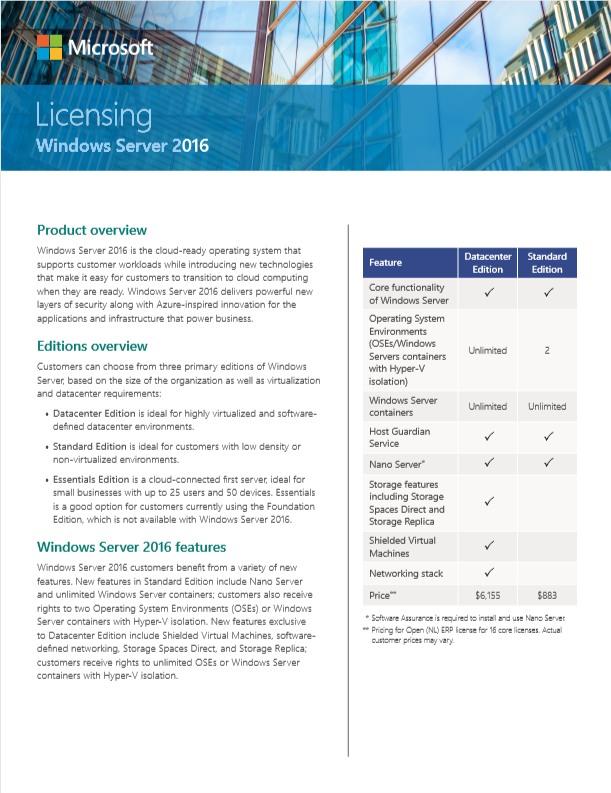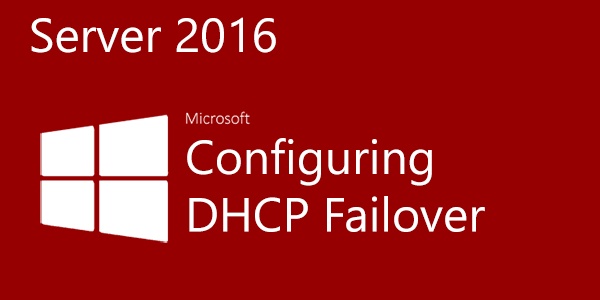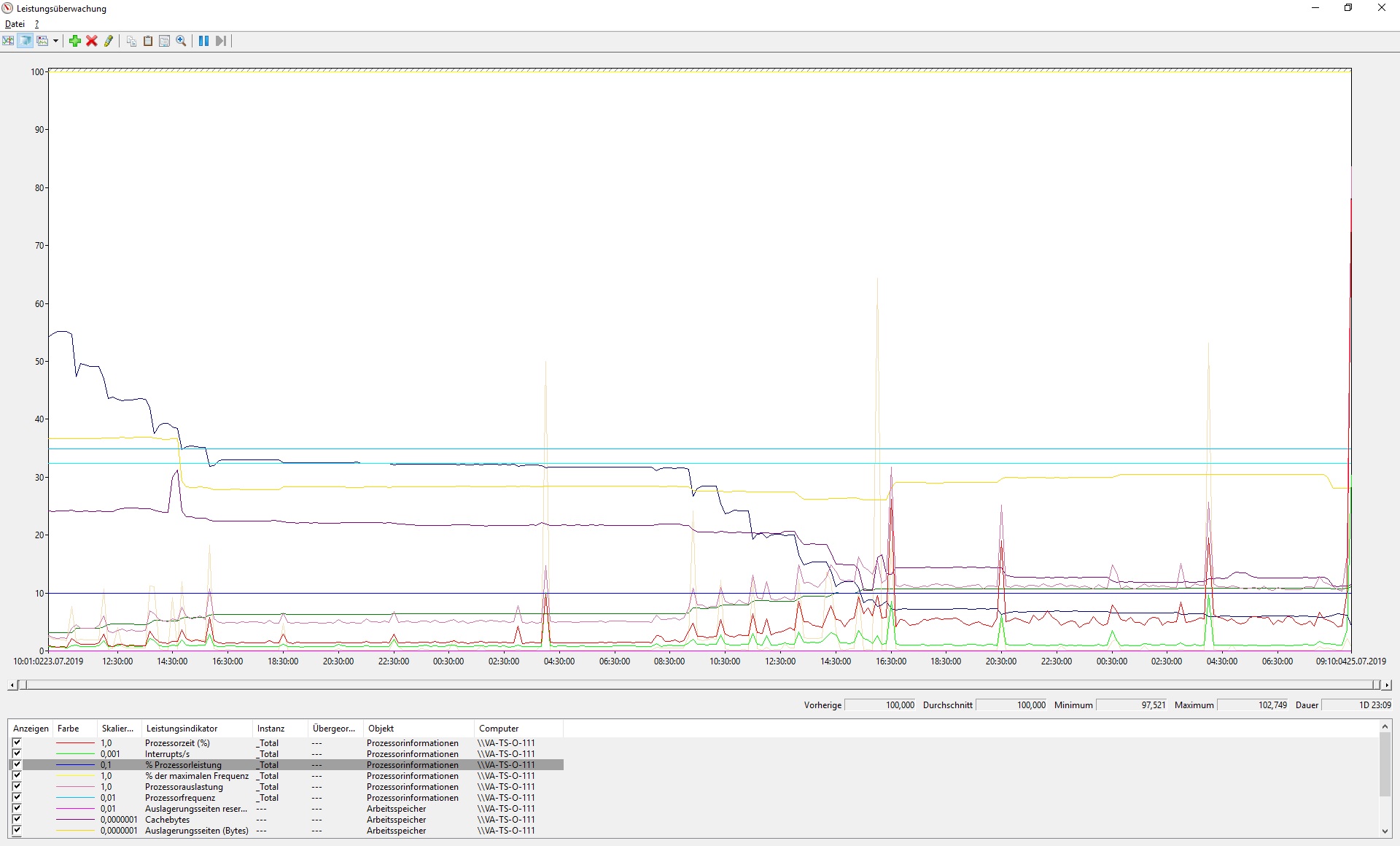
Archive for the ‘Windows Server 2016’ Category
Microsoft Windows Server 2012 / 2016 / 2019 – collecting the Windows Perfmon log data to diagnose virtual machine performance issues
Freitag, Juli 19th, 2019Microsoft Local Administrator Password Solution (LAPS) 6.2 – provides management of local account passwords of domain joined computers
Mittwoch, Juni 26th, 2019 Microsoft Local Administrator Password Solution (LAPS) – to automatically manage local administrator passwords on domain joined computers so that passwords are unique on each managed computer, randomly generated, and securely stored in Active Directory infrastructure. The solution is built on Active Directory infrastructure and does not require other supporting technologies. LAPS uses a Group Policy client-side extension (CSE) that you install on managed computers to perform all management tasks. The solution’s management tools provide easy configuration and administration
Microsoft Local Administrator Password Solution (LAPS) – to automatically manage local administrator passwords on domain joined computers so that passwords are unique on each managed computer, randomly generated, and securely stored in Active Directory infrastructure. The solution is built on Active Directory infrastructure and does not require other supporting technologies. LAPS uses a Group Policy client-side extension (CSE) that you install on managed computers to perform all management tasks. The solution’s management tools provide easy configuration and administration
Disk Defragmentation best practice – are you looking for information on defragmentation of your vmsf datastores or defragmentation within the guest os
Sonntag, Juni 9th, 2019 The answer is NO defragmentation for both – defragmentation also generates more I/O to the disk. This could be more of a concern to customers than any possible performance improvement that might be gained from the defrag. I should point out that I have read that, internally at VMware, we have not observed any noticeable improvement in performance after a defragmentation of Guest OSes residing on SAN or NAS based datastores. I also want to highlight an additional scenario that uses an array based technology rather than a vSphere technology. If your storage array is capable of moving blocks of data between different storage tiers (SSD/SAS/SATA), e.g. EMC FAST, then defragmentation of the Guest OS doesn’t really make much sense. If your VM has been running for some time on tiered storage, then in all likelihood the array has already learnt where the hot-blocks are, and has relocated these onto the SSD. If you now go ahead and defrag, and move all of the VM’s blocks around again, the array is going to have to relearn where the hot-spots are
The answer is NO defragmentation for both – defragmentation also generates more I/O to the disk. This could be more of a concern to customers than any possible performance improvement that might be gained from the defrag. I should point out that I have read that, internally at VMware, we have not observed any noticeable improvement in performance after a defragmentation of Guest OSes residing on SAN or NAS based datastores. I also want to highlight an additional scenario that uses an array based technology rather than a vSphere technology. If your storage array is capable of moving blocks of data between different storage tiers (SSD/SAS/SATA), e.g. EMC FAST, then defragmentation of the Guest OS doesn’t really make much sense. If your VM has been running for some time on tiered storage, then in all likelihood the array has already learnt where the hot-blocks are, and has relocated these onto the SSD. If you now go ahead and defrag, and move all of the VM’s blocks around again, the array is going to have to relearn where the hot-spots are
Microsoft Virtual Machine Converter (MVMC) 3.0 – to convert virtual machines and disks from VMware hosts to Hyper-V hosts and Windows Azure or convert computers and disks to Hyper-V hosts
Dienstag, Juni 4th, 2019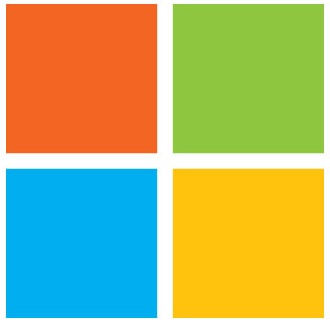 Microsoft Virtual Machine Converter (MVMC) 3.0 – is a freely-available tool provided by Microsoft for the purpose of converting VMware virtual machines and physical computers to Hyper-V virtual machines
Microsoft Virtual Machine Converter (MVMC) 3.0 – is a freely-available tool provided by Microsoft for the purpose of converting VMware virtual machines and physical computers to Hyper-V virtual machines
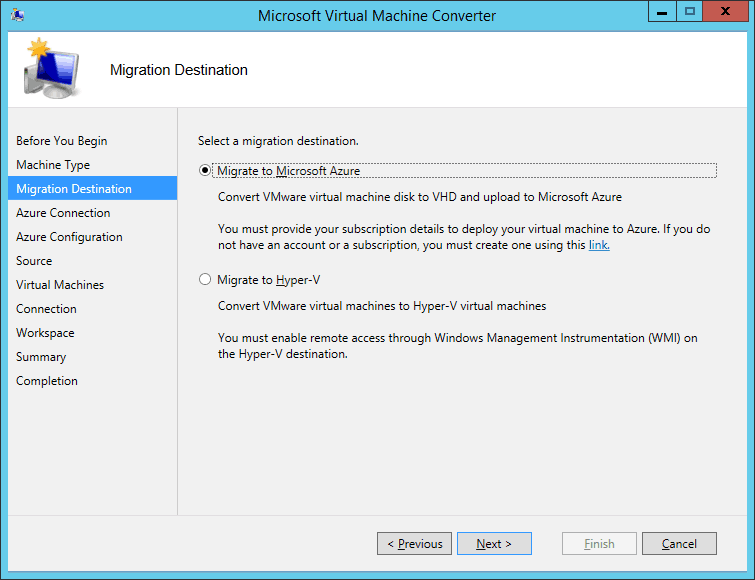
Microsoft Windows Server 2019 Storage Spaces Direct (S2D) – die Neuerungen
Sonntag, April 28th, 2019Microsoft Windows Server 2016 – Remote Desktop Services (RDS) Installation and Configuration Step By Step
Donnerstag, Dezember 27th, 2018Microsoft Windows Server Remote Desktop Services (RDS) – a poster to help you plan, build, and run your RDS environment
Freitag, Dezember 14th, 2018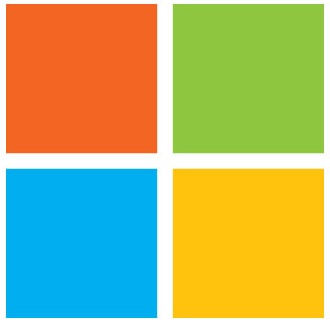 Microsoft Windows Server Remote Desktop Services (RDS) – a poster to help you plan, build, and run your RDS Environment
Microsoft Windows Server Remote Desktop Services (RDS) – a poster to help you plan, build, and run your RDS Environment
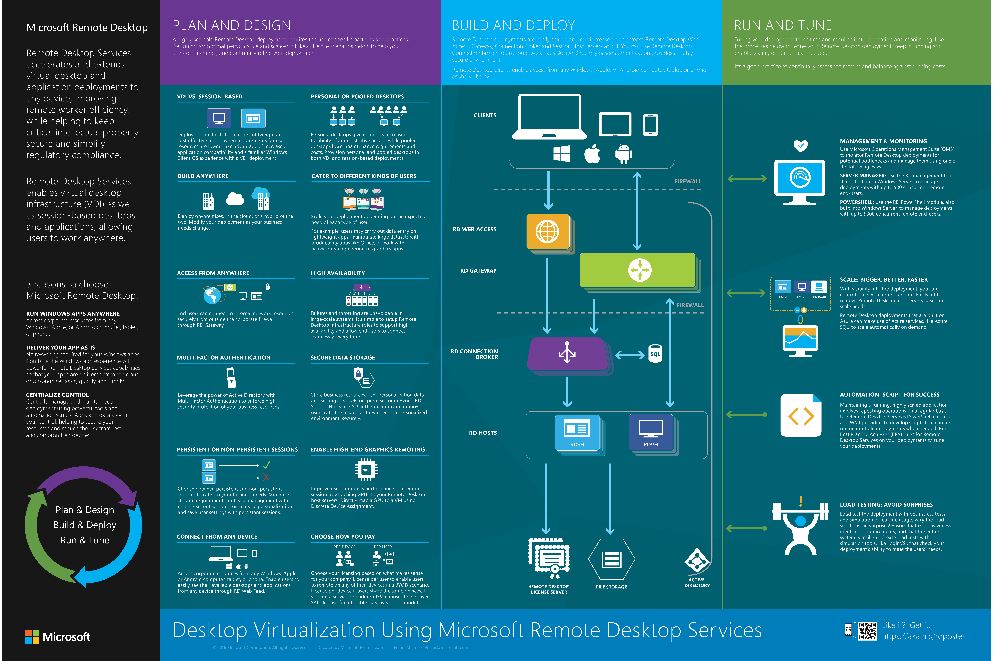
Microsoft Windows Server 2008 R2 / 2012 R2 / 2016 – Leistungsprobleme bei Verwendung des Energiesparplan „Ausbalanciert“
Montag, Dezember 3rd, 2018Microsoft Windows Server 2008 R2 / 2012 R2 / 2016 – Leistungsprobleme bei Verwendung des Energiesparplan „Ausbalanciert“
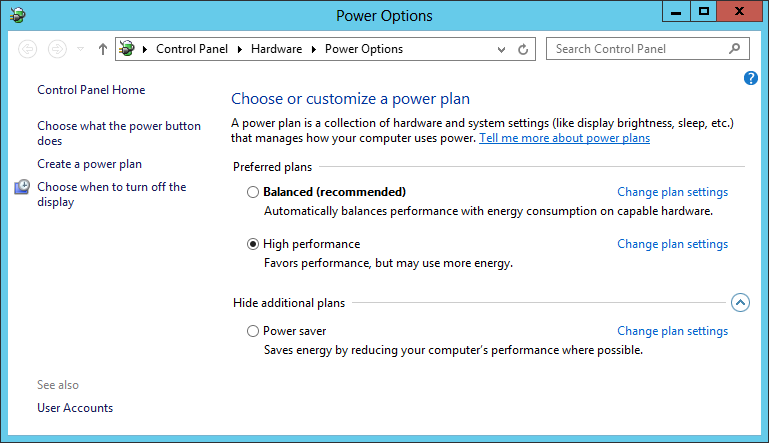
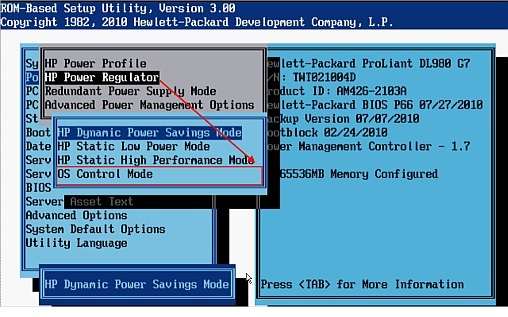
Microsoft Windows Admin Center – ist ein Administrationsprogramm für Microsoft Windows 10 und Windows Server Betriebssysteme das deren Verwaltung vereinfachen und zentraler machen soll
Sonntag, Dezember 2nd, 2018 Microsoft Windows Admin Center – ist eine Weiterentwicklung der integrierten Windows Server Verwaltungstools. Es ist eine zentralen Konsole die alle Aspekte der lokalen und Remoteserververwaltung konsolidiert. Als eine lokal bereitgestellte browserbasierte Managementlösung ist keine Verbindung mit dem Internet und Azure erforderlich. Windows Admin Center ermöglicht die vollständige Kontrolle über alle Aspekte der Bereitstellung einschließlich privater Netzwerke
Microsoft Windows Admin Center – ist eine Weiterentwicklung der integrierten Windows Server Verwaltungstools. Es ist eine zentralen Konsole die alle Aspekte der lokalen und Remoteserververwaltung konsolidiert. Als eine lokal bereitgestellte browserbasierte Managementlösung ist keine Verbindung mit dem Internet und Azure erforderlich. Windows Admin Center ermöglicht die vollständige Kontrolle über alle Aspekte der Bereitstellung einschließlich privater Netzwerke
Microsoft Windows Server 2016 – support lifecycle
Donnerstag, November 15th, 2018Micosoft Windows 2016 Server – how to install Remote Desktop Service (RDS)
Montag, September 17th, 2018Microsoft Windows Server 2016 – licensing model
Samstag, Juni 9th, 2018Microsoft Windows Server 2016 – maximum number of files on a single folder
Freitag, Juni 8th, 2018New Technology File System – NTFS
Maximum disk size: 256 terabytes
Maximum file size: 256 terabytes
Maximum number of files on disk: 4,294,967,295
Maximum number of files in a single folder: 4,294,967,29