 Beheben von Netzwerkverbindungs-Problemen in Windows 10
Beheben von Netzwerkverbindungs-Problemen in Windows 10

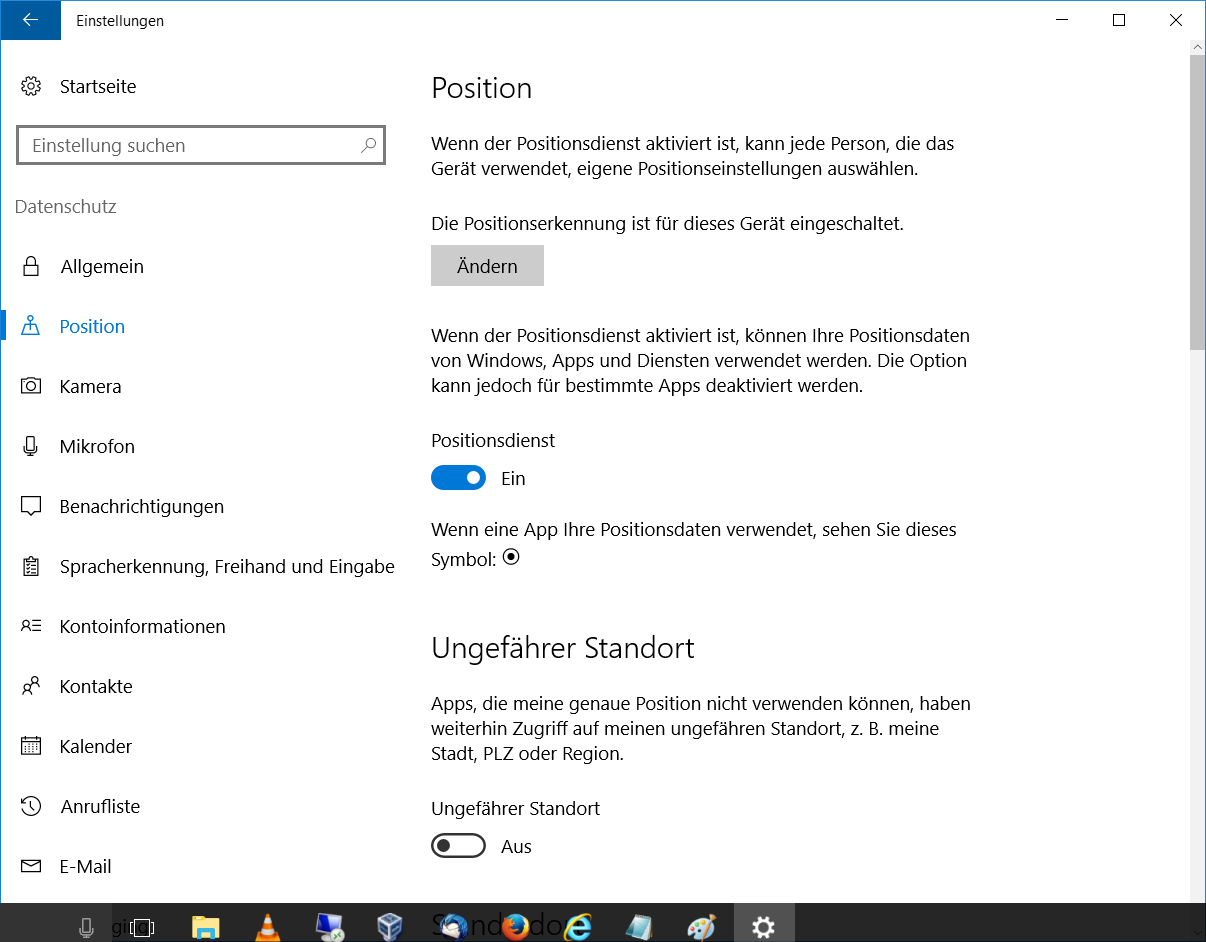
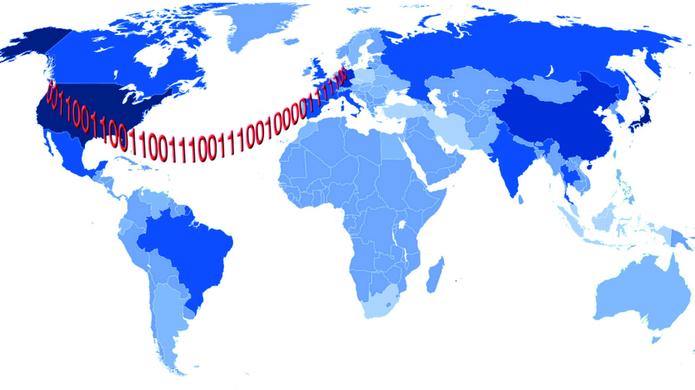
 Microsoft Windows 10 – SMB is actually a Windows-based file-sharing protocol and the found vulnerability has affected all built-in Internet Explorer web browser that comes pre-installed in every version of Windows including the latest OS release Windows 10 – and this vulnerability has affected Windows Edge and becomes the first exploit for the newly released operating system that can be exploited remotely. Exploiting the SMB protocol depends solely on the design flaw left unpatched within the protocol, it is responsible to save Windows user IDs and can forward it for the authentication of login attempt by another user
Microsoft Windows 10 – SMB is actually a Windows-based file-sharing protocol and the found vulnerability has affected all built-in Internet Explorer web browser that comes pre-installed in every version of Windows including the latest OS release Windows 10 – and this vulnerability has affected Windows Edge and becomes the first exploit for the newly released operating system that can be exploited remotely. Exploiting the SMB protocol depends solely on the design flaw left unpatched within the protocol, it is responsible to save Windows user IDs and can forward it for the authentication of login attempt by another user

 In Unternehmen sind meist mehrere Drucker verfügbar und auf dem PC eingerichtet – einer davon ist der Standarddrucker – doch unter Windows 10 scheint der nicht eindeutig festgelegt zu sein denn mitunter wechselt er und so können vertrauliche Dokumente der Geschäftsleitung plötzlich auf dem allgemeinen Drucker landen
In Unternehmen sind meist mehrere Drucker verfügbar und auf dem PC eingerichtet – einer davon ist der Standarddrucker – doch unter Windows 10 scheint der nicht eindeutig festgelegt zu sein denn mitunter wechselt er und so können vertrauliche Dokumente der Geschäftsleitung plötzlich auf dem allgemeinen Drucker landen
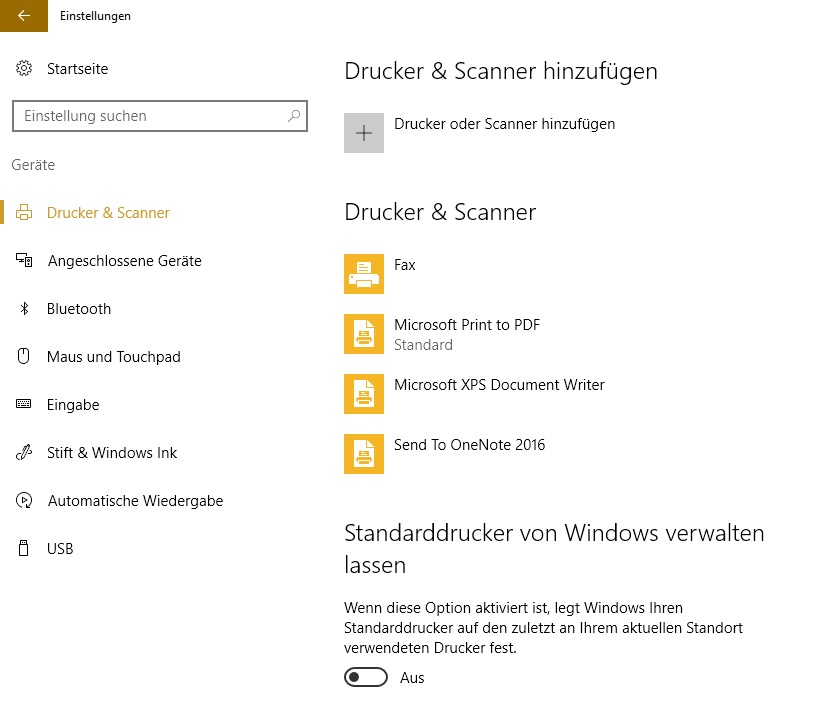
 DISM – to clean up the WinSxS folder on your Windows 10 system
DISM – to clean up the WinSxS folder on your Windows 10 system
DISM /online /cleanup-image /startcomponentcleanup
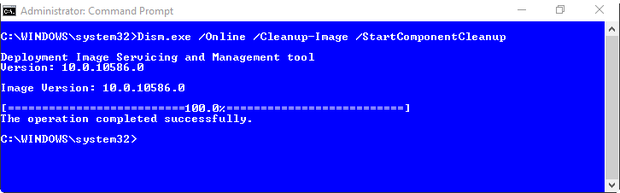
 You can fix these issues by installing the update that is described in this article
You can fix these issues by installing the update that is described in this article
 Microsoft has admitted to distributing the bug but there’s no indication when it will issue a fix – the only workaround till yet is uninstalling this critical update
Microsoft has admitted to distributing the bug but there’s no indication when it will issue a fix – the only workaround till yet is uninstalling this critical update
