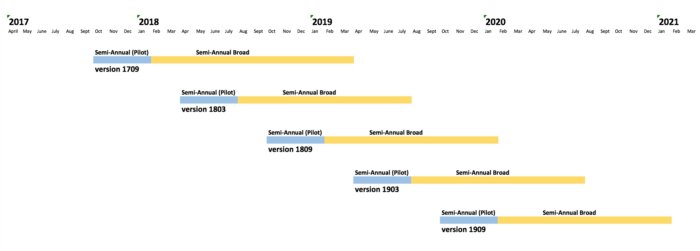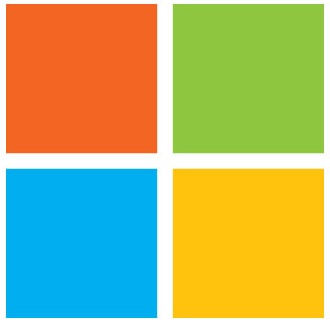 Microsoft Windows 10 – das Media Creation Tool herunterladen und ausführen
Microsoft Windows 10 – das Media Creation Tool herunterladen und ausführen
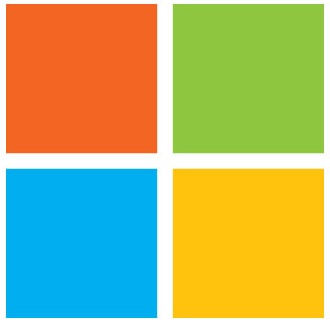 Microsoft Windows 10 – das Media Creation Tool herunterladen und ausführen
Microsoft Windows 10 – das Media Creation Tool herunterladen und ausführen

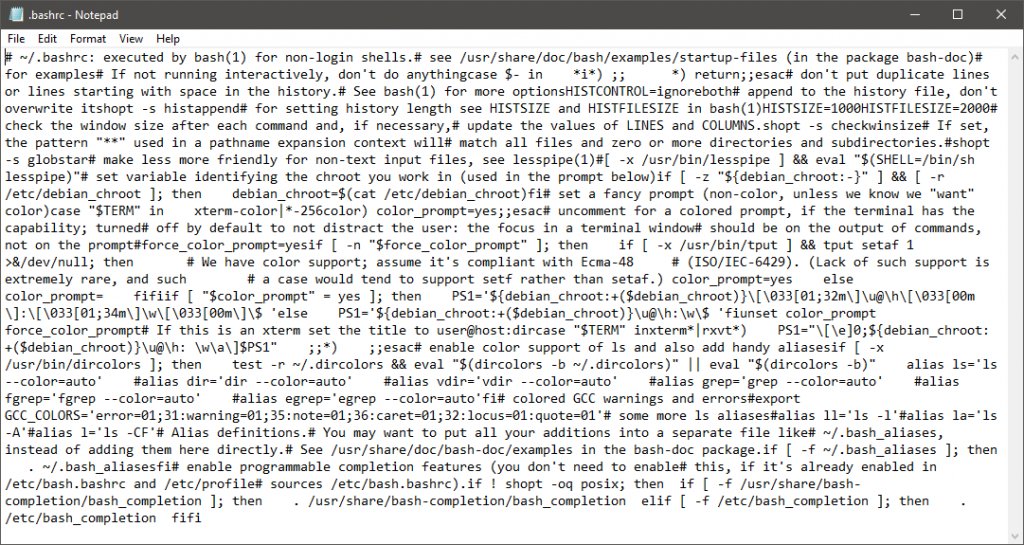
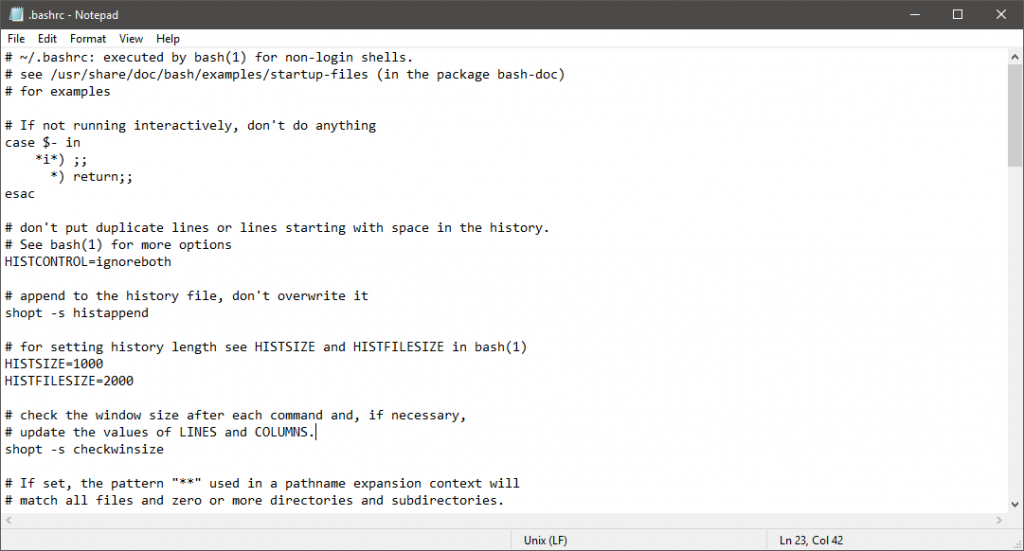
 „Large Send Offload (LSO)“ – is a technique of improving network performance while at the same time reducing CPU Overhead – apparently it does not work very well so it was suggested to disable it
„Large Send Offload (LSO)“ – is a technique of improving network performance while at the same time reducing CPU Overhead – apparently it does not work very well so it was suggested to disable it
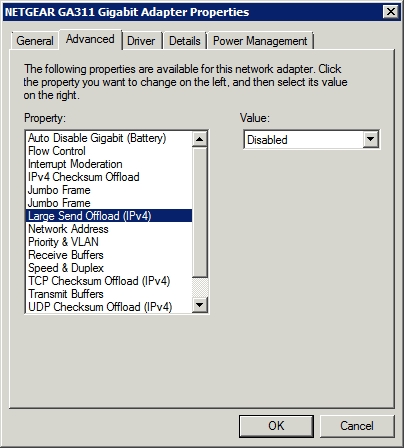
A file can vary between a few Kilobytes (kBs) to several Gigabytes (GBs) in size. While it is being transferred over a network, it’s broken into pieces known as segments. Each segment is put inside of a frame and sent over the network through the switch or the router to another device. The size of a frame is 1500 Bytes which is the standard size for MTU (Maximum Transmission Unit). Sending a frame larger than this size often causes the frame to be dropped, and thus the overall speed of the network goes down drastically as the frame must be re-sent. When the Large Send Offload option is enabled, the segmentation takes place in the Ethernet adapter instead of the server. Since the Ethernet adapter is unable to identify the MTU of the switch, sending a wrong frame size leads the frame to be dropped. However, if this process happens in the server then the MTU size can easily be identified, hence data equal to the MTU size is despatched, and consequently, the overall data transfer speed is improved at the expense of the CPU’s performance
 Microsoft Windows 10 – Diagnostic Data Viewer is a Windows app that lets you review the diagnostic data your device is sending to Microsoft grouping the info into simple categories based on how it’s used by Microsoft
Microsoft Windows 10 – Diagnostic Data Viewer is a Windows app that lets you review the diagnostic data your device is sending to Microsoft grouping the info into simple categories based on how it’s used by Microsoft
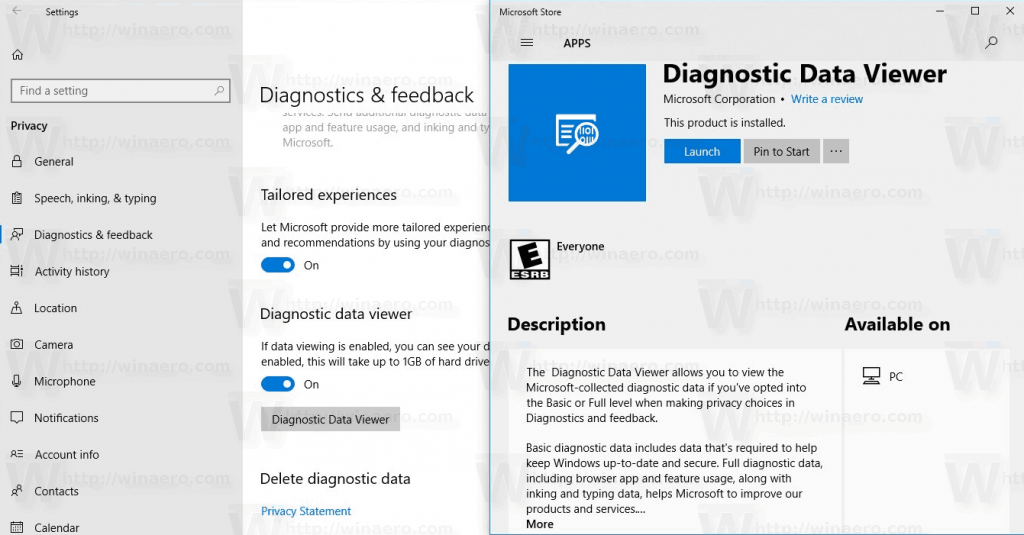
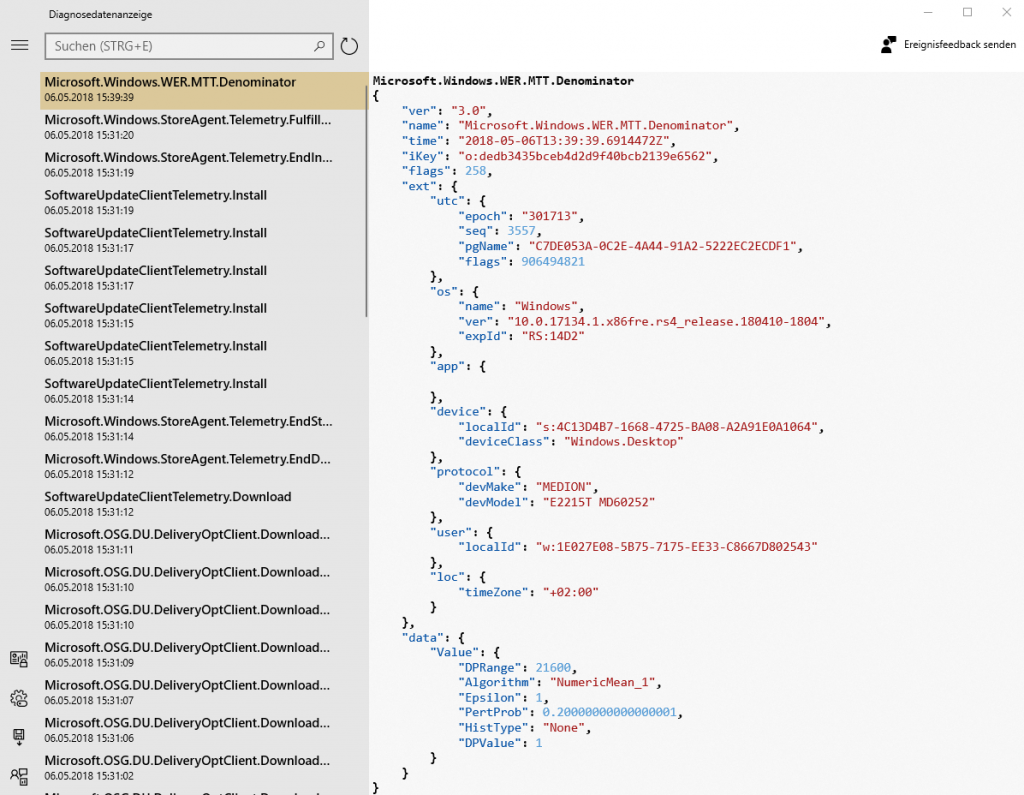

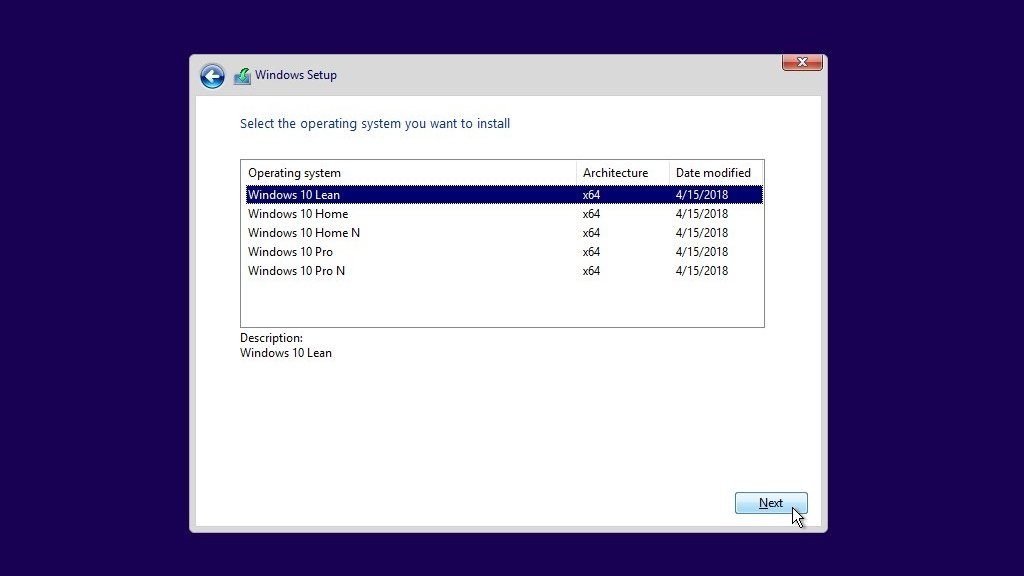
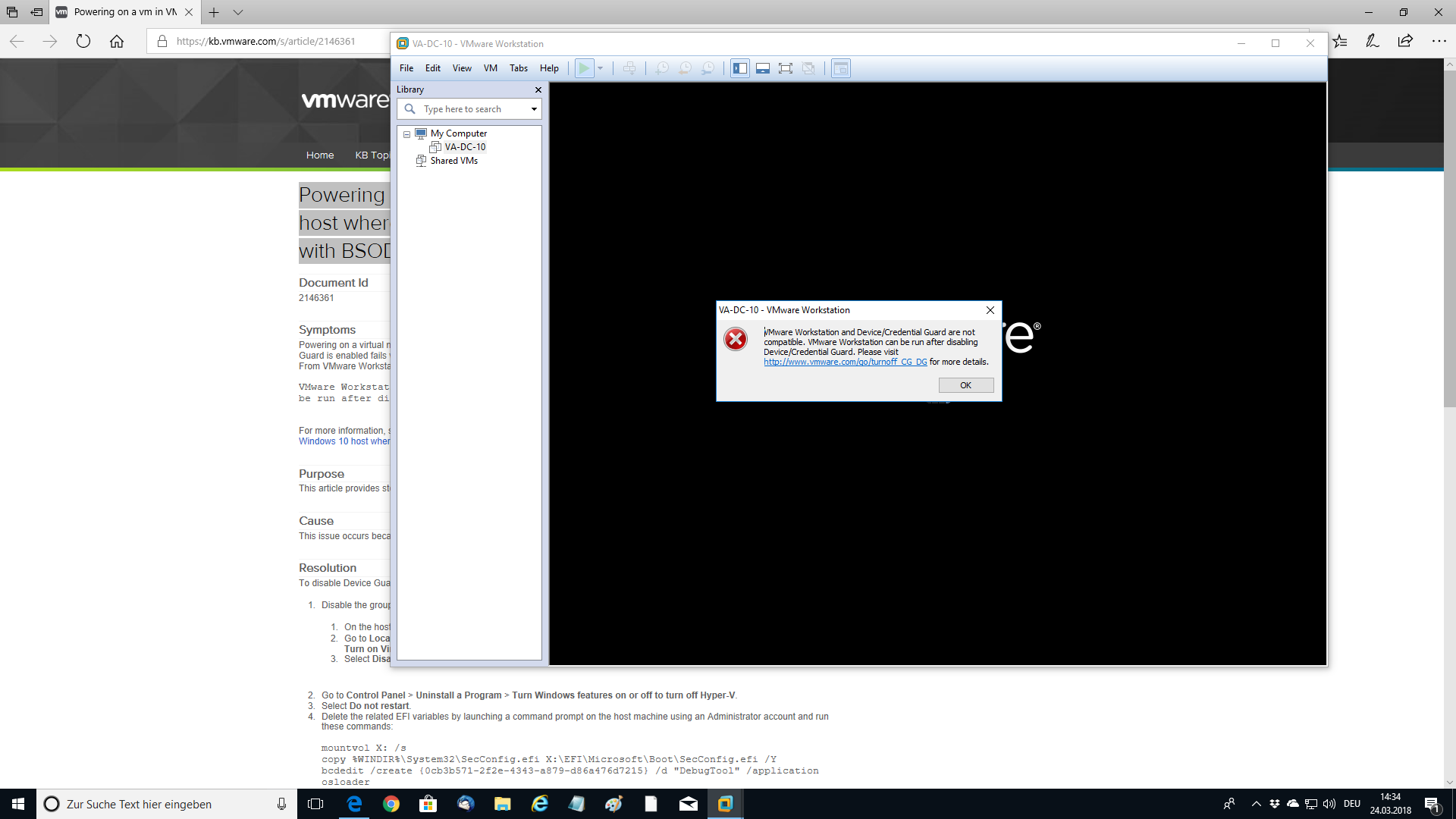
Microsoft Hyper-V and VMware can’t work at the same time – you have to migrate your VMs to Hyper-V or disable the feature
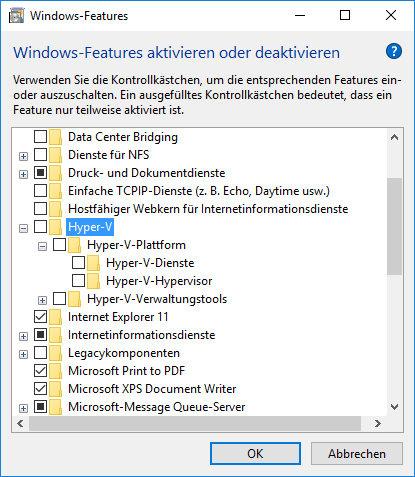
 Microsoft Windows 10 – beim halbjährigen Kanal wird zweimal im Jahr im März und September ein Funktionsupdate veröffentlicht und für jede Veröffentlichung gilt eine 18-monatige Servicefrist
Microsoft Windows 10 – beim halbjährigen Kanal wird zweimal im Jahr im März und September ein Funktionsupdate veröffentlicht und für jede Veröffentlichung gilt eine 18-monatige Servicefrist