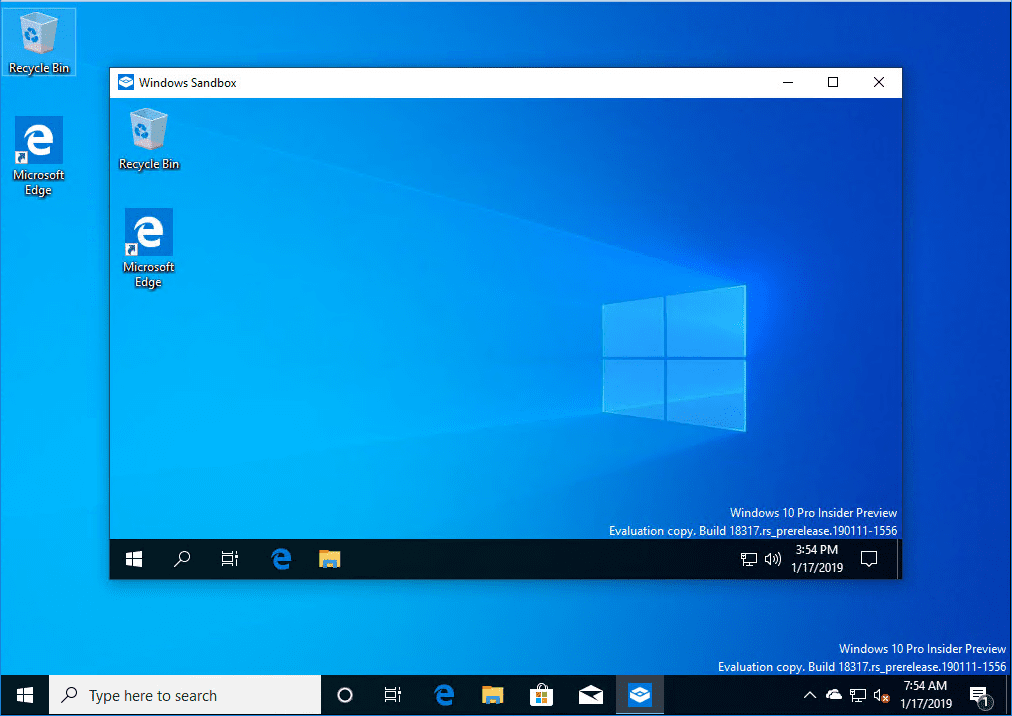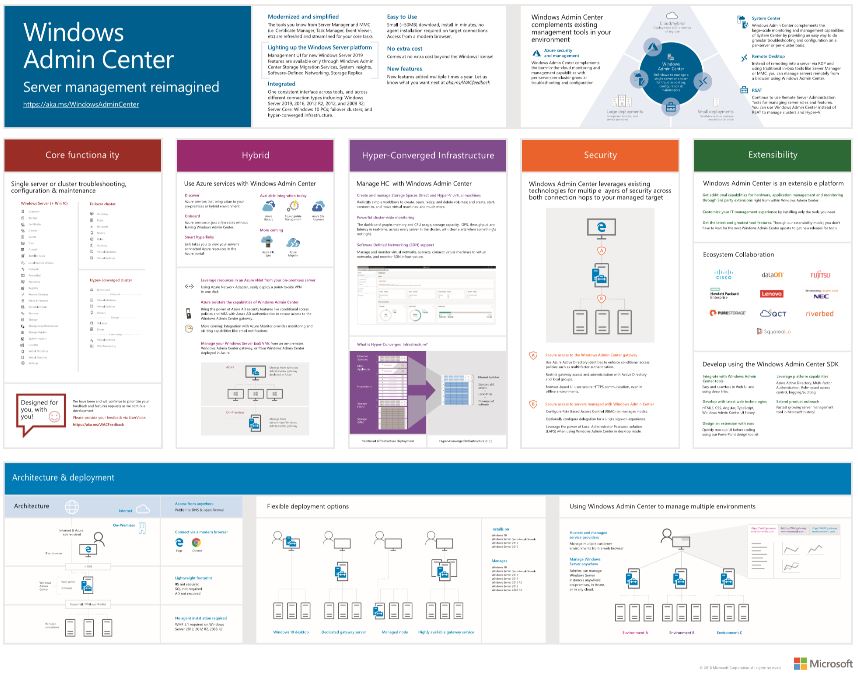Archive for the ‘Windows 10’ Category
Microsoft Windows 10 ‚Sandbox Feature‘ – that allows having a totally isolated environment that allows for safely testing executables and other potentially dangerous file types before executing on the host machine
Samstag, Januar 19th, 2019Microsoft Windows 10 – gibt es den Ultimate Performance Mode für maximale Leistung
Sonntag, Januar 13th, 2019 Microsoft Windows 10 – der Ultimate Performance Mode steht für Windows 10 seit dem April Update bereit und verspricht Höchstleistungen weil alle Energiesparfunktionen abgeklemmt werden
Microsoft Windows 10 – der Ultimate Performance Mode steht für Windows 10 seit dem April Update bereit und verspricht Höchstleistungen weil alle Energiesparfunktionen abgeklemmt werden
C:\> powercfg -duplicatescheme e9a42b02-d5df-448d-aa00-03f14749eb61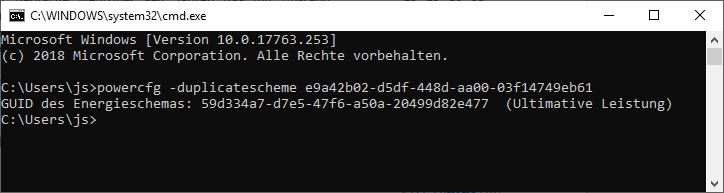
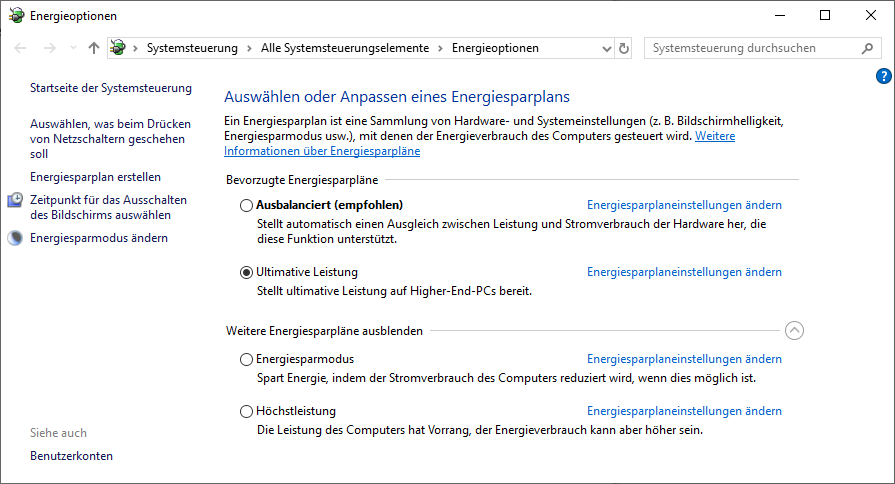
Microsoft Windows 10 Pro & Enterprise Edition – include the Microsoft Hyper-V Virtualization technology
Sonntag, Januar 13th, 2019 Microsoft Hyper-V Virtualization – is the very own virtualization solution that allows creating virtual machines on x86-64 systems with running Microsoft Windows 10 Pro & Enterprise OS
Microsoft Hyper-V Virtualization – is the very own virtualization solution that allows creating virtual machines on x86-64 systems with running Microsoft Windows 10 Pro & Enterprise OS

Microsoft Windows 10 – wenn ein Programm den Bild-in-Bild-Modus unterstützt lässt es sich leicht aktivieren und nutzen
Samstag, Januar 12th, 2019 Programme im Bild-in-Bild-Modus – haben den Vorteil sie bleiben immer im Vordergrund dies ist bei normalen Fenstern nicht der Fall
Programme im Bild-in-Bild-Modus – haben den Vorteil sie bleiben immer im Vordergrund dies ist bei normalen Fenstern nicht der Fall
Microsoft Windows 10 ‚Offline Files‘ – is a special feature of Windows that allows you to access files stored on a network share locally, even when you are not connected to that network
Mittwoch, Dezember 26th, 2018 Microsoft Windows 10 ‚Offline Files‘ – enable always Offline mode for faster access to files
Microsoft Windows 10 ‚Offline Files‘ – enable always Offline mode for faster access to files
Microsoft Windows 10 build 18305 – offers a new additional security feature password-less accounts
Dienstag, Dezember 25th, 2018 Today, we’re announcing support for setting up and signing in to Windows with a phone number account, without having to create, or deal with the hassle of a password! If you have a Microsoft account with your phone number, you can use an SMS code to sign in, and set up your account on Windows 10
Today, we’re announcing support for setting up and signing in to Windows with a phone number account, without having to create, or deal with the hassle of a password! If you have a Microsoft account with your phone number, you can use an SMS code to sign in, and set up your account on Windows 10
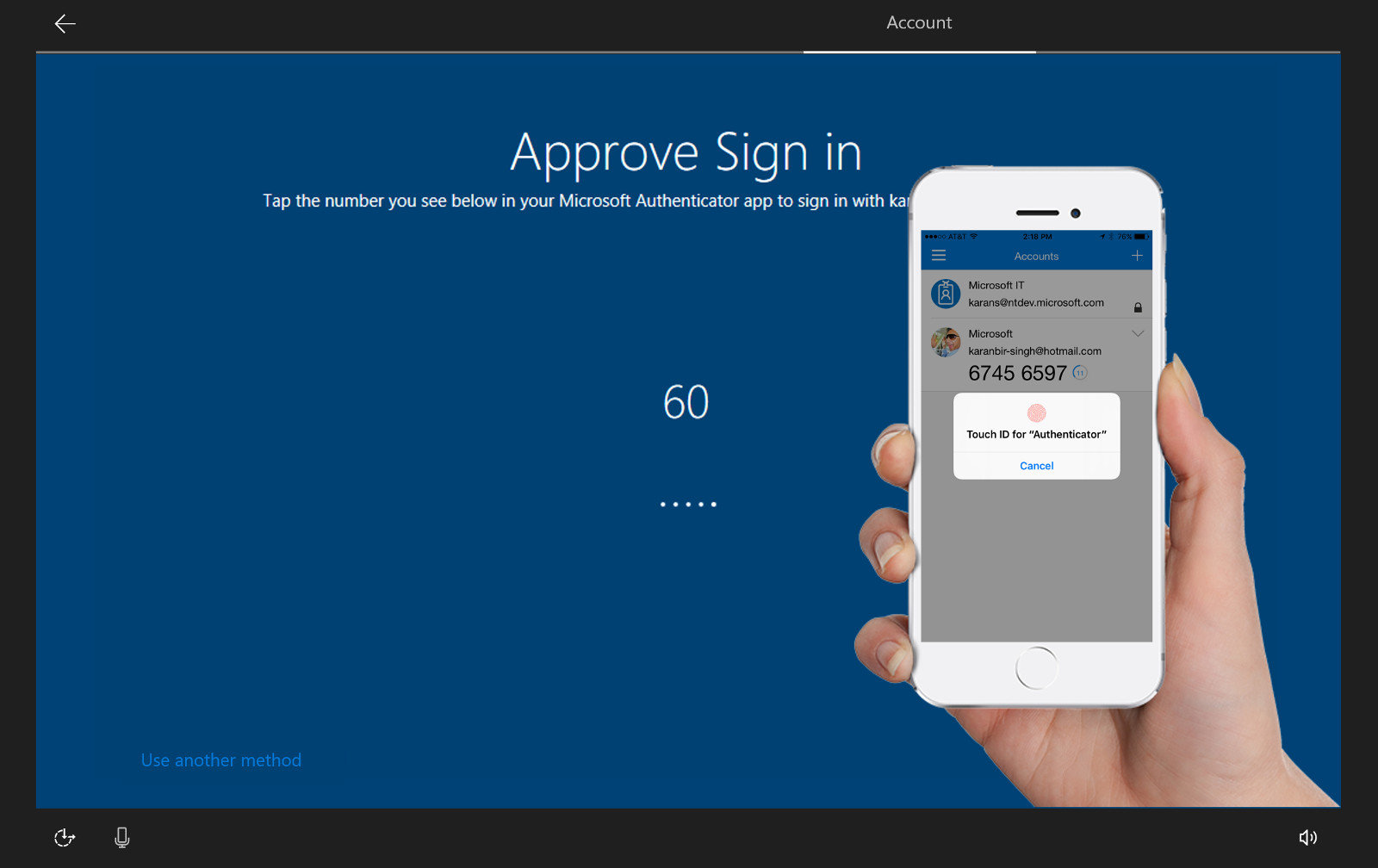
Microsoft Windows 10 Version 1809 – jetzt allgemein freigegeben
Dienstag, Dezember 18th, 2018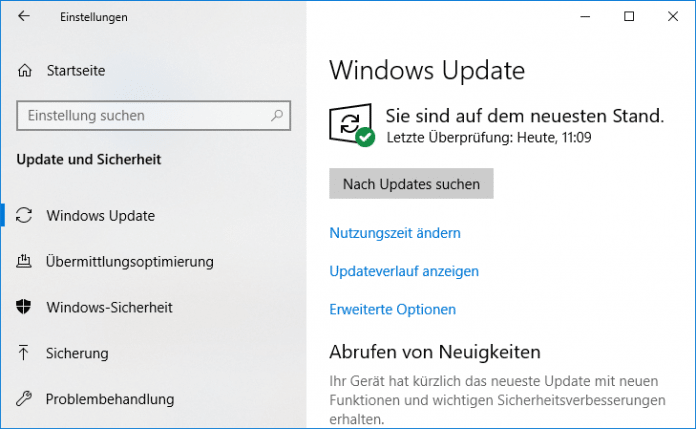
Microsoft Windows 10 Version 1803 (oder aktueller) – veröffentlichen von Nutzeraktivitäten nicht erlauben
Montag, Dezember 17th, 2018 Diese Richtlinieneinstellung bestimmt, ob Benutzeraktivitäten veröffentlicht werden können. Wenn Sie die Richtlinieneinstellung aktivieren, dürfen Aktivitäten vom Typ „Benutzeraktivität“ veröffentlicht werden. Wenn Sie die Richtlinieneinstellung deaktivieren, dürfen Aktivitäten vom Typ „Benutzeraktivität“ nicht veröffentlicht werden. Die Richtlinienänderung wird umgehend wirksam
Diese Richtlinieneinstellung bestimmt, ob Benutzeraktivitäten veröffentlicht werden können. Wenn Sie die Richtlinieneinstellung aktivieren, dürfen Aktivitäten vom Typ „Benutzeraktivität“ veröffentlicht werden. Wenn Sie die Richtlinieneinstellung deaktivieren, dürfen Aktivitäten vom Typ „Benutzeraktivität“ nicht veröffentlicht werden. Die Richtlinienänderung wird umgehend wirksam
Content Security Policy (CSP) – Privacy
[HKEY_LOCAL_MACHINE\SOFTWARE\Policies\Microsoft\Windows\System]
„PublishUserActivities“=dword:00000000
Microsoft Windows 10 Enterprise Build 18290 German – Insider Preview
Donnerstag, Dezember 13th, 2018Microsoft Windows 10 Enterprise – getting ‚InPrivate Desktop‘ Sandboxed Execution Feature
Donnerstag, Dezember 13th, 2018

Microsoft Windows 10 ‚Safe Mode‘ – use „Shift + Restart“ on the Windows 10 Sign In screen
Dienstag, Dezember 11th, 2018Microsoft Windows 10 ‚Safe Mode‘
If you cannot log into Windows 10, but you can get to the Sign In screen, press and hold the SHIFT key on the keyboard. With this key still pressed, click or tap the Power button and, in the menu that opens, click Restart
Windows 10 restarts and asks you to select an option. Choose Troubleshoot
On the Troubleshoot screen, go to Advanced options
On the Advanced options screen, choose Startup Settings. Depending on your Windows 10 computer, you may not see this option at first. If you do not, click or tap the link that says „See more recovery options.“
Finally, click or tap the Startup Settings option
Windows 10 says that you can restart your device to change advanced boot options, including enabling Safe Mode. Press Restart
After Windows 10 restarts one more time, you can choose which boot options you want to be enabled
Standard Safe Mode – press the 4 or the F4 key on your keyboard to start it
Log into Windows 10 Safe Mode with a user account that has administrator permissions, and perform the changes you want
Microsoft Windows 10 Version 1803 – zieht erneut wieder ein Update zurück denn KB4467682 führt z.B.: beim Microsoft Surface Book 2 zu Bluescreens
Samstag, Dezember 8th, 2018
Microsoft Windows 10 – Microsoft Edge steht angeblich vor dem Aus
Mittwoch, Dezember 5th, 2018
Microsoft Windows 10 Enterprise Desktop – ein Multi-User Desktop der gleichzeitig von mehreren (man spricht von über 100 Nutzern) genutzt werden kann
Montag, Dezember 3rd, 2018 Microsoft Windows 10 Enterprise Desktop – ist eine Revolution denn bisher war es nur auf Servern möglich, mehr als einem Nutzer gleichzeitig eine Arbeitsoberfläche auf einem Windows-Basis-Betriebssystem zu bieten
Microsoft Windows 10 Enterprise Desktop – ist eine Revolution denn bisher war es nur auf Servern möglich, mehr als einem Nutzer gleichzeitig eine Arbeitsoberfläche auf einem Windows-Basis-Betriebssystem zu bieten
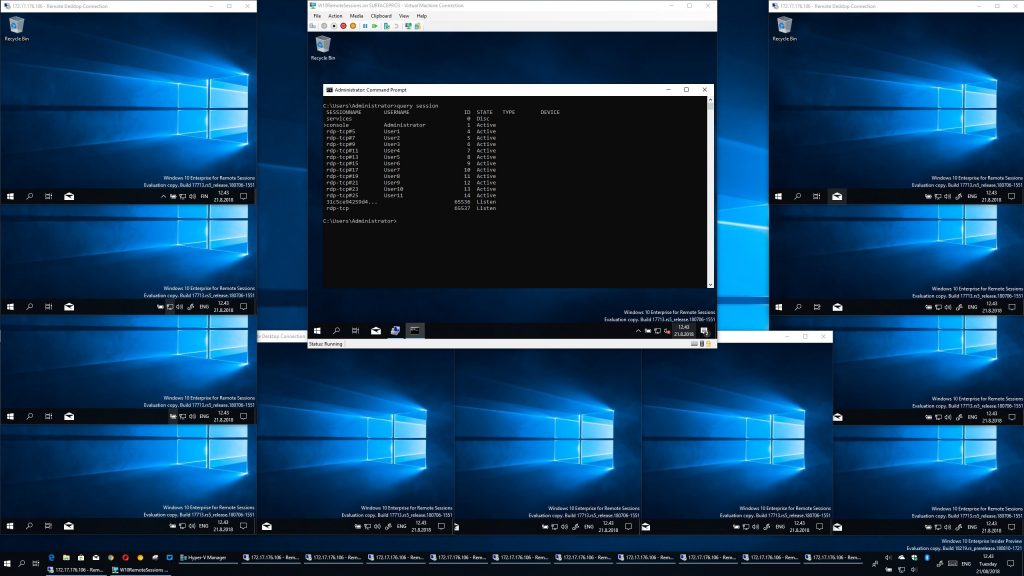
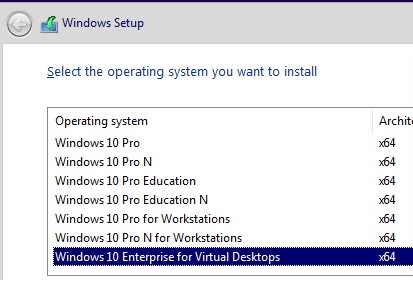
Microsoft Windows Admin Center – ist ein Administrationsprogramm für Microsoft Windows 10 und Windows Server Betriebssysteme das deren Verwaltung vereinfachen und zentraler machen soll
Sonntag, Dezember 2nd, 2018 Microsoft Windows Admin Center – ist eine Weiterentwicklung der integrierten Windows Server Verwaltungstools. Es ist eine zentralen Konsole die alle Aspekte der lokalen und Remoteserververwaltung konsolidiert. Als eine lokal bereitgestellte browserbasierte Managementlösung ist keine Verbindung mit dem Internet und Azure erforderlich. Windows Admin Center ermöglicht die vollständige Kontrolle über alle Aspekte der Bereitstellung einschließlich privater Netzwerke
Microsoft Windows Admin Center – ist eine Weiterentwicklung der integrierten Windows Server Verwaltungstools. Es ist eine zentralen Konsole die alle Aspekte der lokalen und Remoteserververwaltung konsolidiert. Als eine lokal bereitgestellte browserbasierte Managementlösung ist keine Verbindung mit dem Internet und Azure erforderlich. Windows Admin Center ermöglicht die vollständige Kontrolle über alle Aspekte der Bereitstellung einschließlich privater Netzwerke