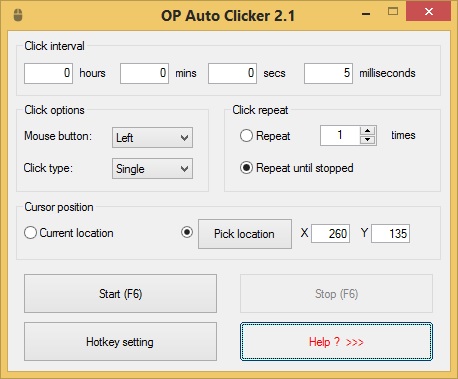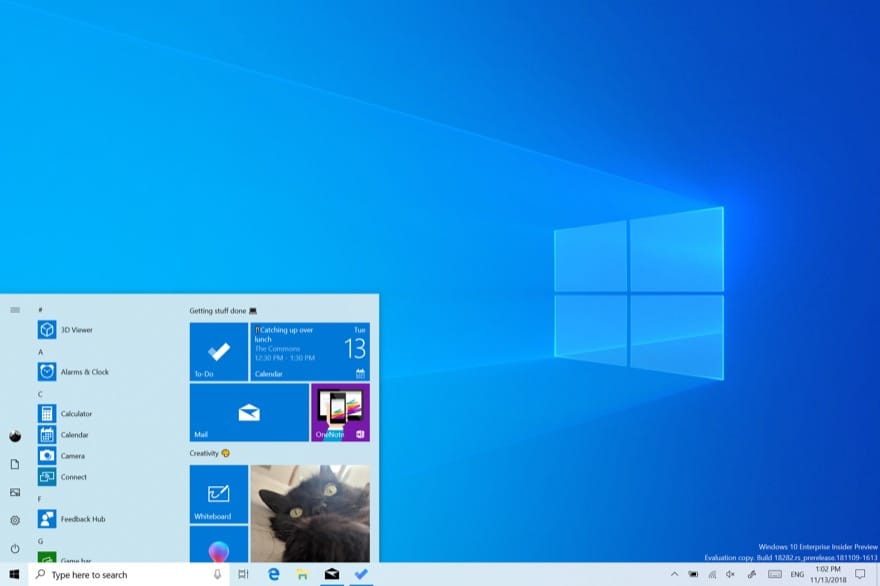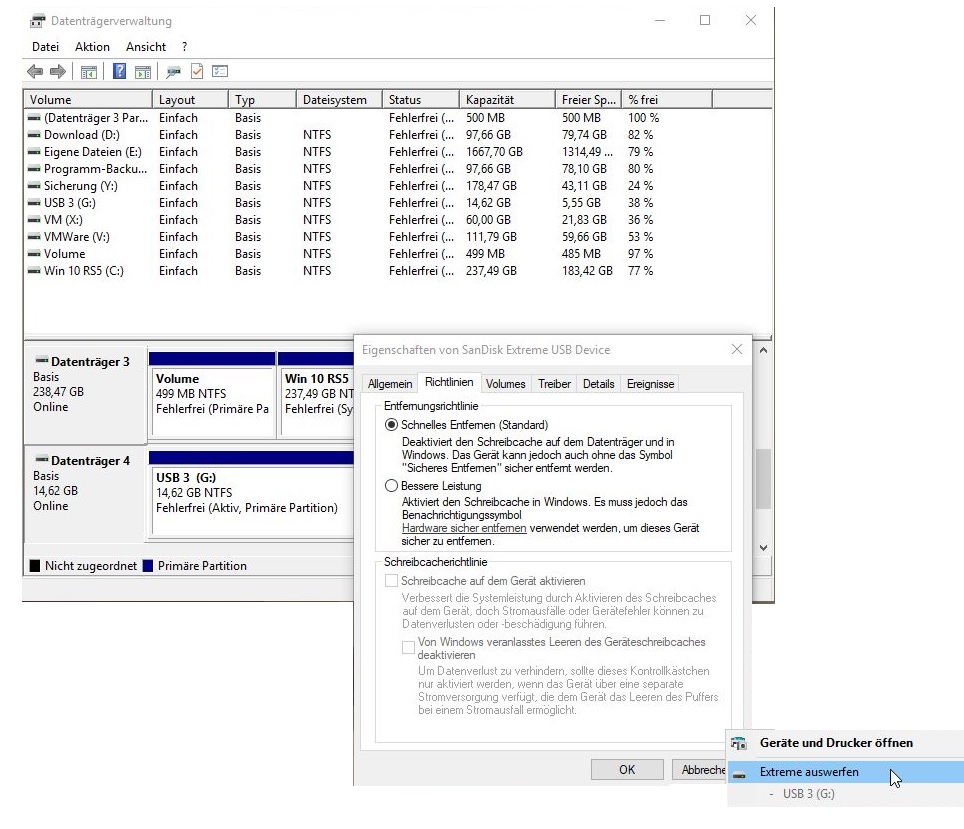
Archive for the ‘Windows 10’ Category
Microsoft Windows 10 Version 1809 – hat die Richtlinien für USB Sticks und externe Festplatten von Bessere Leistung auf Schnelles Entfernen geändert
Sonntag, April 7th, 2019Microsoft Windows 10 Version 1903 – users will be more in control of initiating the feature OS update
Samstag, April 6th, 2019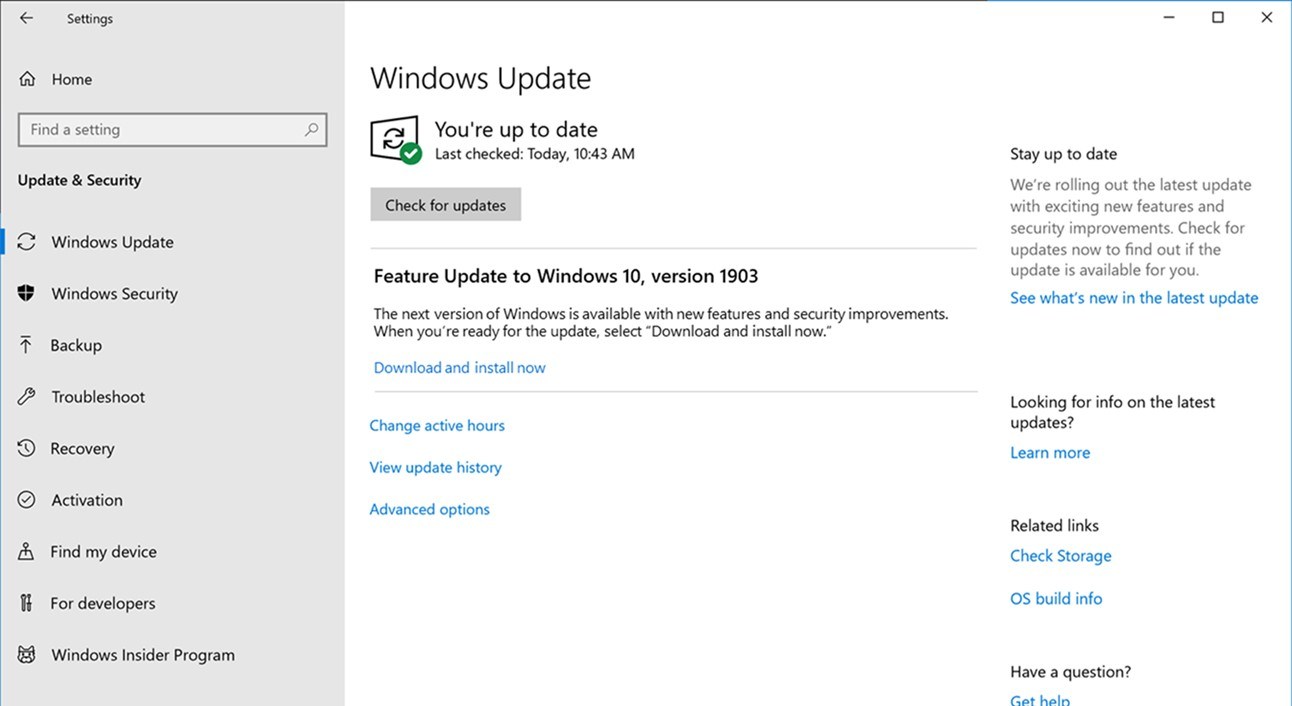
Microsoft Windows 10 Version 1809 Update KB4482887 – enables ‚Retpoline‘ on certain devices which may improve performance of Spectre variant 2 mitigations (CVE-2017-5715)
Montag, März 4th, 2019Microsoft Windows 10 – to remove OneDrive context menu
Mittwoch, Februar 27th, 2019 The CLSID {CB3D0F55-BC2C-4C1A-85ED-23ED75B5106B} represents the shell extension that implements the OneDrive commands. By placing its name under the key HKEY_LOCAL_MACHINE (HKLM) „SOFTWARE\Microsoft\Windows\CurrentVersion\Shell Extensions\Blocked“ you prevent it from being loaded by File Explorer so the context menu entry disappears
The CLSID {CB3D0F55-BC2C-4C1A-85ED-23ED75B5106B} represents the shell extension that implements the OneDrive commands. By placing its name under the key HKEY_LOCAL_MACHINE (HKLM) „SOFTWARE\Microsoft\Windows\CurrentVersion\Shell Extensions\Blocked“ you prevent it from being loaded by File Explorer so the context menu entry disappears
Bundesamt für Sicherheit in der Informationstechnik (BSI) – 1,37 Millionen € für eine Sicherheitsanalyse von Windows 10
Dienstag, Februar 26th, 2019Microsoft Windows 10 Version 1903 (19H1) – will support filenames and folders that begin with a dot character in Explorer
Dienstag, Februar 26th, 2019Auto Clicker – with two modes of autoclicking, at your dynamic cursor location or at a prespecified location
Sonntag, Februar 24th, 2019Microsoft Windows 10 – ein WLAN Netzwerk löschen
Freitag, Februar 22nd, 2019- Gehen Sie in die Einstellungen von Windows 10
- Klicken Sie auf „Netzwerk und Internet“
- Wählen Sie auf der linken Seite die Kategorie „WLAN“
- Klicken Sie im Hauptteil des Fensters auf „Bekannte Netzwerke verwalten“
- Wählen Sie aus der Liste der aufgeführten WLAN-SSIDs das betroffene WLAN Netzwerk
- Klicken Sie auf „Nicht speichern“
- Schließen Sie die Einstellungen
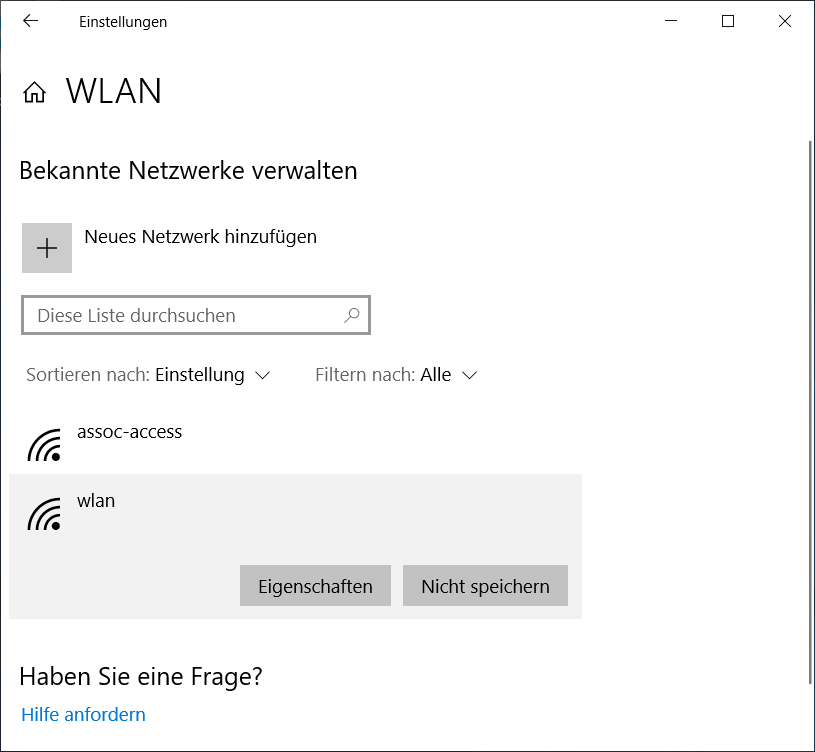
Microsoft Windows Virtual Desktop – die beste virtuelle Desktopumgebung in Azure
Montag, Februar 18th, 2019 Microsoft Windows Virtual Desktop – stellen Sie Ihren Benutzern die einzige vollständige Windows 10 Enterprise Umgebung für mehrere Benutzer bereit die in der Cloud virtualisiert wird immer auf dem neuesten Stand und auf jedem Gerät verfügbar ist. Nutzen Sie die Kosteneffizienz gemeinsam genutzter Computer Resourcen die bislang nur mit serverbasierter Virtualisierung möglich waren
Microsoft Windows Virtual Desktop – stellen Sie Ihren Benutzern die einzige vollständige Windows 10 Enterprise Umgebung für mehrere Benutzer bereit die in der Cloud virtualisiert wird immer auf dem neuesten Stand und auf jedem Gerät verfügbar ist. Nutzen Sie die Kosteneffizienz gemeinsam genutzter Computer Resourcen die bislang nur mit serverbasierter Virtualisierung möglich waren