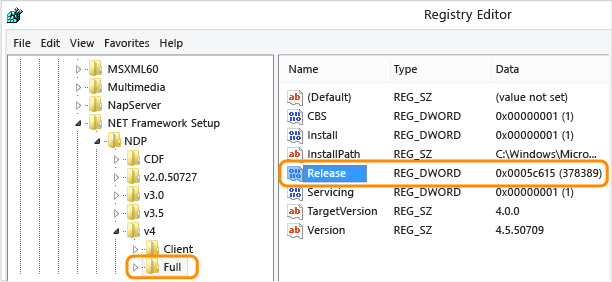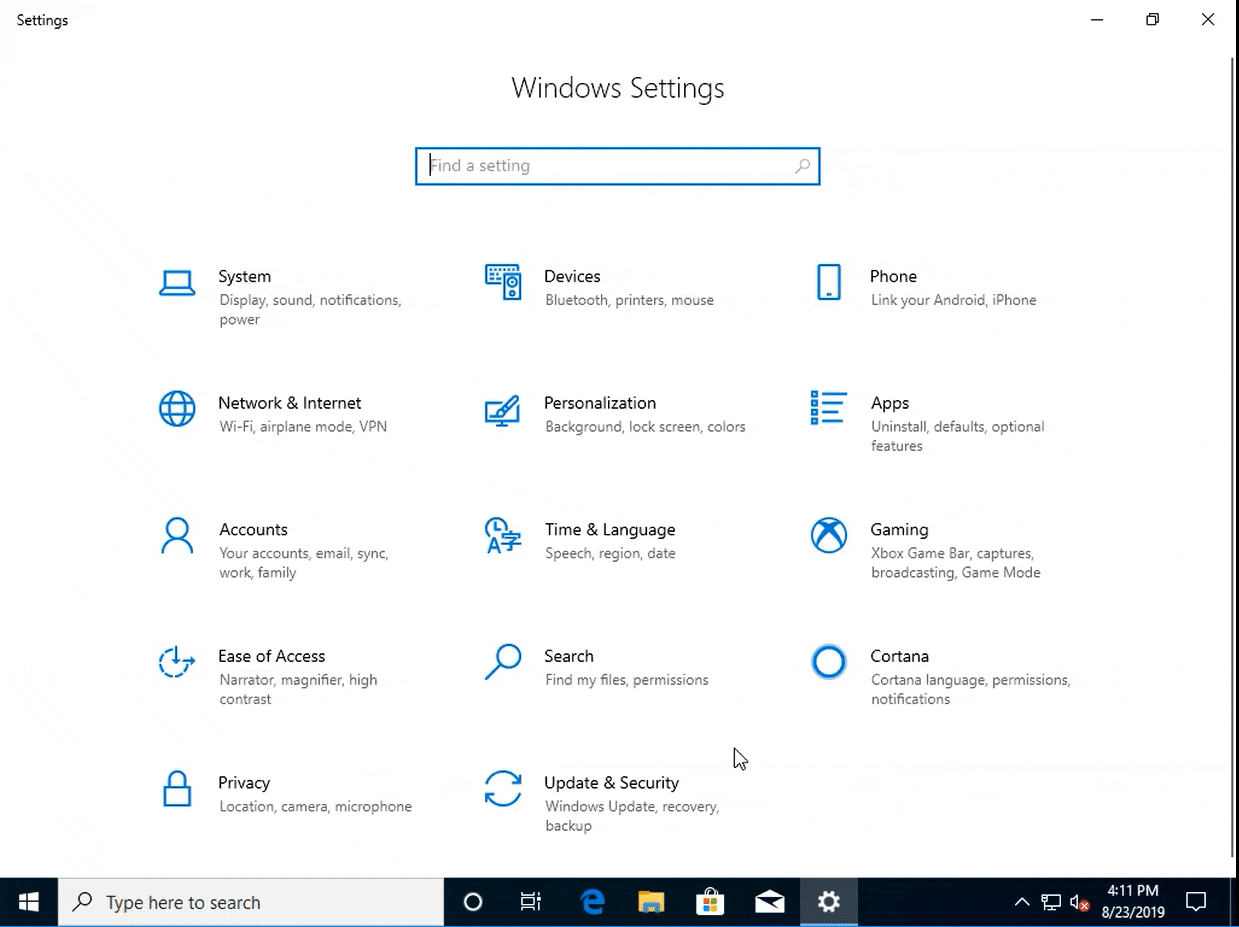Users can install and run multiple versions of the .NET Framework on their computers. When you develop or deploy your app, you might need to know which .NET Framework versions are installed on the user’s computer
Users can install and run multiple versions of the .NET Framework on their computers. When you develop or deploy your app, you might need to know which .NET Framework versions are installed on the user’s computer
Archive for the ‘Windows 10’ Category
Microsoft Windows Client / Microsoft Windows Server – how to determine which .NET Framework versions are installed
Freitag, Oktober 11th, 2019Microsoft Windows 10 Version 1809 – doesn’t include printer drivers any more
Mittwoch, Oktober 9th, 2019 In order to reduce the operating system size and give users more storage space, Microsoft has decided to remove printer drivers from the Windows 10 installation image. Starting with Windows 10 version 1809 the operating system will include only a few modern printer drivers which support the Mopria standard
In order to reduce the operating system size and give users more storage space, Microsoft has decided to remove printer drivers from the Windows 10 installation image. Starting with Windows 10 version 1809 the operating system will include only a few modern printer drivers which support the Mopria standard
Microsoft Windows 10 Version 1903 – KB4517389 (OS Build 18362.418)
Mittwoch, Oktober 9th, 2019 Other patches released yesterday the following updates are available to users of the earlier released Windows 10 versions
Other patches released yesterday the following updates are available to users of the earlier released Windows 10 versions
Windows 10, version 1803, KB4520008 (OS Build 17134.1069)
Windows 10, version 1709, KB4520004 (OS Build 16299.1451)
Windows 10, version 1703, KB4520010 (OS Build 15063.2108)
Windows 10, version 1607, KB4519998 (OS Build 14393.3274)
Windows 10, initial version, KB4520011 (OS Build 10240.18368)

Microsoft Windows 10 – the latest Insider Preview builds includes a new Cloud download feature, which will help you to reset and reinstall your Windows 10 machine from the cloud
Freitag, Oktober 4th, 2019Microsoft Windows Virtual Desktop (WVD) – including full featured native client support for Windows Mac iOS and Android as well as new HTML5 support so you can access remote desktops and apps for almost any modern browser
Dienstag, Oktober 1st, 2019Microsoft Windows 10 – eine Sicherheitslücke des Internet Explorer kann geschlossen werden
Dienstag, September 24th, 2019 Die Sicherheitslücke betrifft Versionen des Internet Explorer 9, 10 und 11 allerdings müssen Nutzer den Patch manuell herunterladen
Die Sicherheitslücke betrifft Versionen des Internet Explorer 9, 10 und 11 allerdings müssen Nutzer den Patch manuell herunterladen
Microsoft Windows 10 – Versionsnummer anzeigen
Samstag, September 21st, 2019
HKEY_CURRENT_USER\Control Panel\Desktop – dort ändert man den Wert des Eintrags PaintDesktopVersion von 0 auf 1
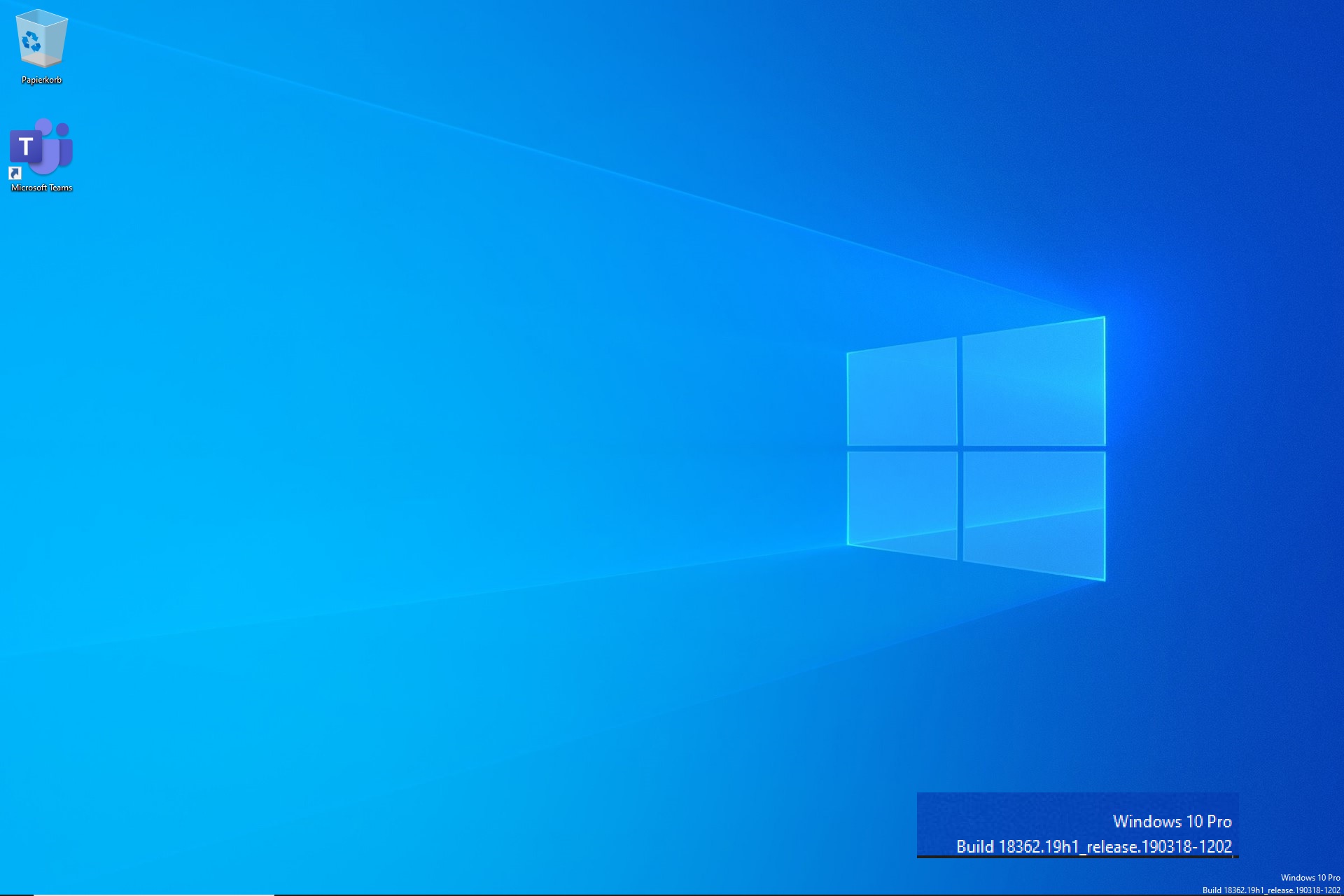
Microsoft Windows ≥ XP – eine Lücke erlaubt es sich höchste Benutzerrechte an jedem Windows PC zu besorgen seit beinahe 20 Jahren
Samstag, August 17th, 2019Mit den neuen Patches vom Dienstag hat Microsoft die Lücke bereits geschlossen in allen Versionen ab Windows 7 wird sie mit dem aktuellen Sicherheitsupdate behoben aber Windows XP wird nicht mehr mit Sicherheitsupdates versorgt
Microsoft Windows 10 ≥ Version 1809 – Zwischenablageverlauf
Samstag, August 17th, 2019Microsoft Windows 7/8 & Windows Server W2k8/W2k12/W2k16/W2k19 – CVE-2019-1182 | Remote Desktop Services Remote Code Execution Vulnerability Security Vulnerability
Mittwoch, August 14th, 2019 A remote code execution vulnerability exists in Remote Desktop Services formerly known as Terminal Services – when an unauthenticated attacker connects to the target system using RDP and sends specially crafted requests. This vulnerability is pre-authentication and requires no user interaction. An attacker who successfully exploited this vulnerability could execute arbitrary code on the target system. An attacker could then install programs; view, change, or delete data; or create new accounts with full user rights
A remote code execution vulnerability exists in Remote Desktop Services formerly known as Terminal Services – when an unauthenticated attacker connects to the target system using RDP and sends specially crafted requests. This vulnerability is pre-authentication and requires no user interaction. An attacker who successfully exploited this vulnerability could execute arbitrary code on the target system. An attacker could then install programs; view, change, or delete data; or create new accounts with full user rights
Microsoft – arbeitet an der Option zum Restore aus der Cloud
Freitag, August 2nd, 2019
Microsoft Windows Virtual Desktop (WVD) – officials have said WVD will be available later this year
Samstag, Juli 20th, 2019Microsoft Windows 10 Version ≥1607 Update KB4052623 – der System File Checker (sfc) meldet fälschlicherweise beschädigte Dateien
Freitag, Juli 19th, 2019 Microsoft Windows 10 Version ≥1607 Update KB4052623 – aufgrund des Bugs bemängelte sfc Abweichungen bei Hashwerten von Dateien im u.a. Verzeichnis
Microsoft Windows 10 Version ≥1607 Update KB4052623 – aufgrund des Bugs bemängelte sfc Abweichungen bei Hashwerten von Dateien im u.a. Verzeichnis
%windir%\System32\WindowsPowerShell\v1.0\Modules\Defender
Microsoft Windows 10 Version 1809 – RDP over UDP failing on with reduced MTU links
Freitag, Juli 5th, 2019 Remote Desktop Protocol UDP Transport Extension Version 2 – is used to exchange data, for example audio and video, between a remote desktop client and remote desktop server over UDP transport using a URCP based rate control
Remote Desktop Protocol UDP Transport Extension Version 2 – is used to exchange data, for example audio and video, between a remote desktop client and remote desktop server over UDP transport using a URCP based rate control