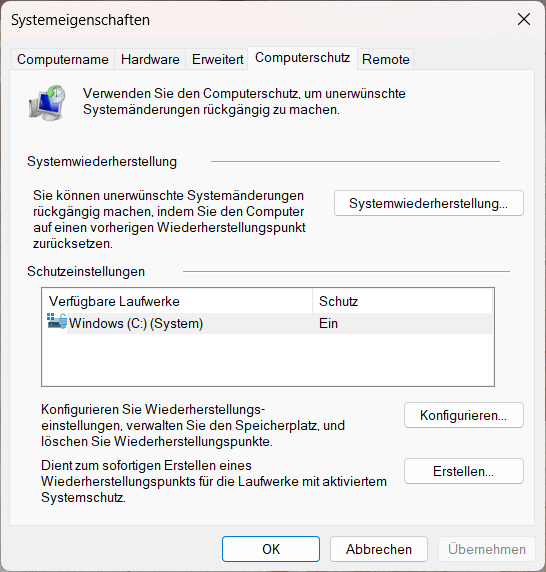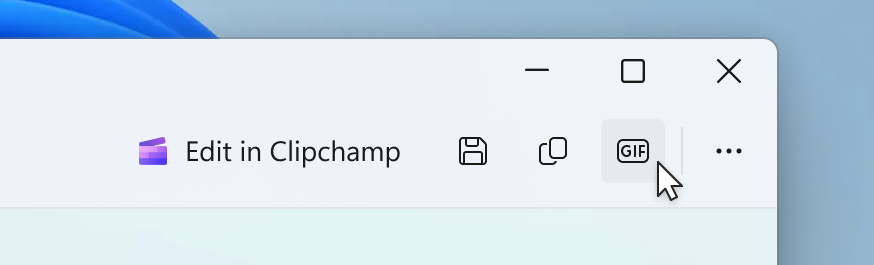Archive for the ‘Microsoft Solution’ Category
Microsoft Windows 11 – so synchronisieren sie Dateien ohne weitere Software
Mittwoch, Juli 2nd, 2025Microsoft Windows Server 2025 – how to enable Virtual TPM (vTPM) in Hyper-V for your virtual machines making them compatible with security requirements like BitLocker Secure Boot and Windows 11 installation
Montag, Juni 30th, 2025Microsoft Windows 11 Version 25H2 – Download Windows 11 Build 26200 Disk Image (ISO)
Sonntag, Juni 29th, 2025 Microsoft Windows 11 – Download Windows 11 Disk Image (ISO)
Microsoft Windows 11 – Download Windows 11 Disk Image (ISO)
Microsoft Windows Server 2025 – how to Install Ubuntu on Hyper-V Virtual Machine in Windows 11
Sonntag, Juni 29th, 2025Microsoft Windows 11 Version 25H2 – planned for the second half of 2025
Samstag, Juni 28th, 2025 Microsoft Windows 11 Version 25H2 – planned for the second half of 2025
Microsoft Windows 11 Version 25H2 – planned for the second half of 2025

Microsoft Windows 10 – kostenlose Updates jetzt doch vielleicht bis 2026
Freitag, Juni 27th, 2025Microsoft Windows 11 – einen Wiederherstellungspunkt erstellen
Montag, Juni 23rd, 2025 Microsoft Windows 11 24H2 – hat das Zeitlimit für Systemwiederherstellungspunkte verändert bislang wurden diese für maximal 90 Tage archiviert nun gilt ein neues Limit für Systemwiederherstellungspunkte und die älter als 60 Tage sind werden automatisch gelöscht
Microsoft Windows 11 24H2 – hat das Zeitlimit für Systemwiederherstellungspunkte verändert bislang wurden diese für maximal 90 Tage archiviert nun gilt ein neues Limit für Systemwiederherstellungspunkte und die älter als 60 Tage sind werden automatisch gelöscht
Microsoft Power BI – UX Just Got Easier
Sonntag, Juni 22nd, 2025Microsoft 365 Copilot – how to remove background images from photos
Samstag, Juni 21st, 2025Microsoft Windows 11 Snipping Tool – adding GIF export for screen recordings designed to boost your productivity
Freitag, Juni 20th, 2025Microsoft Windows 10 & 11 – einen Wiederherstellungspunkt erstellen
Freitag, Juni 20th, 2025Einen Wiederherstellungspunkt erstellen
- die Tastenkombination Windows + R drücken um das Ausführen Fenster zu öffnen
- gib dort SystemPropertiesProtection ein und Enter drücken
- im neuen Fenster auf den Reiter Computerschutz klicken
- auf den Button Erstellen drücken
- sollte der Button ausgegraut sein ein Klick auf eine Festplatte in der Liste und danach auf Konfigurieren gehen
- die Option Computerschutz aktivieren und auf den Button OK klicken
- Wiederholung dieses Schritt für alle angeschlossenen Festplatten und Partitionen
- nun einen Wiederherstellungspunkt erstellen mit dem Button Erstellen
- mit einem aussagekräftigen Namen für den Wiederherstellungspunkt ein und der Bestätigung mit dem Button Erstellen