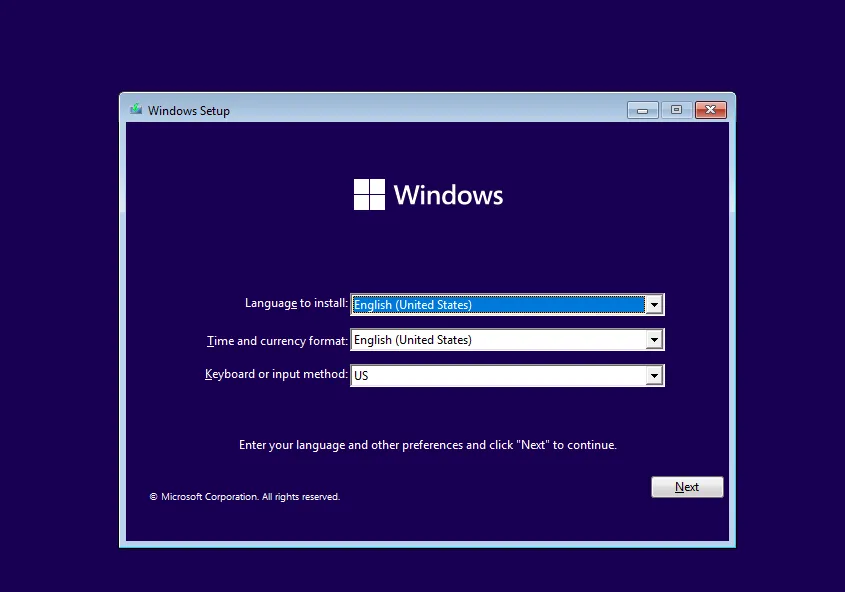Archive for the ‘Microsoft Solution’ Category
Microsoft Windows Server 2025 – bekommt auch den Microsoft Windows Package Manager (WinGet)
Donnerstag, Februar 29th, 2024Microsoft Windows Defender Application Control Wizard v2.4.1.0 – enables IT professionals to build and deploy WDAC code integrity (CI) policies by wrapping the WDAC CI PowerShell cmdlets
Donnerstag, Februar 29th, 2024Microsoft Windows 10 Pro – ab April erhalten weitere PCs die nicht verwaltet werden eine “Einladung” für Windows 11
Donnerstag, Februar 29th, 2024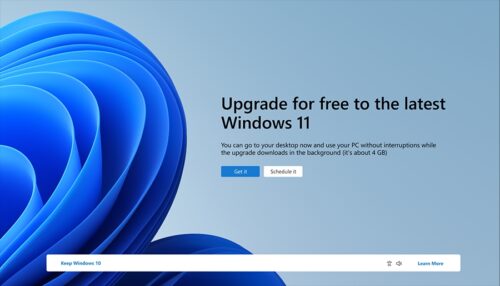
Microsoft Power BI – how to create a wide variety of new charts
Mittwoch, Februar 28th, 2024Microsoft Windows 11 – Download Windows 11 26063.1 Disk Image (ISO)
Dienstag, Februar 27th, 2024 Microsoft Windows 11 – Download Windows 11 Disk Image (ISO)
Microsoft Windows 11 – Download Windows 11 Disk Image (ISO)
Microsoft Windows 11 Version 24H2 – der Start auf alten Prozessoren (Herstellungsjahr ≤ 2011) ohne Intel ‚SSE4.2‘ / AMD ‚SSE4a‘ wird „hardwaretechnisch“ verhindert
Montag, Februar 26th, 2024Bei Intel hielt SSE4.2 in der Nehalem Architektur (erste Core-Generation) aus dem Jahr 2008 Einzug. Somit fallen bei Intel die Core-2-Duo- und Core-2-Quad-Prozessoren auf dem Sockel 775 und abwärts raus bei AMD hat die Implementierung der SSE4.2-Instruktionen ab der Bulldozer-Architektur (AMD FX, Sockel AM3+) im Jahr 2011 vollzogen

Microsoft Windows 10 & 11 – WLAN Passwort auslesen
Sonntag, Februar 25th, 2024Windows PowerShell
Copyright (C) Microsoft Corporation. Alle Rechte vorbehalten.
Installieren Sie die neueste PowerShell für neue Funktionen und Verbesserungen! https://aka.ms/PSWindows
PS C:\Users\josef> netsh wlan show profiles
Profile auf Schnittstelle WLAN:
Gruppenrichtlinienprofile (schreibgeschützt)
———————————
<Kein>
Benutzerprofile
—————
Profil für alle Benutzer : wlan2.4
PS C:\Users\josef> netsh wlan show profile name=“wlan2.4“ key=“clear“
Das Profil „wlan2.4“ auf Schnittstelle WLAN:
======================================================
Angewendet: Profil für alle Benutzer
Profilinformationen
——————-
Version : 1
Typ : Drahtlos-LAN
Name : wlan2.4
Steuerungsoptionen :
Verbindungsmodus : Automatisch verbinden
Netzwerkübertragung : Verbinden, nur wenn dieses Netzwerk überträgt
Automatisch wechseln : Nicht zu anderen Netzwerken wechseln.
MAC-Randomisierung : Deaktiviert
Konnektivitätseinstellungen
———————
Anzahl von SSIDs : 1
SSID-Name : „wlan2.4“
Netzwerktyp : Infrastruktur
Funktyp : [ Beliebiger Funktyp ]
Herstellererweiterung : Nicht vorhanden
Sicherheitseinstellungen
————————
Authentifizierung : WPA2-Personal
Verschlüsselung : CCMP
Authentifizierung : WPA2-Personal
Verschlüsselung : GCMP
Sicherheitsschlüssel : Vorhanden
Schlüsselinhalt : <password>
Kosteneinstellungen
————-
Kosten : Uneingeschränkt
Überlastet : Nein
Datenlimit bald erreicht: Nein
Über Datenlimit : Nein
Roaming : Nein
Kostenquelle : Standard
PS C:\Users\josef>
Microsoft Windows 11 Version 24H2 – Windows Updates ohne Neustart installieren
Sonntag, Februar 25th, 2024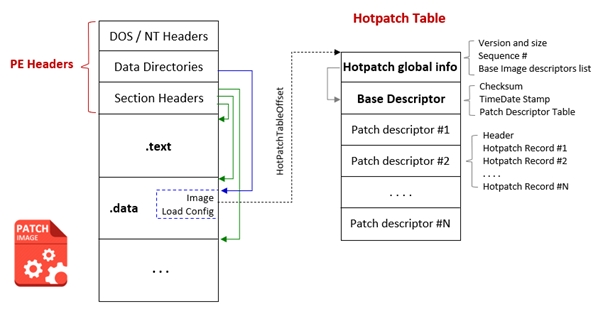
Microsoft Windows Package Manager (WinGet) – ist ein freier und quelloffener Paketmanager der für Windows 10 & Windows 11 entwickelt wurde
Samstag, Februar 24th, 2024 Microsoft Windows Package Manager (WinGet)
Microsoft Windows Package Manager (WinGet)
Damit kann z.B.: ein Google Chrome Browser einfach installiert werden
winget install „google chrome“
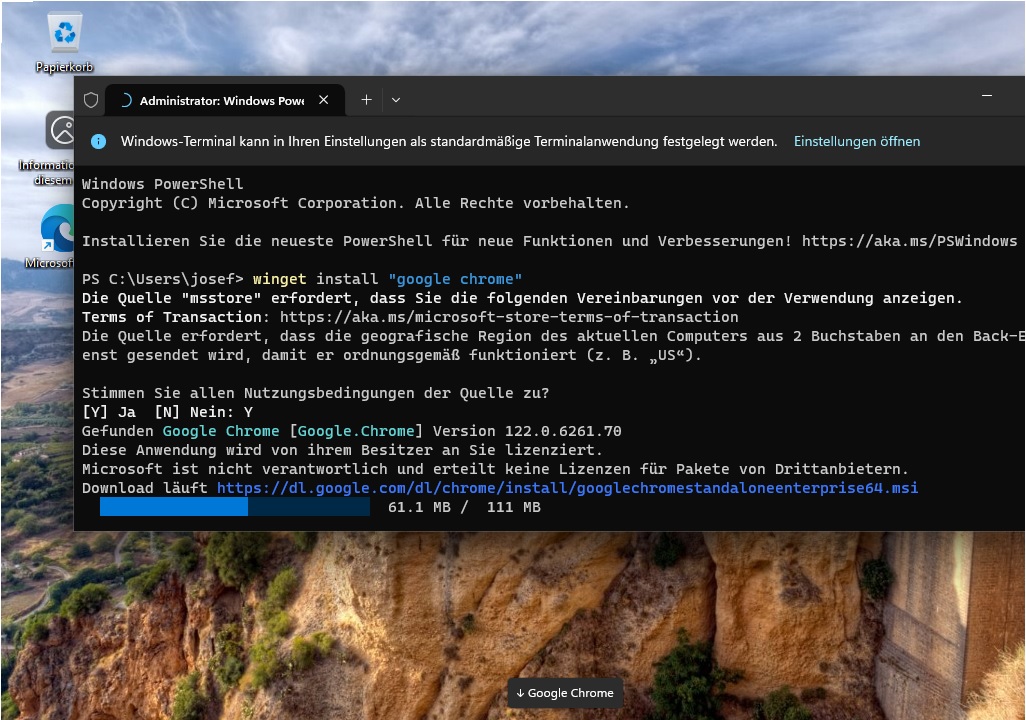
… und über winget installierte Programme können in einem Rutsch auf die neueste Version aktualisiert werden
winget upgrade –all
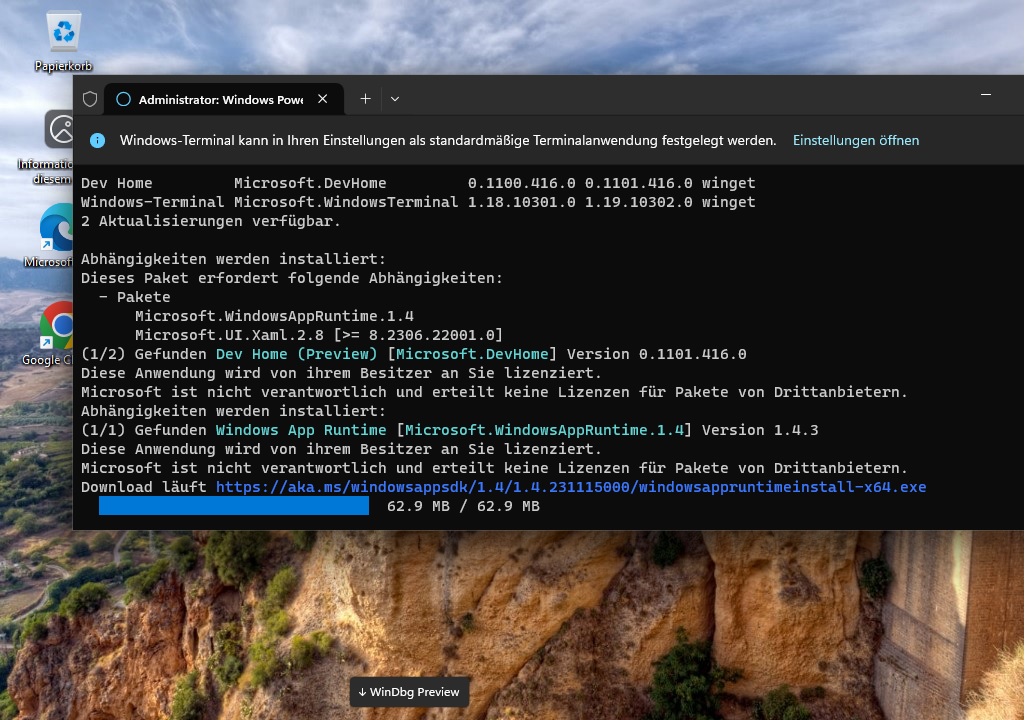
… man kann mit winget auch alle installierten Apps und Programme anzeigen egal ob von Microsoft oder von anderen Herstellern
winget list
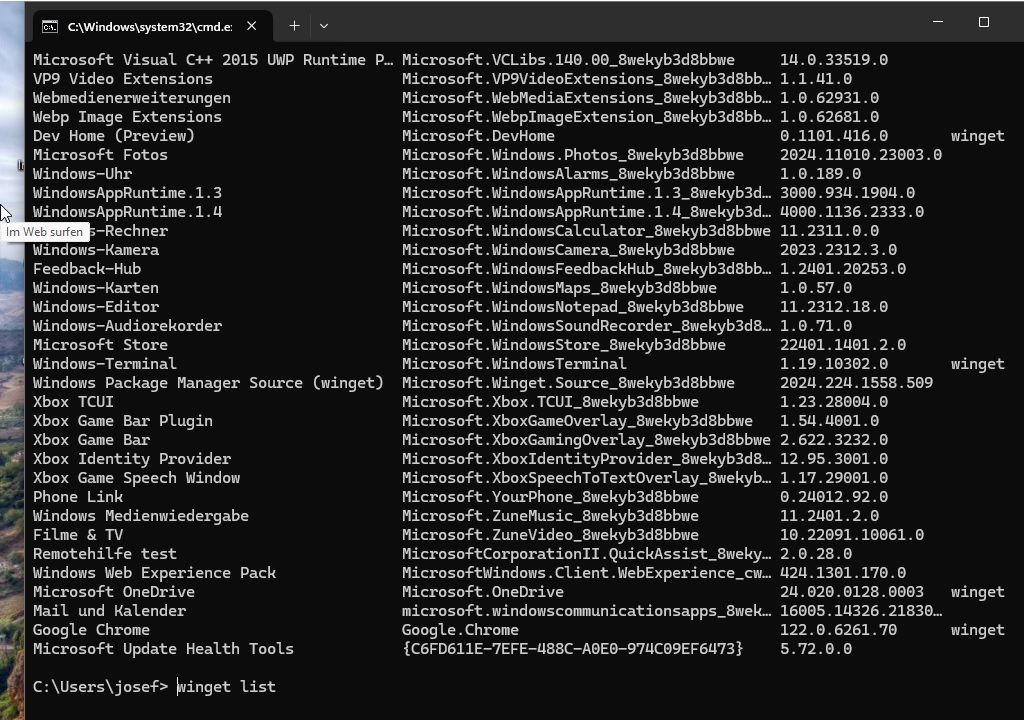
Microsoft Windows 11 Version 24H2 – der Start auf alten Prozessoren (Herstellungsjahr ≤ 2009) ohne den Instruktionssatz Population Count ‚POPCNT‘ wird „hardwaretechnisch“ verhindert
Samstag, Februar 24th, 2024Microsoft Windows 11 – how to bypass Windows 11’s TPM CPU and RAM Requirements
Freitag, Februar 23rd, 2024 If you just have a regular Windows 11 install disk or ISO you can bypass the Windows TPM and RAM requirements by making some registry changes during the installation
If you just have a regular Windows 11 install disk or ISO you can bypass the Windows TPM and RAM requirements by making some registry changes during the installation
Boot off of your Windows 11 install disk and the first screen should ask you to choose the language of your install
Press SHIFT + F10 to launch the command prompt
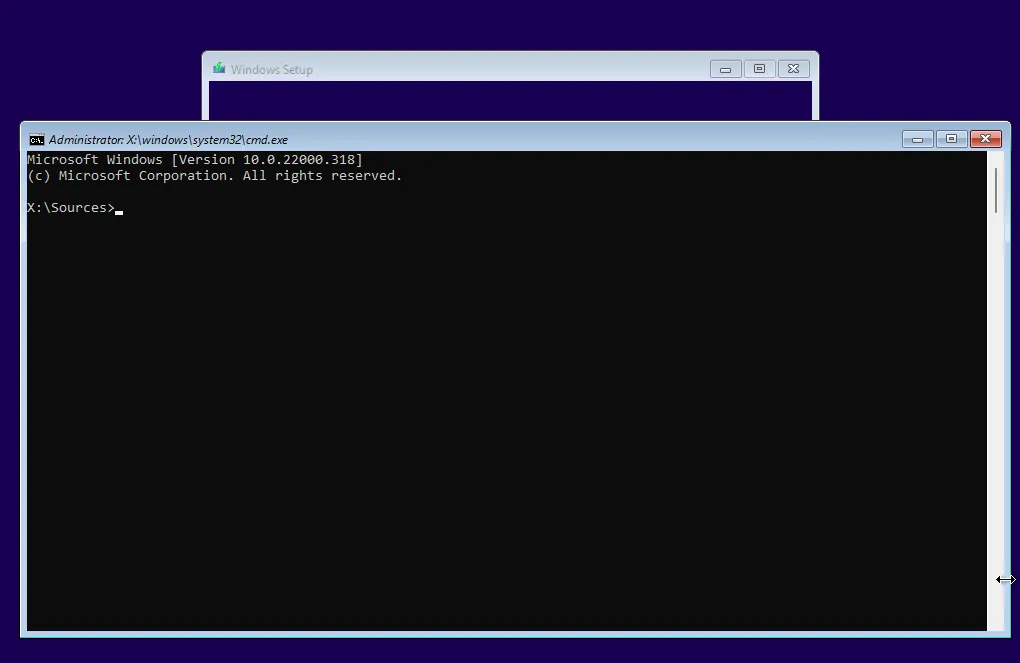
Type regedit and hit Enter to launch registry editor ‚regedit‘ and navigate to ‚HKEY_LOCAL_MACHINE\SYSTEM\Setup‘
Create a new registry key under Setup and name it ‚LabConfig‘
Within LabConfig create DWORDs values called BypassTPMCheck and BypassSecureBootCheck and set each to 1
If you also want to bypass the RAM requirement add a DWORD values for BypassRAMCheck
Close regedit and the command prompt
When you see the Let’s connect you to a network screen with the grayed-out Next button press Shift + F10 to launch the command prompt run the following command
oobe\BypassNRO

Microsoft Windows 10 & 11 – Prozessoranforderungen für die Windows Clientedition
Mittwoch, Februar 21st, 2024 Microsoft Windows 10 & 11 – Prozessoren für die Windows Clientedition(en) speziell für Windows 11 24H2 ein technischer Stop für ältere Prozessoren
Microsoft Windows 10 & 11 – Prozessoren für die Windows Clientedition(en) speziell für Windows 11 24H2 ein technischer Stop für ältere Prozessoren
Microsoft Power BI – Monthly Update February 2024
Mittwoch, Februar 21st, 2024Microsoft – wird bis 2026 € 3.2 Milliarden Deutschland investieren und das Geld soll in Rechenzentren für Künstliche Intelligenz (KI) und Cloudanwendungen fließen
Donnerstag, Februar 15th, 2024Microsoft Windows 11 – Download Windows 11 26058 Disk Image (ISO)
Donnerstag, Februar 15th, 2024 Microsoft Windows 11 – Download Windows 11 Disk Image (ISO)
Microsoft Windows 11 – Download Windows 11 Disk Image (ISO)