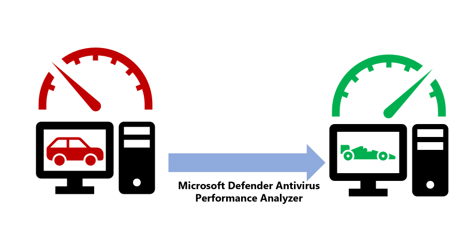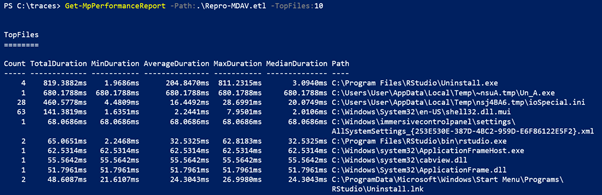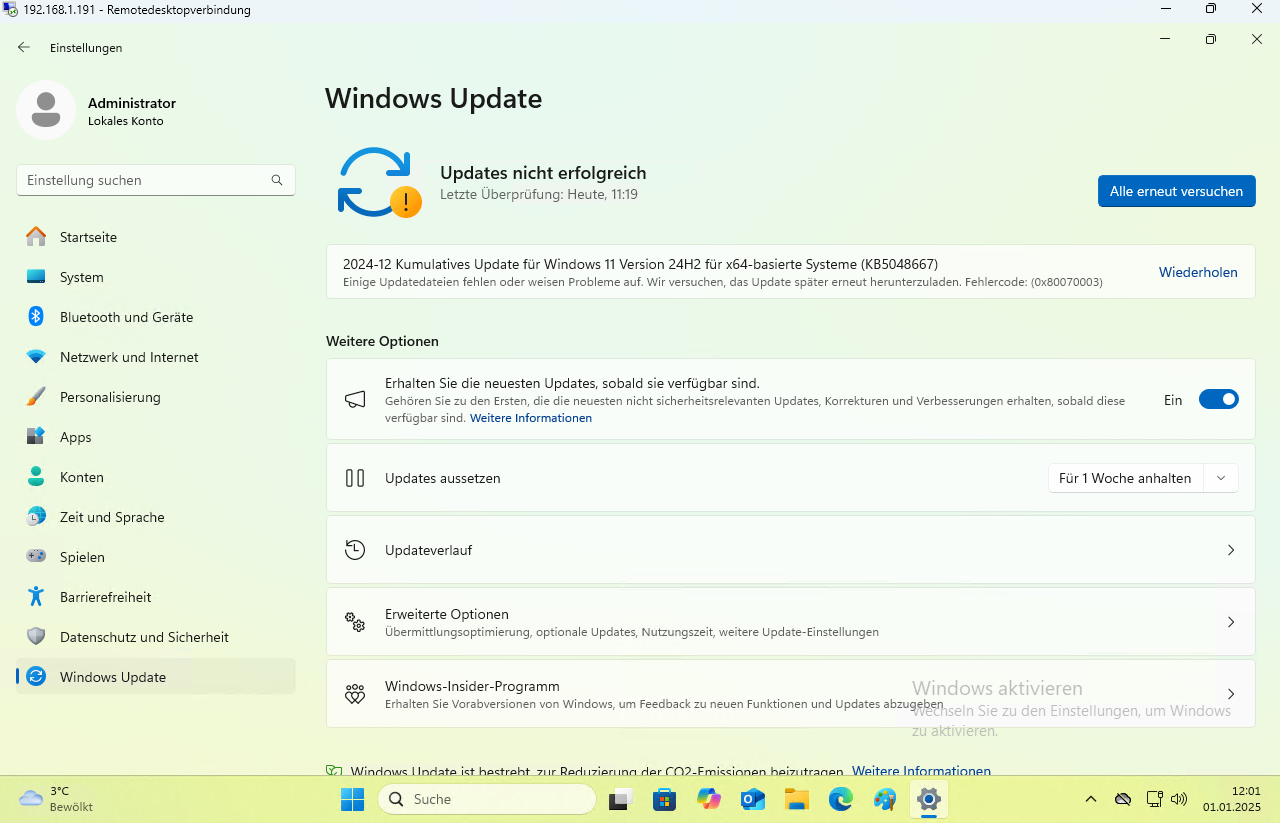Archive for the ‘Microsoft Solution’ Category
Microsoft Power BI – build UNIQUE Chart(s)
Freitag, Januar 10th, 2025Microsoft – Driving the Future with AI Powered Mobility Solutions
Freitag, Januar 10th, 2025Microsoft – has also come out and said that 2025 will be the year of Windows 11 PC updates after all Windows 10 will cease to be supported in October 2025 and half to two thirds of all Windows clients are not yet on Windows 11
Dienstag, Januar 7th, 2025Microsoft Windows 11 Version 24H2 – installieren oder nicht
Dienstag, Januar 7th, 2025Microsoft Windows 11 Version 24H2 – Download Windows 11 Build 27766 Disk Image (ISO)
Montag, Januar 6th, 2025 Microsoft Windows 11 – Download Windows 11 Disk Image (ISO)
Microsoft Windows 11 – Download Windows 11 Disk Image (ISO)
Microsoft Windows Server – unpatched Active Directory (AD) flaw can crash any server
Sonntag, Januar 5th, 2025Microsoft Power BI – image card
Freitag, Januar 3rd, 2025Microsoft Windows 10 – 32.000.000 Computer in Deutschland laufen damit somit entsteht ein Security Fiasko zum 14.10.2025
Donnerstag, Januar 2nd, 2025
Microsoft Windows 11 24H2 – I tried to install the Version 24H2 (KB5048667) but in the end appears the error 0x8007003
Mittwoch, Januar 1st, 2025Issues might occur with media which installs the October or November update when using media to install Windows 11 version 24H2 the device might remain in a state where it cannot accept further Windows security updates. This occurs only when the media is created to include the October 2024 or November 2024 security updates as part of the installation (these updates were released between October 8 2024 and November 12 2024)
Windows PowerShell
Copyright (C) Microsoft Corporation. Alle Rechte vorbehalten.
PS C:\Users\Administrator> net stop wuauserv
PS C:\Users\Administrator> net stop cryptSvc
PS C:\Users\Administrator> net stop bits
PS C:\Users\Administrator> ren C:\Windows\SoftwareDistribution SoftwareDistribution.old
PS C:\Users\Administrator> ren C:\Windows\System32\catroot2 Catroot2.old
PS C:\Users\Administrator> net start wuauserv
PS C:\Users\Administrator> net start cryptSvc
PS C:\Users\Administrator> net start bits
PS C:\Users\Administrator> netsh winsock reset
PS C:\Users\Administrator> exit
Restart
PS C:\Users\Administrator> Dism /Online /Cleanup-Image /CheckHealth
PS C:\Users\Administrator> Dism /Online /Cleanup-Image /ScanHealth
PS C:\Users\Administrator> DISM /Online /Cleanup-Image /RestoreHealth
PS C:\Users\Administrator> sfc /scannow
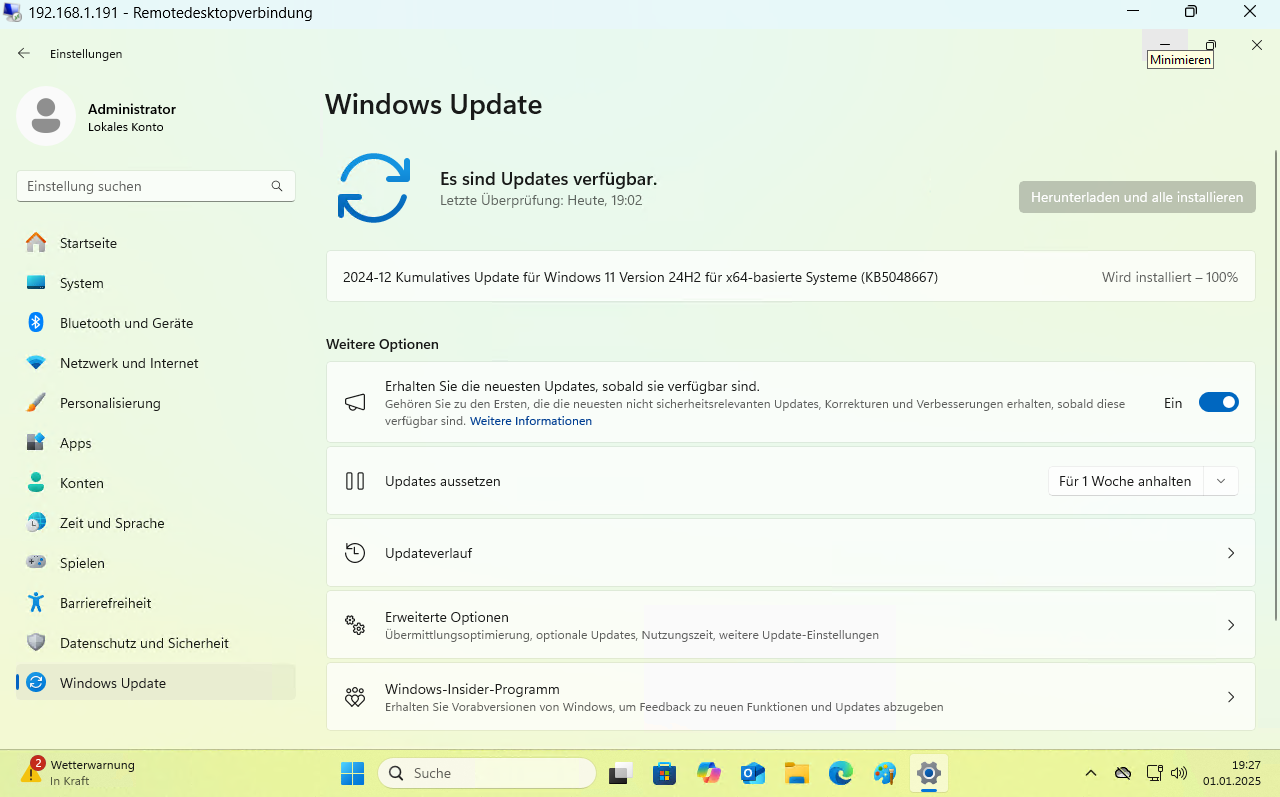
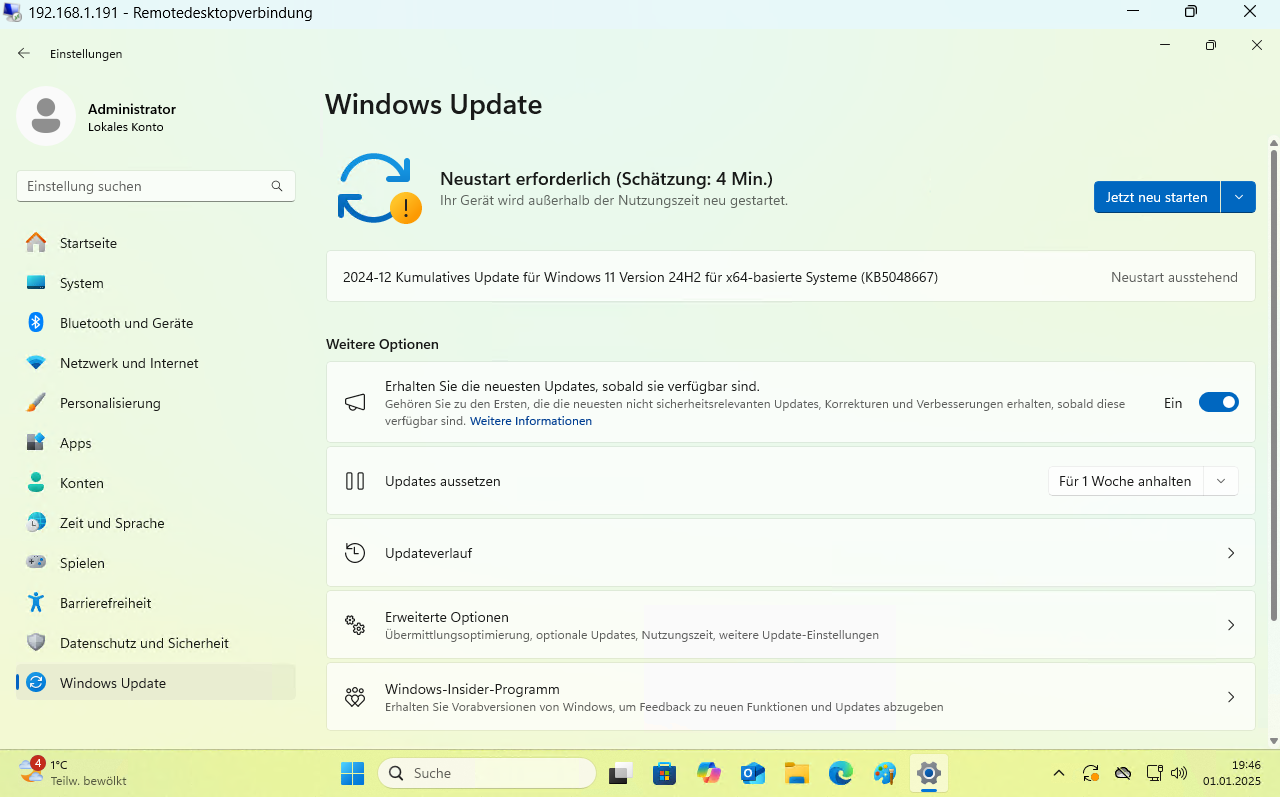
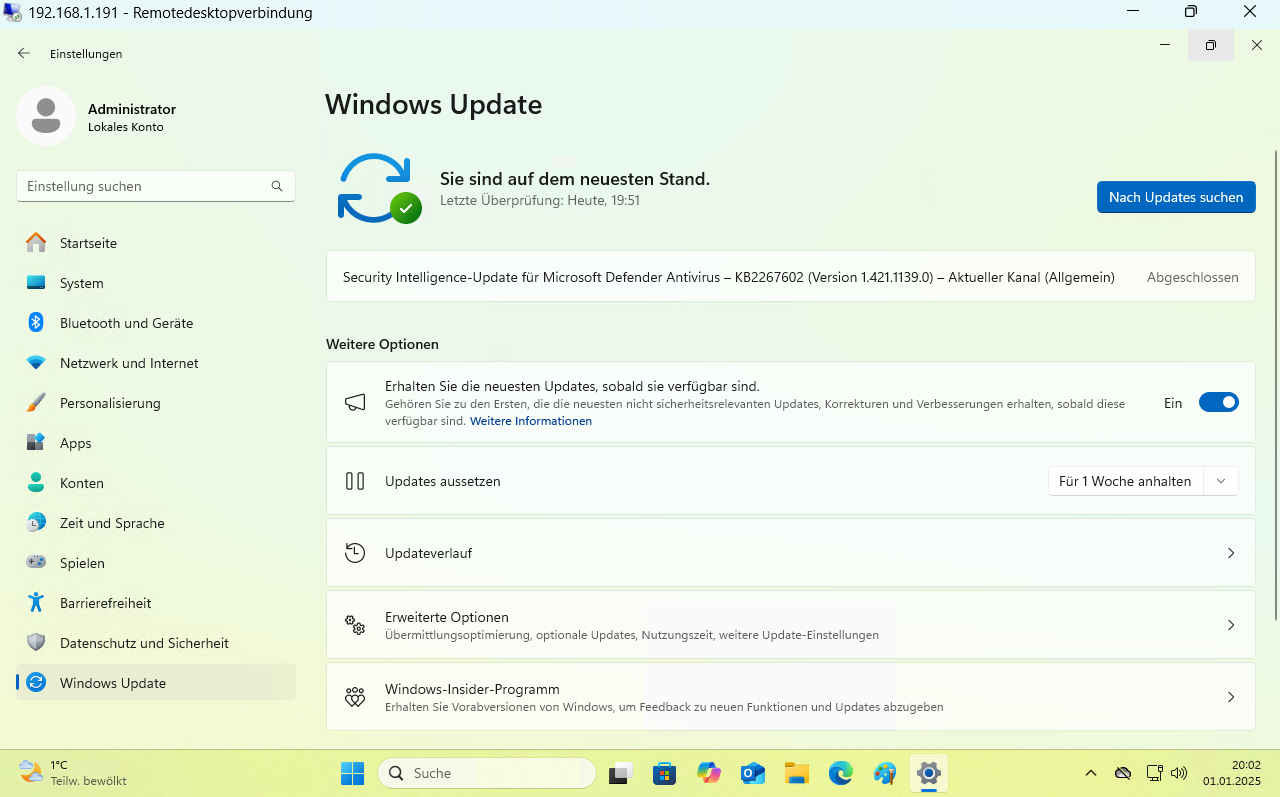
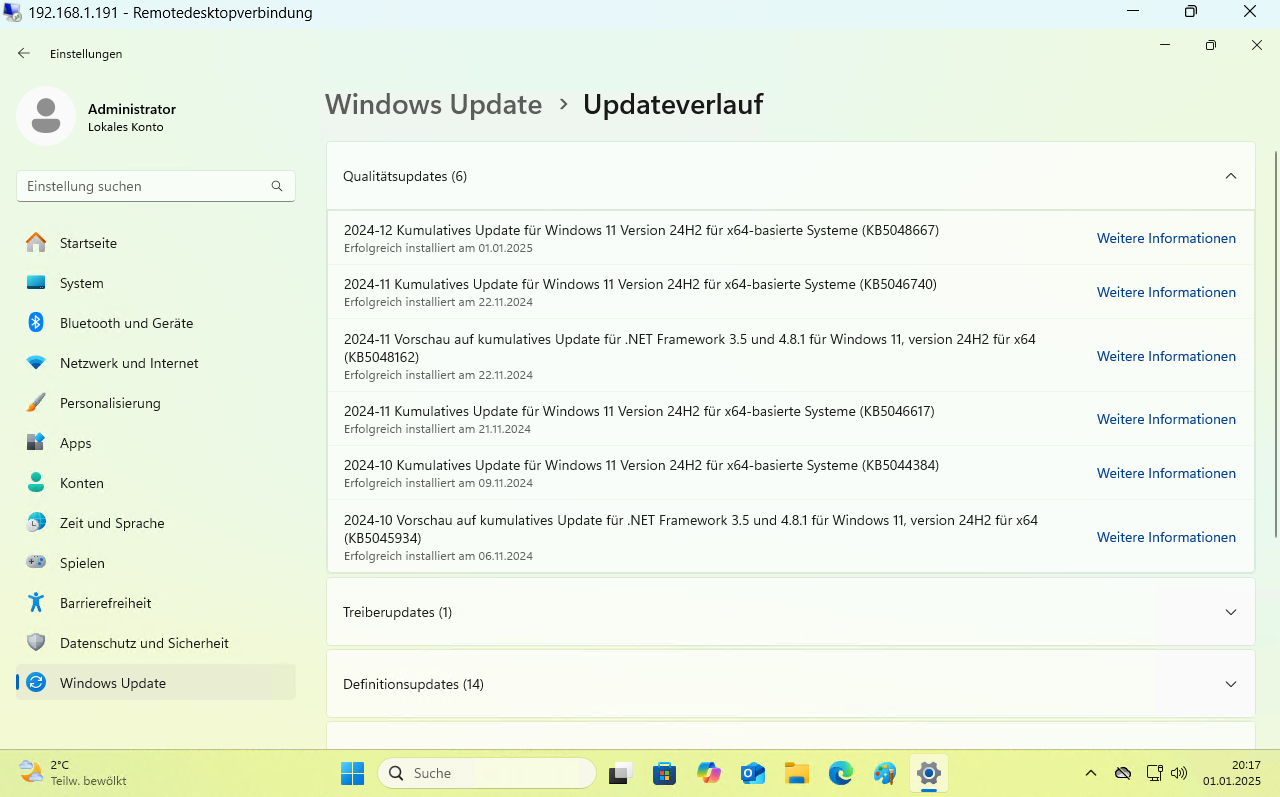
Microsoft Windows 11 24H2 – how to perform a Windows 11 In-place upgrade
Mittwoch, Januar 1st, 2025Microsoft Windows 11 24H2 – Update Blockade nach USB Installation und diese tritt nur dann auf wenn das Installationsmedium Updates vom 8. Oktober oder 12. November 2024 enthält
Mittwoch, Januar 1st, 2025 Microsoft arbeitet nach eigenen Angaben bereits an einer Lösung des Problems wann diese jedoch in Umlauf gebracht wird ist noch nicht bekannt
Microsoft arbeitet nach eigenen Angaben bereits an einer Lösung des Problems wann diese jedoch in Umlauf gebracht wird ist noch nicht bekannt

Microsoft Windows 10 & 11 – vom Betriebssystem zur Werbefläche
Samstag, Dezember 28th, 2024Microsoft Power BI – how to create a simple ‚Treemap‘ of disk folder information
Freitag, Dezember 27th, 2024PS C:\Users\josef> cd \
PS C:\> cd tmp
PS C:\tmp> $now = get-date ; Get-ChildItem c:\PC_SAVE -Recurse -File `| select directory,name,fullname,length,@{name=“Age“;Expression={[int]($now – $_.LastWriteTime).totaldays}}` | export-csv -NoTypeInformation -Encoding unicode .\dir.csv
PS C:\tmp>
Microsoft Windows 11 – a new native Copilot rolls out to everyone but the new Copilot app consumes more than 1GB of RAM
Mittwoch, Dezember 25th, 2024Microsoft Defender Advanced Threat Protection (ATP) – what is Microsoft Defender Antivirus performance analyzer
Dienstag, Dezember 24th, 2024 Microsoft Defender Advanced Threat Protection (ATP) – using performance analyzer
Microsoft Defender Advanced Threat Protection (ATP) – using performance analyzer
A new set of PowerShell cmd-lets have been released which allows us to do a performance recording of defender New-MpPerformanceRecording and Get-MpPerformanceReport and troubleshooting performance
When showing the help of the cmd-let we can see that there are two parameters
-RecordTo <string>: The path of the outputfile
-Seconds <int>: Number of seconds to run the recording
The seconds parameter is useful when running none-interactive sessions against multiple devices
PS C:\tmp> New-MpPerformanceRecording -RecordTo .\recording.etl
Found 10.0.22621.1635 at C:\WINDOWS\system32\wpr.exe
Using C:\WINDOWS\system32\wpr.exe version 10.0.22621.1635 (WinBuild.160101.0800)
Starting Microsoft Defender Antivirus performance recording… ok.
Recording has started.
=> Reproduce the scenario that is impacting the performance on your device.
Press <ENTER> to stop and save recording or <Ctrl-C> to cancel recording:
Stopping Microsoft Defender Antivirus performance recording…
Press Ctrl+C to cancel the stop operation.
100% [>>>>>>>>>>>>>>>>>>>>>>>>>>>>>>>>>>>>>>>>>>>>>>>>>>>>>>>>>>>>]
The trace was successfully saved.
ok.
Recording has been saved to ‚C:\tmp\recording.etl‘.
The performance analyzer provides insight into problematic files that could
cause performance degradation of Microsoft Defender Antivirus. This tool is
provided „AS IS“, and is not intended to provide suggestions on exclusions.
Exclusions can reduce the level of protection on your endpoints. Exclusions,
if any, should be defined with caution.
The trace you have just captured may contain personally identifiable information,
including but not necessarily limited to paths to files accessed, paths to
registry accessed and process names. Exact information depends on the events that
were logged. Please be aware of this when sharing this trace with other people.
PS C:\tmp>
The cmd-let allows us to look at the data in different ways
-TopFiles
-TopScansPerFile
-TopProcessesPerFile
-TopScansPerProcessPerFile
-TopExtensions
-TopScansPerExtension
-TopFilesPerExtension
-TopScansPerProcess
PS C:\tmp> Get-MpPerformanceReport -Path .\recording.etl -TopFiles 3 -TopScansPerFile 10
TopFiles
========
Count TotalDuration MinDuration AverageDuration MaxDuration MedianDuration Path
—– ————- ———– ————— ———– ————– —-
3 105,1521ms 27,4543ms 35,0507ms 49,6214ms 28,0764ms C:\ProgramData\McAfee\WebAdvisor\UIManager.d
ll\log_000B005C00210011000E.txt
Scans:
ScanType Duration Reason SkipReason ProcessName Path
——– ——– —— ———- ———– —-
RealTimeScan 49,6214ms OnClose Not skipped uihost.exe (8028)
C:\ProgramData\McAfee\WebAdvisor\UIManager.dll\log_000B…
RealTimeScan 28,0764ms OnClose Not skipped uihost.exe (8028)
C:\ProgramData\McAfee\WebAdvisor\UIManager.dll\log_000B…
RealTimeScan 27,4543ms OnClose Not skipped uihost.exe (8028)
C:\ProgramData\McAfee\WebAdvisor\UIManager.dll\log_000B…
Count TotalDuration MinDuration AverageDuration MaxDuration MedianDuration Path
—– ————- ———– ————— ———– ————– —-
1 70,1018ms 70,1018ms 70,1018ms 70,1018ms 70,1018ms C:\Windows\System32\sendmail.dll
Scans:
ScanType Duration Reason SkipReason ProcessName Path
——– ——– —— ———- ———– —-
RealTimeScan 70,1018ms OnOpen Not skipped explorer.exe (5232) C:\Windows\System32\sendmail.dll
Count TotalDuration MinDuration AverageDuration MaxDuration MedianDuration Path
—– ————- ———– ————— ———– ————– —-
1 68,2711ms 68,2711ms 68,2711ms 68,2711ms 68,2711ms C:\Windows\System32\fsquirt.exe
Scans:
ScanType Duration Reason SkipReason ProcessName Path
——– ——– —— ———- ———– —-
RealTimeScan 68,2711ms OnOpen Not skipped explorer.exe (5232) C:\Windows\System32\fsquirt.exe
PS C:\tmp>
PS C:\tmp> (Get-MpPerformanceReport -Path .\recording.etl -Topscans 1000).TopScans | ConvertTo-Json -Depth 1