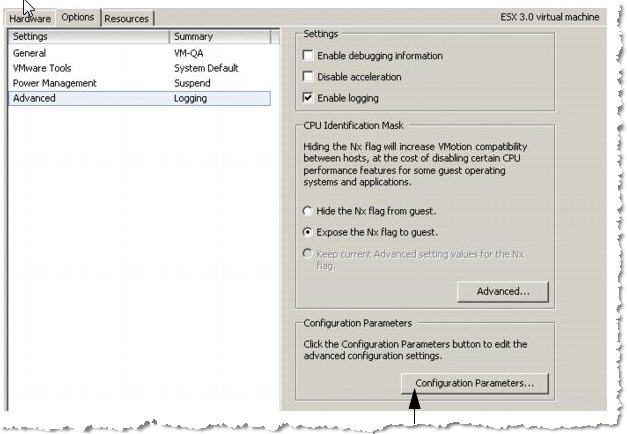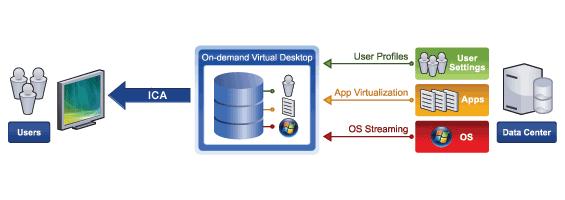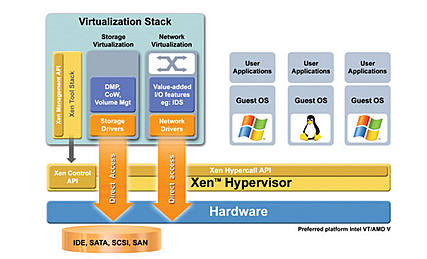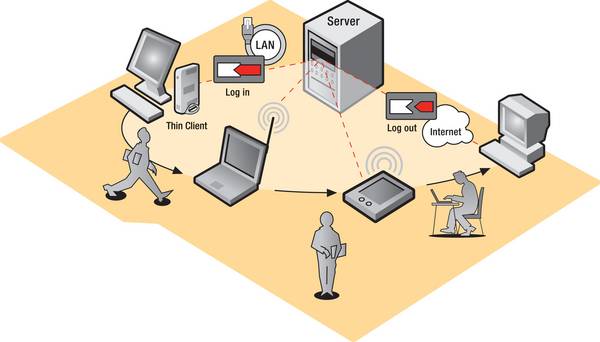Archive for the ‘CITRIX Solution’ Category
Citrix XenApp 6 – Provisioning Services
Sonntag, Januar 23rd, 2011Citrix XenDesktop 4.0 – Planning Guide
Donnerstag, November 18th, 2010 The Planning Guide which contains 5 pages covers resource allocation recommendations for users running Windows 7 or Windows XP virtual desktops
The Planning Guide which contains 5 pages covers resource allocation recommendations for users running Windows 7 or Windows XP virtual desktops
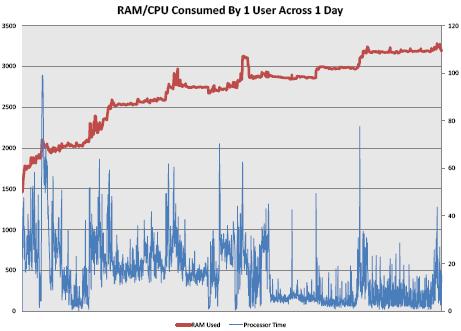
Citrix Receiver – iPad App
Mittwoch, Oktober 13th, 2010VMware Knowledge Base – User Profiles Not Being Completed Removed
Freitag, August 13th, 2010 If you use Terminal Services (TS) to connect to a virtual machine running a terminal server and you have the roaming profiles feature enabled TS caches your profile in the virtual machine for the duration of your TS session. When you log off at the end of the session TS tries to rewrite your profile to the roaming profile server. If you also have the VMware shared folders feature enabled in the virtual machine TS tries to copy the file hgfs.dat back to the roaming profile server. This operation fails because VMware Tools keeps the file open with exclusive access – the file cannot be accessed by the Windows guest
If you use Terminal Services (TS) to connect to a virtual machine running a terminal server and you have the roaming profiles feature enabled TS caches your profile in the virtual machine for the duration of your TS session. When you log off at the end of the session TS tries to rewrite your profile to the roaming profile server. If you also have the VMware shared folders feature enabled in the virtual machine TS tries to copy the file hgfs.dat back to the roaming profile server. This operation fails because VMware Tools keeps the file open with exclusive access – the file cannot be accessed by the Windows guest
Windows cannot copy file C:\Documents and Settings\userid\Application Data\VMware\hgfs.dat to \\servername\sharename\userid\Application Data\VMware\hgfs.dat
Windows cannot update your roaming profile. Reason: The process cannot access the file because the file is being used by another process
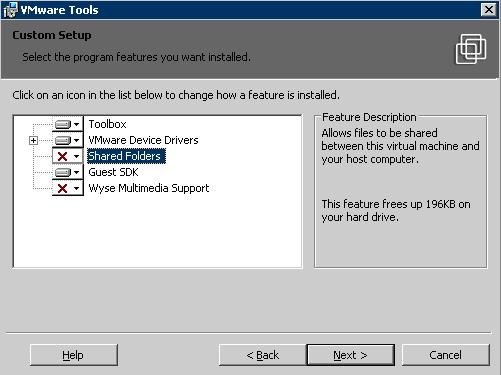
Citrix – describes the top 10 mistakes seen in desktop virtualization implementation
Freitag, August 6th, 2010 Archive for the Top 10 Virtual Desktop Mistakes
Archive for the Top 10 Virtual Desktop Mistakes

Citrix XenDesktop – Design Handbook
Dienstag, Juli 6th, 2010 The Citrix XenDesktop Design Handbook is a conglomeration of planning guides, best practices and reference designs to help architects design their XenDesktop infrastructure
The Citrix XenDesktop Design Handbook is a conglomeration of planning guides, best practices and reference designs to help architects design their XenDesktop infrastructure
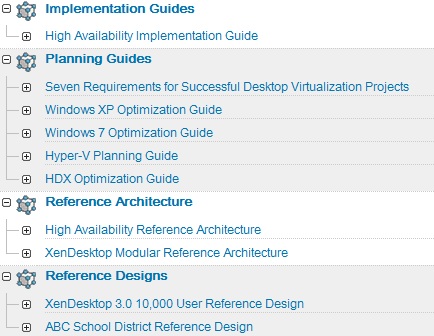
Citrix XenDesktop 4 – Free Express Edition
Sonntag, April 11th, 2010 Citrix XenDesktop Express offers a fully functional free version of XenDesktop that lets you create a VDI environment for up to 10 users and experience many of our HDX technologies
Citrix XenDesktop Express offers a fully functional free version of XenDesktop that lets you create a VDI environment for up to 10 users and experience many of our HDX technologies
Citrix SpeedScreen demo (ICA vs. RDP)
Montag, Oktober 12th, 2009Citrix XenServer 5 – running on VMware Workstation 6.5
Sonntag, Mai 24th, 2009VMware ESX Server – Basic tips to help virtualize Terminal Servers
Mittwoch, Oktober 15th, 2008 Server Based Computing has, for a long time now, been the most used method of centralization and consolidation of applications. Bringing applications to the user without the worries of physical location has been a key aspect in centralizing the infrastructure. Seeing as VMware is often a key player in the disaster recovery procedures, it is important to have at least some virtualized Terminal or Citrix Servers. The better the performance we can pull from these servers, the more users we can get back to work during a disaster
Server Based Computing has, for a long time now, been the most used method of centralization and consolidation of applications. Bringing applications to the user without the worries of physical location has been a key aspect in centralizing the infrastructure. Seeing as VMware is often a key player in the disaster recovery procedures, it is important to have at least some virtualized Terminal or Citrix Servers. The better the performance we can pull from these servers, the more users we can get back to work during a disaster
Citrix XenServer 5 – neue Hochverfügbarkeitsfunktionen integriert
Mittwoch, September 17th, 2008 die kommerzielle Citrix Xen-Variante „XenServer“ ist in der Version 5 verfügbar. Die Virtualisierungslösung enthält nun eine Hochverfügbarkeitsfunktion und soll die Datenherstellung erleichtern. Citrix XenServer 5 ist vor allem auf die Virtualisierung von Windows ausgelegt. Neu sind auch Selbstheilungs- und Disaster-Recovery-Funktionen. Letztere sichern virtuelle Maschinen automatisch auf einem SAN und können sie von dort wiederherstellen. Das Speichernetzwerk kann dabei geografisch entfernt liegen
die kommerzielle Citrix Xen-Variante „XenServer“ ist in der Version 5 verfügbar. Die Virtualisierungslösung enthält nun eine Hochverfügbarkeitsfunktion und soll die Datenherstellung erleichtern. Citrix XenServer 5 ist vor allem auf die Virtualisierung von Windows ausgelegt. Neu sind auch Selbstheilungs- und Disaster-Recovery-Funktionen. Letztere sichern virtuelle Maschinen automatisch auf einem SAN und können sie von dort wiederherstellen. Das Speichernetzwerk kann dabei geografisch entfernt liegen
Citrix XenDesktop mehr als nur Desktop-Virtualisierung
Mittwoch, Juni 4th, 2008 Citrix XenDesktop geht über traditionelle Desktop-Virtualisierungsansätze hinaus. Das XenDesktop-Konzept bringt Technologien zum Einsatz, die bekannte Herausforderungen bei der Virtualisierung wie schlechte Performance beim Zugriff über das Netzwerk, aufwändige Pflege von Images oder hoher Storage-Bedarf effizient adressieren. So stellt das bewährte ICA-Protokoll den performanten Zugriff auf die virtuellen Desktops über jede Art von Netzwerk sicher, während die rigorose Trennung von Betriebssystem, Anwendungen und Benutzereinstellungen einen völlig neuen Denkansatz in die Desktop-Virtualisierung bringen
Citrix XenDesktop geht über traditionelle Desktop-Virtualisierungsansätze hinaus. Das XenDesktop-Konzept bringt Technologien zum Einsatz, die bekannte Herausforderungen bei der Virtualisierung wie schlechte Performance beim Zugriff über das Netzwerk, aufwändige Pflege von Images oder hoher Storage-Bedarf effizient adressieren. So stellt das bewährte ICA-Protokoll den performanten Zugriff auf die virtuellen Desktops über jede Art von Netzwerk sicher, während die rigorose Trennung von Betriebssystem, Anwendungen und Benutzereinstellungen einen völlig neuen Denkansatz in die Desktop-Virtualisierung bringen
Citrix XenServer v4.1
Donnerstag, März 27th, 2008 liefert mit dem XenServer 4.1 die erste im eigenen Haus entwickelte Version des füheren XenEnterprise aus. Die Neuerungen zielen vor allem auf den Unternehmenseinsatz mit besserer Anbindung an NetApp-Storage, Unterstützung von mehr parallel laufenden Gastsystemen und 64-Bit-Linux-Gästen, Verbesserungen beim automatisierten Update der Gastsysteme, ein 64-Bit-Hypervisor, besseres Ressourcenmanagement. Außerdem soll XenServer 4.1 auf die Zusammenarbeit mit dem Citrix Presentation Server optimiert sein. Gleichzeitig hat Citrix angekündigt, in Kooperation mit HP eine spezielle Version des XenServer zu enwickeln, die in HPs ProLiant-Server intergriert werden soll
liefert mit dem XenServer 4.1 die erste im eigenen Haus entwickelte Version des füheren XenEnterprise aus. Die Neuerungen zielen vor allem auf den Unternehmenseinsatz mit besserer Anbindung an NetApp-Storage, Unterstützung von mehr parallel laufenden Gastsystemen und 64-Bit-Linux-Gästen, Verbesserungen beim automatisierten Update der Gastsysteme, ein 64-Bit-Hypervisor, besseres Ressourcenmanagement. Außerdem soll XenServer 4.1 auf die Zusammenarbeit mit dem Citrix Presentation Server optimiert sein. Gleichzeitig hat Citrix angekündigt, in Kooperation mit HP eine spezielle Version des XenServer zu enwickeln, die in HPs ProLiant-Server intergriert werden soll
Citrix XenServer v4
Sonntag, März 2nd, 2008 XenServer v4 is a native 64-bit virtualization platform, with the scalability required by business-critical applications. With Citrix XenServer v4 virtualization, businesses can increase server and storage utilization, reducing costs of equipment, power, cooling, and real estate. By combining servers and storage into resource pools that can be apportioned to the applications with the highest business need, IT operations can be aligned to changing demand and business priorities. With XenMotion, running virtual machines can be migrated to new servers with no service interruption, allowing essential workloads to get needed resources and enable zero-downtime maintenance. Citrix XenServer v4 products install directly on bare metal servers, requiring no dedicated host operating system
XenServer v4 is a native 64-bit virtualization platform, with the scalability required by business-critical applications. With Citrix XenServer v4 virtualization, businesses can increase server and storage utilization, reducing costs of equipment, power, cooling, and real estate. By combining servers and storage into resource pools that can be apportioned to the applications with the highest business need, IT operations can be aligned to changing demand and business priorities. With XenMotion, running virtual machines can be migrated to new servers with no service interruption, allowing essential workloads to get needed resources and enable zero-downtime maintenance. Citrix XenServer v4 products install directly on bare metal servers, requiring no dedicated host operating system
Citrix Presentation Server
Samstag, Januar 26th, 2008![]() Presentation Server – As an end-to-end application delivery system, Presentation Server provides several industry-leading technologies and innovations that improve performance, increase security, and drive down the cost of delivering Windows-based applications. Presentation Server is the only solution that integrates such a comprehensive set of features, enabling it to become a strategic part of your application delivery infrastructure
Presentation Server – As an end-to-end application delivery system, Presentation Server provides several industry-leading technologies and innovations that improve performance, increase security, and drive down the cost of delivering Windows-based applications. Presentation Server is the only solution that integrates such a comprehensive set of features, enabling it to become a strategic part of your application delivery infrastructure