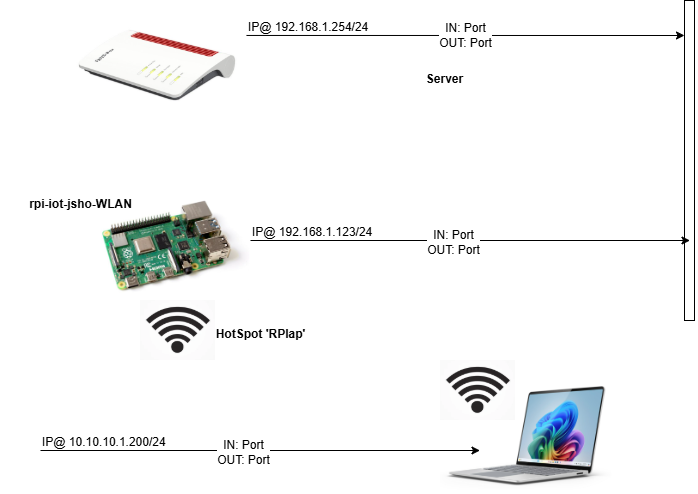Archive for Mai, 2025
France Col du Tra – die kurvenreiche Straße liefert den ein oder anderen schönen Ausblick ins Tal der Isère
Montag, Mai 26th, 2025Microsoft Windows 10 – es gibt Softwareaktualisierungen außerhalb der gewohnten Update Intervalle und sie korrigieren Fehler die zumindest zum Teil von den Sicherheitsupdates Mai Patchdays stammen
Montag, Mai 26th, 2025Bundesärztekammer (BÄK) Präsident Dr. Klaus Reinhardt – unser Gesundheitswesen steuert ungebremst auf einen Versorgungsnotstand zu wenn wir nicht entschlossen gegensteuern
Montag, Mai 26th, 2025
Microsoft Windows Server 2022 – es gibt Softwareaktualisierungen außerhalb der gewohnten Update Intervalle und sie korrigieren Fehler die zumindest zum Teil von den Sicherheitsupdates Mai Patchdays stammen
Montag, Mai 26th, 2025France Étretat Falaise d‘Aval – online webcam
Montag, Mai 26th, 2025Bundesminister für Digitales und Staatsmodernisierung Dr. Karsten Wildberger – engagiert sich bei der EU Kommission gegen eine DSL Kupferabschaltung im Jahr 2030
Montag, Mai 26th, 2025Italy Timmelsjoch ‚Passo del Rombo‘ – am 23.05.2025 viel Schnee und wenig Verkehr
Sonntag, Mai 25th, 2025Raspberry Pi – setting up Network Manager for a Wi-Fi Access Point act as a Hotspot (bridging mode)
Sonntag, Mai 25th, 2025root@rpi-iot-jsho-WLAN:~# nmcli device disconnect wlan0
root@rpi-iot-jsho-WLAN:~# nmcli device up wlan0
root@rpi-iot-jsho-WLAN:~# nmcli connection add type ethernet slave-type bridge con-name ‚Ethernet‘ ifname eth0 master bridge0
root@rpi-iot-jsho-WLAN:~# nmcli connection add type bridge con-name ‚Bridge‘ ifname bridge0
Network Management Command-Line Interface ’nmcli‘ is a powerful tool for managing network connections on Linux systems using Network Manager and it allows users to view modify and manage network settings e.g. ’nmcli connection add con-name ‚Hotspot‘ ifname <DEVICE> type wifi slave-type bridge master bridge0 wifi.mode ap wifi.ssid <SSID> wifi-sec.key-mgmt wpa-psk wifi-sec.proto rsn wifi-sec.pairwise ccmp wifi-sec.psk <PASSWORD>‘
root@rpi-iot-jsho-WLAN:~# nmcli connection add con-name ‚Hotspot‘ ifname wlan0 type wifi slave-type bridge master bridge0 wifi.mode ap wifi.ssid RPIapb wifi-sec.key-mgmt wpa-psk wifi-sec.proto rsn wifi-sec.pairwise ccmp wifi-sec.psk password
root@rpi-iot-jsho-WLAN:~# nmcli connection up Bridge
root@rpi-iot-jsho-WLAN:~# nmcli connection up Hotspot
root@rpi-iot-jsho-WLAN:~# nmcli dev wifi show-password
SSID: RPIapb
Security: WPA
Password: password

root@rpi-iot-jsho-WLAN:~#
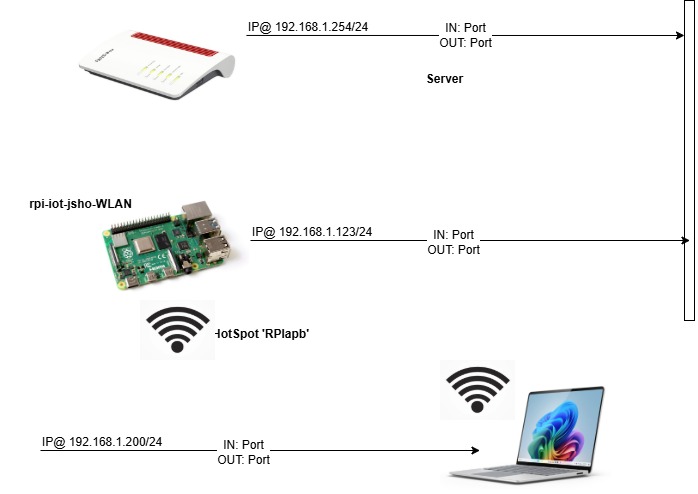
Bundesamtes für Sicherheit in der Informationstechnik (BSI) Präsidentin Claudia Plattner – wenn wir jetzt nicht handeln laufen wir in das Risiko dass Angreifer unsere Infrastruktur schwächen
Sonntag, Mai 25th, 2025TEDx Nashville Talks UnityAI CEO Dr. Edmund Jackson – how AI can heal healthcare
Sonntag, Mai 25th, 2025Proxmox Virtual Environment (VE) 8.3.0 – Konzepte Installation und Basiskonfiguration
Sonntag, Mai 25th, 2025China Qixing Mountain – climbing the Sky Ladder at 5.000 feet
Samstag, Mai 24th, 2025Raspberry Pi – setting up Network Manager for a Wi-Fi Access Point act as a Hotspot (routing mode)
Samstag, Mai 24th, 2025root@rpi-iot-jsho-WLAN:~#
root@rpi-iot-jsho-WLAN:~# apt-get install network-manager
Reading package lists… Done
Building dependency tree… Done
Reading state information… Done
network-manager is already the newest version (1.42.4-1+rpt1+deb12u1).
0 upgraded, 0 newly installed, 0 to remove and 0 not upgraded.
root@rpi-iot-jsho-WLAN:~#
Network Management Command-Line Interface ’nmcli‘ is a powerful tool for managing network connections on Linux systems using Network Manager and it allows users to view modify and manage network settings e.g. ’nmcli d wifi hotspot ifname <DEVICE> ssid <SSID> password <PASSWORD>‘
root@rpi-iot-jsho-WLAN:~# nmcli d wifi hotspot ifname wlan0 ssid RPIap password password
Device ‚wlan0‘ successfully activated with ‚1101fb4d-372e-4e57-9fb4-10b0bc20626c‘.
Hint: „nmcli dev wifi show-password“ shows the Wi-Fi name and password.
root@rpi-iot-jsho-WLAN:~# nmcli dev wifi show-password
SSID: RPIap
Security: WPA
Password: password

root@rpi-iot-jsho-WLAN:~#
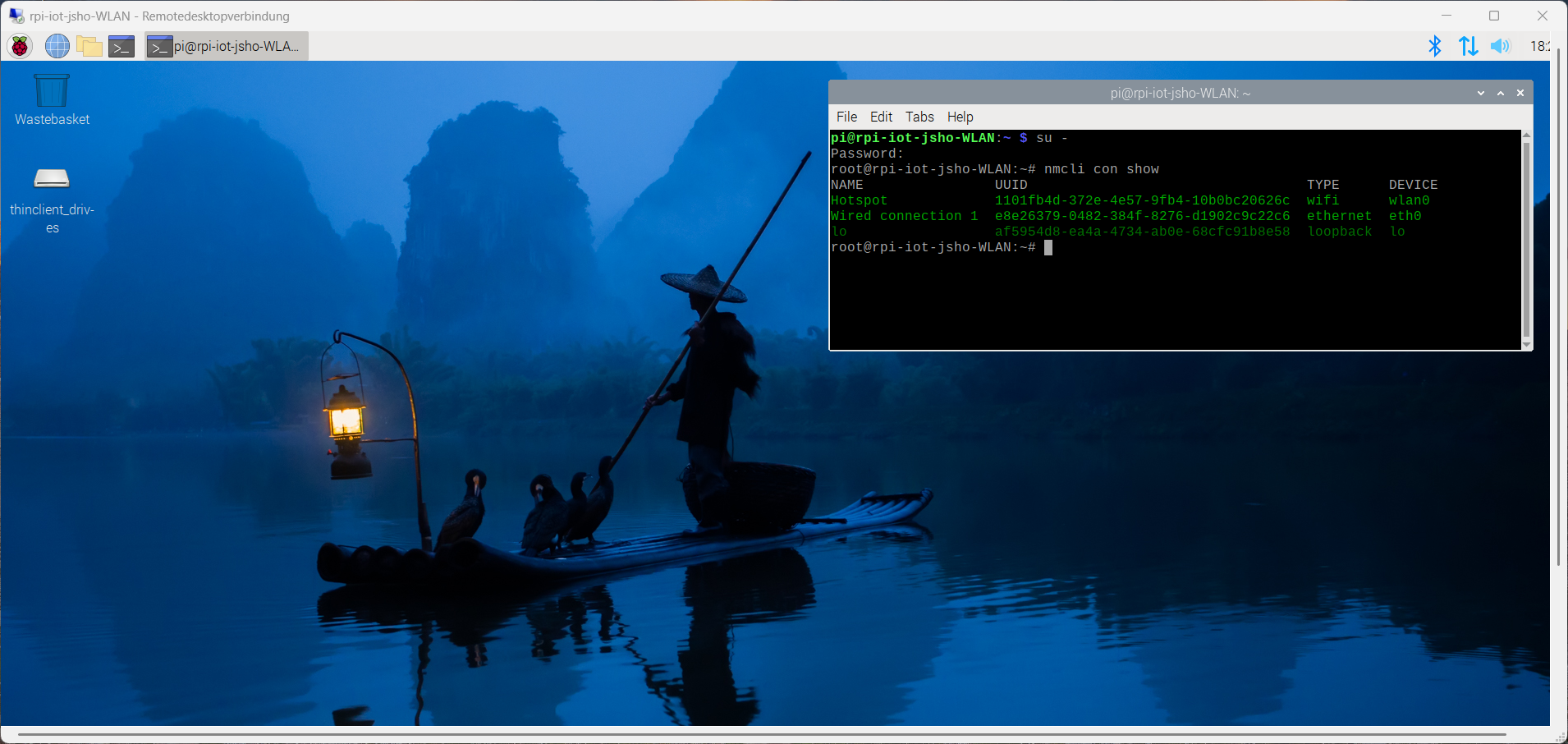
root@rpi-iot-jsho-WLAN:~# nmcli con show
NAME UUID TYPE DEVICE
Hotspot 1101fb4d-372e-4e57-9fb4-10b0bc20626c wifi wlan0
Wired connection 1 e8e26379-0482-384f-8276-d1902c9c22c6 ethernet eth0
lo af5954d8-ea4a-4734-ab0e-68cfc91b8e58 loopback lo
root@rpi-iot-jsho-WLAN:~#