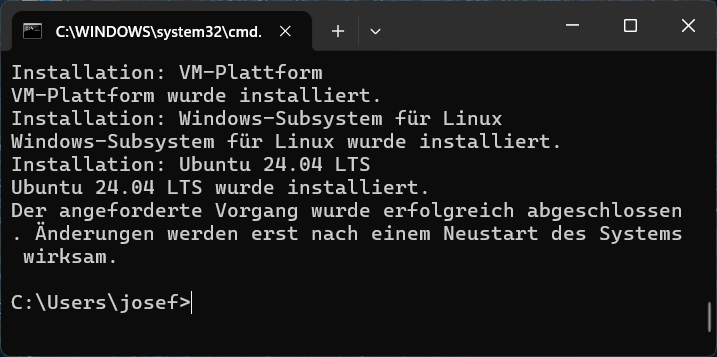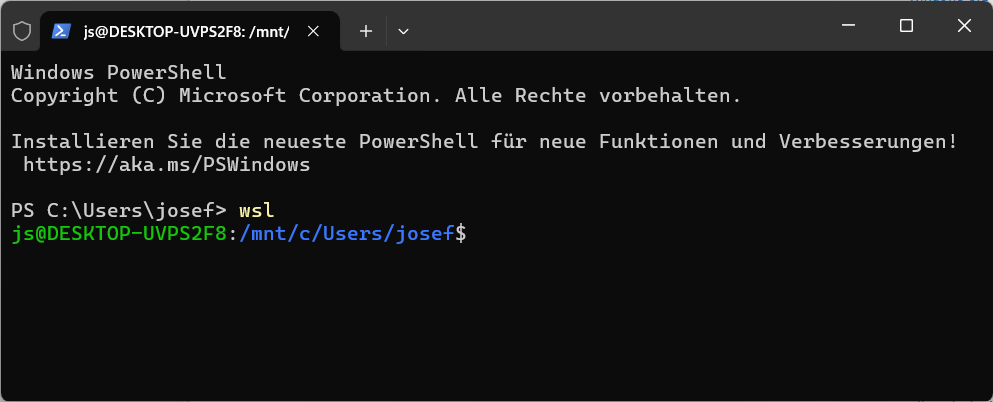Archive for Juli 13th, 2024
Samstag, Juli 13th, 2024
Microsoft Windows [Version 10.0.22631.3880]
(c) Microsoft Corporation. Alle Rechte vorbehalten.
C:\Users\josef> wsl –install
Windows Subsystem für Linux hat keine Distributionen installiert.
Verwenden Sie ‚wsl.exe –list –online‘, um verfügbare Distributionen aufzulisten
und ‚wsl.exe –install <Distro>‘ zum Installieren.
C:\Users\josef>
C:\Users\josef> wsl –update
Es wird nach Updates gesucht.
Die neueste Version von Windows-Subsystem für Linux ist bereits installiert.
C:\Users\josef>
C:\Users\josef>wsl –list –online
Nachstehend finden Sie eine Liste der gültigen Distributionen, die installiert werden können.
Führen Sie die Installation mithilfe des Befehls „wsl.exe –install <Distro>“ aus.
NAME FRIENDLY NAME
Ubuntu Ubuntu
Debian Debian GNU/Linux
kali-linux Kali Linux Rolling
Ubuntu-18.04 Ubuntu 18.04 LTS
Ubuntu-20.04 Ubuntu 20.04 LTS
Ubuntu-22.04 Ubuntu 22.04 LTS
Ubuntu-24.04 Ubuntu 24.04 LTS
OracleLinux_7_9 Oracle Linux 7.9
OracleLinux_8_7 Oracle Linux 8.7
OracleLinux_9_1 Oracle Linux 9.1
openSUSE-Leap-15.5 openSUSE Leap 15.5
SUSE-Linux-Enterprise-Server-15-SP4 SUSE Linux Enterprise Server 15 SP4
SUSE-Linux-Enterprise-15-SP5 SUSE Linux Enterprise 15 SP5
openSUSE-Tumbleweed openSUSE Tumbleweed
C:\Users\josef>
To install WSL2 on Windows open Command Prompt as administrator and run
C:\Users\josef>wsl –install -d Ubuntu-24.04
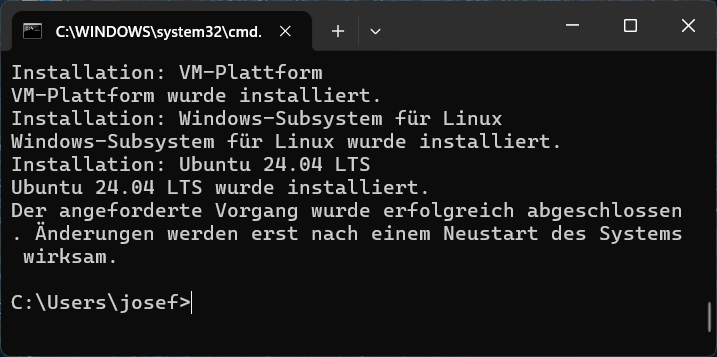
Installing, this may take a few minutes…
Please create a default UNIX user account. The username does not need to match your Windows username.
For more information visit: https://aka.ms/wslusers
Enter new UNIX username: js
New password:
Retype new password:
passwd: password updated successfully
Installation successful!
To run a command as administrator (user „root“), use „sudo <command>“.
See „man sudo_root“ for details.
Welcome to Ubuntu 24.04 LTS (GNU/Linux 5.15.153.1-microsoft-standard-WSL2 x86_64)
* Documentation: https://help.ubuntu.com
* Management: https://landscape.canonical.com
* Support: https://ubuntu.com/pro
System information as of Sat Jul 13 15:50:55 CEST 2024
System load: 0.51 Processes: 27
Usage of /: 0.1% of 1006.85GB Users logged in: 0
Memory usage: 13% IPv4 address for eth0: 172.29.33.244
Swap usage: 0%
This message is shown once a day. To disable it please create the
/home/js/.hushlogin file.
js@DESKTOP-UVPS2F8:~$
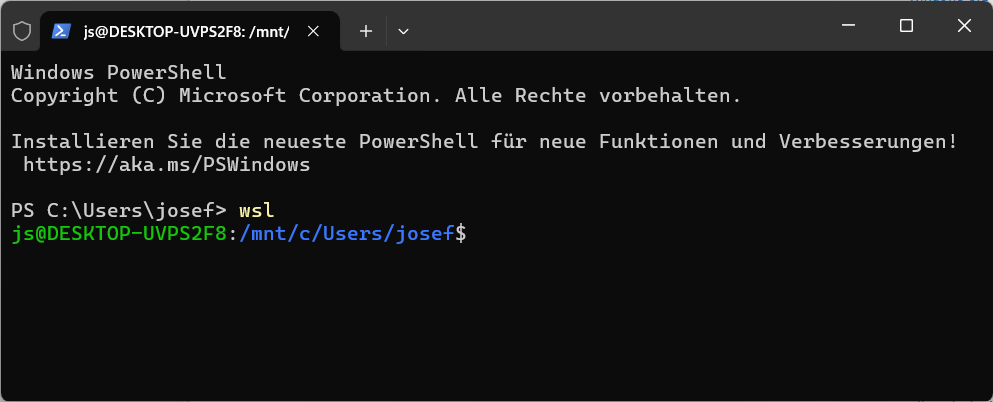
Posted in Administration, Linux Solution, Microsoft Solution | No Comments »