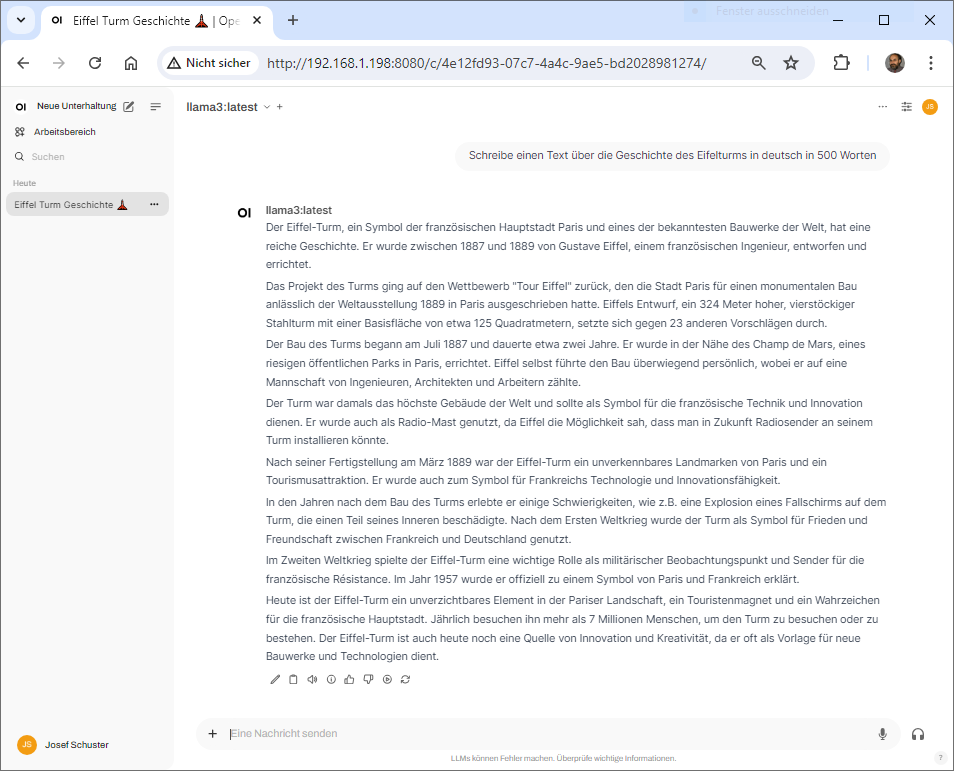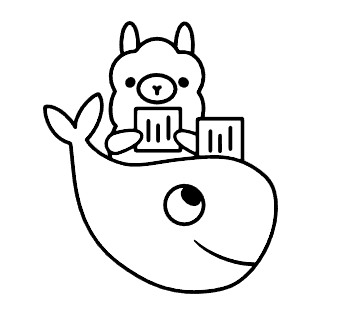Archive for Juli 11th, 2024
Anstrengender Alltag als Roboterprogrammierer – was bekommt man dafür € 2.565,- netto
Donnerstag, Juli 11th, 2024Red Bull – across a 3.6 kilometer line suspended above the Messina Straits between mainland Italy and Sicily
Donnerstag, Juli 11th, 2024Samsung Galaxy Ring – its lightweight titanium frame makes the ring comfortable to wear all day
Donnerstag, Juli 11th, 2024Ollama & Open WebUI – now available as an official Docker image
Donnerstag, Juli 11th, 2024## Install Docker ##
root@pve-ai-llm-11:~# apt-get install curl
root@pve-ai-llm-11:~#
root@pve-ai-llm-11:~# curl -fsSL https://get.docker.com -o get-docker.sh
root@pve-ai-llm-11:~#
root@pve-ai-llm-11:~# ls -la
total 48
drwx—— 4 root root 4096 Jul 30 09:32 .
drwxr-xr-x 21 root root 4096 Jul 30 09:23 ..
-rw-r–r– 1 root root 3106 Apr 22 13:04 .bashrc
drwx—— 2 root root 4096 Jul 30 09:23 .cache
-rw-r–r– 1 root root 161 Apr 22 13:04 .profile
drwx—— 2 root root 4096 May 7 09:12 .ssh
-rw-r–r– 1 root root 21582 Jul 30 09:32 get-docker.sh
root@pve-ai-llm-11:~#
root@pve-ai-llm-11:~# chmod +x get-docker.sh
root@pve-ai-llm-11:~# ls -la
total 48
drwx—— 4 root root 4096 Jul 30 09:32 .
drwxr-xr-x 21 root root 4096 Jul 30 09:23 ..
-rw-r–r– 1 root root 3106 Apr 22 13:04 .bashrc
drwx—— 2 root root 4096 Jul 30 09:23 .cache
-rw-r–r– 1 root root 161 Apr 22 13:04 .profile
drwx—— 2 root root 4096 May 7 09:12 .ssh
-rwxr-xr-x 1 root root 21582 Jul 30 09:32 get-docker.sh
root@pve-ai-llm-11:~#
root@pve-ai-llm-11:~# ./get-docker.sh
# Executing docker install script, commit: 1ce4e39c9502b89728cdd4790a8c3895709e358d
+ sh -c apt-get update -qq >/dev/null
+ sh -c DEBIAN_FRONTEND=noninteractive apt-get install -y -qq ca-certificates curl >/dev/null
+ sh -c install -m 0755 -d /etc/apt/keyrings
+ sh -c curl -fsSL „https://download.docker.com/linux/ubuntu/gpg“ -o /etc/apt/keyrings/docker.asc
+ sh -c chmod a+r /etc/apt/keyrings/docker.asc
+ sh -c echo „deb [arch=amd64 signed-by=/etc/apt/keyrings/docker.asc] https://download.docker.com/linux/ubuntu noble stable“ > /etc/apt/sources.list.d/docker.list
+ sh -c apt-get update -qq >/dev/null
+ sh -c DEBIAN_FRONTEND=noninteractive apt-get install -y -qq docker-ce docker-ce-cli containerd.io docker-compose-plugin docker-ce-rootless-extras docker-buildx-plugin >/dev/null
+ sh -c docker version
Client: Docker Engine – Community
Version: 27.1.1
API version: 1.46
Go version: go1.21.12
Git commit: 6312585
Built: Tue Jul 23 19:57:14 2024
OS/Arch: linux/amd64
Context: default
Server: Docker Engine – Community
Engine:
Version: 27.1.1
API version: 1.46 (minimum version 1.24)
Go version: go1.21.12
Git commit: cc13f95
Built: Tue Jul 23 19:57:14 2024
OS/Arch: linux/amd64
Experimental: false
containerd:
Version: 1.7.19
GitCommit: 2bf793ef6dc9a18e00cb12efb64355c2c9d5eb41
runc:
Version: 1.7.19
GitCommit: v1.1.13-0-g58aa920
docker-init:
Version: 0.19.0
GitCommit: de40ad0
================================================================================
To run Docker as a non-privileged user, consider setting up the
Docker daemon in rootless mode for your user:
dockerd-rootless-setuptool.sh install
Visit https://docs.docker.com/go/rootless/ to learn about rootless mode.
To run the Docker daemon as a fully privileged service, but granting non-root
users access, refer to https://docs.docker.com/go/daemon-access/
WARNING: Access to the remote API on a privileged Docker daemon is equivalent
to root access on the host. Refer to the ‚Docker daemon attack surface‘
documentation for details: https://docs.docker.com/go/attack-surface/
================================================================================
root@pve-ai-llm-11:~#
## with a CPU only ##
root@pve-ai-llm-11:~# docker run -d -v ollama:/root/.ollama -p 11434:11434 –name ollama –restart always ollama/ollama
Unable to find image ‚ollama/ollama:latest‘ locally
latest: Pulling from ollama/ollama
7646c8da3324: Pull complete
128e3f309605: Pull complete
44384cad8fa3: Pull complete
Digest: sha256:35f2654eaa3897bd6045afc2b06b4ac00c64de9f41dc9f6a8d9f51c02cfd6d30
Status: Downloaded newer image for ollama/ollama:latest
a2e7dd96f5ba6d95f249704bb68c866fa356414a99a19e09bdbe5b3f07ab04c9
root@pve-ai-llm-11:~#
root@pve-ai-llm-11:~# docker run hello-world
Unable to find image ‚hello-world:latest‘ locally
latest: Pulling from library/hello-world
c1ec31eb5944: Pull complete
Digest: sha256:1408fec50309afee38f3535383f5b09419e6dc0925bc69891e79d84cc4cdcec6
Status: Downloaded newer image for hello-world:latest
Hello from Docker!
This message shows that your installation appears to be working correctly.
To generate this message, Docker took the following steps:
1. The Docker client contacted the Docker daemon.
2. The Docker daemon pulled the „hello-world“ image from the Docker Hub.
(amd64)
3. The Docker daemon created a new container from that image which runs the
executable that produces the output you are currently reading.
4. The Docker daemon streamed that output to the Docker client, which sent it
to your terminal.
To try something more ambitious, you can run an Ubuntu container with:
$ docker run -it ubuntu bash
Share images, automate workflows, and more with a free Docker ID:
https://hub.docker.com/
For more examples and ideas, visit:
https://docs.docker.com/get-started/
root@pve-ai-llm-11:~#
## Run a model ##
root@pve-ai-llm-11:~# docker exec -it ollama ollama run llama3
pulling manifest
pulling 6a0746a1ec1a… 100% █████████████████████████████████████████████▏ 4.7 GB
pulling 4fa551d4f938… 100% █████████████████████████████████████████████▏ 12 KB
pulling 8ab4849b038c… 100% ████████████████████████████████████████████▏ 254 B
pulling 577073ffcc6c… 100% ▕█████████████████████████████████████████████▏ 110 B
pulling 3f8eb4da87fa… 100% ▕████████████████████████████████████████████▏ 485 B
verifying sha256 digest
writing manifest
removing any unused layers
success
>>> help
I’d be happy to help you with whatever you need. Please let me know what’s on your mind and how I can assist you.
Do you have a specific question or topic in mind, or are you just looking for some general guidance?
>>> /bye
root@pve-ai-llm-11:~#
## Open WebUI Container erstellen ##
root@pve-ai-llm-11:~# docker run -d –network=host -v open-webui:/app/backend/data -e OLLAMA_BASE_URL=http://127.0.0.1:11434 –name open-webui –restart always ghcr.io/open-webui/open-webui:main
Unable to find image ‚ghcr.io/open-webui/open-webui:main‘ locally
main: Pulling from open-webui/open-webui
f11c1adaa26e: Pull complete
4ad0c7422f5c: Pull complete
f2bf536a1e4f: Pull complete
3bdbfec22900: Pull complete
83396b6ad4cc: Pull complete
82b2e523b77f: Pull complete
4f4fb700ef54: Pull complete
dc24a9093de1: Pull complete
dd27fb166be3: Pull complete
958fcb957c53: Pull complete
5b9147962751: Pull complete
ad63e135fcf4: Pull complete
9648b911f4a0: Pull complete
daf0cd29e6e0: Pull complete
edec677f39e7: Pull complete
aac4b2ca7a13: Pull complete
Digest: sha256:f53d1dbd8d9bd6a5297ba5efc63618df750b1dc0b5a8b0c1e5600380808eaf73
Status: Downloaded newer image for ghcr.io/open-webui/open-webui:main
25e84cfbcecaf360f900078401905241d45c18858011da84f07776ee196f4b90
root@pve-ai-llm-11:~#