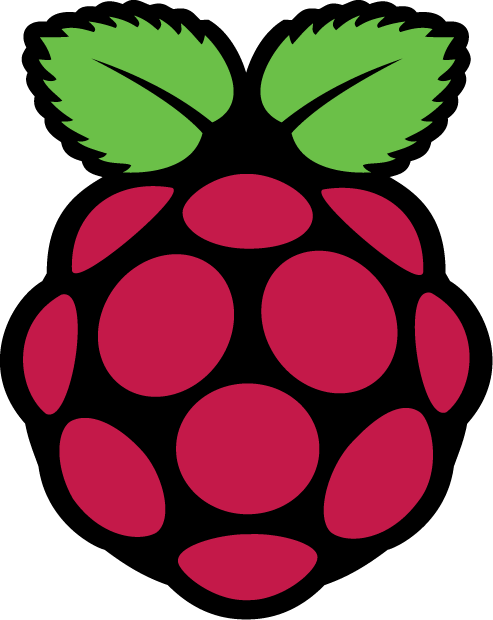
![]() If you want to temporary open a site which is blocked by your Pi-hole you usually have to open the dashboard login and disable it but there is an easy way to switch it off for a desired time lets say your Pi-hole has the IP@ 192.168.111.2 and you want it to switch off for 5mins
If you want to temporary open a site which is blocked by your Pi-hole you usually have to open the dashboard login and disable it but there is an easy way to switch it off for a desired time lets say your Pi-hole has the IP@ 192.168.111.2 and you want it to switch off for 5mins
If your Pi-hole is not password protected just open your browser and go to http://<IP@>/admin/api.php?disable=[sec]&auth=
e.g. http://192.168.111.2/admin/api.php?disable=300&auth=
# pihole -a -p
# vi /etc/pihole/setupVars.conf
WEBPASSWORD=ccc5db…e5bb3e
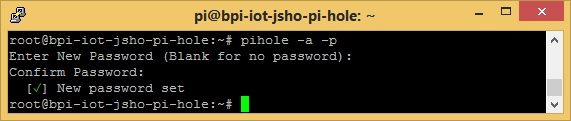
If your Pi-hole is password protected just open your browser and go to http://<IP@>/admin/api.php?disable=[sec]&auth=ccc5db…e5bb3e
e.g. http://192.168.111.2/admin/api.php?disable=300&auth=ccc5db…e5bb3e

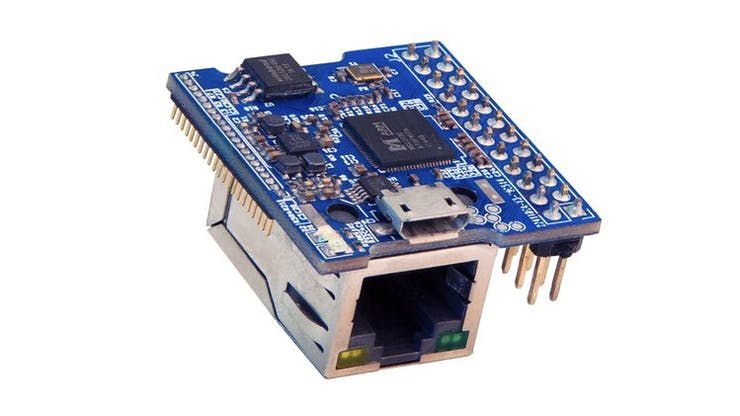
 Microsoft Teams – prepare a custom background JPEG file with size around 1 MB and place the image in the C:\Users\%username%\AppData\Roaming\Microsoft\Teams\Backgrounds\Upload folder now during video call in Teams click the background icon. Your new custom background will be listed along with default set of backgrounds
Microsoft Teams – prepare a custom background JPEG file with size around 1 MB and place the image in the C:\Users\%username%\AppData\Roaming\Microsoft\Teams\Backgrounds\Upload folder now during video call in Teams click the background icon. Your new custom background will be listed along with default set of backgrounds
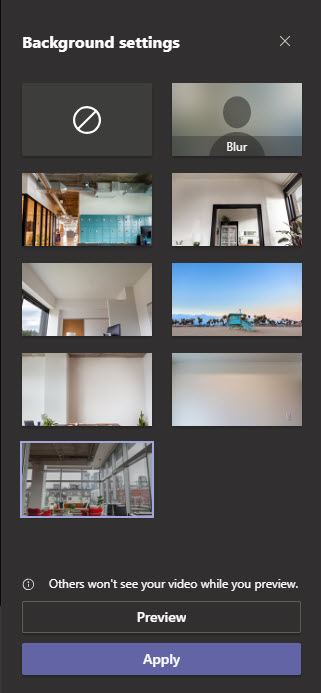
 Shingled media recording (SMR) disk drives – take advantage of disk write tracks being wider than read tracks to partially overlap write tracks and so enable more tracks to be written to a disk platter. This means more data can be stored on a shingled disk than an ordinary drive. However SMR drives are not intended for random write IO use cases because the write performance is much slower than with a non-SMR drive. Therefore they are not recommended for NAS use cases featuring significant random write workloads
Shingled media recording (SMR) disk drives – take advantage of disk write tracks being wider than read tracks to partially overlap write tracks and so enable more tracks to be written to a disk platter. This means more data can be stored on a shingled disk than an ordinary drive. However SMR drives are not intended for random write IO use cases because the write performance is much slower than with a non-SMR drive. Therefore they are not recommended for NAS use cases featuring significant random write workloads

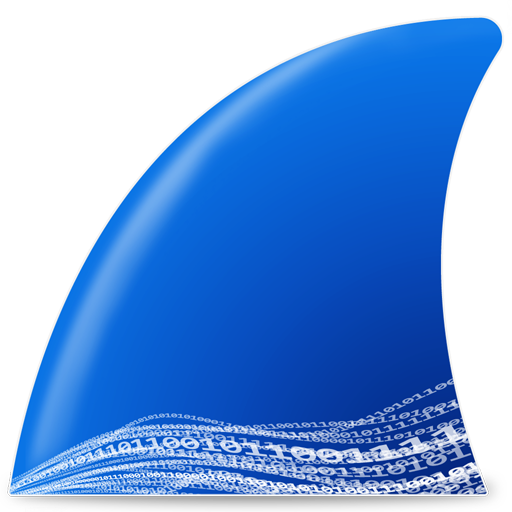 Wireshark – can capture only the packets that the packet capture library can capture. Only the packets that the OS’s raw packet capture mechanism will allow it to capture. Unless the OS always supplies packets with errors such as invalid CRCs to the raw packet capture mechanism, or can be configured to do so, invalid CRCs to the raw packet capture mechanism Wireshark and other programs that capture raw packets such as tcpdump cannot capture those packets
Wireshark – can capture only the packets that the packet capture library can capture. Only the packets that the OS’s raw packet capture mechanism will allow it to capture. Unless the OS always supplies packets with errors such as invalid CRCs to the raw packet capture mechanism, or can be configured to do so, invalid CRCs to the raw packet capture mechanism Wireshark and other programs that capture raw packets such as tcpdump cannot capture those packets