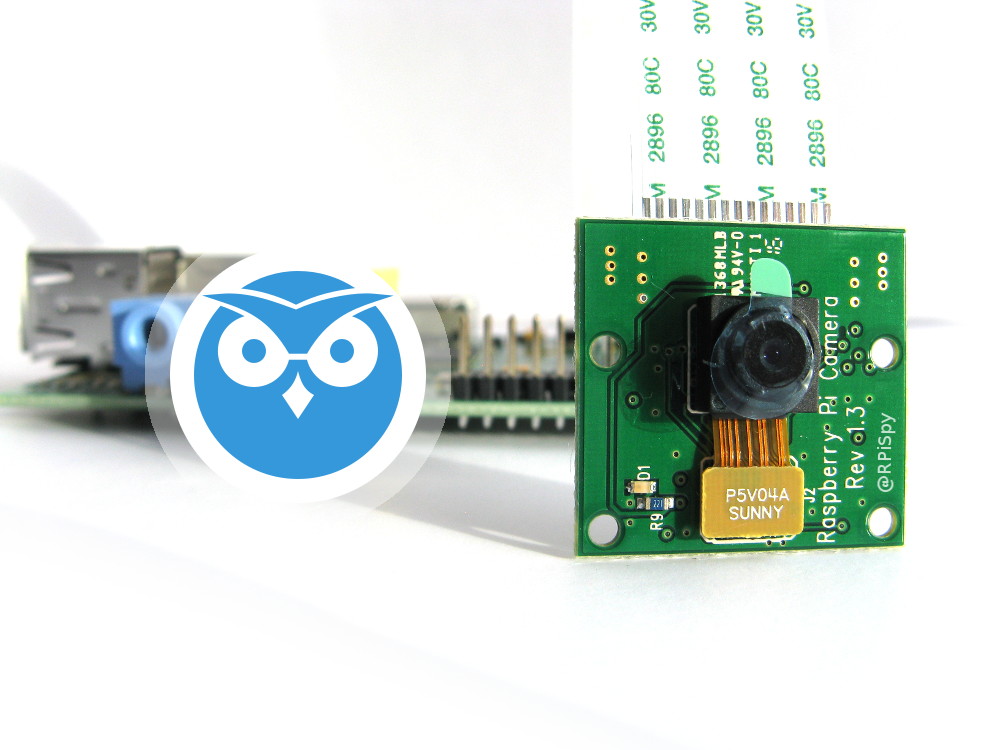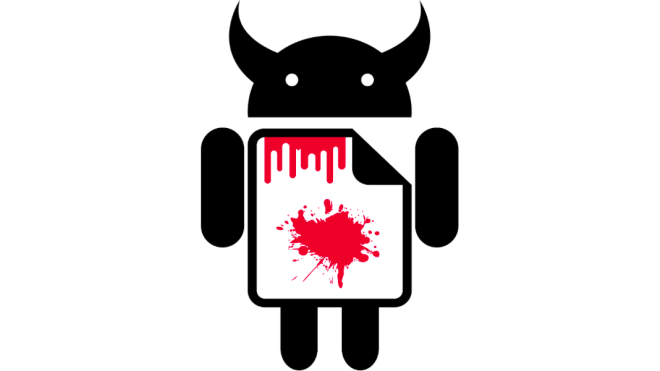Archive for Juli, 2018
Universitätsklinikum Düsseldorf (UKD) – Beschäftigte fordern mehr Personal
Dienstag, Juli 3rd, 2018Klinikum Landkreis Erding – hat im vergangenen Jahr ein Minus von mehr als vier Millionen Euro verbucht
Dienstag, Juli 3rd, 2018EQT – to acquire leading open source software provider SUSE
Dienstag, Juli 3rd, 2018
Data Science Experte David Kriesel – die Vermessung der Medien
Montag, Juli 2nd, 2018PicDrop – der einfachste Weg um Bilder an Kunden zu senden
Montag, Juli 2nd, 2018![]() Fotografen können mit PicDrop sehr einfach Fotos hochladen und schon können ihre Kunden in der automatisch erstellten Galerie Highres-Bilddaten und ZIPs herunterladen, Bilder auswählen, bewerten, kommentieren und vieles mehr
Fotografen können mit PicDrop sehr einfach Fotos hochladen und schon können ihre Kunden in der automatisch erstellten Galerie Highres-Bilddaten und ZIPs herunterladen, Bilder auswählen, bewerten, kommentieren und vieles mehr
Tesla Gary Clark Chief Information Officer (CIO) – verlässt das Unternehmen
Montag, Juli 2nd, 2018Kassenärztliche Bundesvereinigung (KBV) – so kommt die Praxis in die Telematikinfrastruktur
Sonntag, Juli 1st, 2018Kassenärztliche Bundesvereinigung (KBV) – eArztakte soll den Datenaustausch voranbringen
Sonntag, Juli 1st, 2018Notepad++ 7.5.7 – released
Sonntag, Juli 1st, 2018 Notepad++ – a free source code editor which supports several programming languages
Notepad++ – a free source code editor which supports several programming languages
motionEyeOS 20180627 – enabled WiFi Access Point (AP) support for Raspberry Pi 3 and Zero W
Sonntag, Juli 1st, 2018 motionEyeOS – is a Linux distribution that turns your single board computer into a video surveillance System
motionEyeOS – is a Linux distribution that turns your single board computer into a video surveillance System