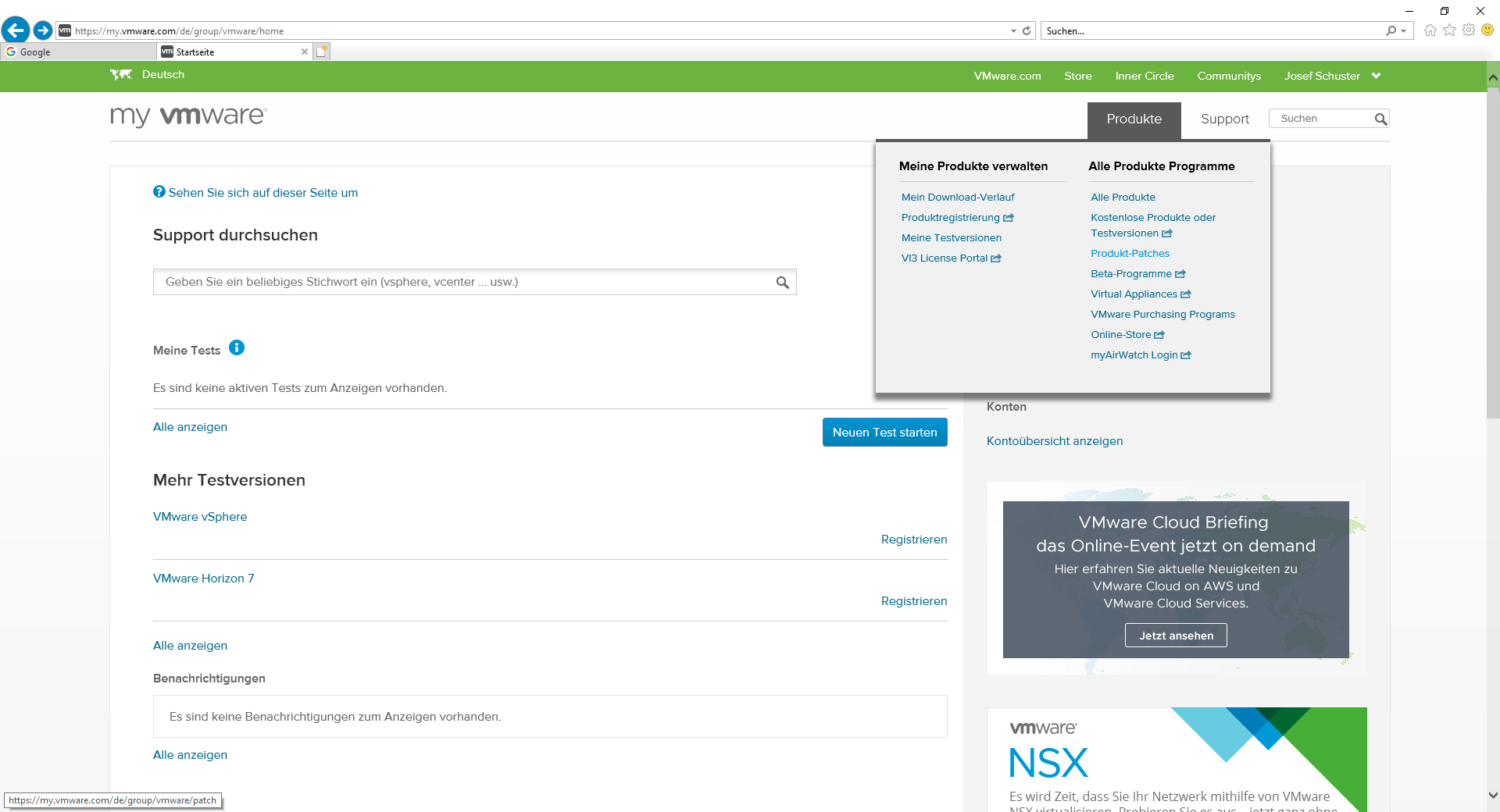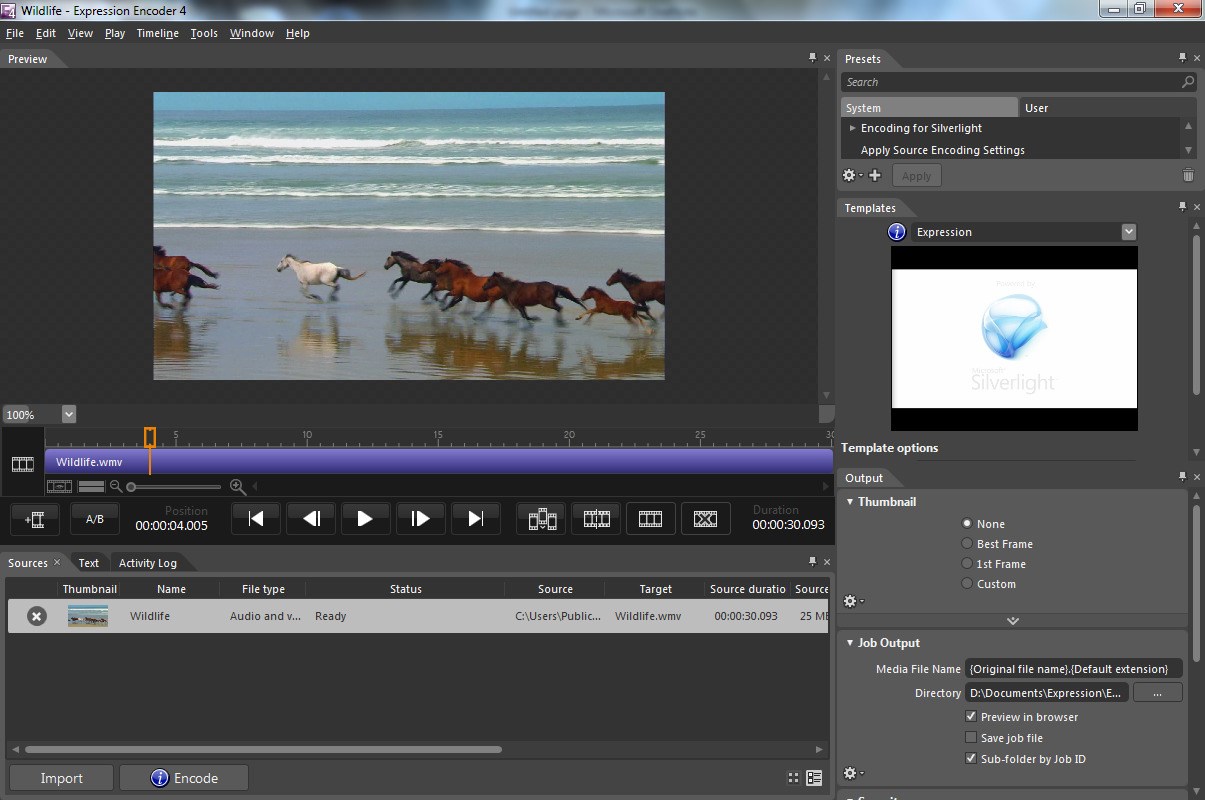This Intel microcode data file contains the latest microcode definitions
This Intel microcode data file contains the latest microcode definitions
Archive for Januar, 2018
Intel Xeon Prozessor X5620 (12 MB Cache, 2,40 GHz, Intel QPI with 5,86 GT/s) – this microcode data file contains the latest microcode definitions
Dienstag, Januar 16th, 2018The Impossible Burger – with 0% cows because it uses a fraction of the earth’s natural resources compared to cows and so it uses 95% less land, 74% less water, and creates 87% less greenhouse gas emissions
Dienstag, Januar 16th, 2018Dell EMC SCv3000 Series Storage Arrays – new entry point to SC Series auto-tiering and enterprise-class storage features
Dienstag, Januar 16th, 2018Microsoft Power BI Desktop – Update January 2018
Montag, Januar 15th, 2018Florida Key West Historic Seaport – online webcam
Montag, Januar 15th, 2018St. Nikolaus Hospital Rheinberg – Feuer am späten Abend
Montag, Januar 15th, 2018Microsoft Expression Encoder 4 SP2 – ist eine Anwendung zur Audio-/Videocodierung und Liveübertragung, die die Unterstützung neuer Features, Support, Updates und Stabilitätsverbesserungen bietet
Sonntag, Januar 14th, 2018Charité des Westens – die Politik diskutiert über einen geplanten Kölner Klinikverbund
Sonntag, Januar 14th, 2018Siemens Healthineers – geschätzter Wert der ca. 31 bis 44 Milliarden Euro
Sonntag, Januar 14th, 2018NetApp All Flash FAS – Enterprise-grade all-flash array
Sonntag, Januar 14th, 2018VMware vCenter Server Appliance from 6.5.x to 6.5 Update 1e (VCSA 6.5 U1e) – how to easily update for Meltdown/Spectre for remediation
Sonntag, Januar 14th, 2018Klinikum Oldenburg – neuer High-Tech OP-Saal
Samstag, Januar 13th, 2018VMware vSphere ESXi 6.5 Hypervisor – ALT-F1 = switches to the console / ALT-F11 = returns to the banner screen
Samstag, Januar 13th, 2018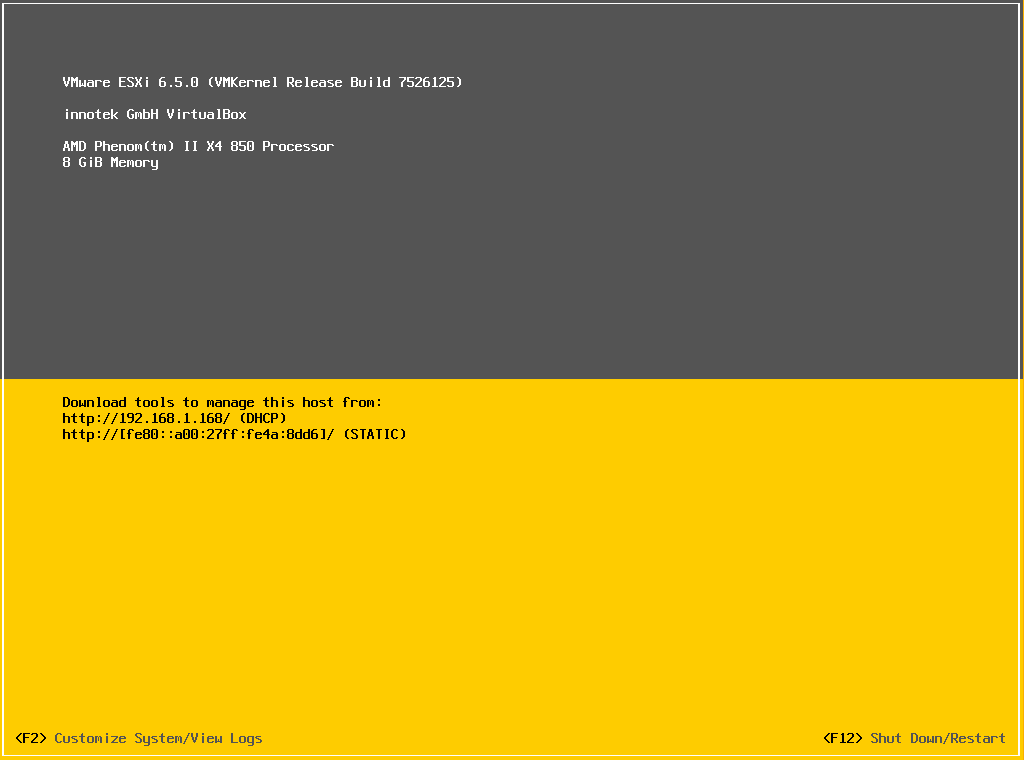
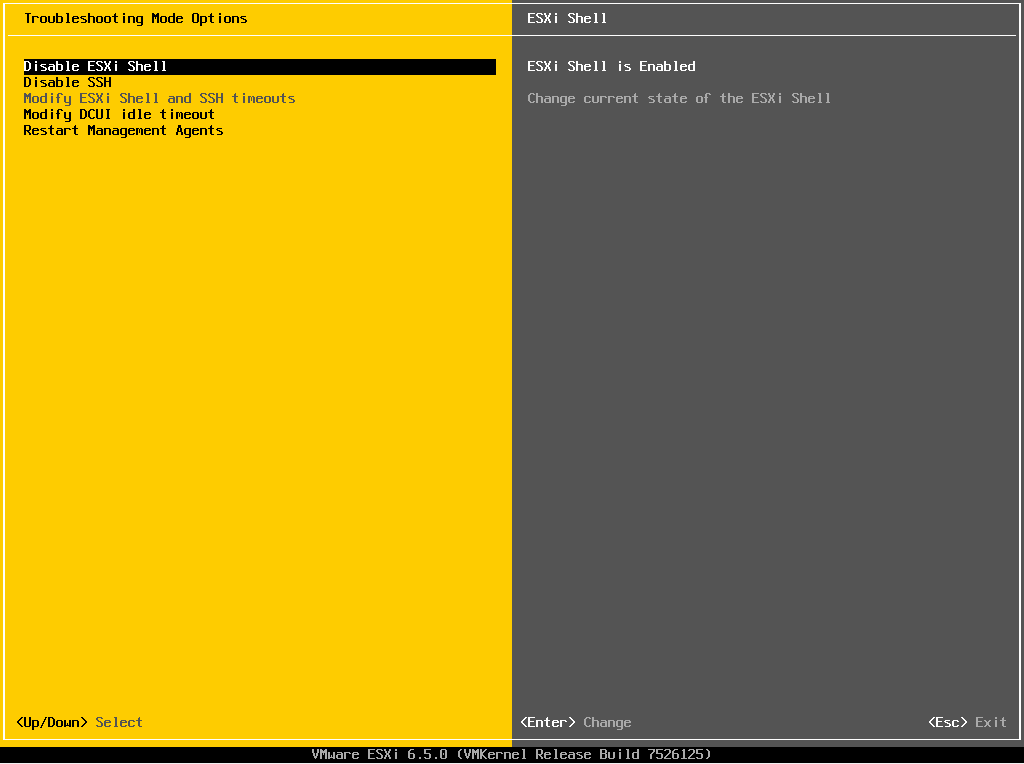
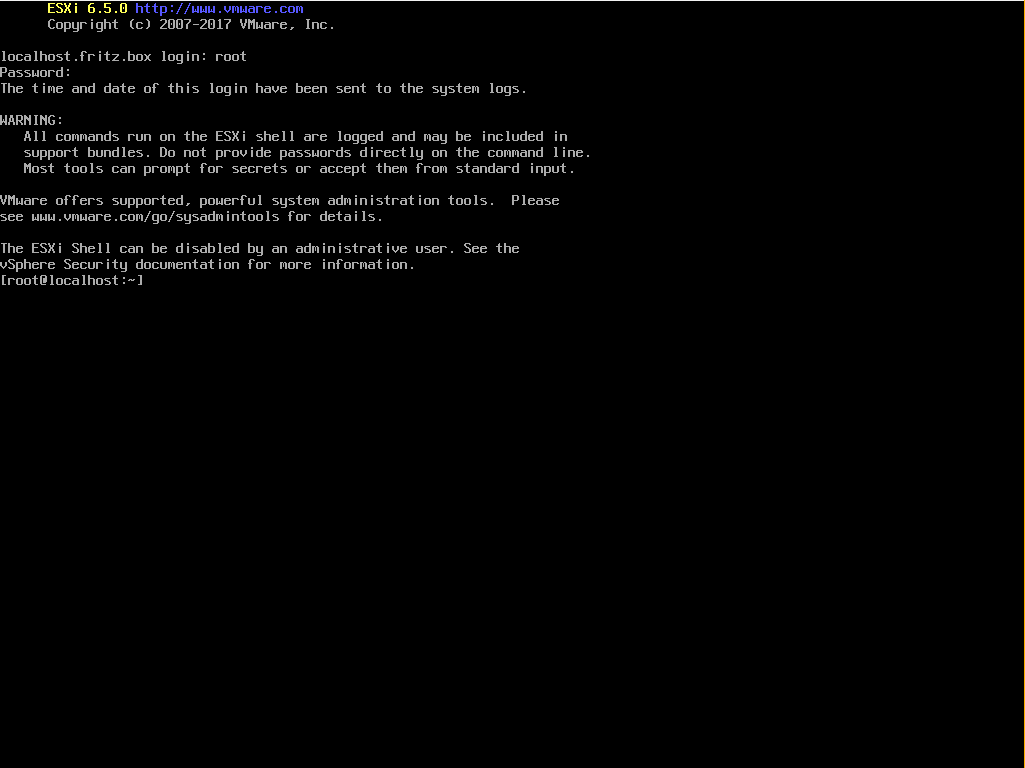
Opel Kapitän – der deutsche Straßenkreuzer
Samstag, Januar 13th, 2018VMware vSphere ESXi 6.5 Hypervisor(s) – how to easily update your VMware Hypervisor from 6.5.x to 6.5 Update 1 Build 7526125 using ESXCLI
Samstag, Januar 13th, 2018# vmware -lv
VMware ESXi 6.5.0 build-4887370
VMware ESXi 6.5.0 GA
# esxcli system version get
Product: VMware ESXi
Version: 6.5.0
Build: Releasebuild-4887370
Update: 0
Patch: 9
Updating patches on an ESXi host using “esxcli software vib” commands
# esxcli system maintenanceMode set ––enable true
# esxcli system shutdown reboot –reason=“update process“
# esxcli software vib update -d /vmfs/volumes/<datastore>/../<patchbundle.zip>
# reboot
# vmware -lv
VMware ESXi 6.5.0 build-7526125
VMware ESXi 6.5.0 Update 1
Patches for VMware products can be downloaded from the following location
http://www.vmware.com/patchmgr/download …