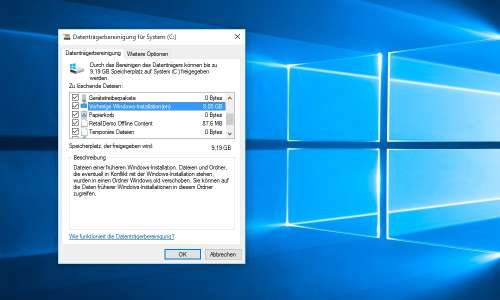Archive for Mai, 2016
Microsoft and Facebook – build an innovative new subsea cable across the Atlantic Ocean with eight fiber pairs and an initial estimated design capacity of 160Tbps
Freitag, Mai 27th, 2016Kansas Heart Hospital – was hit with a ransomware attack it paid the ransom but then attackers tried to extort a second payment
Freitag, Mai 27th, 2016
Netatmo Welcome – die Sicherheitkamera mit revolutionärer Gesichtserkennungstechnologie
Freitag, Mai 27th, 2016Raspberry Pi 3 – bekommt jetzt offiziellen Android-Support von Google
Donnerstag, Mai 26th, 2016
The United States‘ nuclear forces, such as intercontinental ballistic missiles, nuclear bombers, and tanker support aircrafts – this system runs on an IBM Series/1 Computer a 1970s computing System and uses 8-inch floppy disks
Donnerstag, Mai 26th, 2016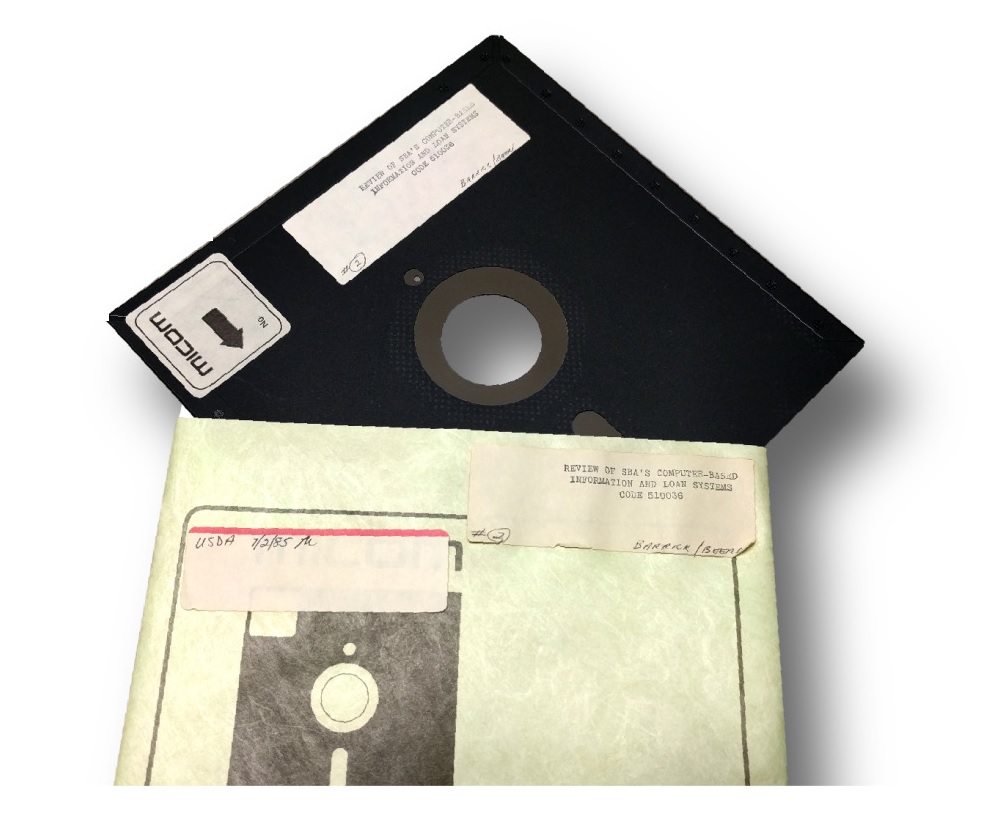
Prof. Dr. Gunter Dueck – die Digitalisierung und Industrie 4.0
Mittwoch, Mai 25th, 2016Berlin U-Bahnhof Gneisenaustraße – die Wandfliesen rutschten von der Wand aber der Verkehr zum neuen Flughafen BER war davon nicht merklich betroffen
Mittwoch, Mai 25th, 2016
Monaco Casino – online webcam
Mittwoch, Mai 25th, 2016
Microsoft – announces streamlining of smartphone hardware business which will impact up to 1,850 jobs
Mittwoch, Mai 25th, 2016
Bike2.0 – first commercial chainless e-drive system
Mittwoch, Mai 25th, 2016E Ink – announces Advanced Color ePaper (ACeP)
Mittwoch, Mai 25th, 2016 E Ink has developed Advanced Color E-paper and the first products to showcase this new technology will be digital signage – the company intends on marketing 20 inch screens that will be able to display over 32,000 colors
E Ink has developed Advanced Color E-paper and the first products to showcase this new technology will be digital signage – the company intends on marketing 20 inch screens that will be able to display over 32,000 colors

Cerner Healthcare – make intelligent workload measurements based on a patient’s individual clinical documentation and other key data sources
Mittwoch, Mai 25th, 2016Hewlett Packard Enterprise (HPE) – will sich verschlanken indem die Dienstleistungssparte abgetrennt wird
Mittwoch, Mai 25th, 2016
Dell 43 Ultra HD 4K Multi-Client Monitor P4317Q – mit „vier“ Monitoren in einem Monitor
Dienstag, Mai 24th, 2016Microsoft Windows 10 Update – löschen des Ordners Windows.old
Dienstag, Mai 24th, 2016 Überprüfen Sie vor dem Ausführen der Datenträgerbereinigung ob sich alle Dateien und Einstellungen an den Orten befinden an denen sie sein sollen – denn das Löschen des Ordners Windows.old kann nicht rückgängig gemacht werden
Überprüfen Sie vor dem Ausführen der Datenträgerbereinigung ob sich alle Dateien und Einstellungen an den Orten befinden an denen sie sein sollen – denn das Löschen des Ordners Windows.old kann nicht rückgängig gemacht werden1. öffnen Sie die Systemsteuerung
2. klicken Sie auf Verwaltung und anschließend klicken Sie auf Datenträgerbereinigung
3. markieren Sie das Laufwerk auf dem Sie vorher Windows installiert haben
4. klicken Sie im Dialogfeld „Datenträgerbereinigung“ auf Systemdateien bereinigen
5. aktivieren Sie das Kontrollkästchen Vorherige Windows-Installation(en)
6. klicken Sie in der angezeigten Meldung auf Dateien löschen