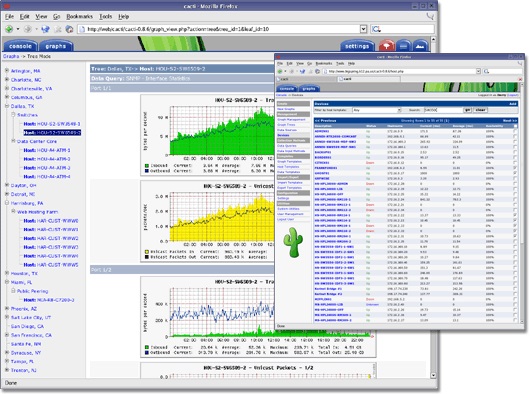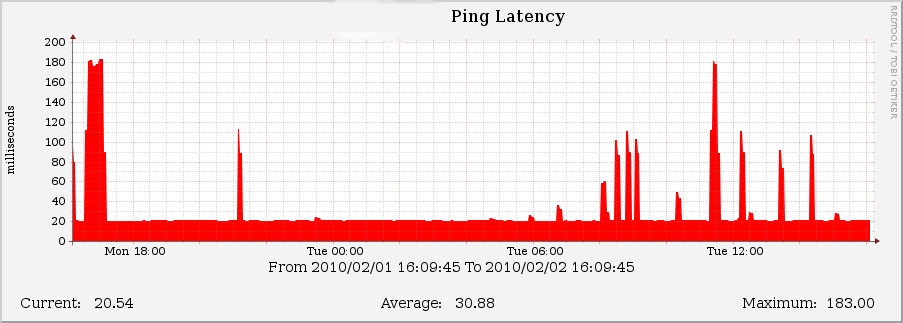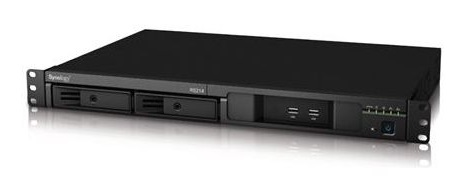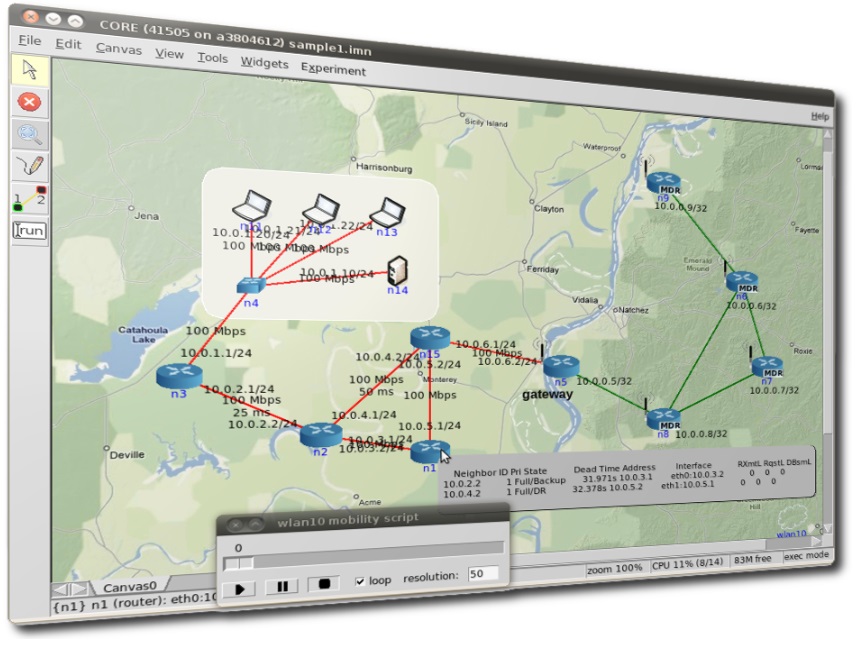For a experiment I needed a wan simulator so I decided to build one – using FreeBSD makes this very easy. Specifically what I wanted was a vmware virtual machine capable of Layer 2 wan Simulation it is easier because theres no routing or subnet changes to mess around with just simply a single subnet with some hosts further away than others. It had to be a VM as my whole lab environment is virtual so it makes sense to just put a vm between 2 vswitches and get the restricted bandwidth increased latency and packet loss
For a experiment I needed a wan simulator so I decided to build one – using FreeBSD makes this very easy. Specifically what I wanted was a vmware virtual machine capable of Layer 2 wan Simulation it is easier because theres no routing or subnet changes to mess around with just simply a single subnet with some hosts further away than others. It had to be a VM as my whole lab environment is virtual so it makes sense to just put a vm between 2 vswitches and get the restricted bandwidth increased latency and packet loss
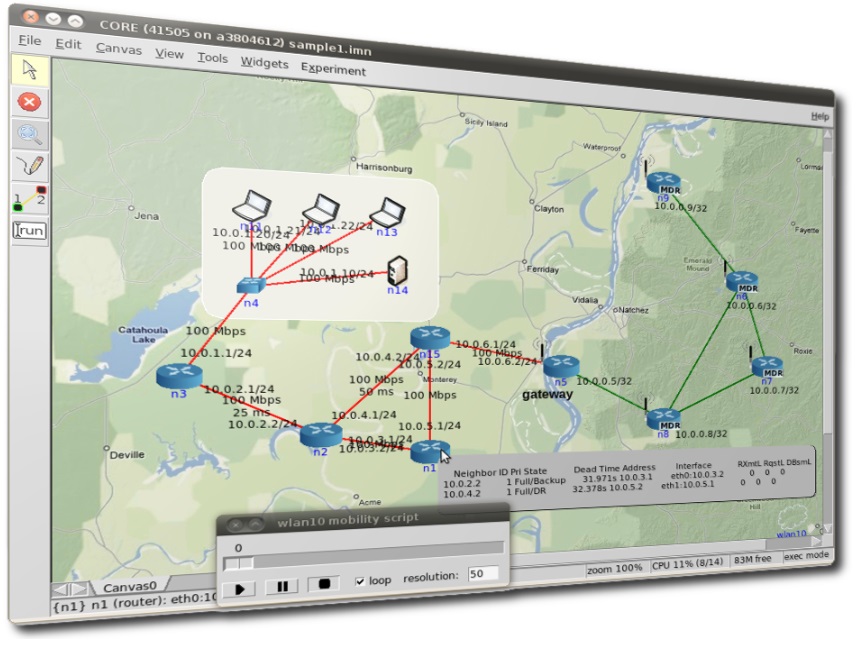
/etc/rc.conf
hostname=“WANsim“
keymap=“german.iso.kbd“
sshd_enable=“YES“
dumpdev=“AUTO“
#Bridge
cloned_interfaces=“bridge0″
ifconfig_bridge0=“addm em0 addm em1 up“
ifconfig_em0=“up“
ifconfig_em1=“up“
ifconfig_bridge0_alias0=“inet 192.168.1.253 netmask 255.255.255.0 up“
#Firewall
firewall_enable=“YES“
firewall_type=“open“
firewall_logging=“YES“
firewall_script=“/usr/local/etc/ipfw.rules“
/usr/local/etc/ipfw.rules
# delete all rules
# —————————————
ipfw -q -flush
# em0 3MBit/s and 20ms latency
# em1 0.5MBit/s and 20ms latency
# —————————————
ipfw -q add 10001 pipe 1 ip from any to any out via em0 bridged
ipfw -q add 10002 pipe 2 ip from any to any out via em1 bridged
ipfw -q pipe 1 config bw 3072Kbit/s delay 20
ipfw -q pipe 2 config bw 512Kbit/s delay 20
/etc/sysctl.conf
net.link.bridge.ipfw=1
/boot/loader.conf
if_bridge_load=“YES“
dummynet_load=“YES“
Placing the guest’s network adapter in promiscuous mode causes it to receive all frames passed on the virtual switch that are allowed under the VLAN policy for the associated portgroup
![]() Die Verschlüsselung/Entschlüsselung und die Passwortüberprüfung passieren ausschließlich durch den on-board Prozessor auf dem USB-Stick und sind damit weder manipulierbar noch abschaltbar. Sie benötigen weder lokale Admin-Rechte noch Software auf dem Host-System – SafeToGo hat alles on-board dabei – alles was ein sicherer USB Stick benötigt
Die Verschlüsselung/Entschlüsselung und die Passwortüberprüfung passieren ausschließlich durch den on-board Prozessor auf dem USB-Stick und sind damit weder manipulierbar noch abschaltbar. Sie benötigen weder lokale Admin-Rechte noch Software auf dem Host-System – SafeToGo hat alles on-board dabei – alles was ein sicherer USB Stick benötigt