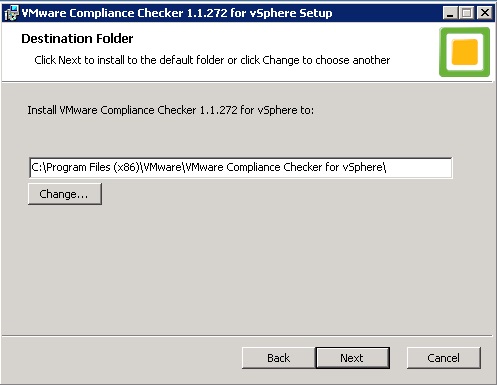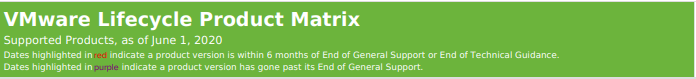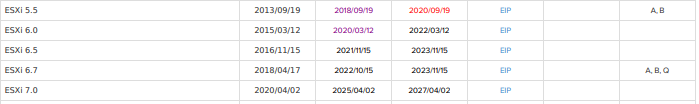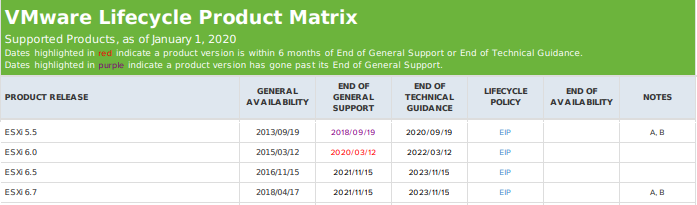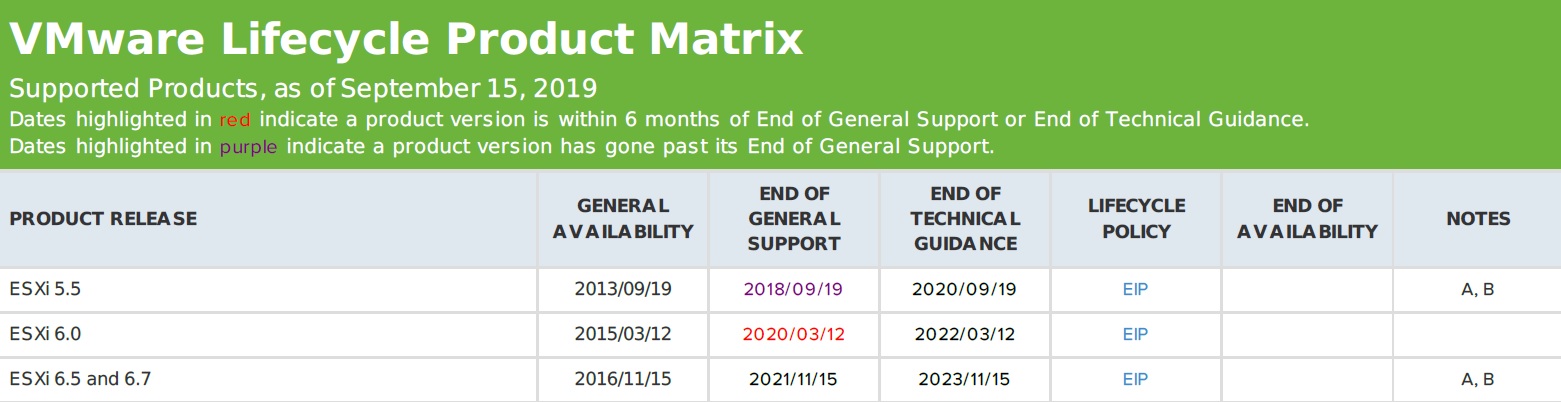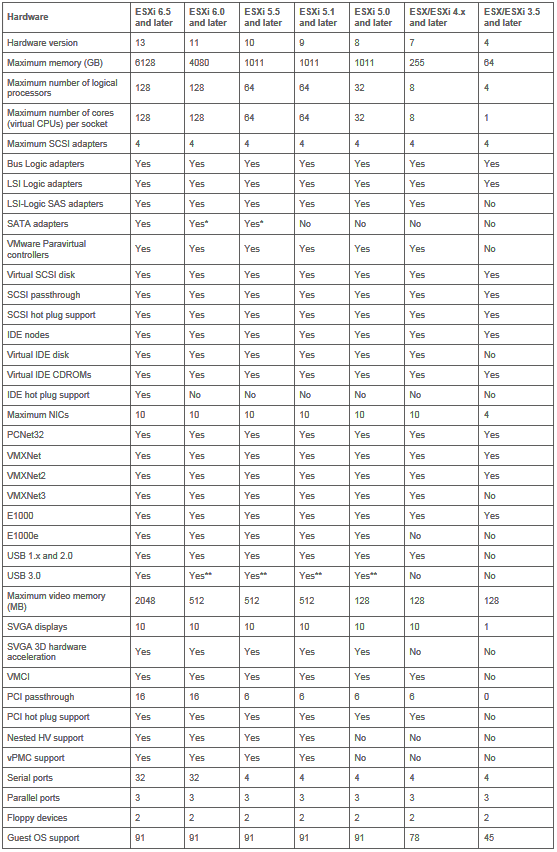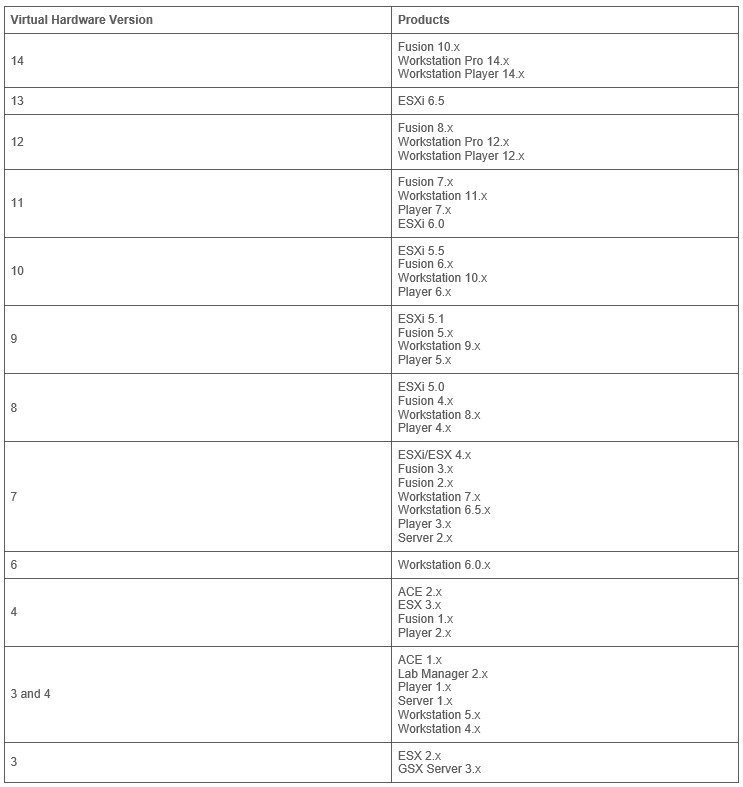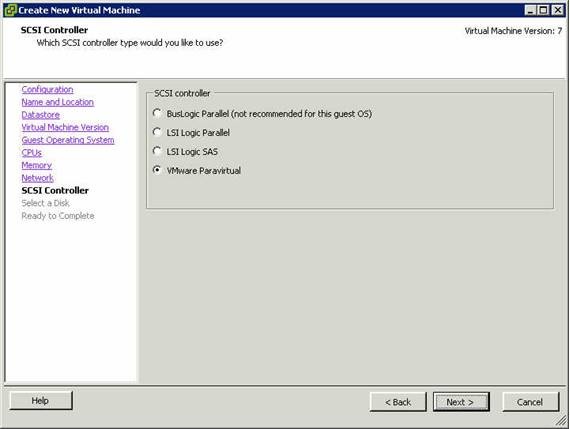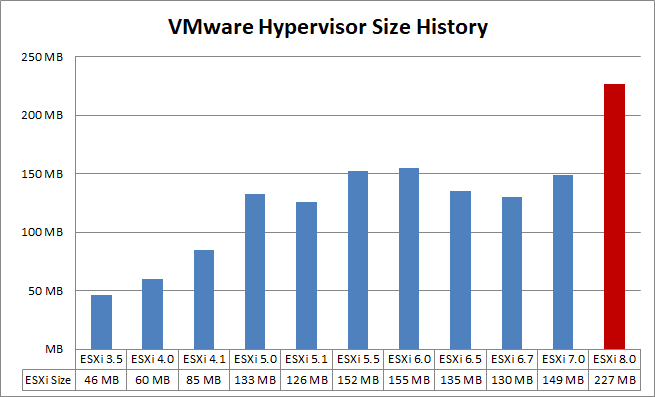
Archive for the ‘VMware vSphere 5.5’ Category
VMware vSphere Hypervisor (ESXi 3.5 – 8.0) – Hypervisor Size Comparison
Freitag, Januar 13th, 2023VMware Lifecycle Product Matrix – Supported Products, as of June 1, 2020
Freitag, Juni 12th, 2020VMware Lifecycle Product Matrix – Supported Products, as of January 1, 2020
Samstag, Januar 4th, 2020VMware Lifecycle Product Matrix – Supported Products, as of September 15, 2019
Montag, September 16th, 2019VMware ESXi Patch Tracker – support lifecycle
Samstag, Januar 26th, 2019VMware vSphere – hardware features available with virtual machine compatibility settings
Dienstag, Februar 27th, 2018VMware vSphere – virtual machine hardware versions
Donnerstag, Januar 25th, 2018VMware vSphere Data Protection (VDP) – zwei Schwachstellen ermöglichen u.a. die Ausführung beliebiger Befehle
Donnerstag, Juni 8th, 2017VMware vSphere Flash Read Cache 1.0 – FAQ
Samstag, Juli 23rd, 2016 VMware vSphere Flash Read Cache 1.0 – FAQ
VMware vSphere Flash Read Cache 1.0 – FAQ
When a flash device fails which is being used for vFlash and a VM is actively using it then the VM will continue running but will experience a performance degradation as all reads will need to come from the storage device instead of SSD. In other words, an SSD failure does not cause any form of disruption to the workload but could potentially result in a degraded performance (similar to the performance before enabling vFlash)

VMware vSphere ESXi/ESX 4.1, ESXi 5.x, and ESXi 6.0 – support USB device passthrough to a virtual machine
Dienstag, Juli 19th, 2016Microsoft Server 2012 R2 – configuring disks to use VMware Paravirtual SCSI (PVSCSI) adapters
Montag, April 4th, 2016VMware vSphere 5.x – host experiences a purple diagnostic screen mentioning E1000PollRxRing and E1000DevRx
Donnerstag, März 17th, 2016 Use the VMXNET3 virtual adapter and reduce the usage of the E1000e series adapter
Use the VMXNET3 virtual adapter and reduce the usage of the E1000e series adapter
Identify the virtual machines that use E1000e family for virtual network interfaces
# grep -s -i e1000 /vmfs/volumes/*/*/*.vmx
Disabling Receive Side Scaling (RSS)
C:\ netsh int tcp set global rss=disabled
C:\ netsh int tcp set global chimney=disabled
VMware vSphere – best practices to achieve near-native performance
Freitag, Dezember 4th, 2015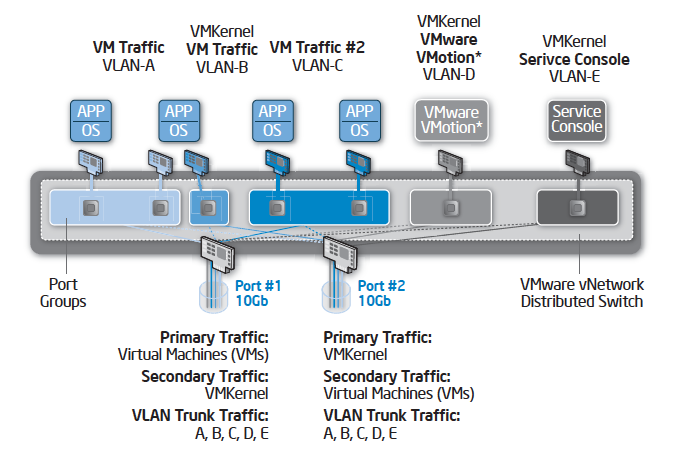
VMware vSphere 5.5 – Lizenzierung, Preisgestaltung und Paketierung
Montag, Januar 19th, 2015 VMware vSphere 5.5 – White Paper
VMware vSphere 5.5 – White Paper

VMware vSphere Compliance Checker – is a robust utility providing detailed compliance checks against the Hardening Guidelines
Samstag, Juni 21st, 2014 Check the compliance of your IT infrastructure against specific standards and best practices that are applicable for the Environment – the VMware vSphere Compliance Checker is a free downloadable fully-functional product for checking compliance of your environment to help you ensure that it remains secure and compliant
Check the compliance of your IT infrastructure against specific standards and best practices that are applicable for the Environment – the VMware vSphere Compliance Checker is a free downloadable fully-functional product for checking compliance of your environment to help you ensure that it remains secure and compliant