Archive for September, 2019
Node-RED Version 1.0 – Introduction
Montag, September 30th, 2019Node-RED Version 1.0 – released
Montag, September 30th, 2019Helios Kliniken Schwerin – beim Tag der offenen Tür durften Besucher selbst einen kleinen „Eingriff“ durchführen
Montag, September 30th, 2019
Friesland-Kliniken gGmbH – mit zwei Standorten in Sande und Varel
Montag, September 30th, 2019A94 – ab dem 01.10.2019 offen & somit kommt man ohne Geschwindigkeitsbegrenzung nach St.Wolfgang
Montag, September 30th, 2019
Adobe Acrobat Professional 8.0 – PDF nachrüsten
Montag, September 30th, 2019Microsoft Native Image Generator (NGen) – installing updates for the Microsoft .NET Framework 4 can take longer than expected in some scenarios
Montag, September 30th, 2019Forcing NGen.exe – to generate new Native Images without regard for what was previously generated
C:\Windows\Microsoft.NET\Framework\v4.0.30319\ngen.exe update /force /queue
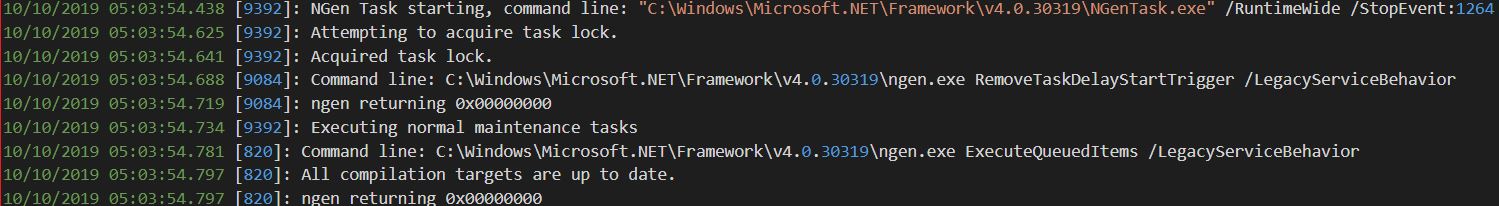
C:\Windows\Microsoft.NET\Framework\v4.0.30319\NGen.log
09/30/2019 11:30:56.983 [6364]: NGen Task starting, command line: „C:\Windows\Microsoft.NET\Framework\v4.0.30319\NGenTask.exe“ /RuntimeWide /StopEvent:976
09/30/2019 11:30:57.029 [6364]: Attempting to acquire task lock.
09/30/2019 11:30:57.029 [6364]: Acquired task lock.
09/30/2019 11:30:57.061 [3068]: Command line: C:\Windows\Microsoft.NET\Framework\v4.0.30319\ngen.exe RemoveTaskDelayStartTrigger /LegacyServiceBehavior
09/30/2019 11:30:57.076 [3068]: ngen returning 0x00000000
09/30/2019 11:30:57.076 [6364]: Executing normal maintenance tasks
09/30/2019 11:30:57.154 [8032]: Command line: C:\Windows\Microsoft.NET\Framework\v4.0.30319\ngen.exe ExecuteQueuedItems /LegacyServiceBehavior
09/30/2019 11:30:57.248 [8032]: All compilation targets are up to date.
09/30/2019 11:30:57.248 [8032]: ngen returning 0x00000000
09/30/2019 11:30:58.233 [7088]: NGen Task starting, command line: „C:\Windows\Microsoft.NET\Framework\v4.0.30319\NGenTask.exe“ /RuntimeWide /StopEvent:1000
09/30/2019 11:30:58.248 [7088]: Attempting to acquire task lock.
09/30/2019 11:30:58.248 [7088]: Acquired task lock.
09/30/2019 11:30:58.295 [7392]: Command line: C:\Windows\Microsoft.NET\Framework\v4.0.30319\ngen.exe RemoveTaskDelayStartTrigger /LegacyServiceBehavior
09/30/2019 11:30:58.311 [7392]: ngen returning 0x00000000
09/30/2019 11:30:58.311 [7088]: Executing normal maintenance tasks
09/30/2019 11:30:58.342 [4596]: Command line: C:\Windows\Microsoft.NET\Framework\v4.0.30319\ngen.exe ExecuteQueuedItems /LegacyServiceBehavior
09/30/2019 11:30:58.483 [4596]: All compilation targets are up to date.
09/30/2019 11:30:58.483 [4596]: ngen returning 0x00000000
Microsoft Native Image Generator (NGen) – fails complaining that ‚NGen cannot proceed because Mscorlib.dll does not have a native image‘
Montag, September 30th, 2019NGen error because „Mscorlib.dll does not have a native image“ (x64 only, .NET 4.0 only)
This is unhealthy. The ngen-ed image of mscorlib.dll should have been created when .NET was installed on your machine. It is located in – C:\windows\assembly\NativeImages_v4.0.30319_64\
mscorlib\ab0a8fc3d086a3aaf942f366a12a9185\mscorlib.ni.dll – you cannot see this file with Windows Explorer you must use the command prompt. Go check to see if it there something went seriously wrong when .NET was installed if it is missing. The „.NET Runtime Optimization Service“ is the one that gets that job done make sure you didn’t disable it
Microsoft 365 – update for September 2019
Montag, September 30th, 2019Mattermost – Examples for Development Teams
Montag, September 30th, 2019Deutsche Krankenhäuser werden immer öfter von Cyberkriminellen angegriffen – jede dritte Klinik war/ist schon betroffen
Sonntag, September 29th, 2019
VMware Front Experience ‚ESXi-Customizer-PS‘ 2.6.0 – is a Powershell script that greatly simplifies and automates the process of creating fully patched and customized ESXi 6.x installation ISOs using the VMware PowerCLI ImageBuilder module/snapin
Sonntag, September 29th, 2019![]() VMware Front Experience ‚ESXi-Customizer-PS‘
VMware Front Experience ‚ESXi-Customizer-PS‘
PS C:\> Set-ExecutionPolicy Unrestricted
PS C:\> Install-PackageProvider -Name NuGet
PS C:\> Install-Module -Name VMware.PowerCLI
PS C:\> C:\PC_INST\ESXi-Customizer-PS-v2.6.0.ps1
Running with PowerShell version 5.1 and VMware PowerCLI version 11.3.0.13964826
Connecting the VMware ESXi Online depot … [OK]
Getting Imageprofiles, please wait … [OK]
Using Imageprofile ESXi-6.7.0-20190802001-standard …
(dated 08/08/2019 09:57:09, AcceptanceLevel: PartnerSupported,
Updates ESXi 6.7 Image Profile-ESXi-6.7.0-20190802001-standard)
Exporting the Imageprofile to ‚C:\PC_INST\ESXi-6.7.0-20190802001-standard.iso‘. Please be patient …
All done.
PS C:\PC_INST>
Zabbix 4.0 LTS – how to install and configure Zabbix on Centos 7 operating system
Sonntag, September 29th, 2019Zabbix 4.2 – it is possible to get an alert about matched line in the file, in that way react proactively and solve the issues before they caused more serious problems
Sonntag, September 29th, 2019Grafana Loki – like Prometheus but for logs
Sonntag, September 29th, 2019Grafnan Loki – is a horizontally-scalable, highly-available log aggregation system inspired by Prometheus. It is designed to be cost effective and easy to operate, as it does not index the contents of the logs, but rather labels for each log stream. Loki initially targets Kubernetes logging, using Prometheus service discovery to gather labels for log streams. As such, Loki enables you to easily switch between metrics and logs, streamlining the incident response process – a workflow we have built into the latest version of Grafana