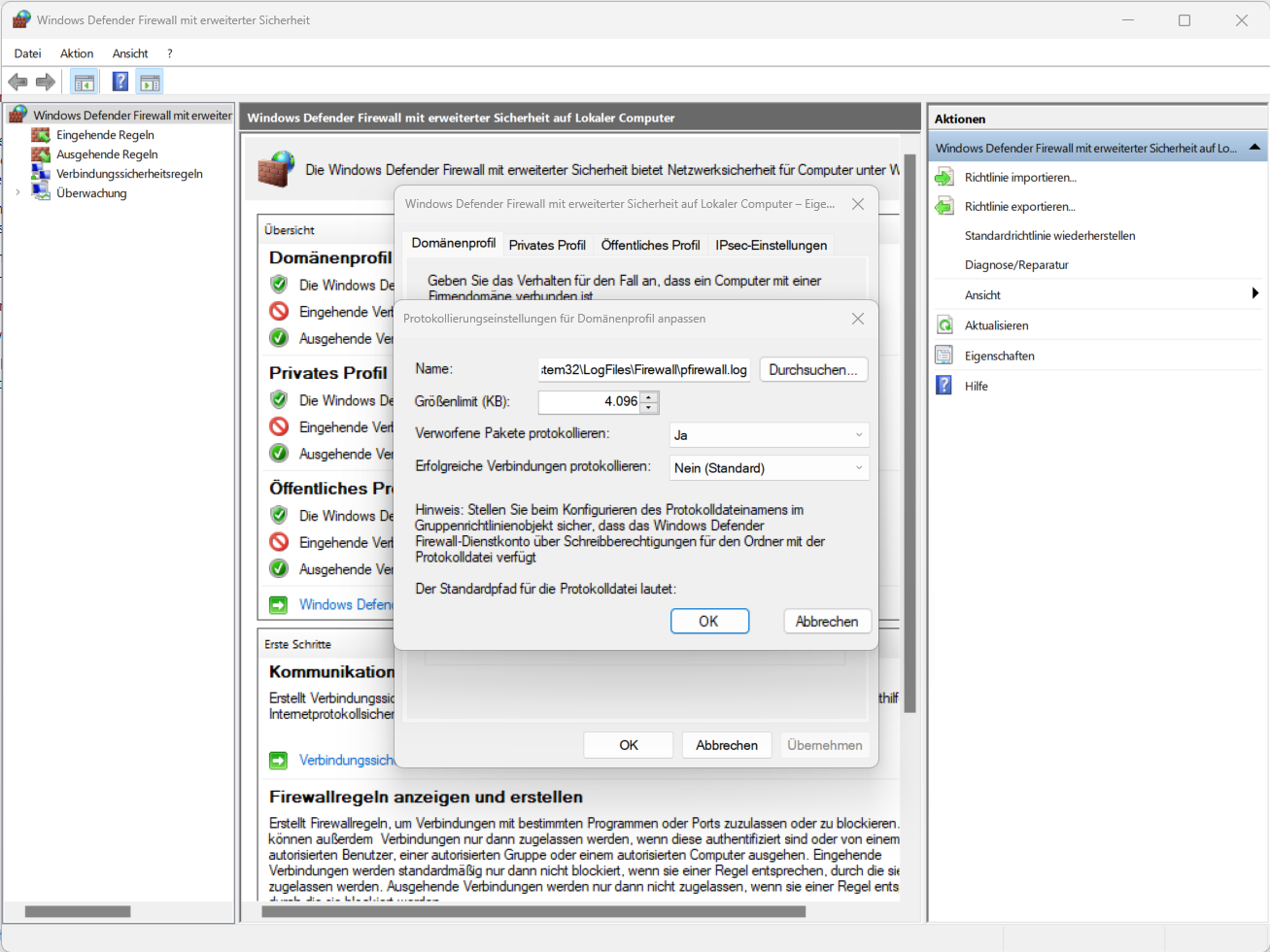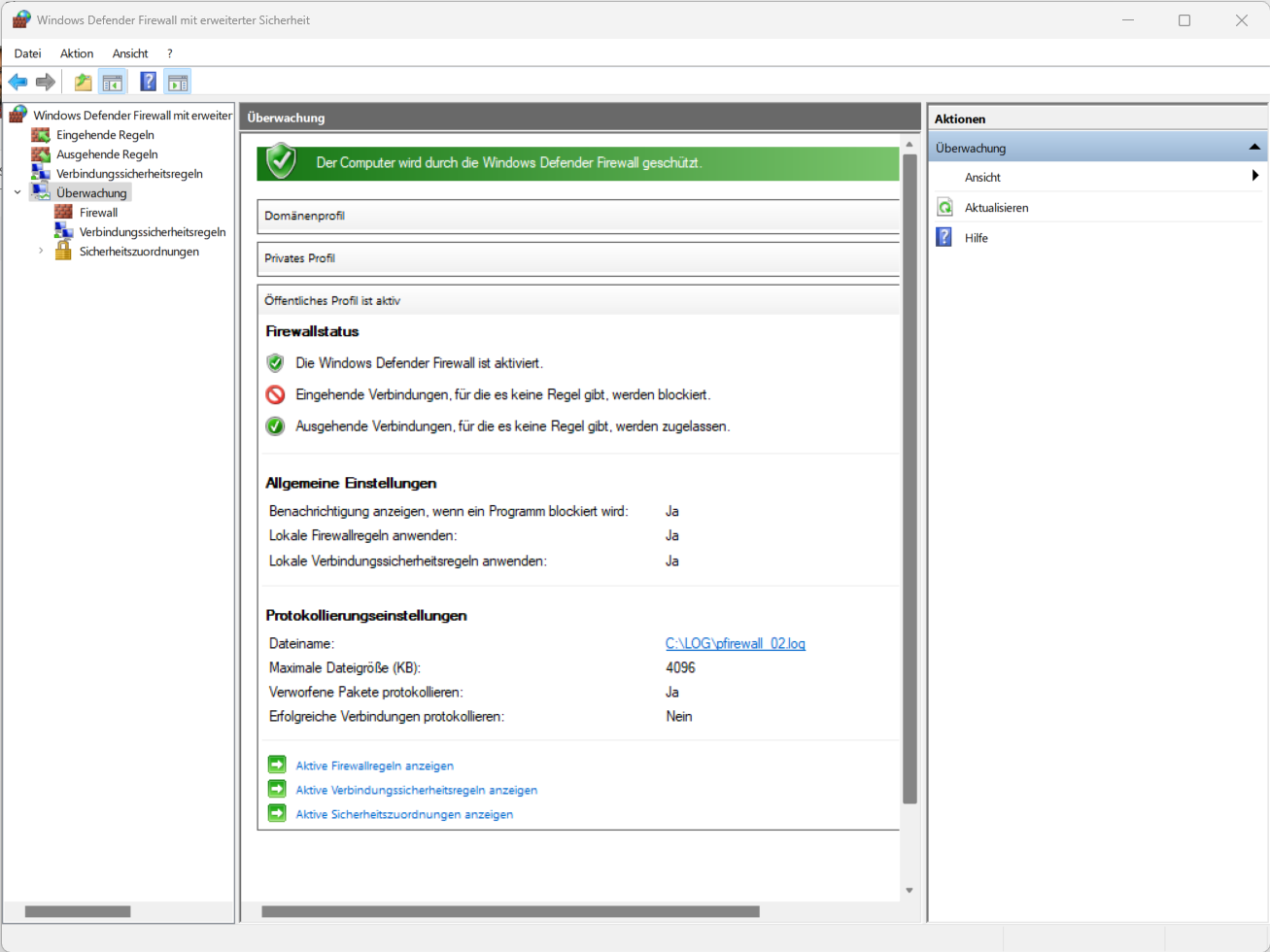Configure the Windows Defender Firewall with Advanced Security Log
Configure the Windows Defender Firewall with Advanced Security Log
Launch Windows Firewall with Advanced Security
Click [Action]
Click [Properties]
On the „Domain Profile“ tab, click „Customize“ under Logging
On the „Log dropped packets“ drop down select „Yes“
On the same window, note where it says „Default path for the log file is:“ as this is where the log file will be stored when it is generated