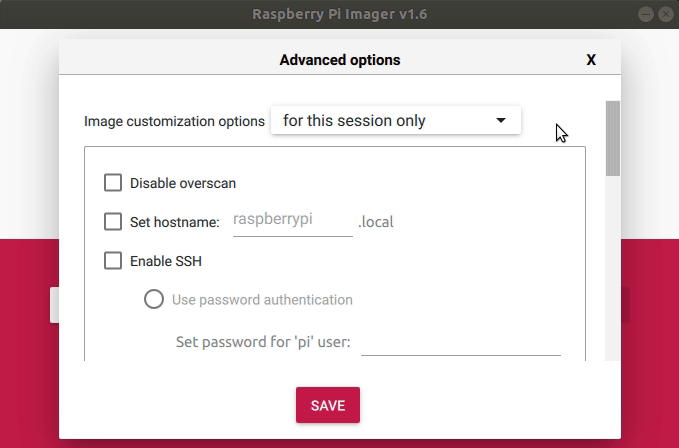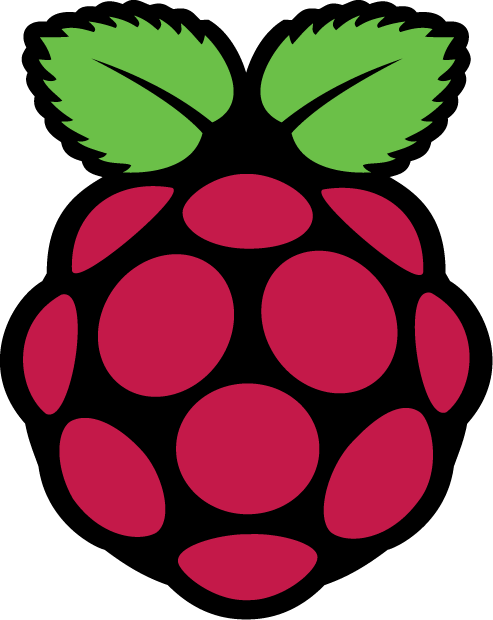 Download and install Raspberry Pi Imager to a computer with an SD card reader and put the SD card you’ll use with your Raspberry Pi into the reader and run Raspberry Pi Imager
Download and install Raspberry Pi Imager to a computer with an SD card reader and put the SD card you’ll use with your Raspberry Pi into the reader and run Raspberry Pi Imager
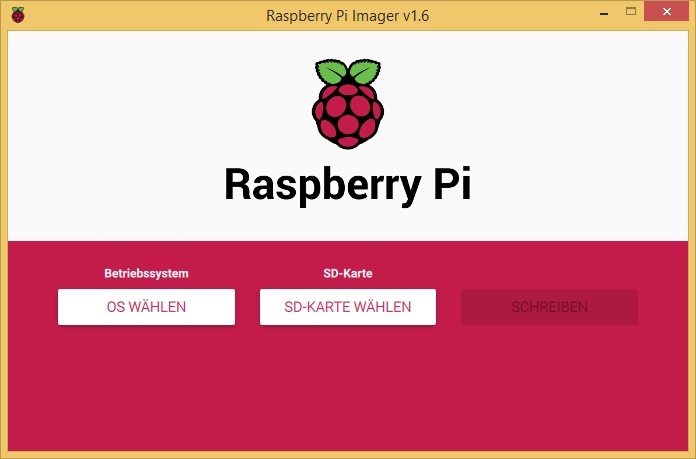
To activate the menu we need to press CTRL + SHIFT + X and we then gain access to advanced options that enable advanced users to customize the OS to meet their needs before they write the software to a micro SD card