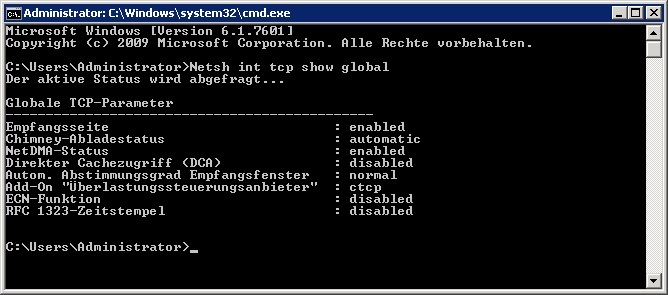Recently we ran into issues when using the VMXNET3 driver and Windows Server 2008 R2 according to VMWare you may experience issues similar to – poor performance / packet loss / network latency / slow data Transfer – the issue may be caused by Windows TCP Stack offloading the usage of the network interface to the CPU
Recently we ran into issues when using the VMXNET3 driver and Windows Server 2008 R2 according to VMWare you may experience issues similar to – poor performance / packet loss / network latency / slow data Transfer – the issue may be caused by Windows TCP Stack offloading the usage of the network interface to the CPU
Netsh int tcp show global
Netsh int tcp set global RSS=Enabled
Netsh int tcp set global chimney=Disabled
Netsh int tcp set global autotuninglevel=Disabled
Netsh int tcp set global congestionprovider=None
Netsh int tcp set global ecncapability=Disabled
Netsh int ip set global taskoffload=Disabled
Netsh int tcp set global timestamps=Disabled
Netsh int tcp show global
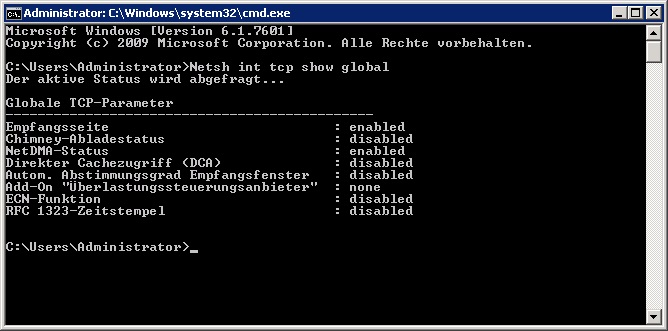
If you find there is no change just reset to default
Netsh int tcp show global
Netsh int tcp set global RSS=Enabled
Netsh int tcp set global chimney=Automatic
Netsh int tcp set global autotuninglevel=Normal
Netsh int tcp set global congestionprovider=ctcp
Netsh int tcp set global ecncapability=Enabled
Netsh int ip set global taskoffload=Enabled
Netsh int tcp set global timestamps=Enabled
Netsh int tcp show global