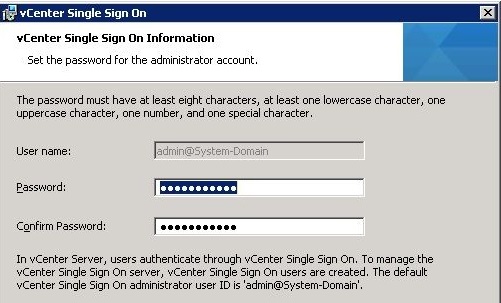During the installation of the Windows vCenter Single Sing On (SSO) service you must provide a password for the SSO admin user named “admin@System-Domain”. If you forgot the master password and have no other admin account there is no supported way to reset the SSO Password – you need to reinstall your VMware vSphere vCenter environment
During the installation of the Windows vCenter Single Sing On (SSO) service you must provide a password for the SSO admin user named “admin@System-Domain”. If you forgot the master password and have no other admin account there is no supported way to reset the SSO Password – you need to reinstall your VMware vSphere vCenter environment