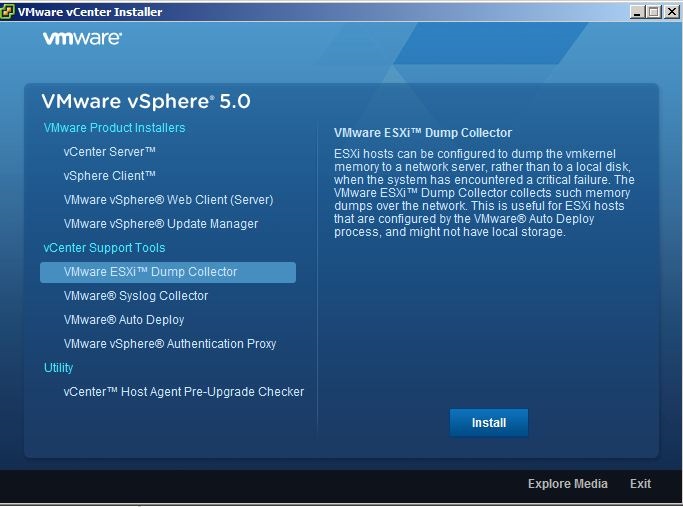Before configuring the ESX hosts you need to actually install the VMware vSphere 5 ESXi Dump Collector that will act as the repository for any system dumps from ESX
Before configuring the ESX hosts you need to actually install the VMware vSphere 5 ESXi Dump Collector that will act as the repository for any system dumps from ESX
esxcli –s ESXHOSTNAME system coredump network set –interface-name vmk0 –server-ipv4 192.168.48.135 –server-port 6500
esxcli –s ESXHOSTNAME system coredump network set –enable true
esxcli –s ESXHOSTNAME system coredump network get