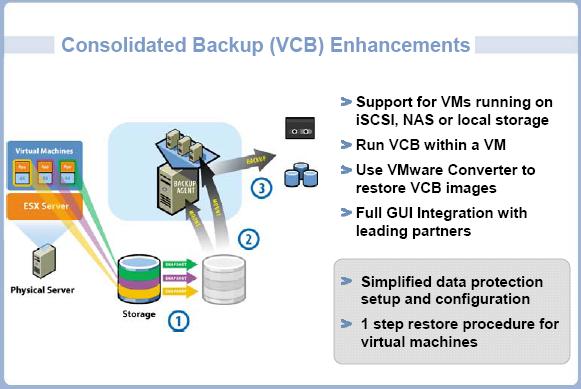perform virtual machine backup at any time. VMware Consolidated Backup provides a centralized backup facility that leverages a centralized proxy server and reduces the load on production ESX Server hosts
perform virtual machine backup at any time. VMware Consolidated Backup provides a centralized backup facility that leverages a centralized proxy server and reduces the load on production ESX Server hosts
Before installing VCB and connecting the proxy host to the SAN you should disable automount via << cmd, diskpart, automount disable, automount scrub, exit >> then reboot the system. When you dont disable automount Windows will signature all incoming disks. When this happens the VMware hosts will not recognize the VMFS volumes anymore — but fortunately you can re-label the luns as VMFS hopefully
Example to backup all running VMs — for /f tokens=2 delims=: %%i in (vcbvmname -h <<Virtual Center>> -u administrator -p password -s Powerstate:on ^| find name:) do @rd /s /q D:\Backups\All\%%i &vcbmounter -h <<Virtual Center>> -u administrator -p password -a name:%%i -r D:\Backups\All\%%i -t fullvm > D:\Backups\All\%%i.log