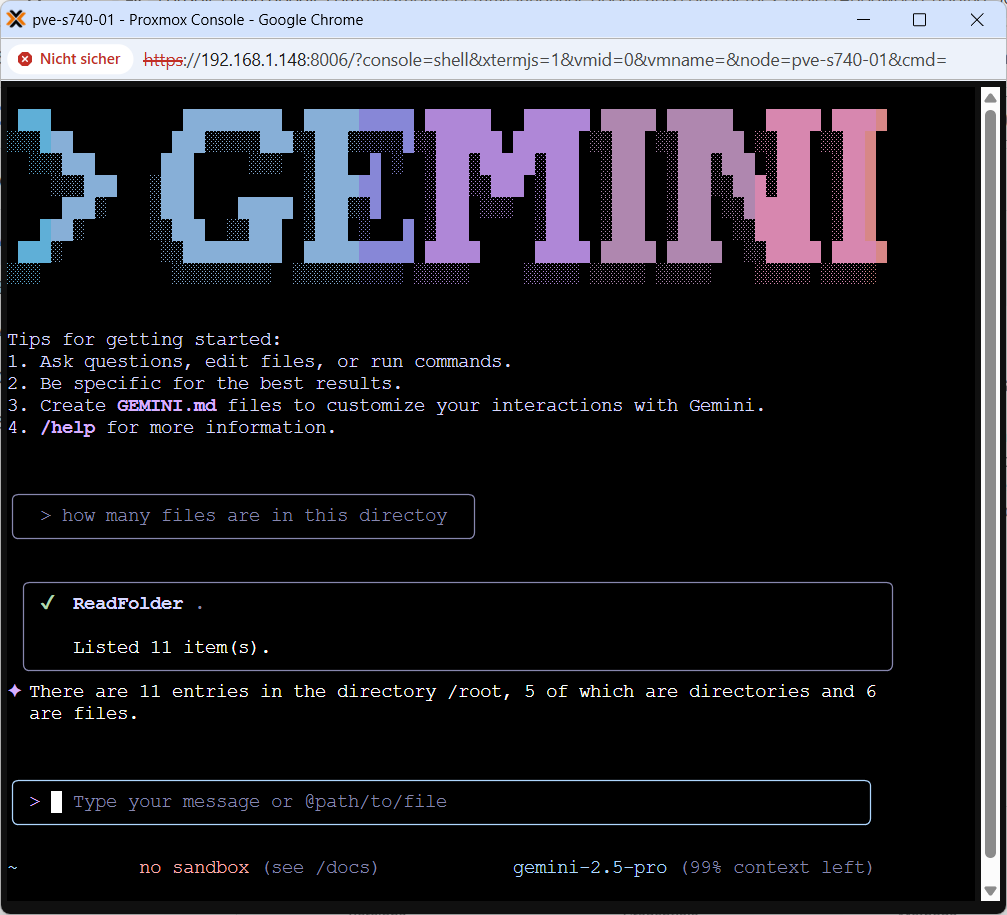How to bring AI in your Windows Terminal
PS C:\Users\josef>
PS C:\Users\josef> winget install -e –id OpenJS.NodeJS
Gefunden Node.js [OpenJS.NodeJS] Version 24.3.0
Diese Anwendung wird von ihrem Besitzer an Sie lizenziert.
Microsoft ist nicht verantwortlich und erteilt keine Lizenzen für Pakete von Drittanbietern.
Download läuft https://nodejs.org/dist/v24.3.0/node-v24.3.0-x64.msi
██████████████████████████████ 30.5 MB / 30.5 MB
Der Installer-Hash wurde erfolgreich überprüft
Paketinstallation wird gestartet…
Erfolgreich installiert
PS C:\Users\josef>
PS C:\Users\josef> Set-ExecutionPolicy -ExecutionPolicy RemoteSigned -Scope CurrentUser
PS C:\Users\josef> npm install -g @google/gemini-cli
added 432 packages in 2m
PS C:\Users\josef> gemini
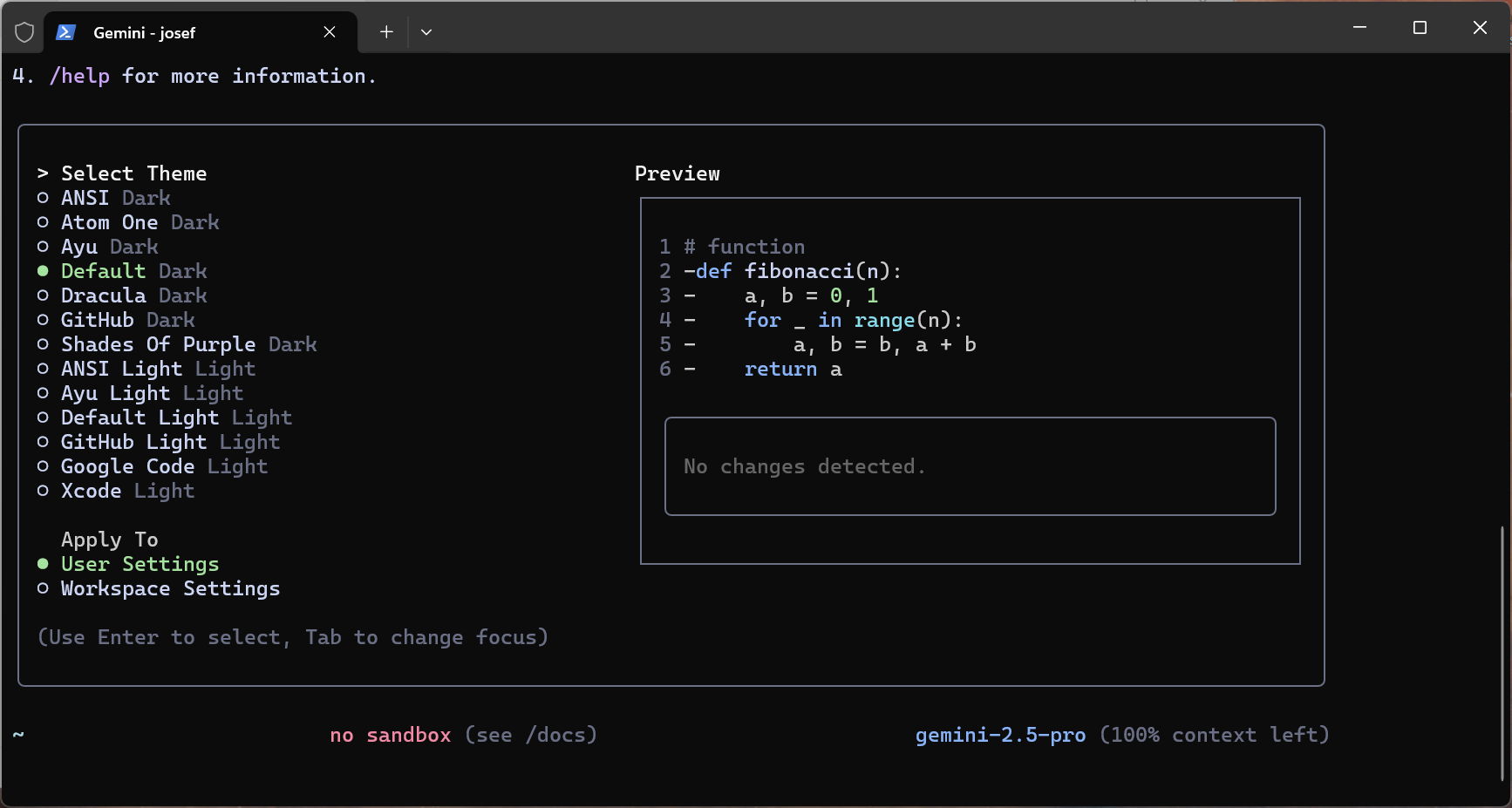
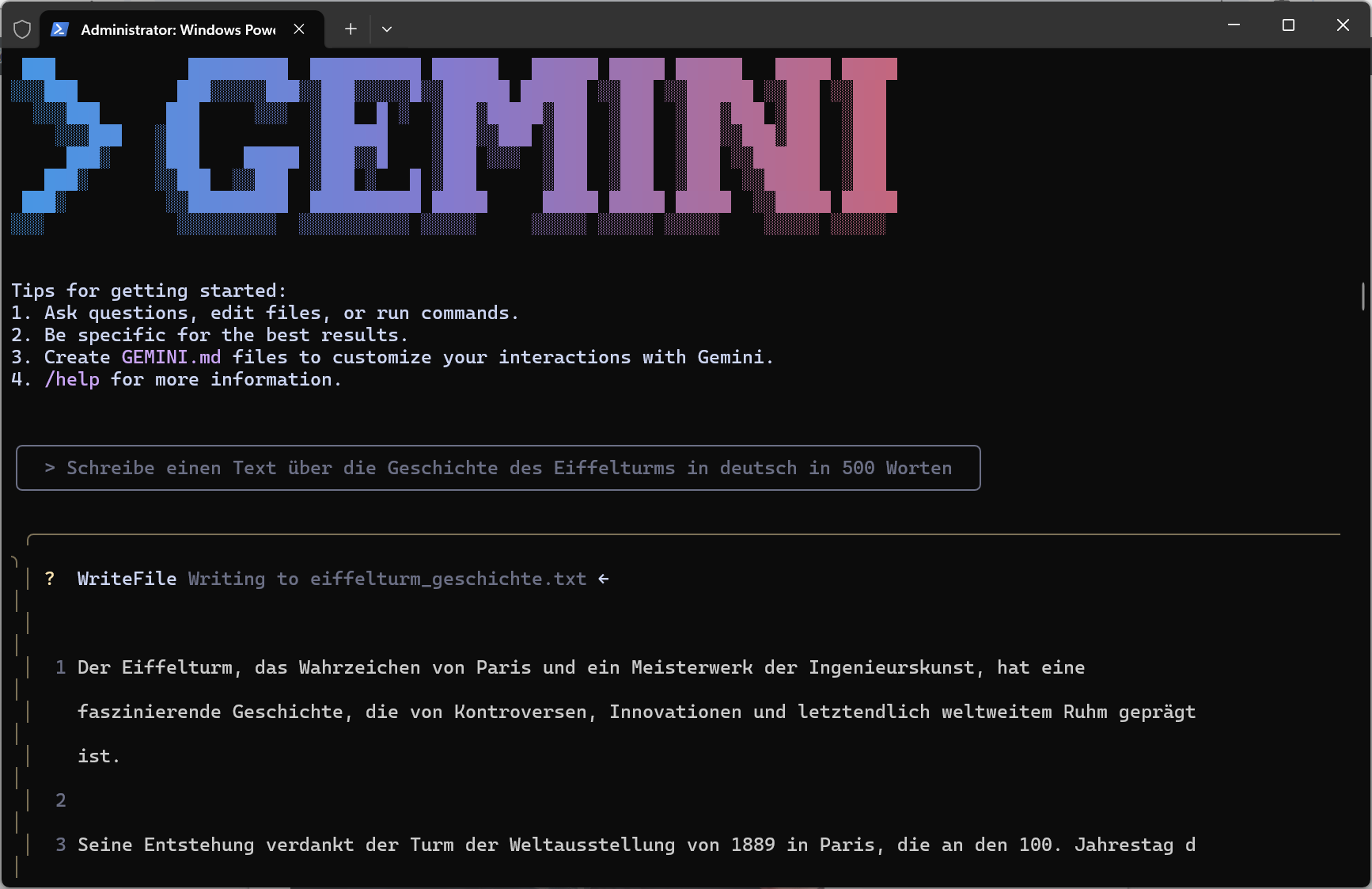
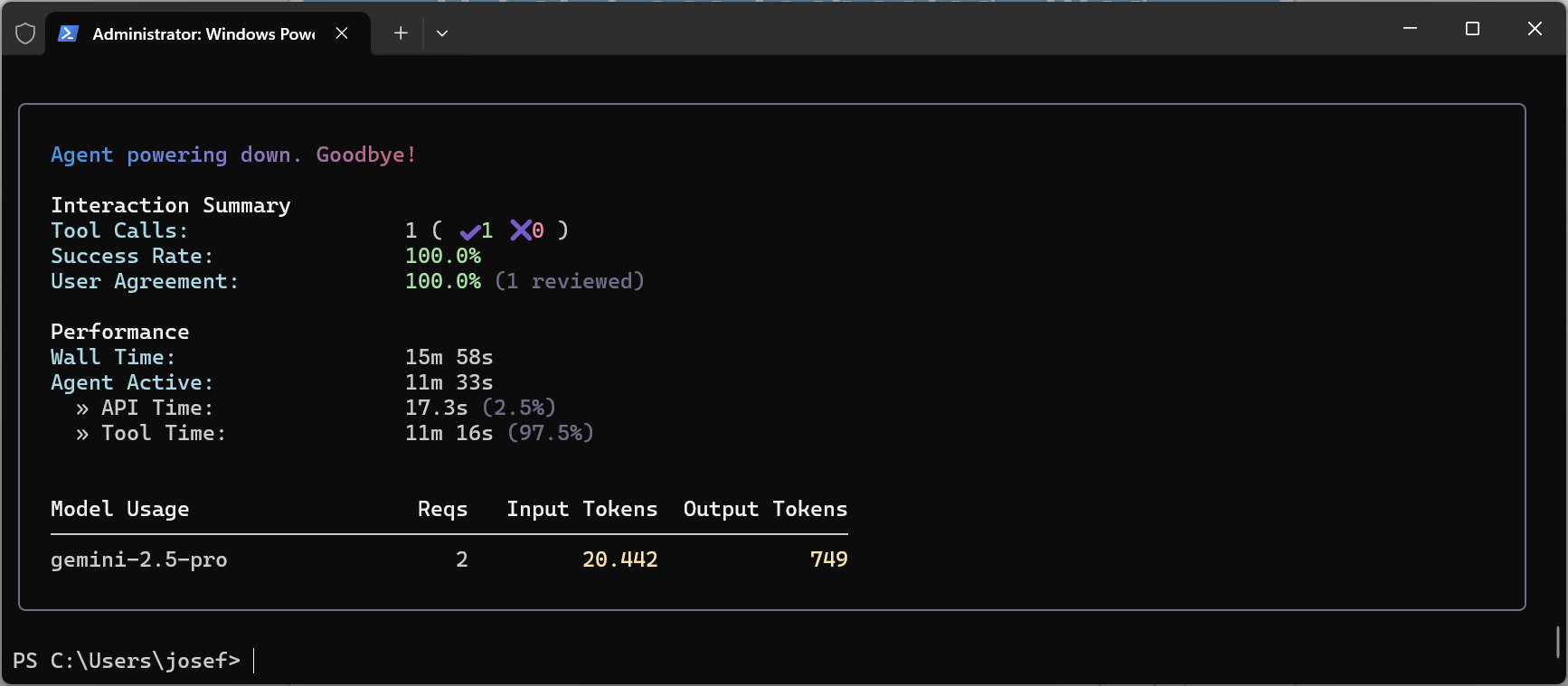
How to bring AI in your Linux Terminal e.g. on a Proxmox VE Server
root@pve-s740-01:~# apt-get install npm
Reading package lists… Done
Building dependency tree… Done
Reading state information… Done
npm is already the newest version (9.2.0~ds1-1).
0 upgraded, 0 newly installed, 0 to remove and 0 not upgraded.
root@pve-s740-01:~#
root@pve-s740-01:~# npm install -g @google/gemini-cli
added 432 packages in 27s
root@pve-s740-01:~#
root@pve-s740-01:~# vi .bashrc
export GEMINI_API_KEY=“<YOUR_API_KEY>“
root@pve-s740-01:~# gemini