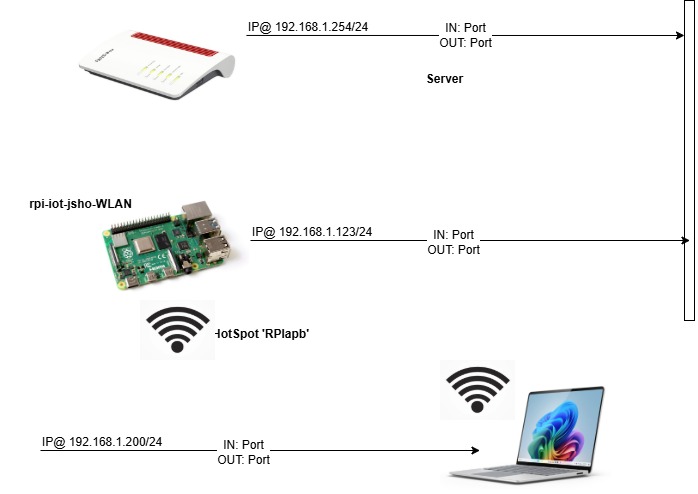root@rpi-iot-jsho-WLAN:~# nmcli device disconnect wlan0
root@rpi-iot-jsho-WLAN:~# nmcli device up wlan0
root@rpi-iot-jsho-WLAN:~# nmcli connection add type ethernet slave-type bridge con-name ‚Ethernet‘ ifname eth0 master bridge0
root@rpi-iot-jsho-WLAN:~# nmcli connection add type bridge con-name ‚Bridge‘ ifname bridge0
Network Management Command-Line Interface ’nmcli‘ is a powerful tool for managing network connections on Linux systems using Network Manager and it allows users to view modify and manage network settings e.g. ’nmcli connection add con-name ‚Hotspot‘ ifname <DEVICE> type wifi slave-type bridge master bridge0 wifi.mode ap wifi.ssid <SSID> wifi-sec.key-mgmt wpa-psk wifi-sec.proto rsn wifi-sec.pairwise ccmp wifi-sec.psk <PASSWORD>‘
root@rpi-iot-jsho-WLAN:~# nmcli connection add con-name ‚Hotspot‘ ifname wlan0 type wifi slave-type bridge master bridge0 wifi.mode ap wifi.ssid RPIapb wifi-sec.key-mgmt wpa-psk wifi-sec.proto rsn wifi-sec.pairwise ccmp wifi-sec.psk password
root@rpi-iot-jsho-WLAN:~# nmcli connection up Bridge
root@rpi-iot-jsho-WLAN:~# nmcli connection up Hotspot
root@rpi-iot-jsho-WLAN:~# nmcli dev wifi show-password
SSID: RPIapb
Security: WPA
Password: password

root@rpi-iot-jsho-WLAN:~#