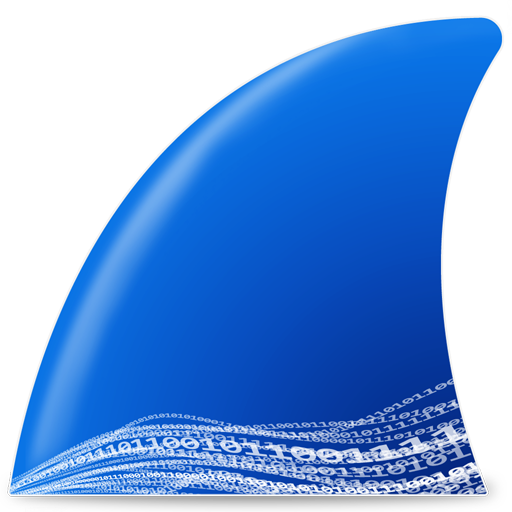 Wireshark – sometimes it is necessary to only dump the network traffic before an event happend for this cases you can use the command line option for a ringbuffer
Wireshark – sometimes it is necessary to only dump the network traffic before an event happend for this cases you can use the command line option for a ringbuffer
On Windows use tshark from the command line
„C:\Program Files\Wireshark\tshark.exe“ -b filesize:256 -b files:5 -i ethernet0 -w %temp%\trace.pcap
This writes max 5 files and each file with a maximum size of 256kb