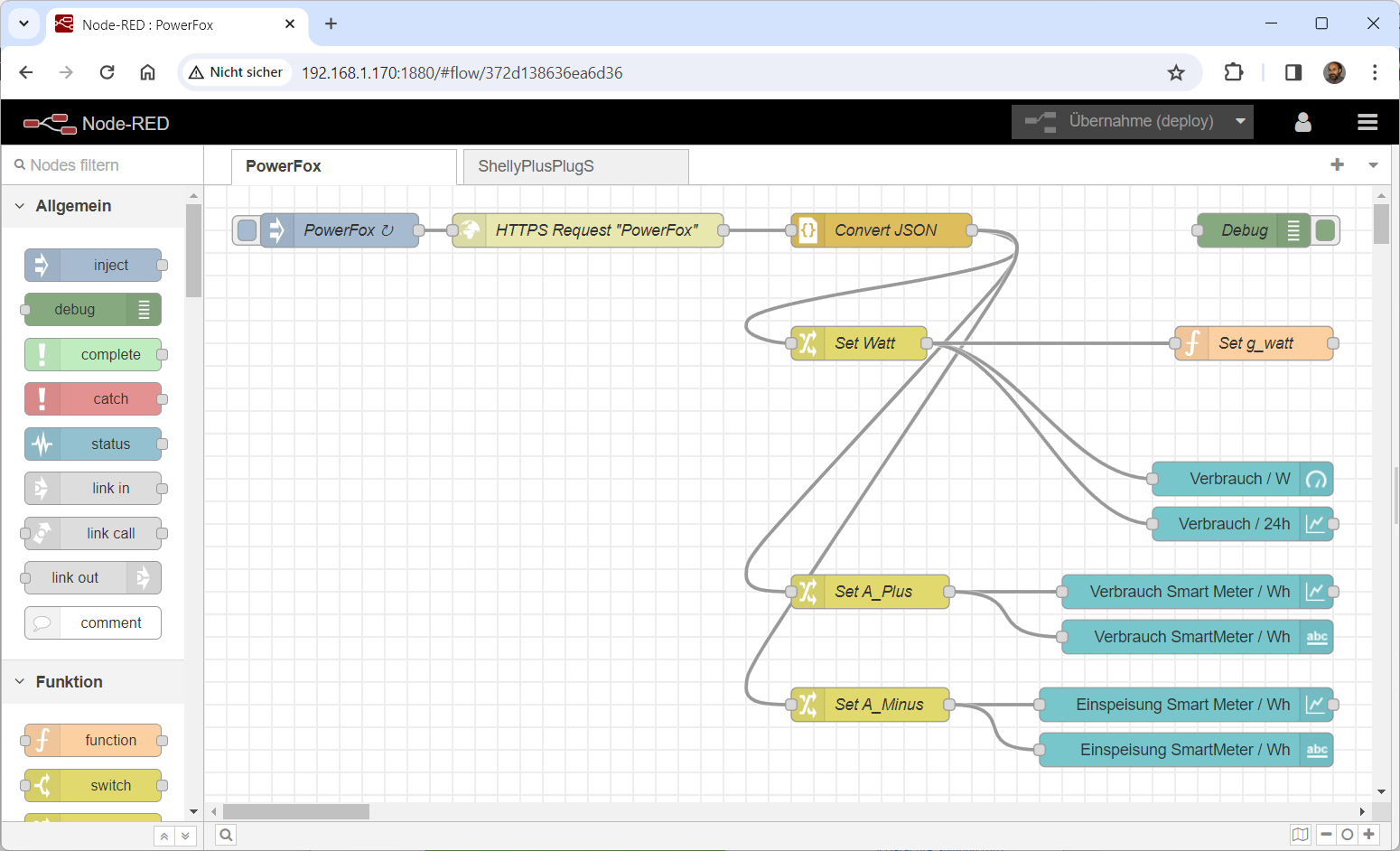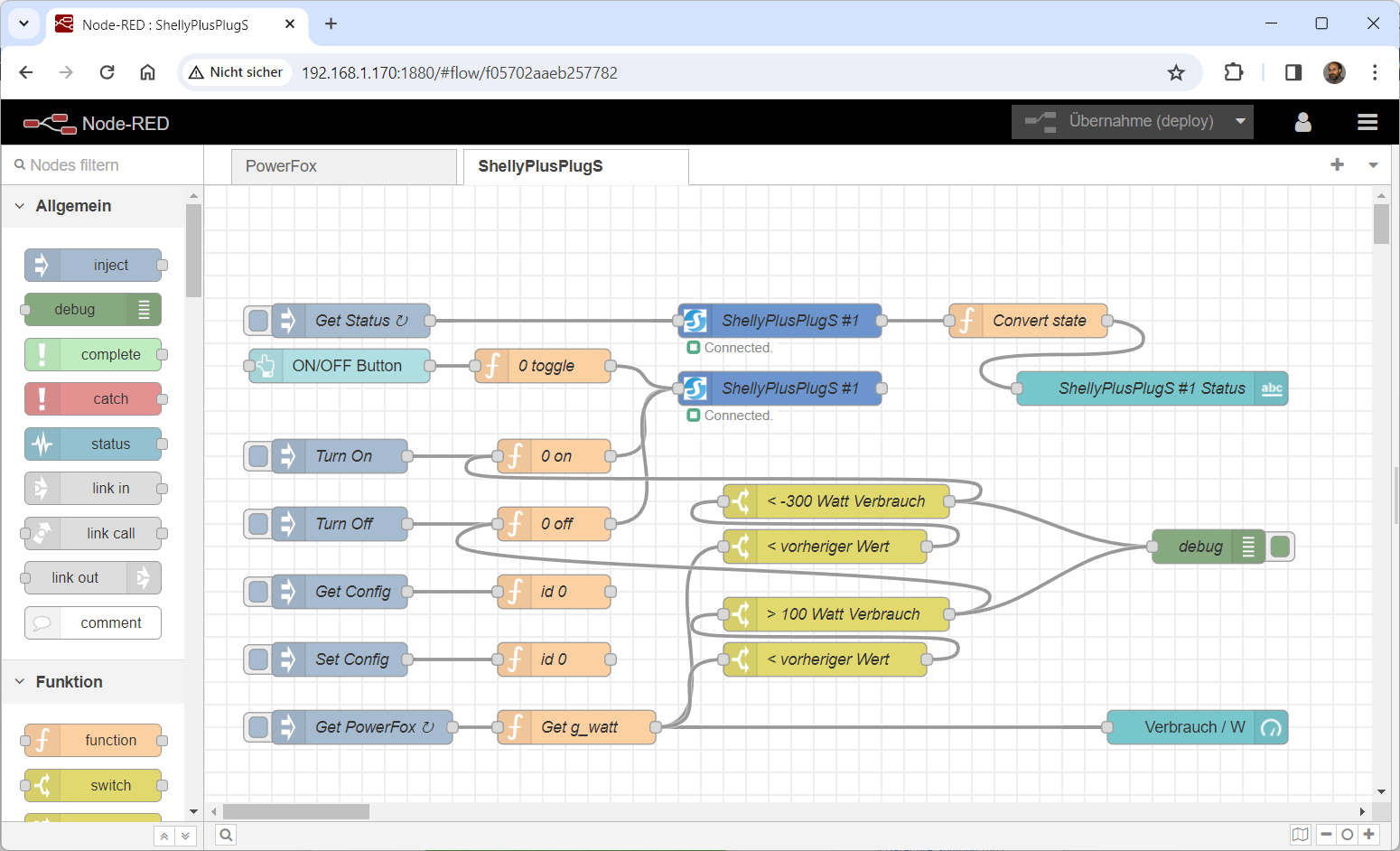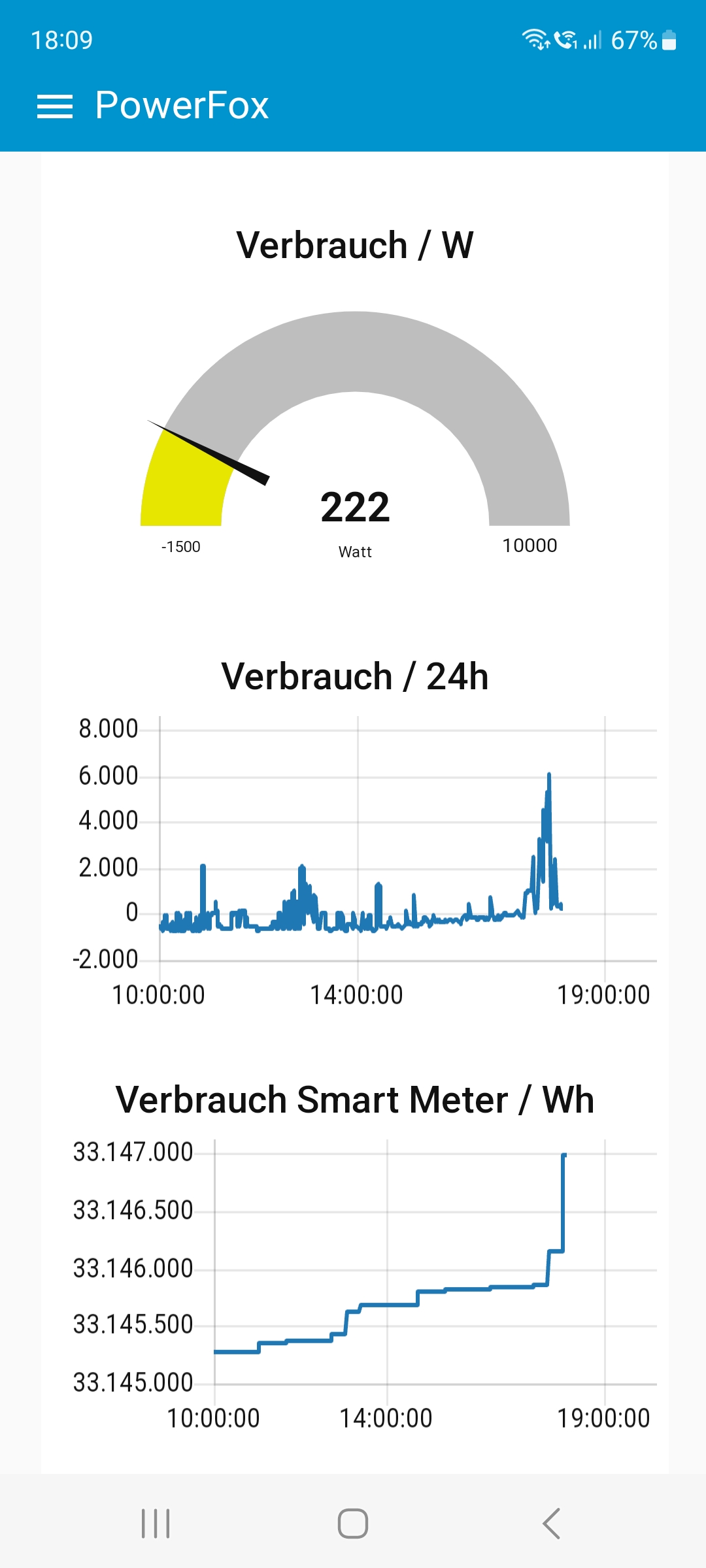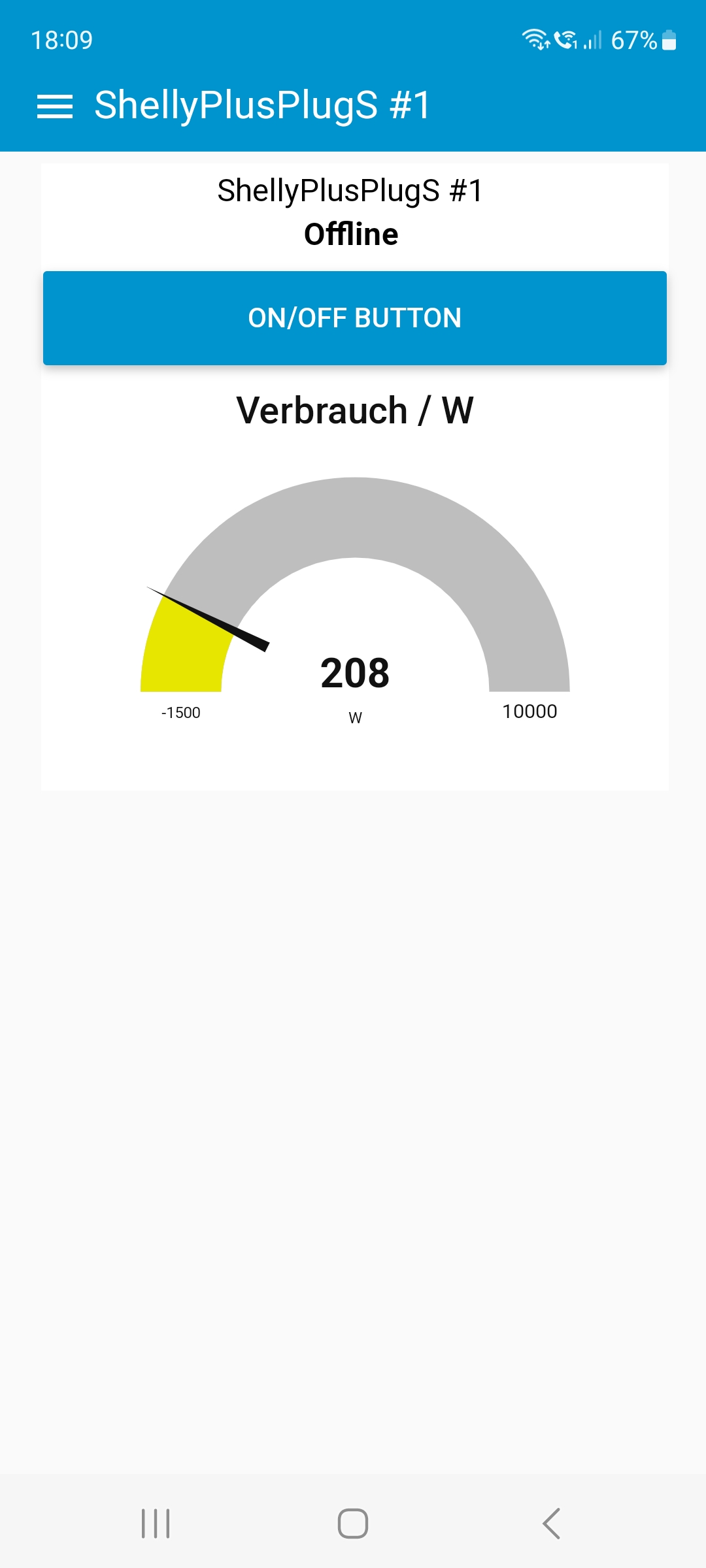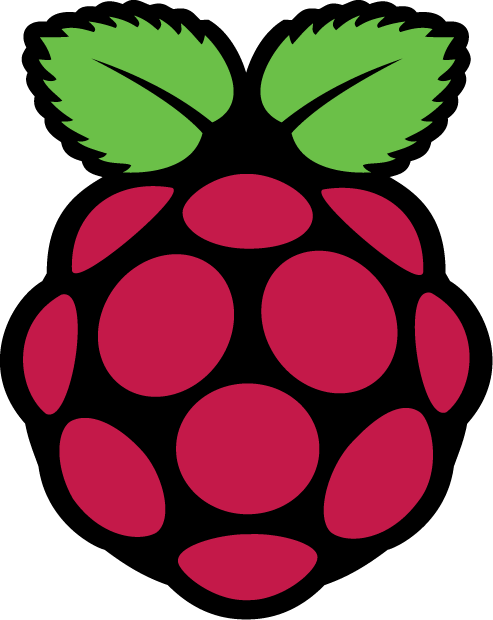 Raspberry Pi Model 1 – due to the limited memory of this Raspberry Pi model you have to start Node-RED with an additional argument to tell the underlying Node.js process to free up unused memory sooner than it would otherwise to do this you should use the alternative node-red-pi command and pass in the max-old-space-size argument
Raspberry Pi Model 1 – due to the limited memory of this Raspberry Pi model you have to start Node-RED with an additional argument to tell the underlying Node.js process to free up unused memory sooner than it would otherwise to do this you should use the alternative node-red-pi command and pass in the max-old-space-size argument
root@rpi-iot-jsho-Modell-1:~#
root@rpi-iot-jsho-Modell-1:~# vi /lib/systemd/system/nodered.service
[Service]
…
Environment=“NODE_OPTIONS=–max_old_space_size=256″
…
root@rpi-iot-jsho-Modell-1:~#
root@rpi-iot-jsho-Modell-1:~# vi /etc/dphys-swapfile
…
CONF_SWAPSIZE=1000
…
root@rpi-iot-jsho-Modell-1:~#