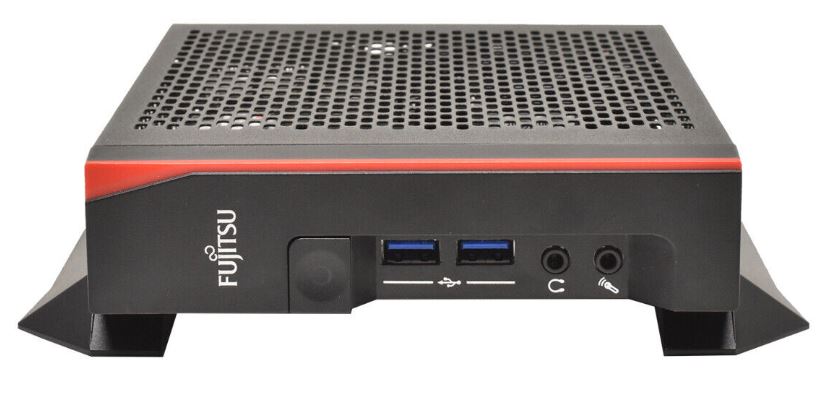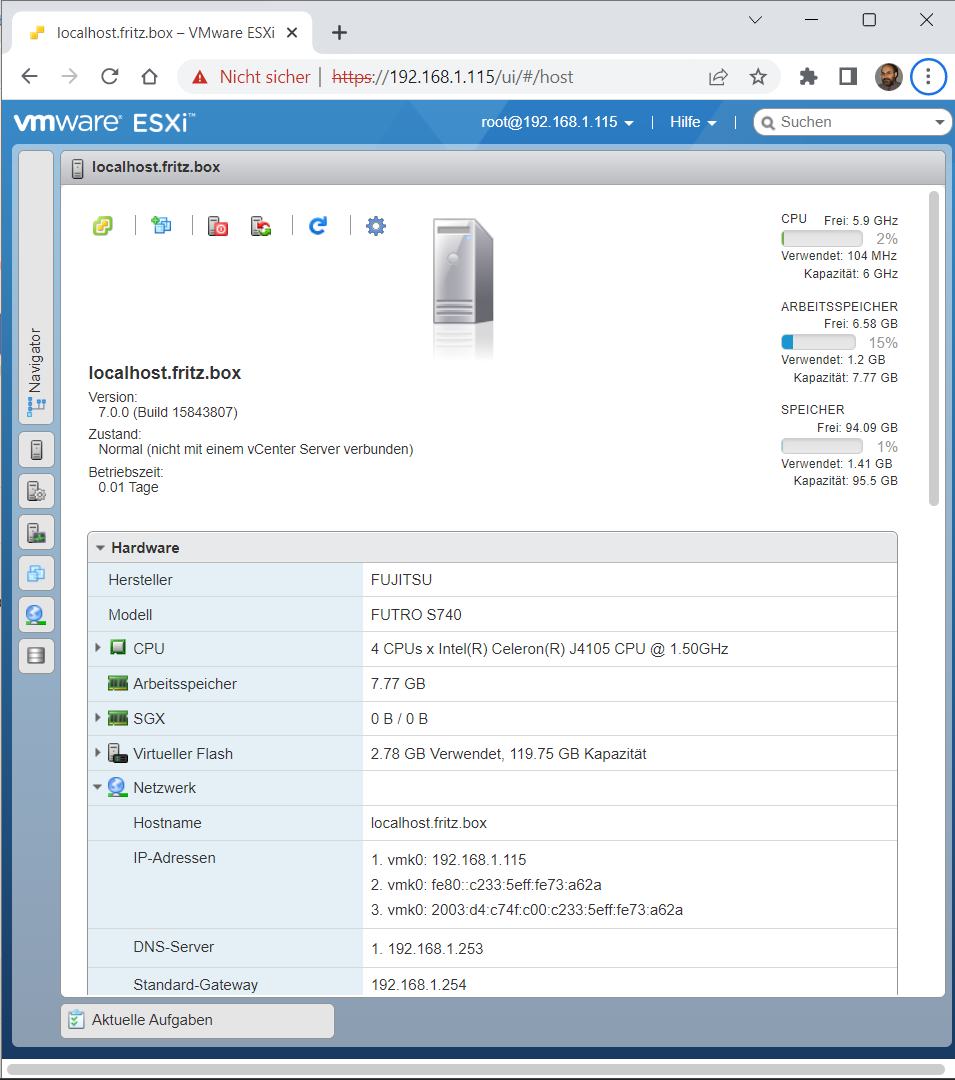![]() VMware PowerCLI – is a command line and scripting tool built on PowerShell and provides more than 7000 cmdlets for managing and automating VMware vSphere, VMware Cloud Director, vRealize Operations Manager, vSAN, VMware NSX-T VMware Cloud Services VMware Cloud on AWS VMware HCX VMware Site Recovery Manager and VMware Horizon environments
VMware PowerCLI – is a command line and scripting tool built on PowerShell and provides more than 7000 cmdlets for managing and automating VMware vSphere, VMware Cloud Director, vRealize Operations Manager, vSAN, VMware NSX-T VMware Cloud Services VMware Cloud on AWS VMware HCX VMware Site Recovery Manager and VMware Horizon environments
Changes to building custom ESXi images in vSphere 7 – an eample how to add the USB NIC Fling to ESXi 7.0 Base Image

PS C:\WINDOWS\system32> (Get-Module VMware.PowerCLI -ListAvailable).RequiredModules | Uninstall-Module -Force
PS C:\WINDOWS\system32> Get-Module VMware.PowerCLI -ListAvailable | Uninstall-Module -Force
PS C:\WINDOWS\system32> Install-Module -Name VMware.PowerCLI -Scope CurrentUser
PS C:\WINDOWS\system32> cd C:\esxi
PS C:\esxi>
PS C:\esxi> Add-EsxSoftwareDepot https://hostupdate.vmware.com/software/VUM/PRODUCTION/main/vmw-depot-index.xml
PS C:\esxi> Export-ESXImageProfile -ImageProfile „ESXi-7.0.0-15843807-standard“ -ExportToBundle -filepath ESXi-7.0.0-15843807-standard.zip
PS C:\esxi> Remove-EsxSoftwareDepot https://hostupdate.vmware.com/software/VUM/PRODUCTION/main/vmw-depot-index.xml
PS C:\esxi> Add-EsxSoftwareDepot .\ESXi-7.0.0-15843807-standard.zip
PS C:\esxi> Add-EsxSoftwareDepot .\ESXi700-VMKUSB-NIC-FLING-39035884-component-16770668.zip
PS C:\esxi> New-EsxImageProfile -CloneProfile „ESXi-7.0.0-15843807-standard“ -name „ESXi-7.0.0-15843807-USBNIC“ -Vendor „virten.net“
PS C:\esxi> Add-EsxSoftwarePackage -ImageProfile „ESXi-7.0.0-15843807-USBNIC“ -SoftwarePackage „vmkusb-nic-fling“
PS C:\esxi> Export-ESXImageProfile -ImageProfile „ESXi-7.0.0-15843807-USBNIC“ -ExportToIso -filepath ESXi-7.0.0-15843807-USBNIC.iso
PS C:\esxi> Export-ESXImageProfile -ImageProfile „ESXi-7.0.0-15843807-USBNIC“ -ExportToBundle -filepath ESXi-7.0.0-15843807-USBNIC.zip