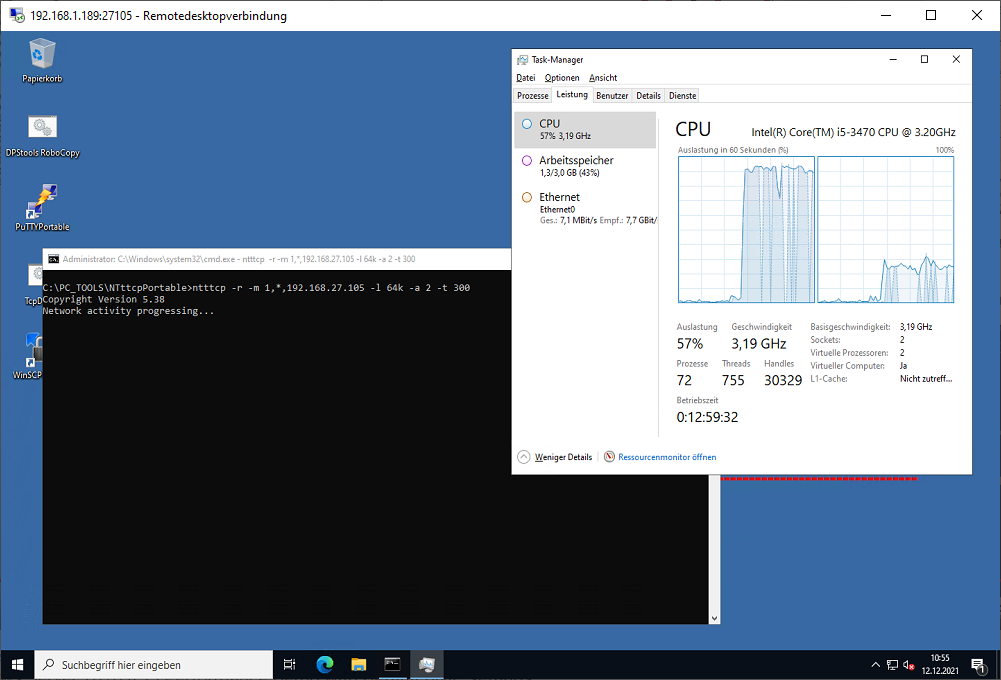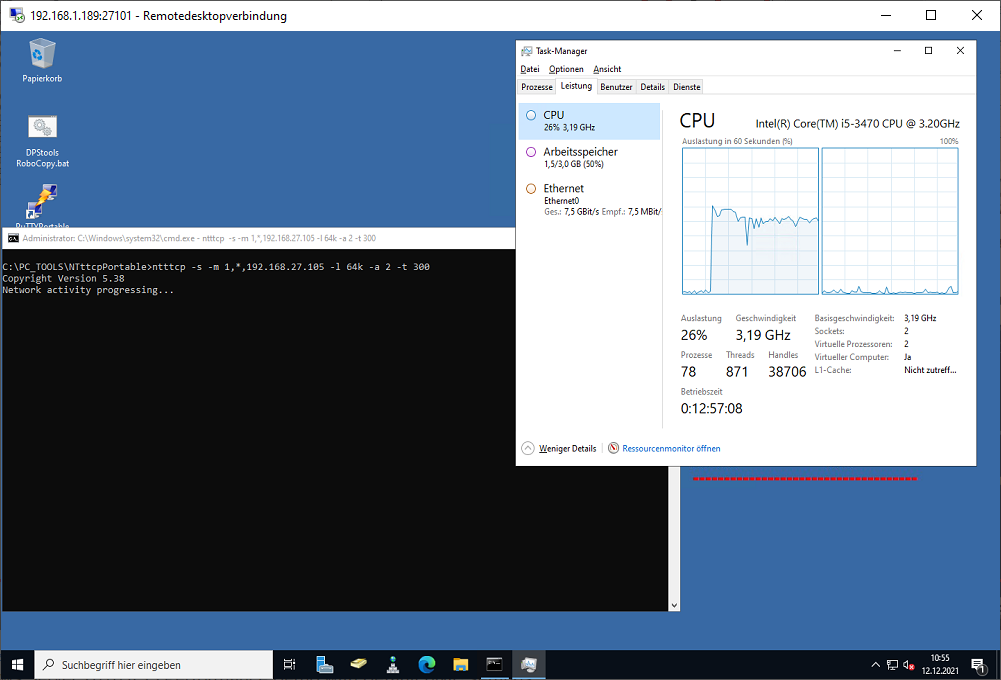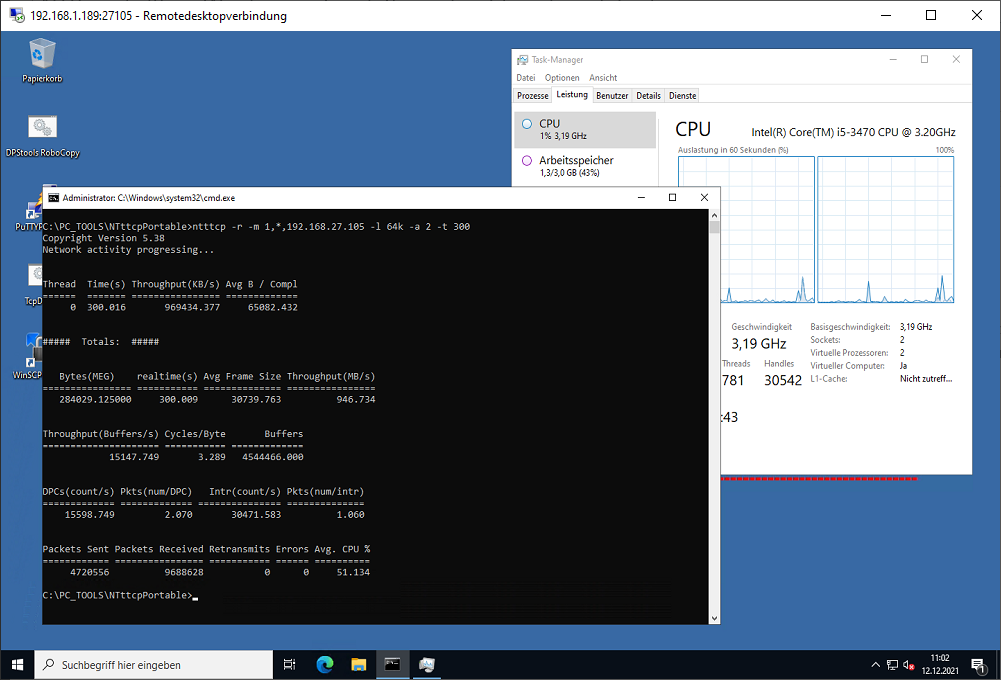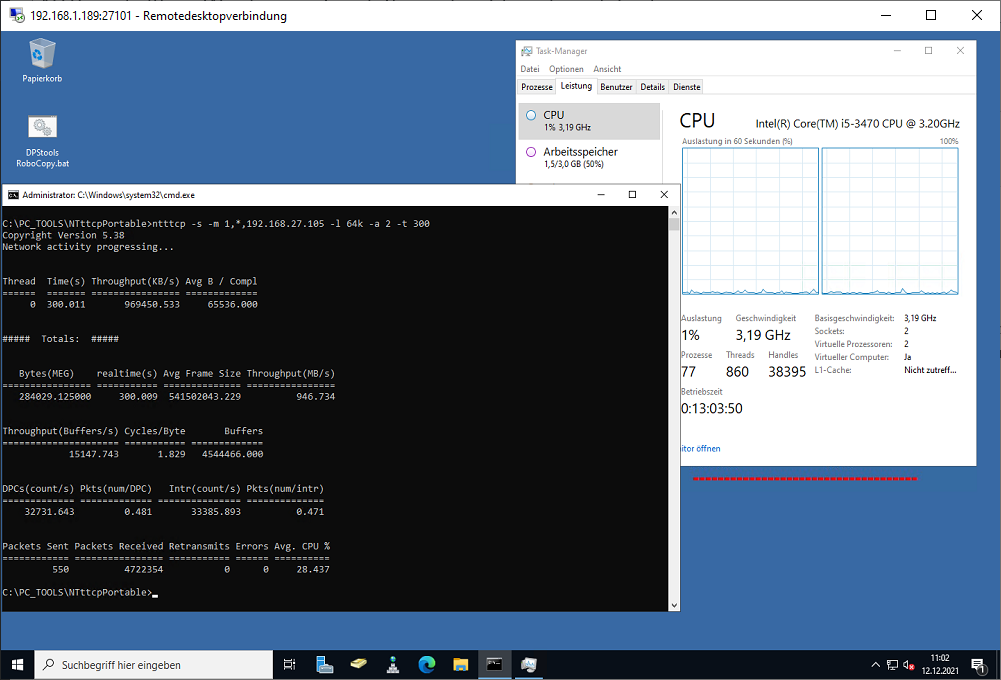NTttcp – when troubleshooting network performance issues it can be difficult to isolate network performance from that of other system components. When testing performance by copying a file from one system to another for example the memory and disk subsystems on both machines are being utilized to read from one machine and write to the other as well as the network. Fortunately there is a tool available from Microsoft specifically designed to test only the network
NTttcp – when troubleshooting network performance issues it can be difficult to isolate network performance from that of other system components. When testing performance by copying a file from one system to another for example the memory and disk subsystems on both machines are being utilized to read from one machine and write to the other as well as the network. Fortunately there is a tool available from Microsoft specifically designed to test only the network
NTttcp: [-s|-r|-l|-n|-p|-sp|-ns|-to|-a|-rb|-sb|-u|-w|-d|-t|-cd|-wu|-v|-6|-wa|-nic|-xml|-ndl|-na|-hpt|-uso|-uro] -m <mappings>
-s work as a sender
-r work as a receiver
-l <Length of buffer> [default TCP: 64K, UDP: 128]
-n <Number of buffers> [default: 20K]
-p <port base> [default: 5001]
-a <outstanding I/O> [default: 2]
-rb <Receive buffer size> [default: -1]
-ndl set TCP_NODELAY socket option
-u UDP send/recv
-w WSARecv/WSASend
-rt enable roundtrip mode
-d Verify Flag
-t <Runtime> in seconds
-v enable verbose mode
-6 enable IPv6 mode
-m <mappings>
Allow NTttcp through the Windows firewall
C:\>netsh advfirewall firewall add rule program=C:\PC_TOOLS\NTttcpPortable\ntttcp.exe name=“ntttcp“ protocol=any dir=in action=allow enable=yes profile=ANY
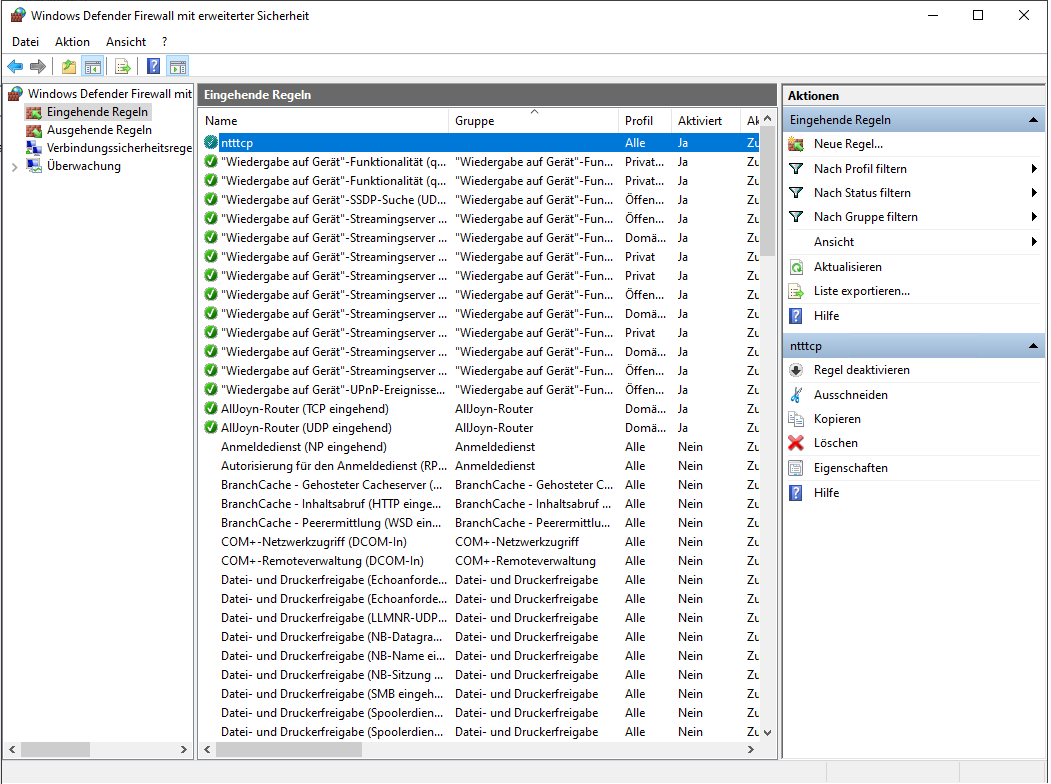
Running NTttcp tests
Start NTttcp on the RECEIVER (run from CMD not from PowerShell)
ntttcp -r –m [2*#num_cores],*,a.b.c.r -t 300
If the VM has four cores and an IP address of 10.0.0.4, it would look like this
C:\>PC_TOOLS\NTttcpPortable\ntttcp -r –m 1,*,192.168.27.105 -t 300
Start NTttcp on the SENDER (run from CMD not from PowerShell)
C:\>PC_TOOLS\NTttcpPortable\ntttcp -s –m 1,*,192.168.27.105 -t 300
Note that both commands include the same IP@ the address of the receiver