Microolap TCPDUMP for Windows – does not require installation and could be ran from any removable device it is compiled with Packet Sniffer SDK so no pre-installed third-party packet capture drivers are required just run tcpdump.exe and use original tcpdump command-line interface you’re already familiar with
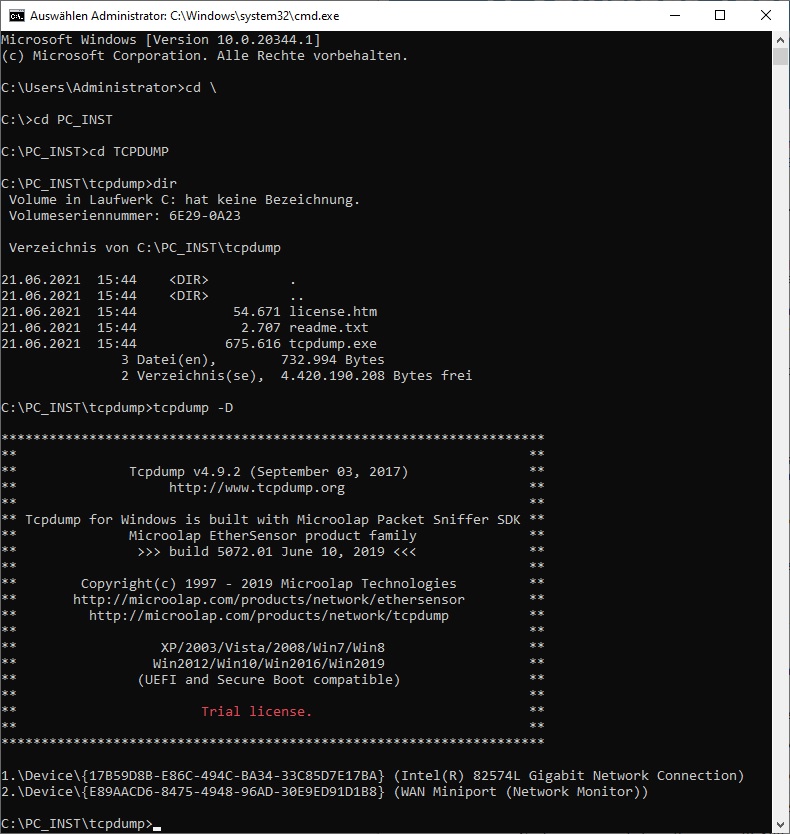
Examples – Press Windows+R to open the “Run” box type “cmd” into the box and then press Ctrl+Shift+Enter to run the command as an administrator