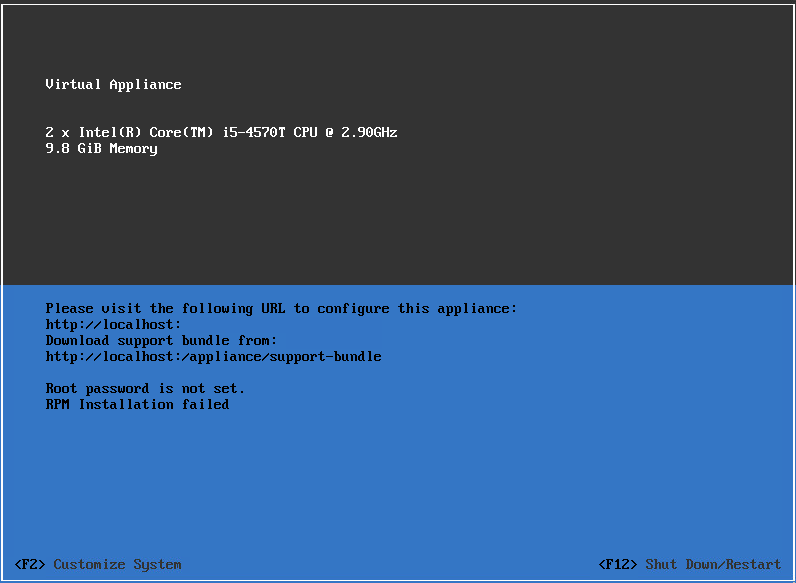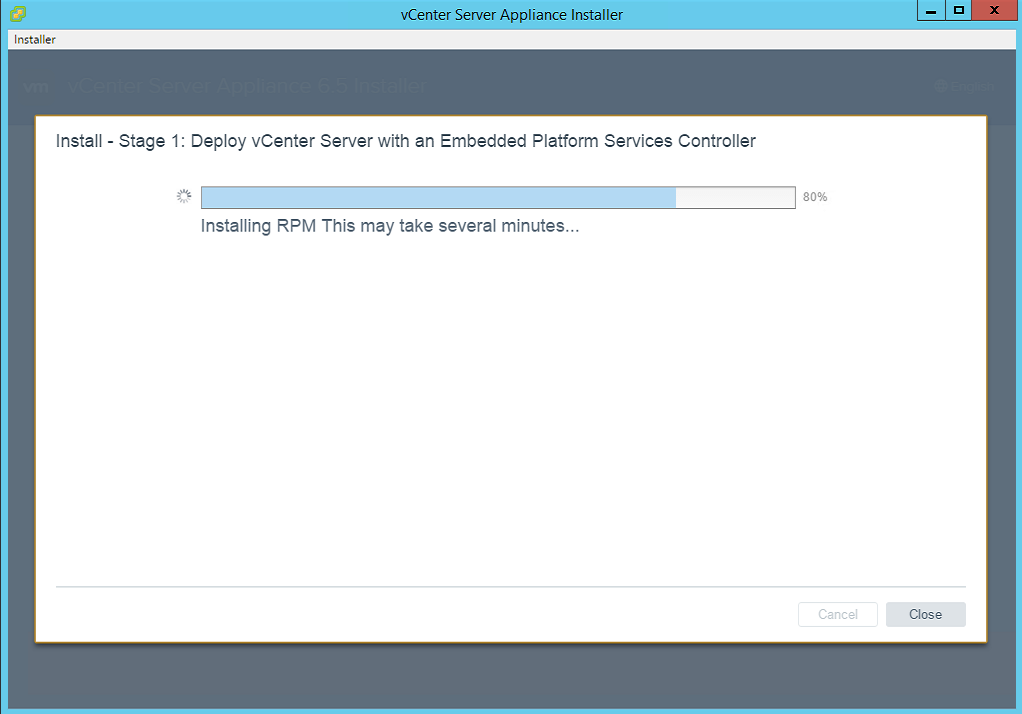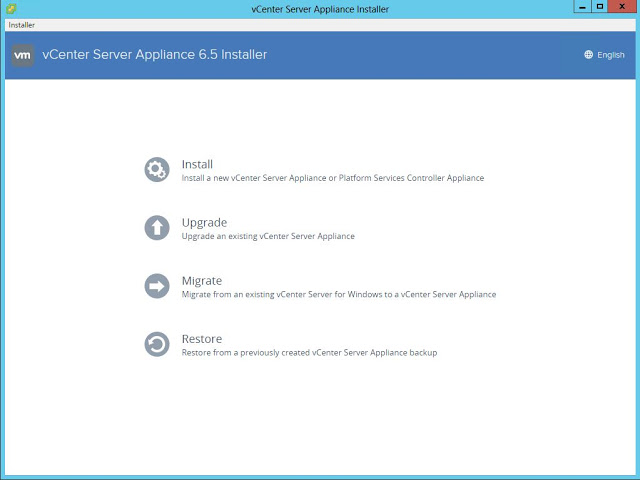
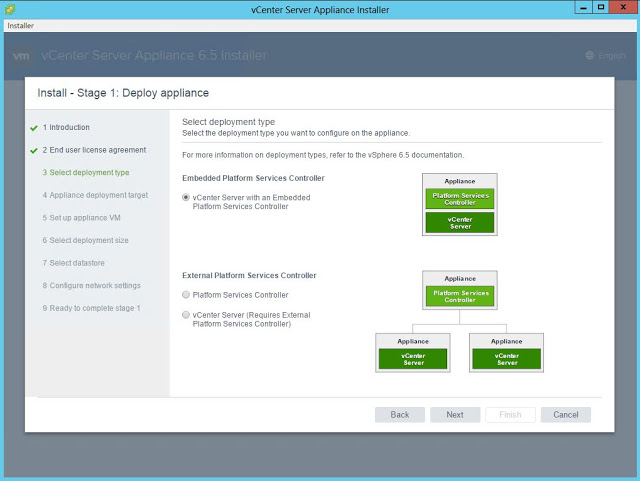
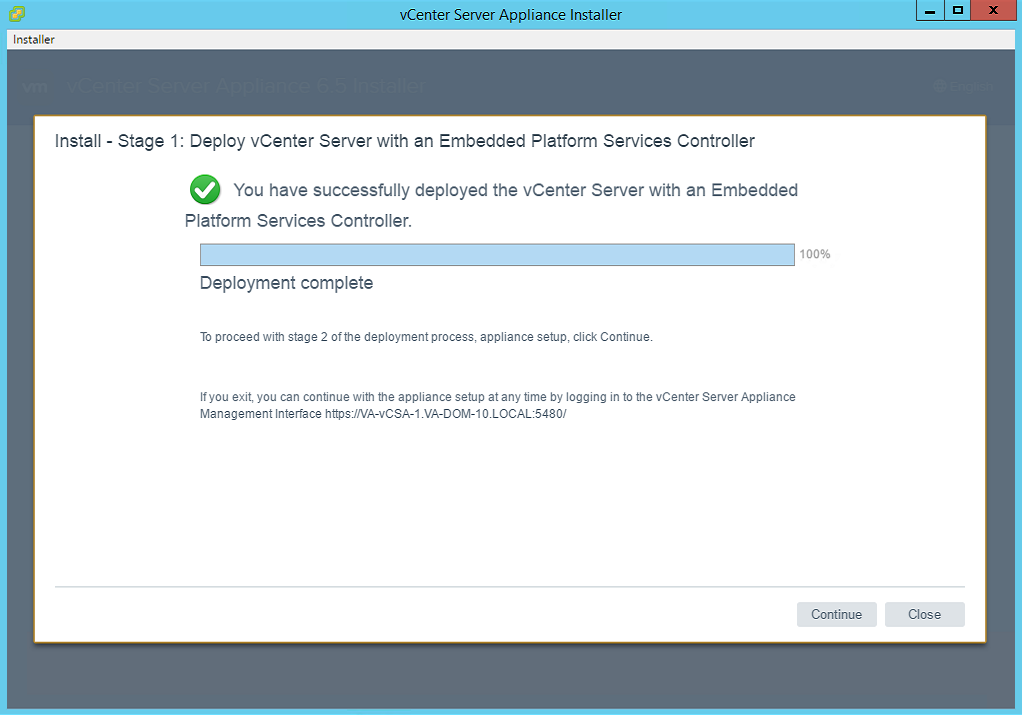
Upon completion you can continue to proceed to configure the appliance. If you close this window out then you need login to the web management page for VCSA in the https://VA-vCSA-1.VA-DOM-10.LOCAL:5480 to continue with the configuration
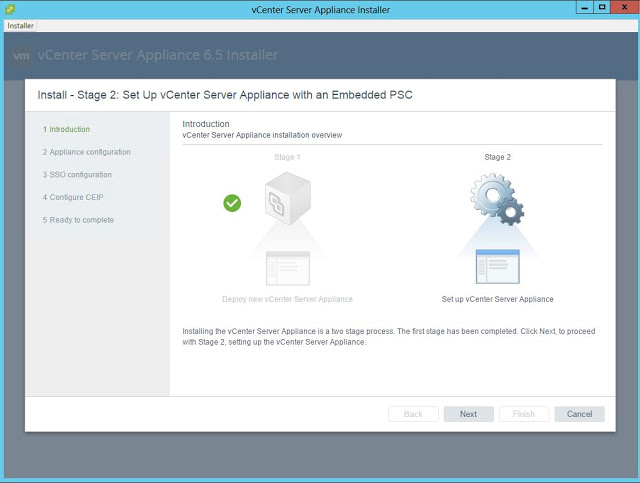
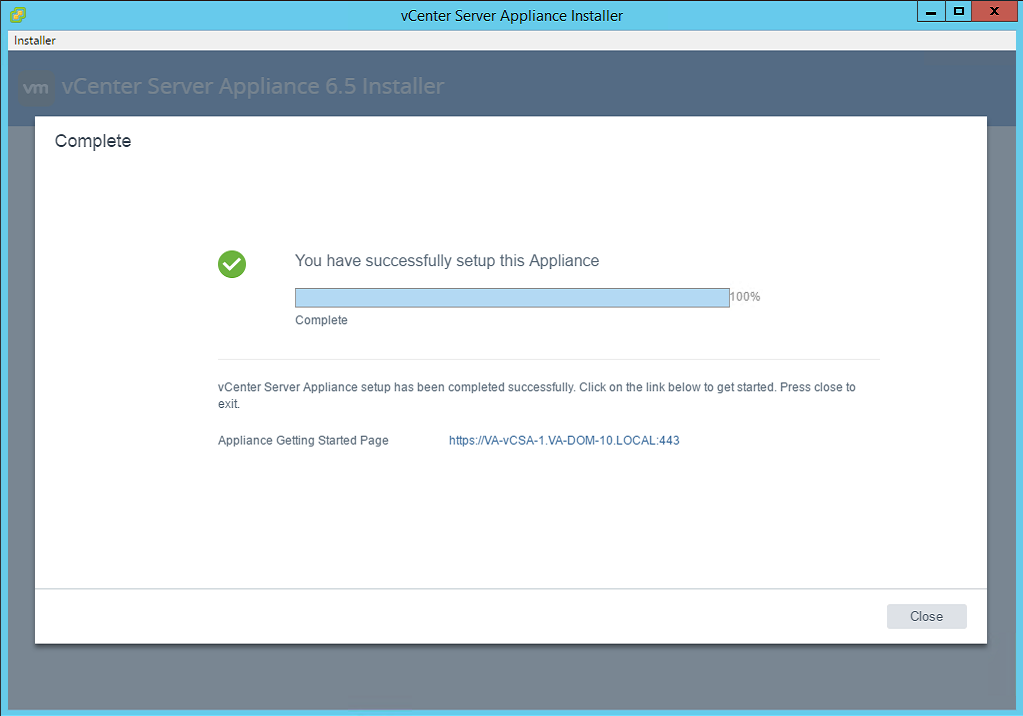
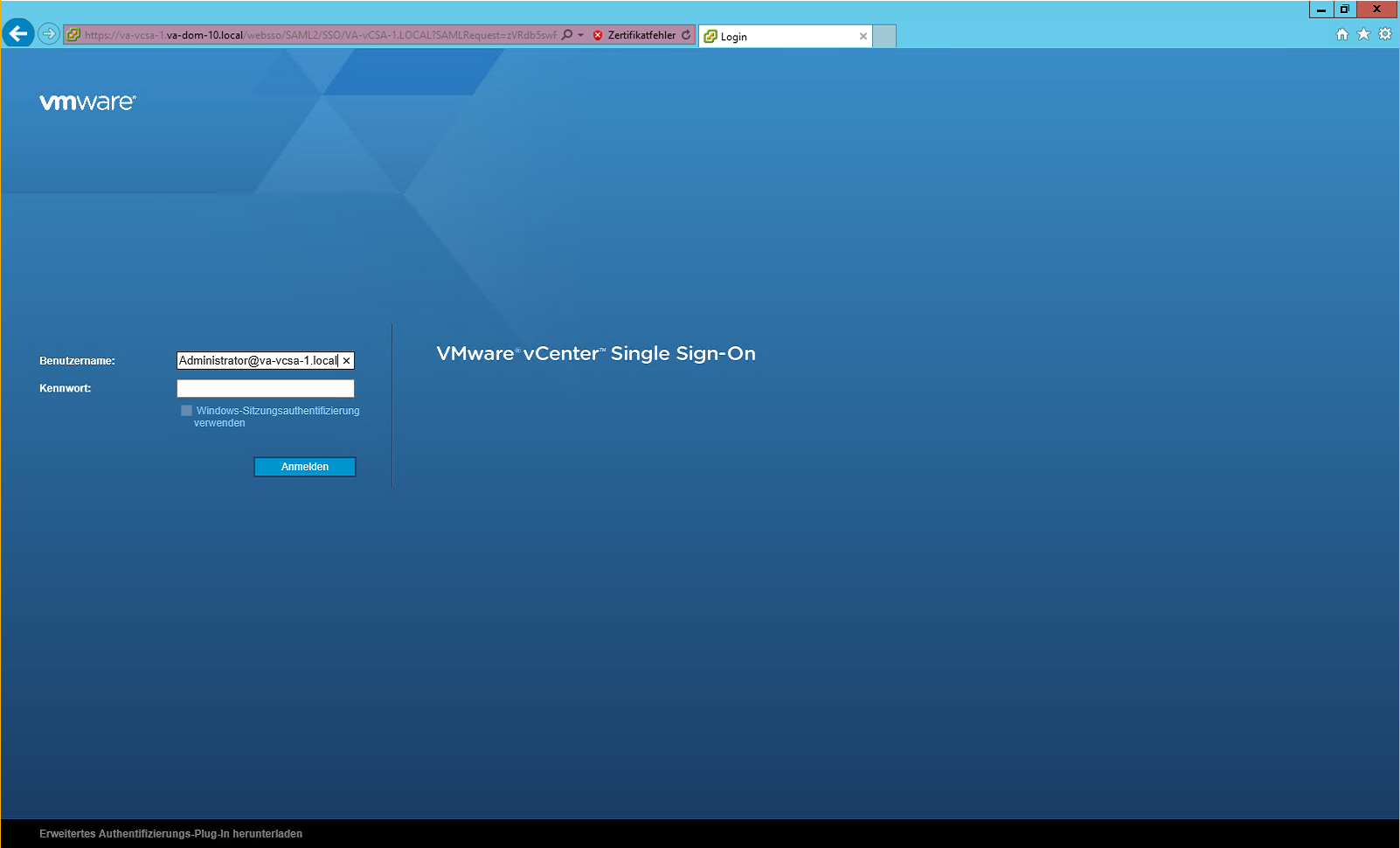
Looks like you’re trying deploy the vCenter 6.5 GA (from 2016-11-15) and there is an issue where the RPM installation fail due the „root“ account of the appliance is expired (by default 365 days)