configuring SSH to use Certificate Authentication
$ sudo service ssh status
$ mkdir ~/.ssh
$ chmod 700 ~/.ssh
$ ssh-keygen -t rsa
$ ssh-copy-id <userid>@<destination hostname or ip address>
$ sudo service ssh restart
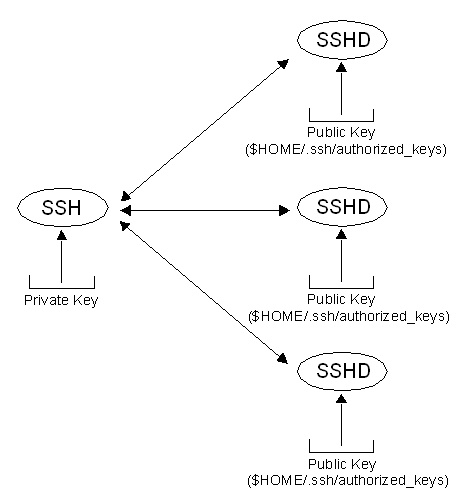
and remove with