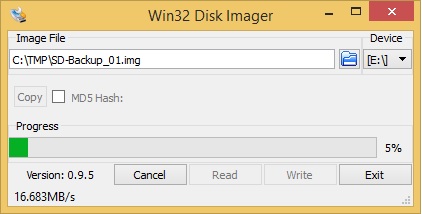![]() You have used Win32 Disk Imager to write your SD Card – how to backup your SD Card – plug in your SD Card and choose the drive you want to copy then click on the folder icon and choose where to place your backup image – now you have to click READ so it will read the SD card and write the image in the location you just choose
You have used Win32 Disk Imager to write your SD Card – how to backup your SD Card – plug in your SD Card and choose the drive you want to copy then click on the folder icon and choose where to place your backup image – now you have to click READ so it will read the SD card and write the image in the location you just choose