date -d „+1 day“ „+%Y-%m-%d“
————————————————————————
#!/bin/bash
#FileName: BackupModusEncyption.sh
#crontab: 01 01 * * * /root/BackupModusEncryption.sh
set -x
BackupDay=`date -d „-1 day“ „+%Y-%m-%d“`
LocalBackupPath=“/<…>/MOTIONEYE“
cd $LocalBackupPath
tar cvf /home/syncthing/MOTIONEYE/Backup */$BackupDay/*
————————————————————————
#!/bin/bash
#FileName: BackupModusHourEncrsption.sh
#crontab: 31 * * * * /root/BackupModusHourEncryption.sh
set -x
BackupDay=`date „+%Y-%m-%d“`
LocalBackupPath=“/<…>/MOTIONEYE“
cd $LocalBackupPath
tar cvf /home/syncthing/MOTIONEYE/Backup –newer-mtime „60 minutes ago“ */$BackupDay/*
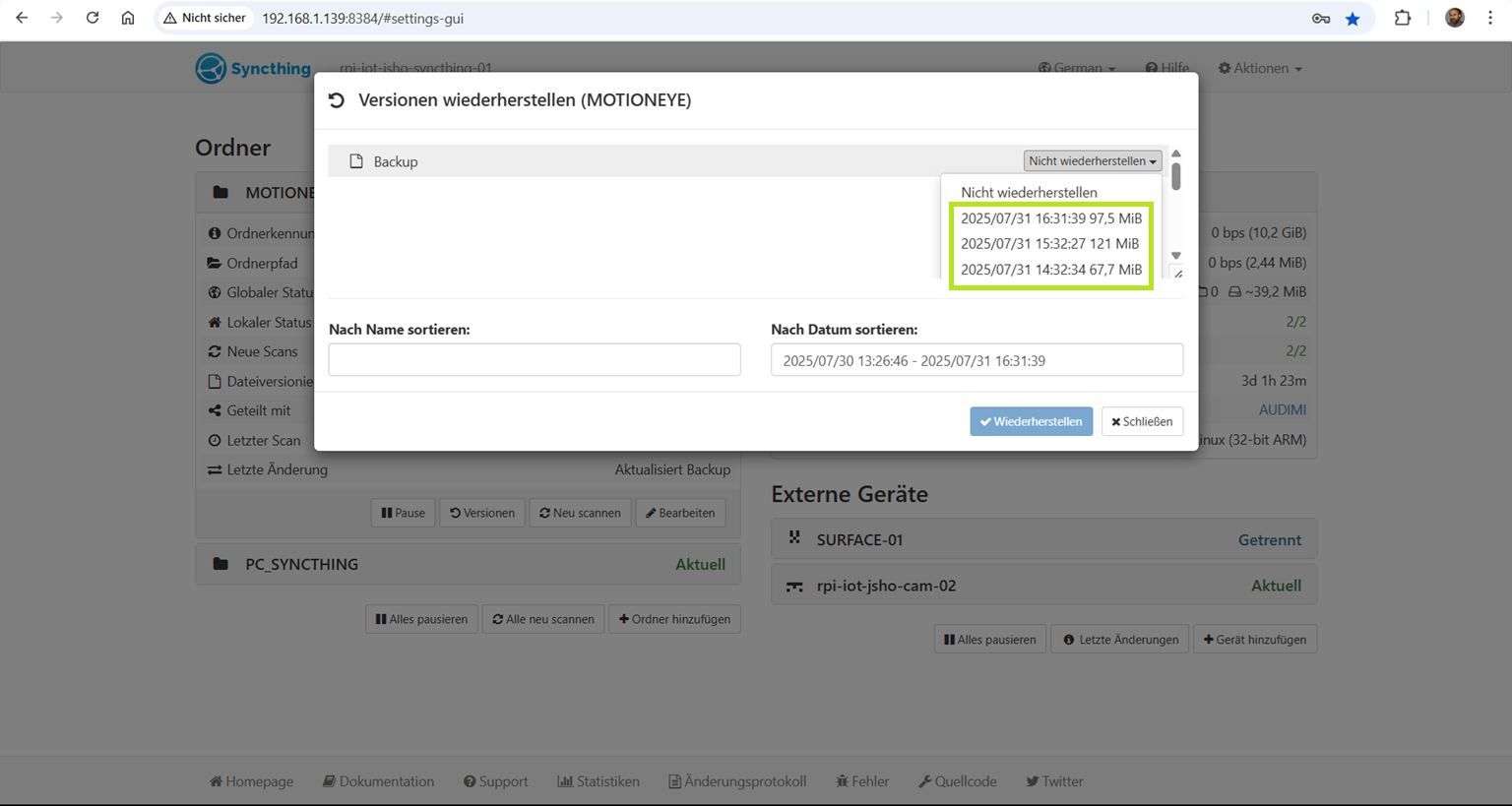
#!/bin/bash
#FileName: BackupModusEncryption.sh
#crontab: 11 01 * * * /root/BackupModusEncryption.sh
set -x
BackupDay=`date -d „-1 day“ „+%Y-%m-%d“`
LocalBackupPath=“/var/lib/motioneye“
cd $LocalBackupPath
tar cvf /home/syncthing/MOTIONEYEencryption/Backup */$BackupDay/*
————————————————————————
#!/bin/bash
#FileName: BackupModusHourEncryption.sh
#crontab: 41 * * * * /root/BackupModusHourEncryption.sh
set -x
BackupDay=`date „+%Y-%m-%d“`
LocalBackupPath=“/var/lib/motioneye“
cd $LocalBackupPath
tar cvf /home/syncthing/MOTIONEYEencryption/Backup –newer-mtime „60 minutes ago“ */$BackupDay/*
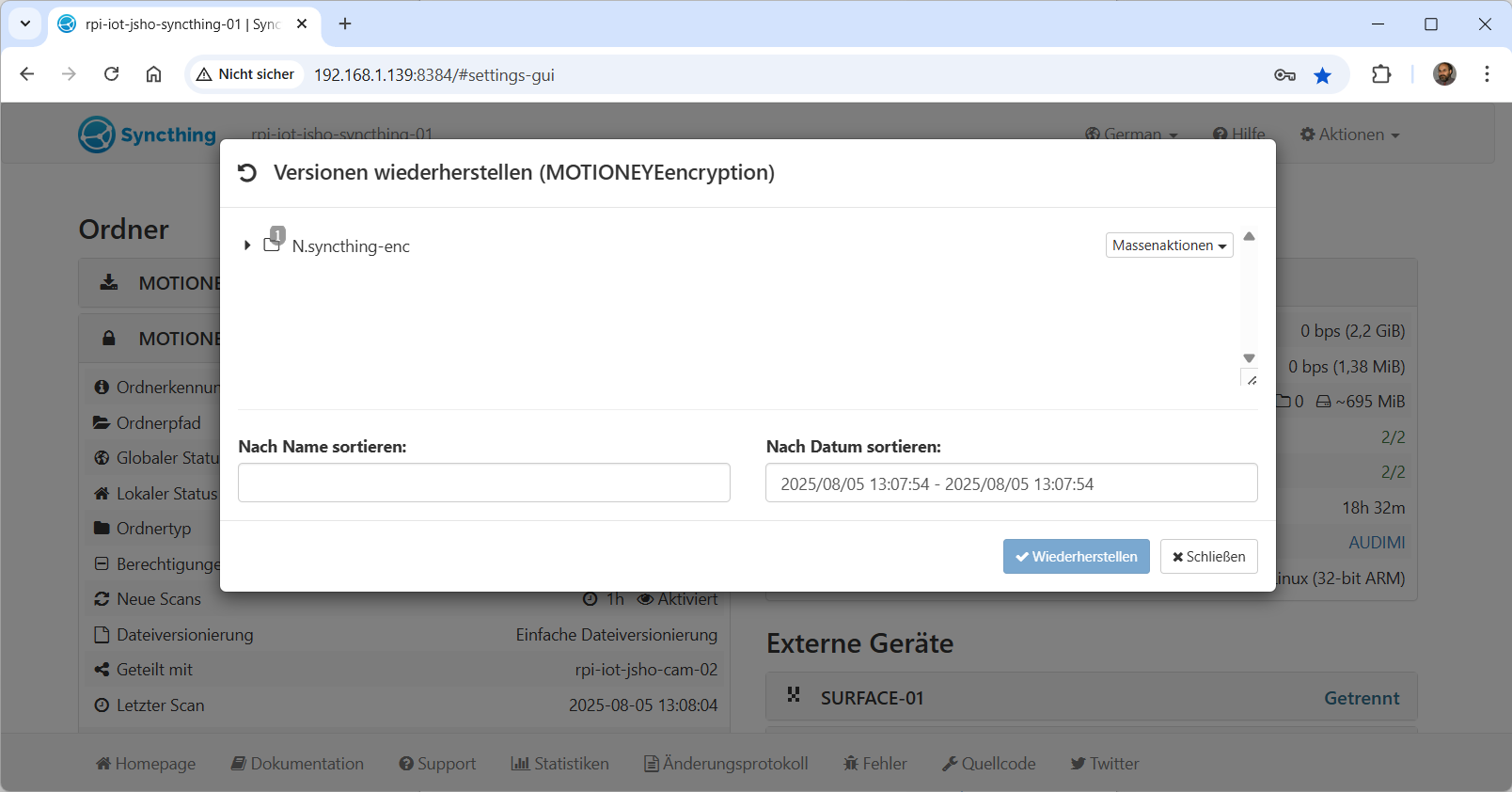
How to decrypt a Syncthing folder
root@rpi-iot-jsho-syncthing-01:/home/syncthing# syncthing decrypt –password <password> –to /home/syncthing/MOTIONEYEdecryption /home/syncthing/MOTIONEYEencryption