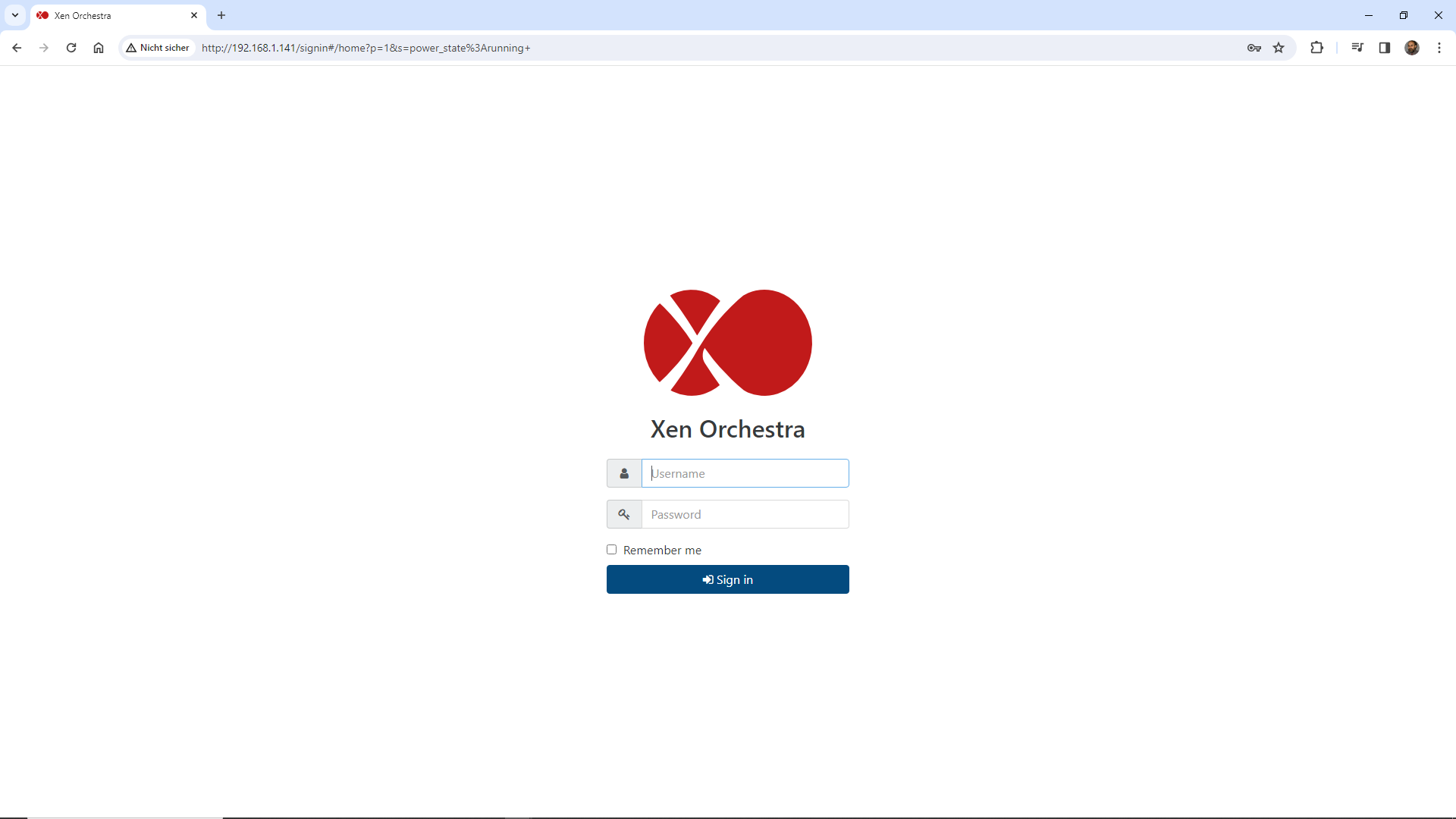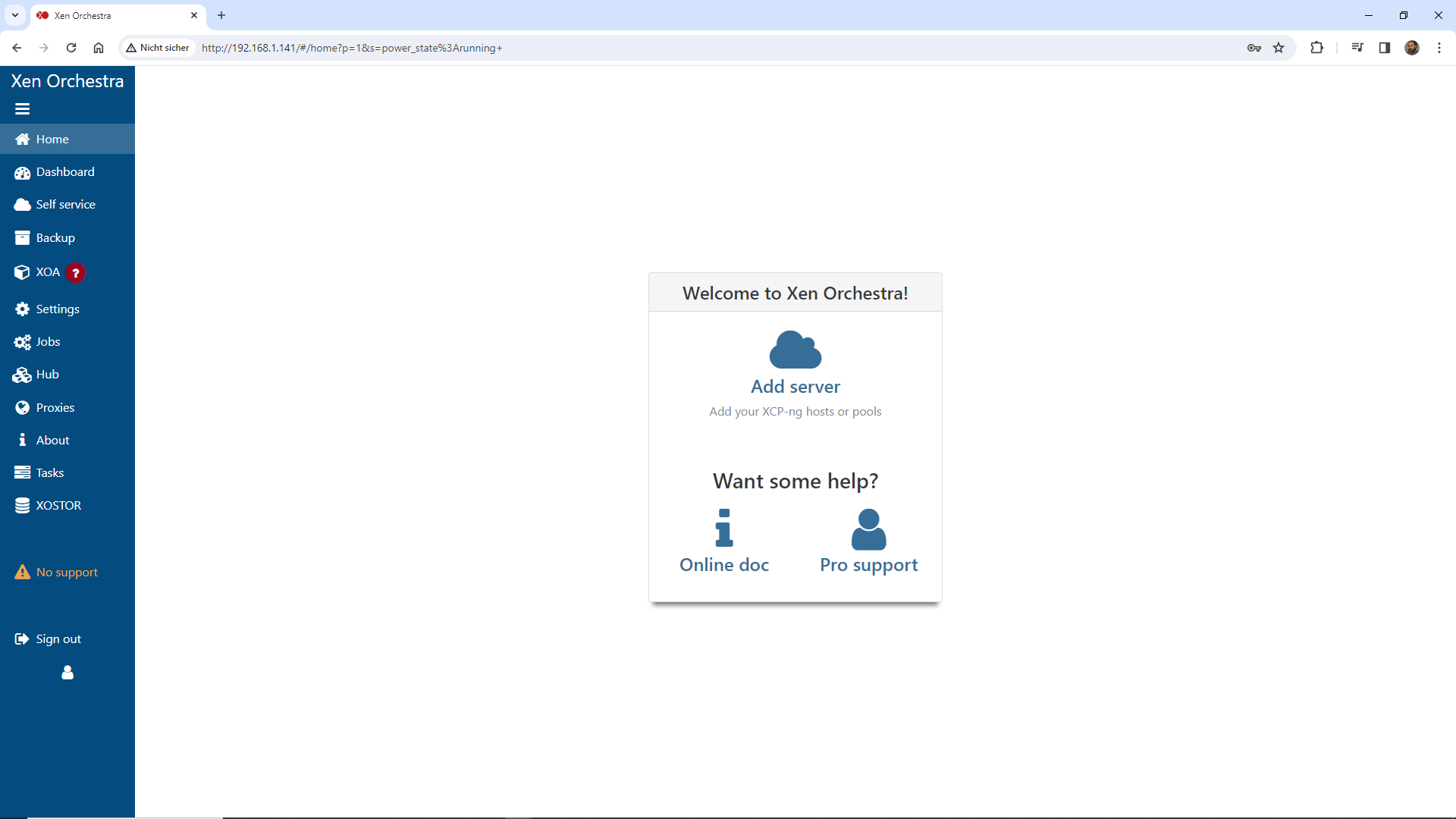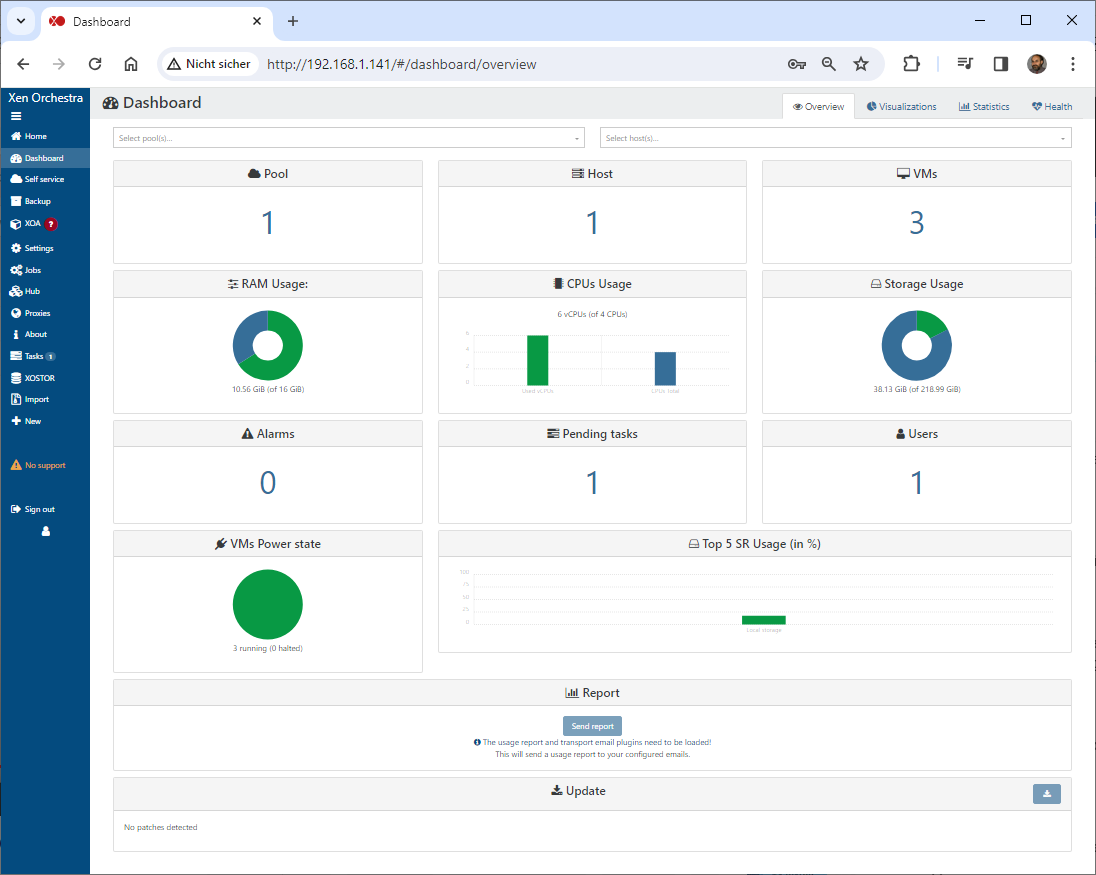root@xcp-ng-debian12-01:~# apt-get install git
root@xcp-ng-debian12-01:~# apt-get install git
root@xcp-ng-debian12-01:~# git clone https://github.com/ronivay/XenOrchestraInstallerUpdater.git
root@xcp-ng-debian12-01:~# cd XenOrchestraInstallerUpdater
root@xcp-ng-debian12-01:~/XenOrchestraInstallerUpdater# cp sample.xo-install.cfg xo-install.cfg
root@xcp-ng-debian12-01:~/XenOrchestraInstallerUpdater# ./xo-install.sh –install
[ok] Running apt-get update
[ok] Installing build dependencies, redis server, python3-minimal, git, libvhdi-utils, lvm2, nfs-common, cifs-utils, curl, ntfs-3g, dmidecode
[ok] Installing apt-transport-https and ca-certificates packages to support https repos
[ok] Debian 10/11/12, so installing gnupg also
[ok] Installing node.js
[ok] Installing yarn
[ok] Enabling and starting redis service
[ok] Enabling and starting rpcbind service
[info] Creating missing basedir to /opt/xo
[info] Creating missing xo-builds directory to /opt/xo/xo-builds
[info] Fetching Xen Orchestra source code
[info] Creating install directory: /opt/xo/xo-builds/xen-orchestra-202401030920
[info] Installing Xen Orchestra from branch: master – commit: b1e879ca2
[info] No 3rd party plugins to install
[info] xo-server and xo-web build takes quite a while. Grab a cup of coffee and lay back
[ok] Running installation
[ok] Installing plugins
[info] Fixing binary path in systemd service configuration file
[info] Adding WorkingDirectory parameter to systemd service configuration file
[info] Replacing systemd service configuration file
[info] Reloading systemd configuration
[info] Fixing relative path to xo-web installation in xo-server configuration file
[info] Changing redis connection address in xo-server configuration file
[info] Activating modified configuration file
[info] Symlinking fresh xo-server install/update to /opt/xo/xo-server
[info] Symlinking fresh xo-web install/update to /opt/xo/xo-web
[info] Symlinking fresh xo-cli install/update to /opt/xo/xo-cli
[info] Symlinking xo-cli script to /usr/local/bin/xo-cli
[info] Starting xo-server…
waiting for port to be open
WebUI started in port 80. Make sure you have firewall rules in place to allow access.
Default username: admin@admin.net password: admin
[info] Installation successful. Enabling xo-server service to start on reboot
root@xcp-ng-debian12-01:~/XenOrchestraInstallerUpdater#
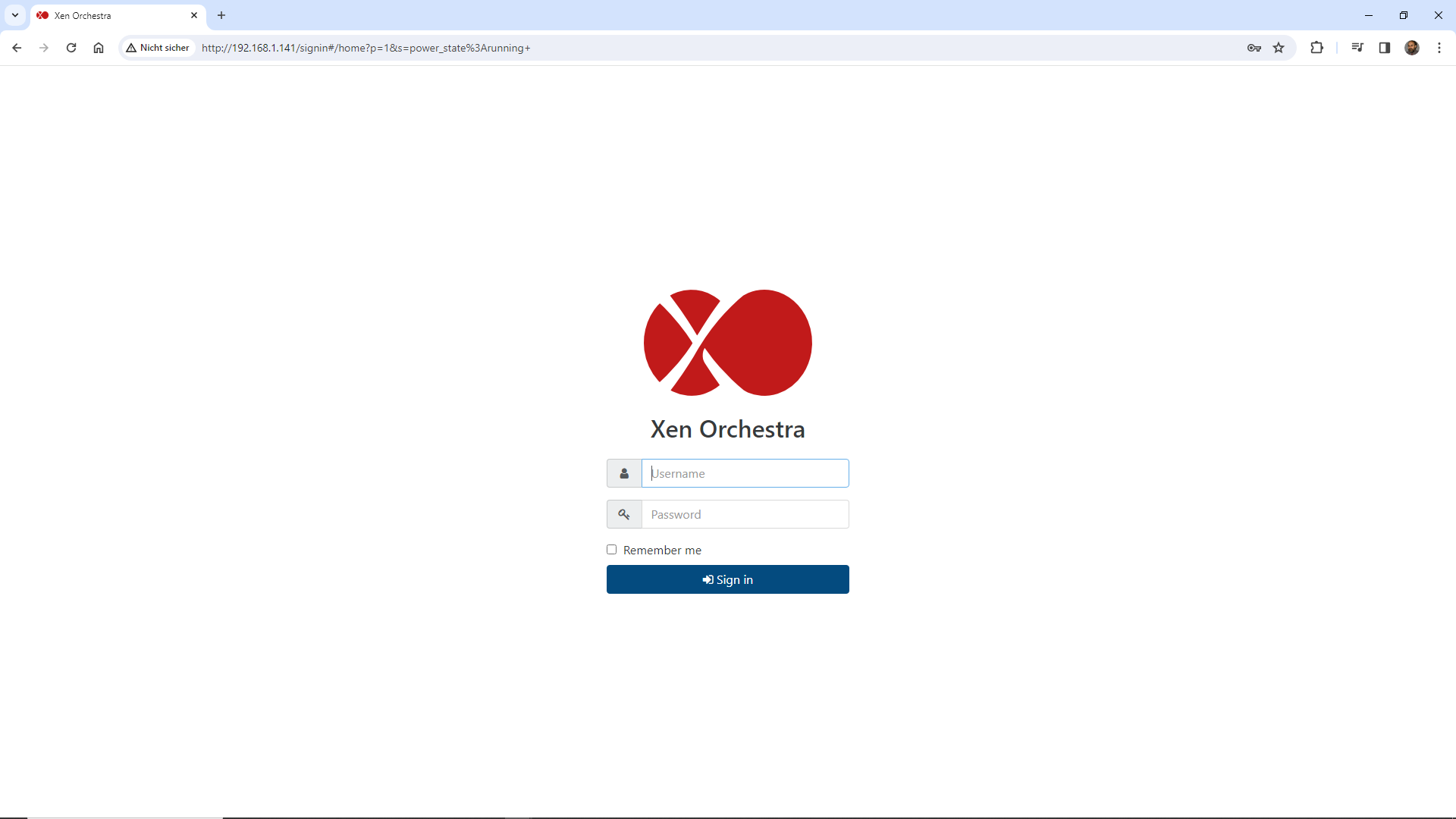
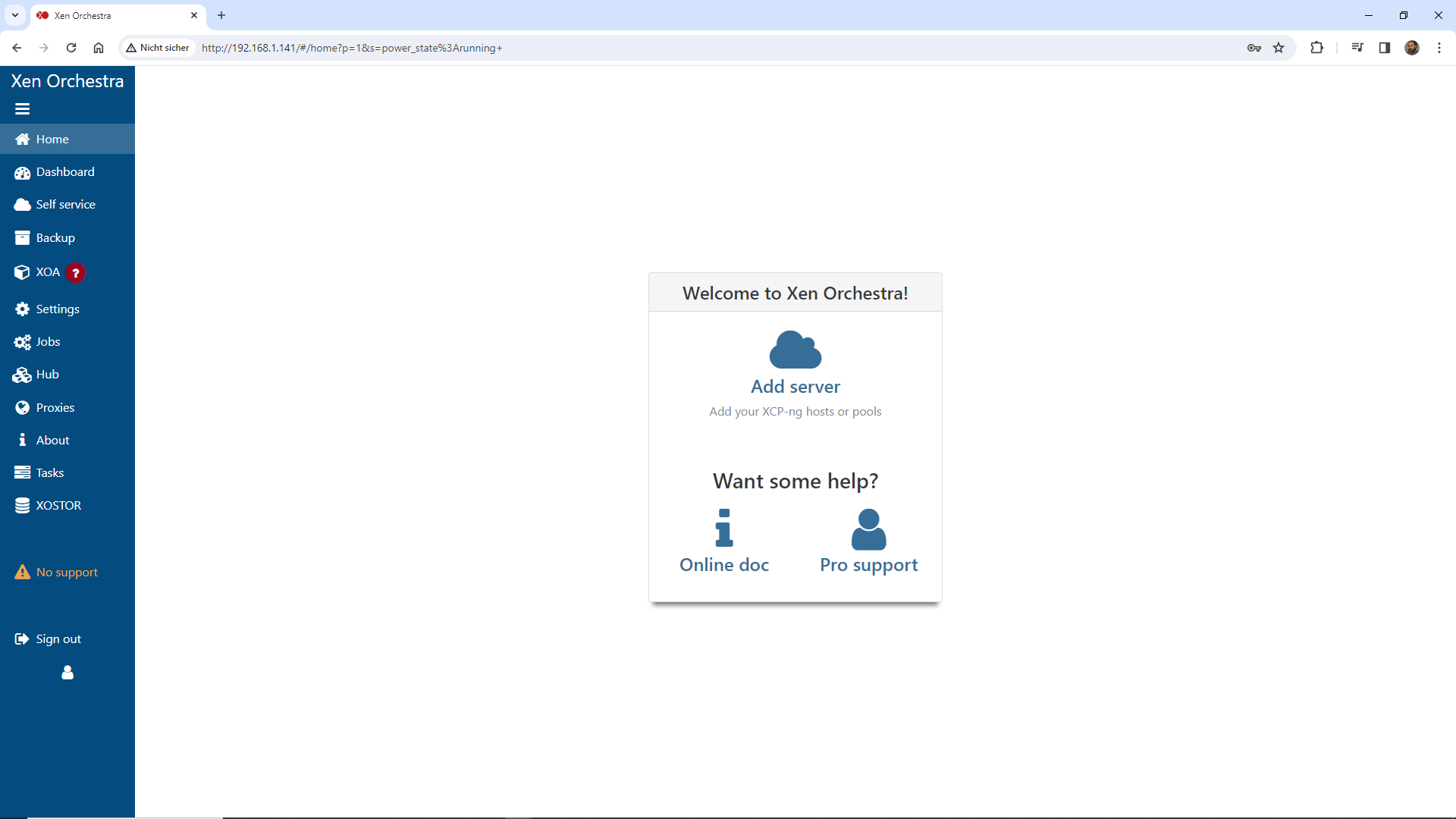
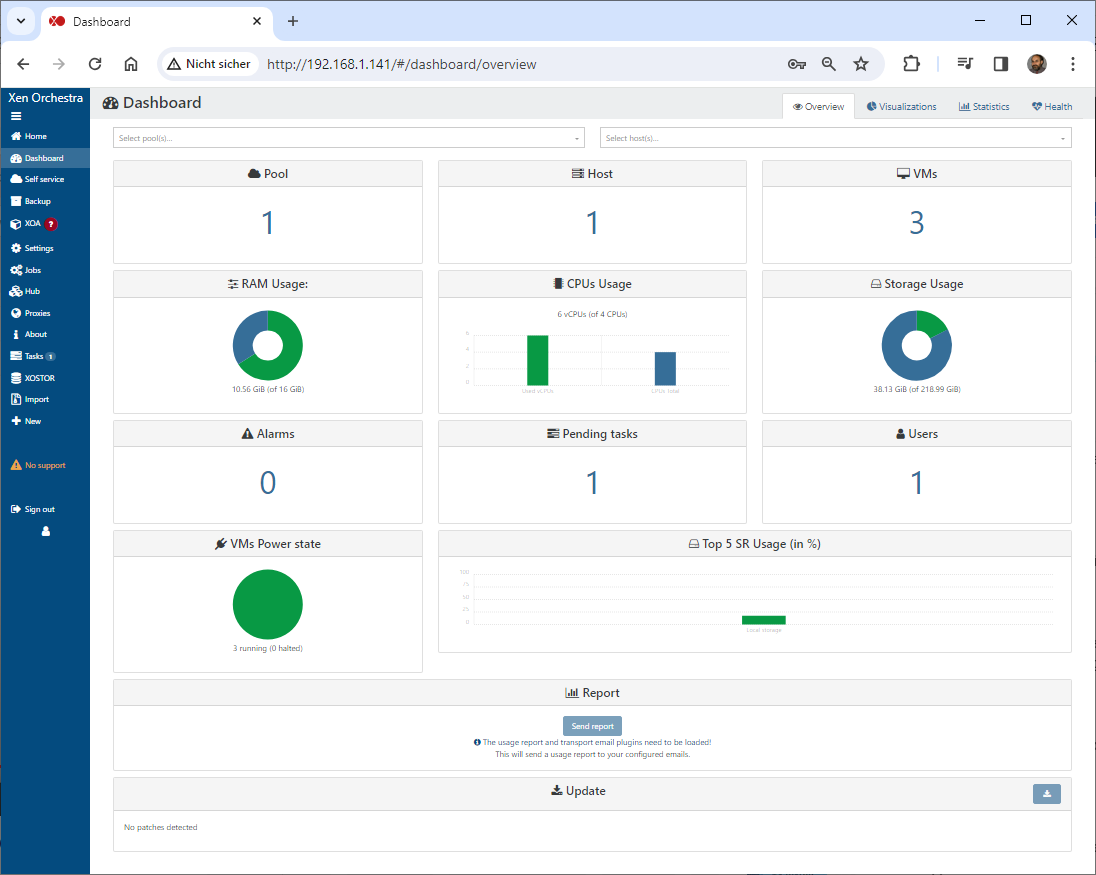
This entry was posted on Mittwoch, Januar 3rd, 2024 at 09:24 and is filed under Administration, Citrix Hypervisor (formerly Citrix XenServer). You can follow any responses to this entry through the RSS 2.0 feed.
You can leave a response, or trackback from your own site.
 root@xcp-ng-debian12-01:~# apt-get install git
root@xcp-ng-debian12-01:~# apt-get install git