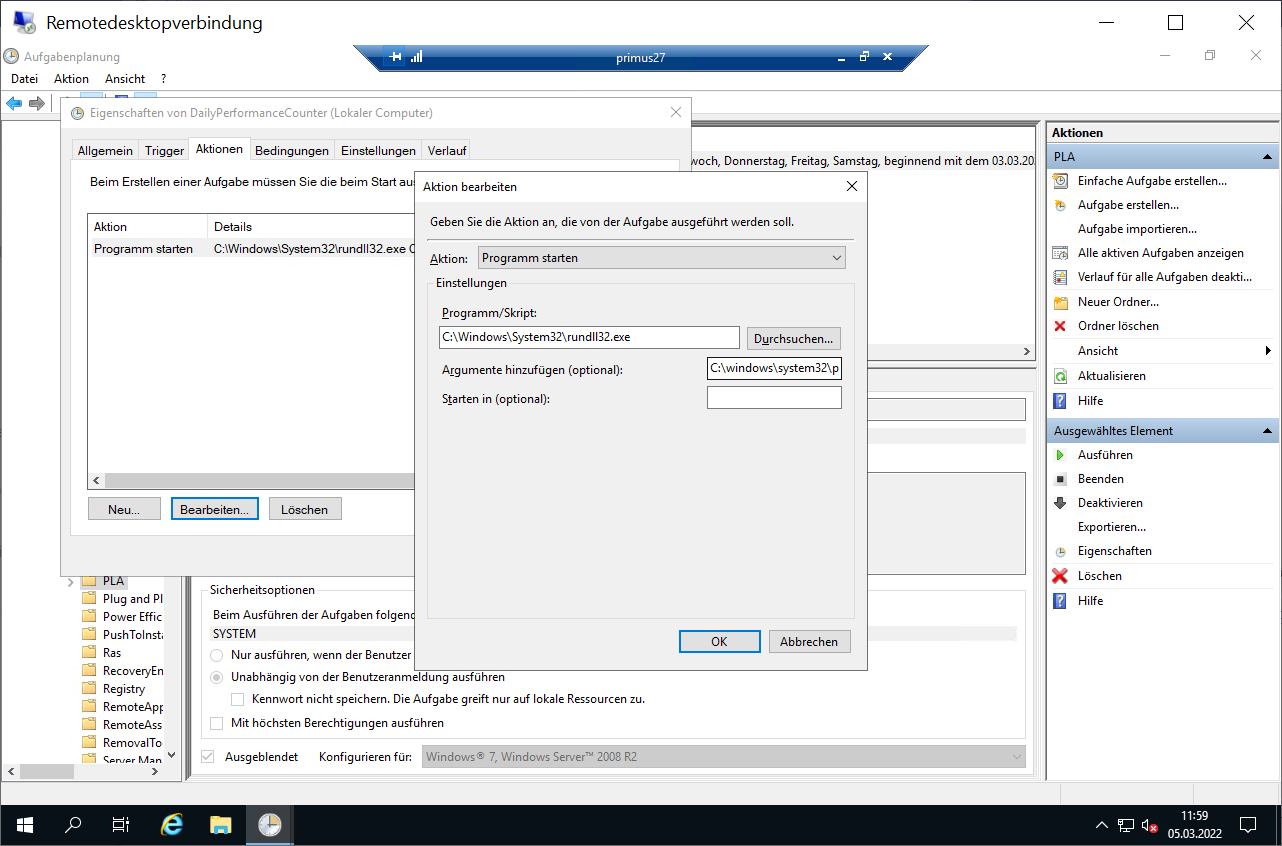Microsoft Windows Server 2019 / 2022 – a workaround for an issue in which a user-defined data collector set that is configured to run on a schedule does not run
Microsoft Windows Server 2019 / 2022 – a workaround for an issue in which a user-defined data collector set that is configured to run on a schedule does not run
In Program/script type the following string:
C:\Windows\System32\rundll32.exe
In Add arguments type the following string:
C:\windows\system32\pla.dll,PlaHost „DailyPerformanceCounter“ „$(Arg0)“