root@rpi-iot-jsho-docker-01:~# docker pull minio/minio
root@rpi-iot-jsho-docker-01:~# docker run -p 9000:9000 –name MinIO-01 -v /media/usb:/data -e „MINIO_ACCESS_KEY=<AccessKey>“ -e „MINIO_SECRET_KEY=<SecretKey>“ minio/minio server /data
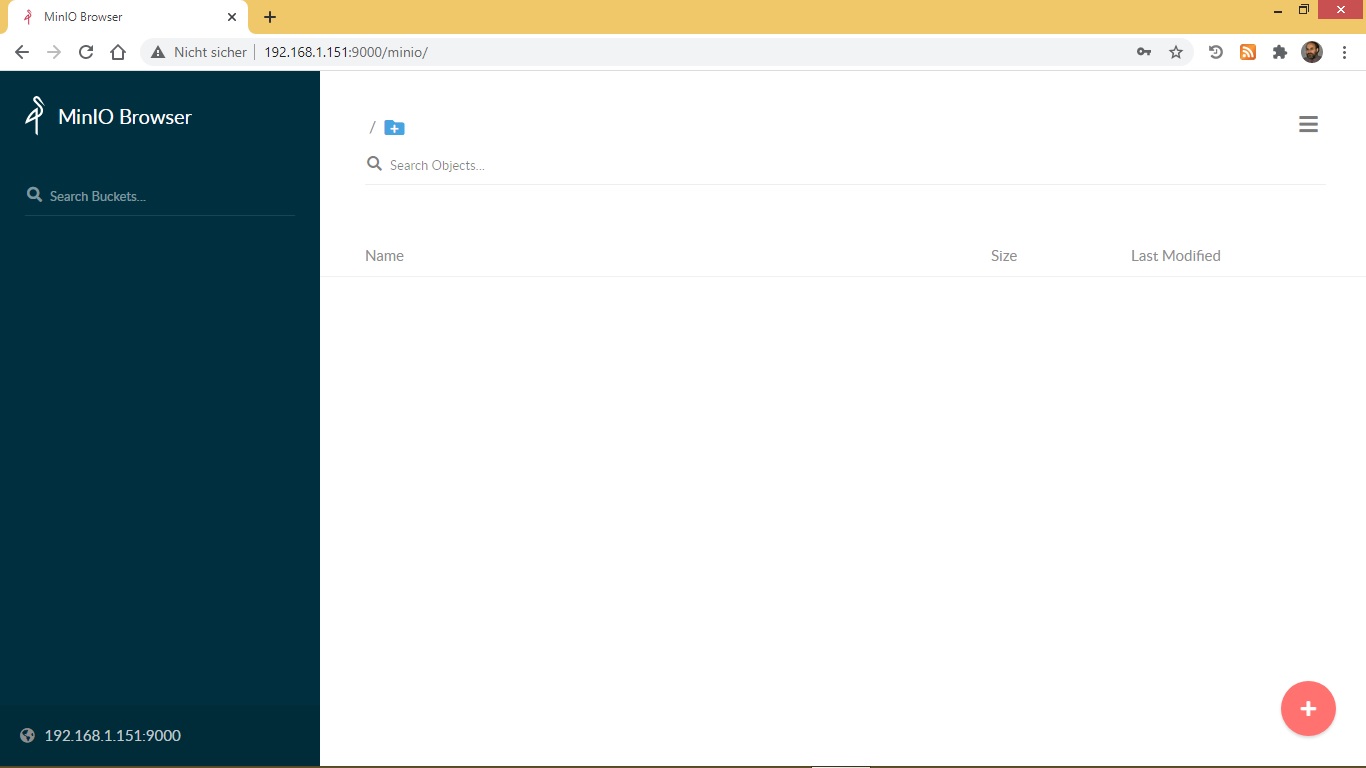
root@rpi-iot-jsho-docker-01:~# docker ps –all
root@rpi-iot-jsho-docker-01:~# docker rm <CONTAINER>
root@rpi-iot-jsho-docker-01:~# docker stop <CONTAINER>
root@rpi-iot-jsho-docker-01:~# docker start <CONTAINER>
MinIO server supports rolling upgrades, i.e. you can update one MinIO instance at a time in a distributed cluster and this allows upgrades with no downtime. Upgrades can be done manually by replacing the binary with the latest release and restarting all servers in a rolling fashion. However we recommend all our users to use mc admin update from the client. This will update all the nodes in the cluster simultaneously and restart them as shown in the following command from the MinIO client (mc)
MinIO Client Complete Guide – https://docs.min.io/docs/minio-client-complete-guide.html