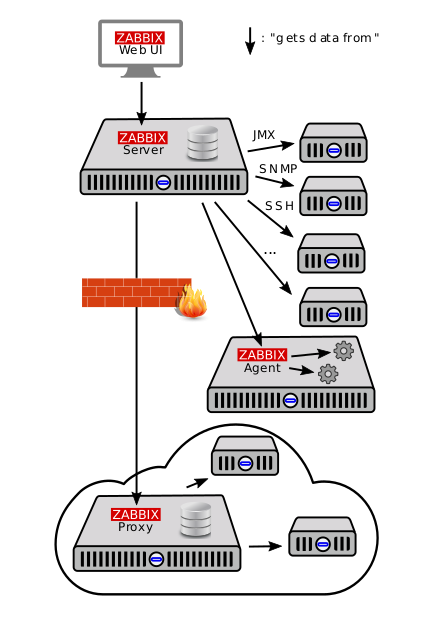Zabbix Client Installation
# apt-get install zabbix-agent
Server=IP of Zabbix Server
ServerActive=IP of Zabbix Server
Hostname=use the FQDN of the node where the agent runs
# vi /etc/zabbix/zabbix_agentd.conf
# Server=[zabbix server ip]
# ServerActive=[zabbix server ip]
# Hostname=[ Hostname of client system ]
Server=192.168.1.157
ServerActive=192.168.1.157
Hostname=rpi-iot-jsho-zabbix-client-01
# service zabbix-agent restart