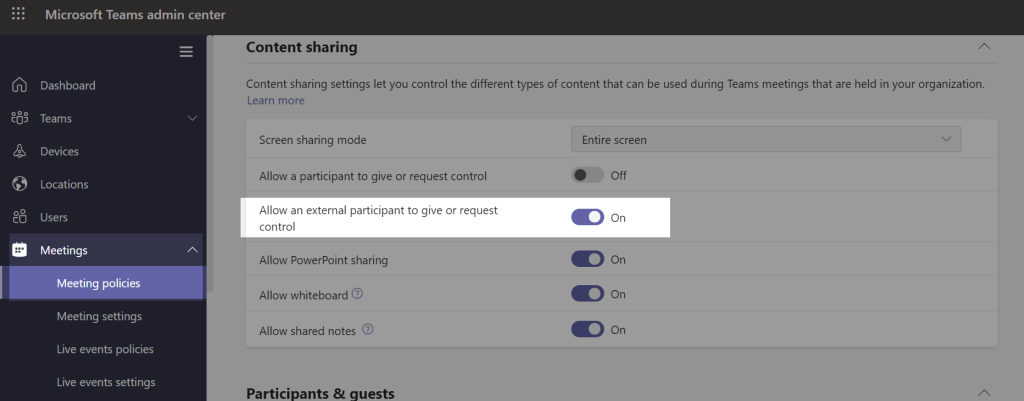This is available from the Desktop App – only restricted in web access. However the Microsoft Teams has this option is deactivated by default. Activate the request control on Microsoft Teams – open the Microsft Teams Admin center – https://admin.teams.microsoft.com – Click on Meetings > Meeting Policies – Select the Global (Org-wide default) – Go to the section Content Sharing – Activate the option Allow an external participant to give or request control
This is available from the Desktop App – only restricted in web access. However the Microsoft Teams has this option is deactivated by default. Activate the request control on Microsoft Teams – open the Microsft Teams Admin center – https://admin.teams.microsoft.com – Click on Meetings > Meeting Policies – Select the Global (Org-wide default) – Go to the section Content Sharing – Activate the option Allow an external participant to give or request control