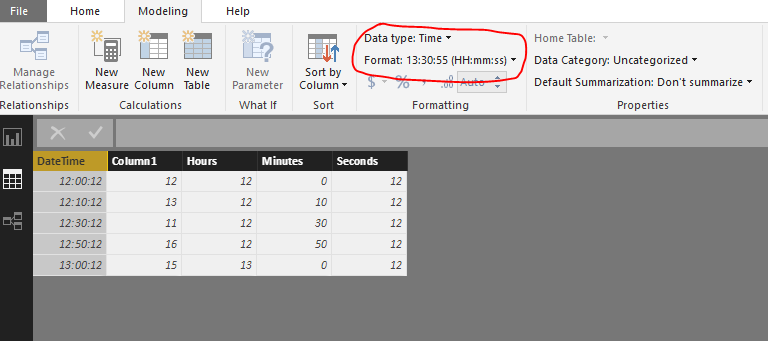Microsoft Power BI Desktop – go to data pane choose your datetime column go to Modeling and you’ll see there’s Data Type and Format and change it to Time and select the format you want
Microsoft Power BI Desktop – go to data pane choose your datetime column go to Modeling and you’ll see there’s Data Type and Format and change it to Time and select the format you want
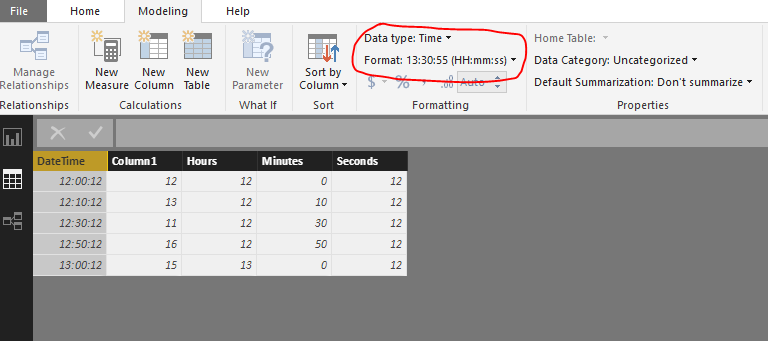
 Microsoft Power BI Desktop – go to data pane choose your datetime column go to Modeling and you’ll see there’s Data Type and Format and change it to Time and select the format you want
Microsoft Power BI Desktop – go to data pane choose your datetime column go to Modeling and you’ll see there’s Data Type and Format and change it to Time and select the format you want